Best WeTransfer Alternatives in 2020What is WeTransferWeTransfer is an internet-based application that enables the user to transfer and share large files. It is based on Amazon's technology and infrastructure and uses Amazon Simple Storage Service (also known as Amazon S3) to store and transfer files. 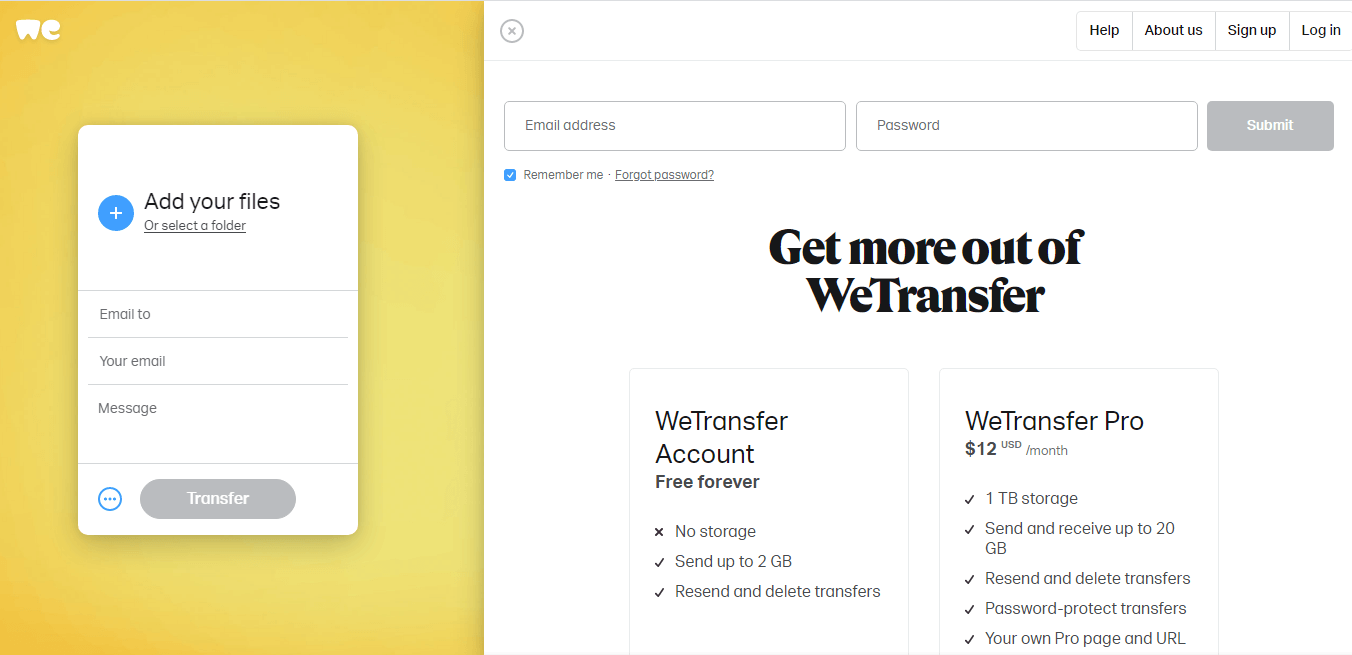
This tool comes in both free and paid versions; the user can send files up to 2 GB in the free version and up to 20 GB in the paid version, also known as WeTransfer plus. WeTransfer was developed by Rinke Visser, Bas Beerens, and Nalend in Amsterdam in 2009. Alternatives of WeTransferThe alternatives of WeTransfer, along with their features, are given below: 1. Firefox SendFirefox sends an open-source web-based file sharing tool that is developed by Mozilla. The user can upload and share a file up to 2.5 GB. The user can set the expiration date and the maximum number of downloads of the shared file. This tool comes with end-to-end encryption, which means the user and whom he/she share files can access and download the file. 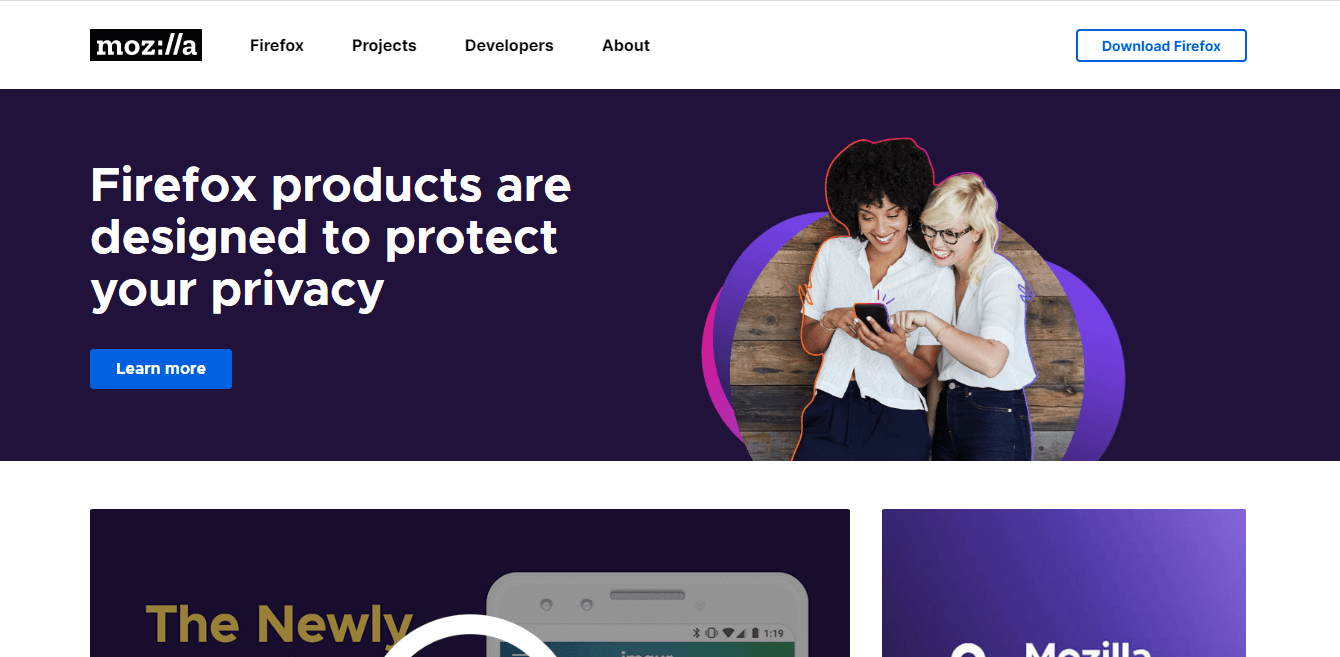
Features of Firefox
To download the Firefox, click on the given link: https://send.firefox.com/. 2. Surge SendSurge Send is a file sharing and storing tool which allows the user to share huge files. The user can share any file type such as document, audio, video, manuscripts etc. The user receives a notification email each time the file is downloaded by the receiver. This tool comes with 256-bit federal level encryption. 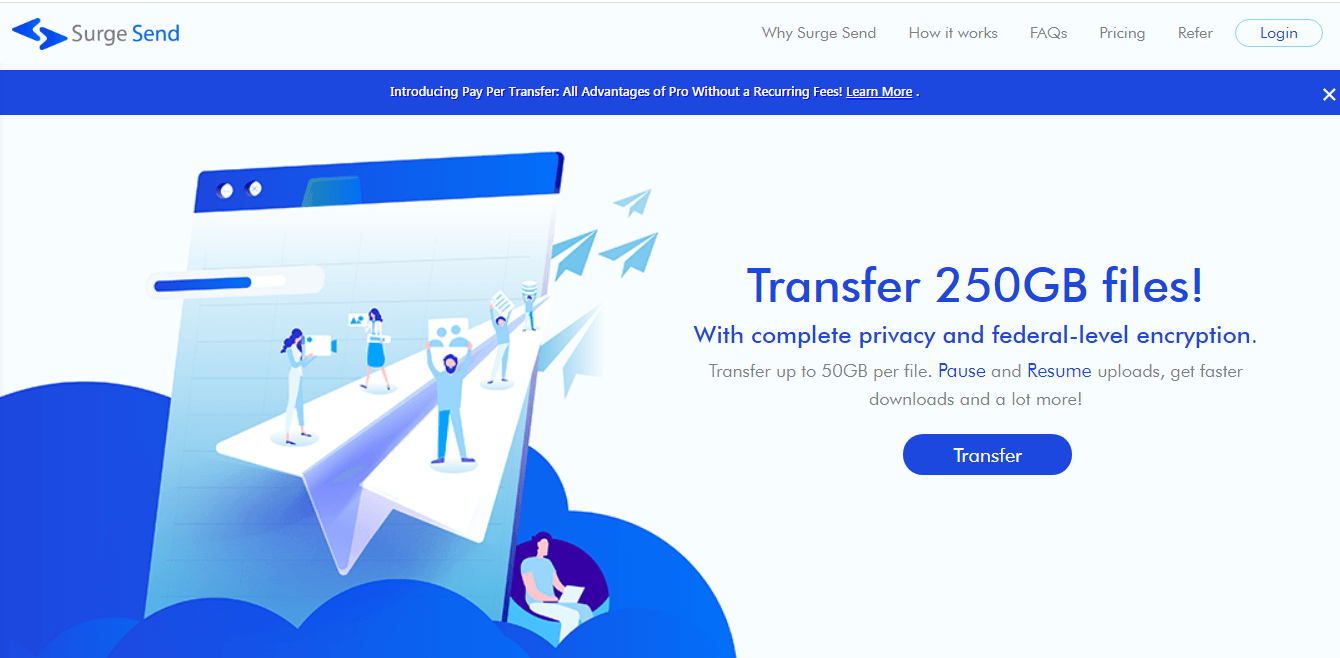
Features of Surge Send
To download the Surge Send, click on the given link: https://www.surgesend.com/. 3. Google DriveGoogle Drive is a cloud-based file storage service which was released on 24 April 2012. It provides up to 15 GB of free cloud space, and more users need to buy a paid subscription. It provides space up to 30 terabytes (TB), out of which up to 15 GB of space remains free for all, and users have to buy a plan if he/she needs space more than 15 GB. Google Drive includes Google Docs, Google Sheets, and Google Slides, a part of an office suite that allows collaborative editing of documents, spreadsheets, presentations, pictures, forms, and more. 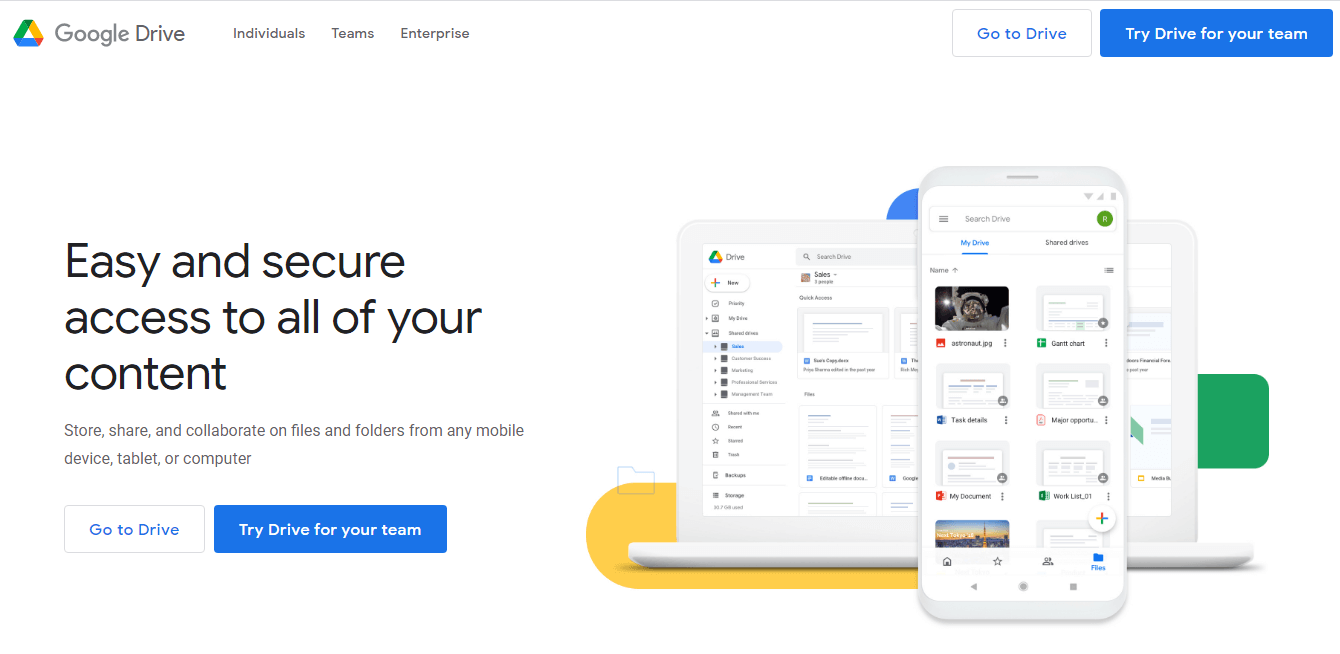
Features of Google Drive
To download Google Drive, click on the given link: https://www.google.com/drive/. 4. 4Shared4Shared is a cloud-based service that provides the space to the user to store their digital content and also allows the user to share their files too. To access this service, the user needs to create an account on the official website. After signup, it provides up to 10 GB of free space for storing files. It supports the file and folder of size up to 2048 GB. 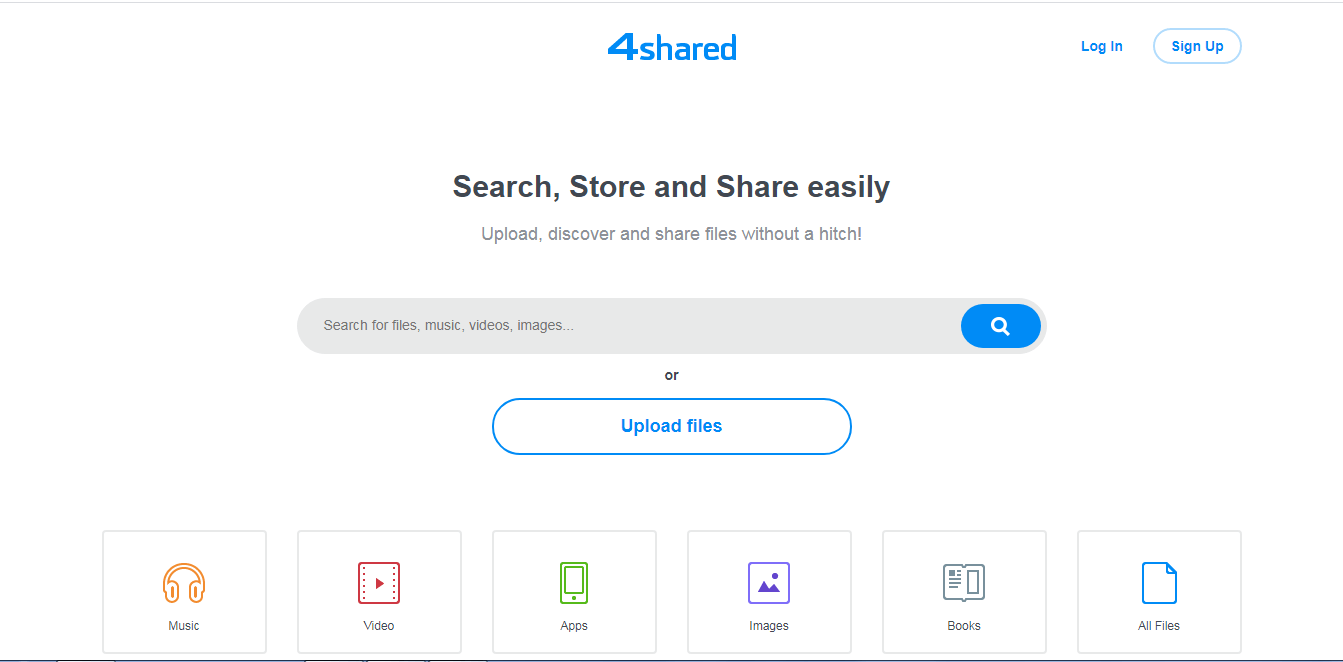
Features of 2Shared
To download the 4Shared, click on the given link: https://www.4shared.com/. 5. pCloudpCloud is a desktop application that provides the user with a personal cloud space for storing files and folders. It allows the user to store, access and work on the files on the cloud. pCloud drive comes with many in-built features such as integrated file sharing and synchronization through the computer. 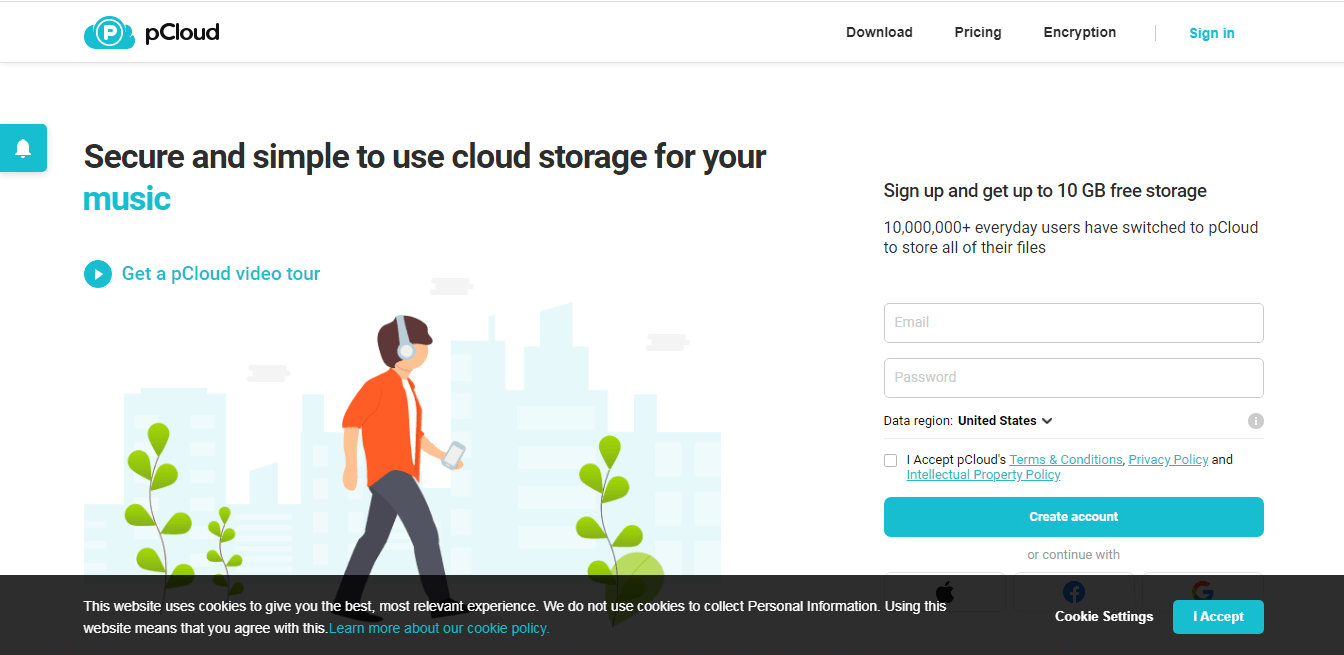
The application makes your job much easier when you perform tasks in the cloud because, with pCloud Drive, you can perform operations on your files using any software. Features of pCloud
To download the pCloud, click on the given link: https://www.pcloud.com/. 6. DropboxDropbox is a file-sharing desktop application that provides file storage, file synchronization, personal cloud, and client software. Dropbox supports almost all platforms, devices and operating systems. It is available as a web-based, desktop application and mobile application. 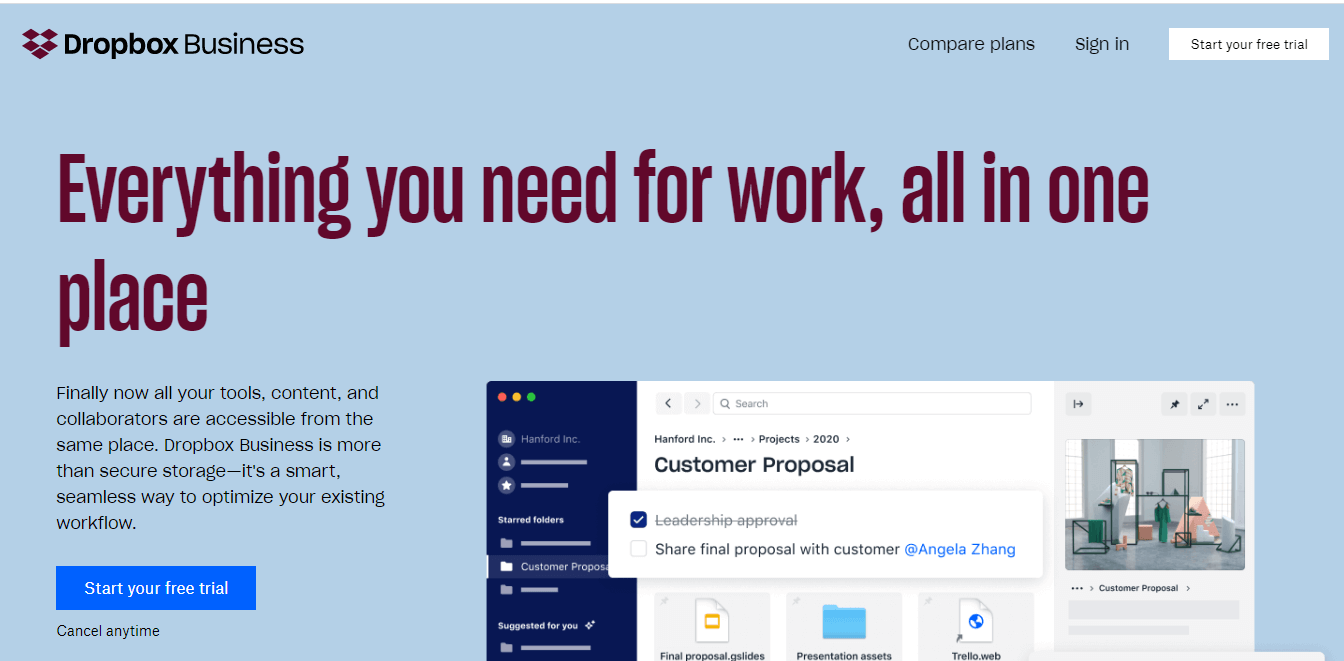
Features of Dropbox
To download the Dropbox, click on the given link: https://www.dropbox.com/?landing=dbv2. 7. Send AnywhereSend Anywhere is a cloud-based tool that allows the user to store and share files securely over the internet. The user can transfer large files through the link directly or via email. It provides the user with a six-digit security code to protect the files from unauthorized access. 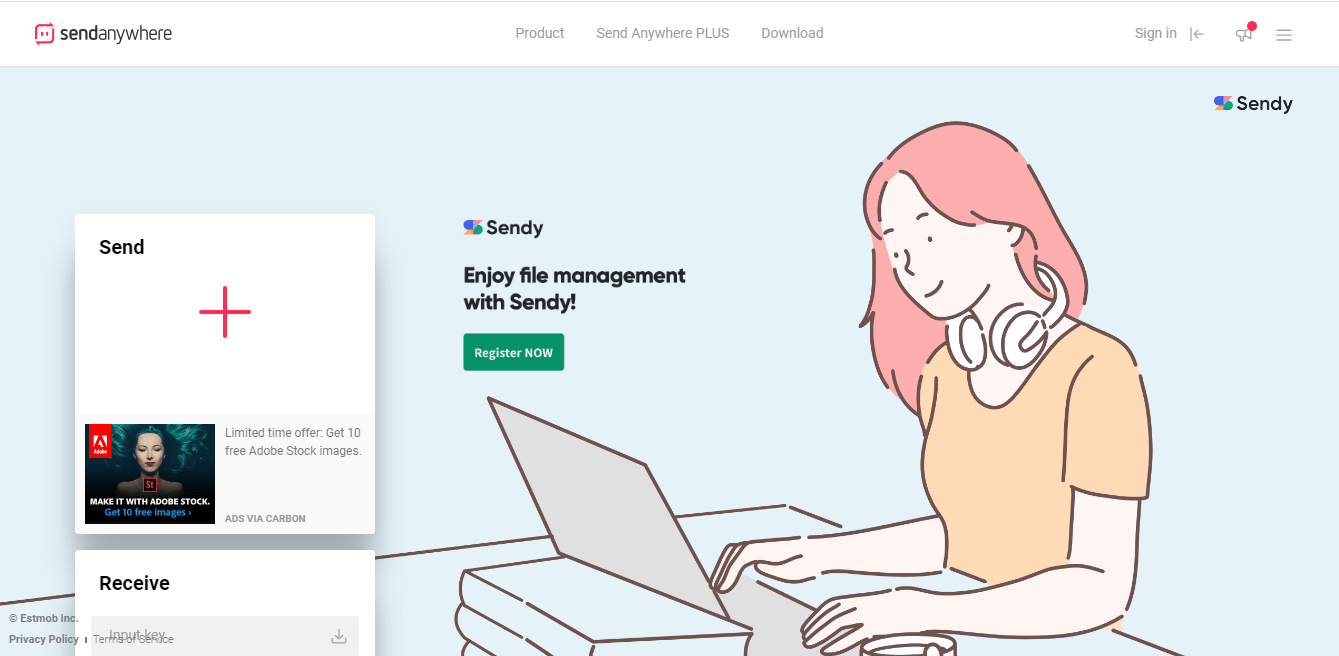
Features of Send Anywhere
To download the Send Anywhere, click on the given link: https://send-anywhere.com/. 8. OneDriveOneDrive is a cloud-based file hosting platform where users can store files for free. The user needs to log in to the OneDrive with Microsoft account to access and store data. The user can share files or folders by sending the link with whom he/she wants to share files. This tool offers up to 5 GB space for free and up to 6 TB space with subscription plans. 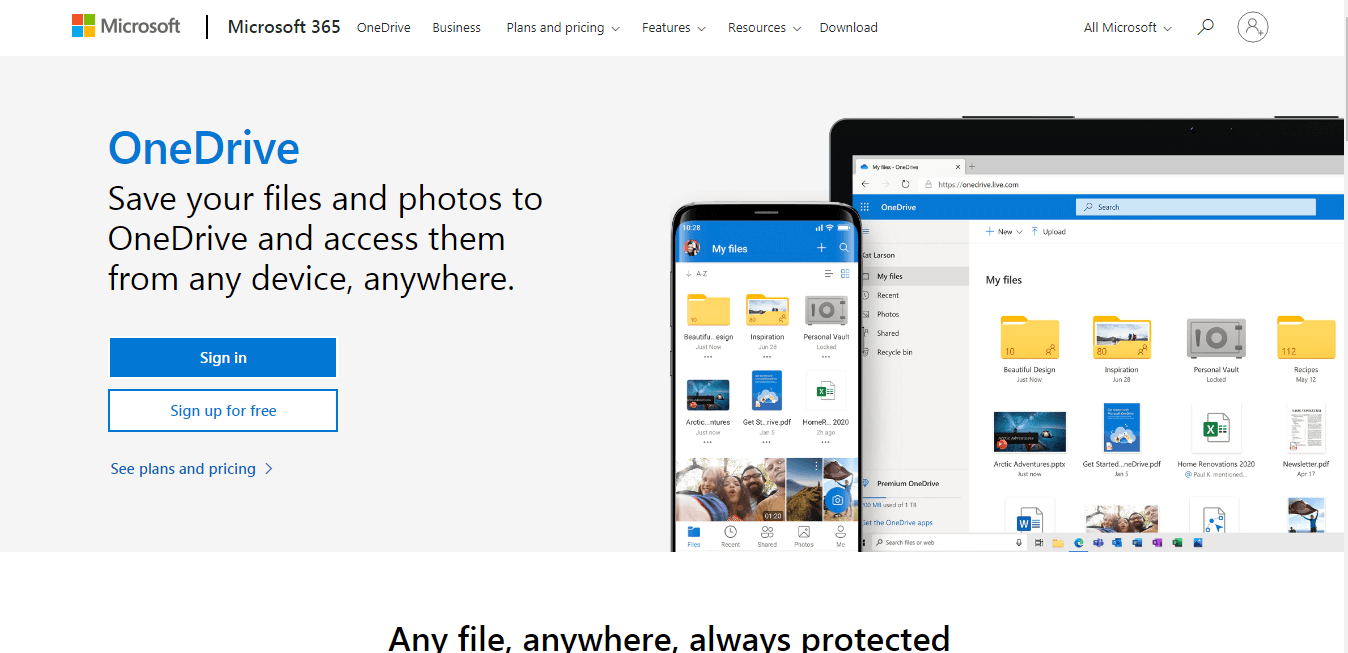
Features of OneDrive
To download the OneDrive, click on the given link: https://www.microsoft.com/en-in/microsoft-365/onedrive/online-cloud-storage. 9. JumboMailJumboMail is a free cloud-based service that is designed to store and share large files. This tool allows the user to manage and manipulate large files on the network, which are not transferred through the regular email. The user can share files through email, including images, videos, audio, documents, etc. The user can send file size up to 5GB for free, and the shared files will be deleted automatically after seven days. If the user wants to share files larger than 5 GB, he needs to purchase a subscription plan, and the shared files will not be deleted after seven days. 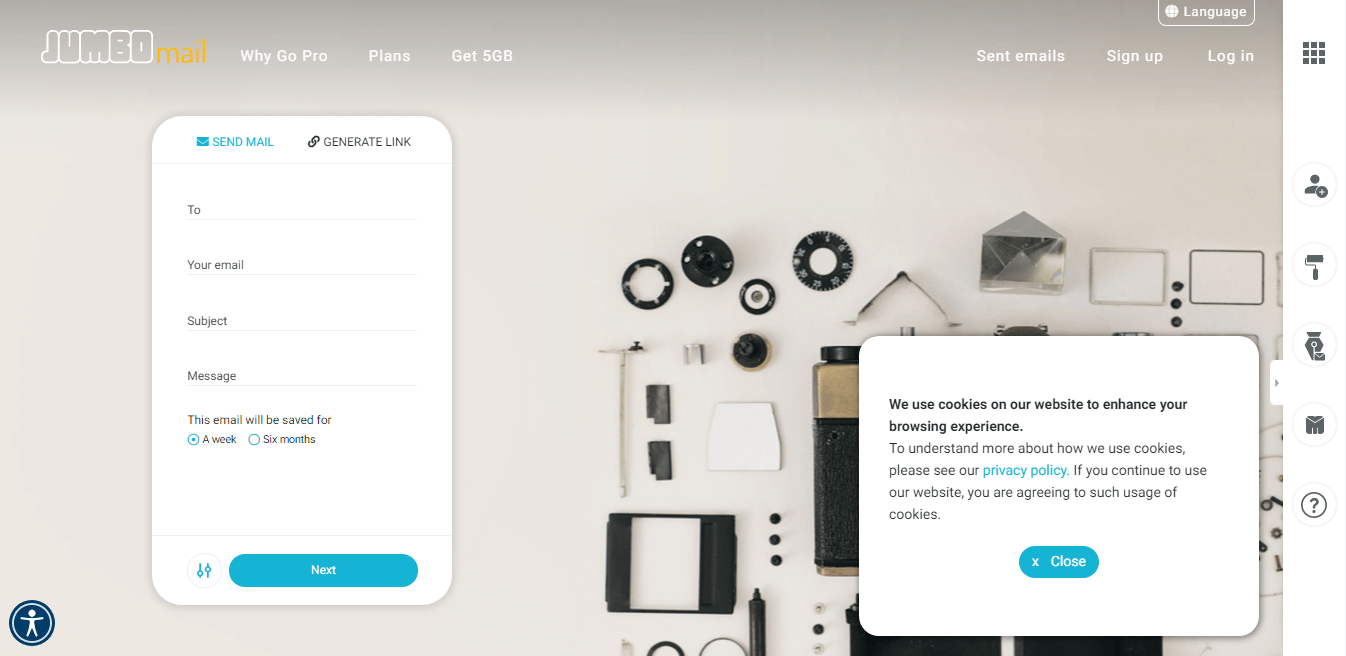
Features of JumboMail
To download the JumboMail, click on the given link: https://www.jumbomail.me/en/. 10. BinferBinfer is a device-to-device data transfer service that allows the user to share large and synchronized files. It allows the user to send secure emails with unlimited file attachments. It also provides the Drag and Drop feature to upload the file. 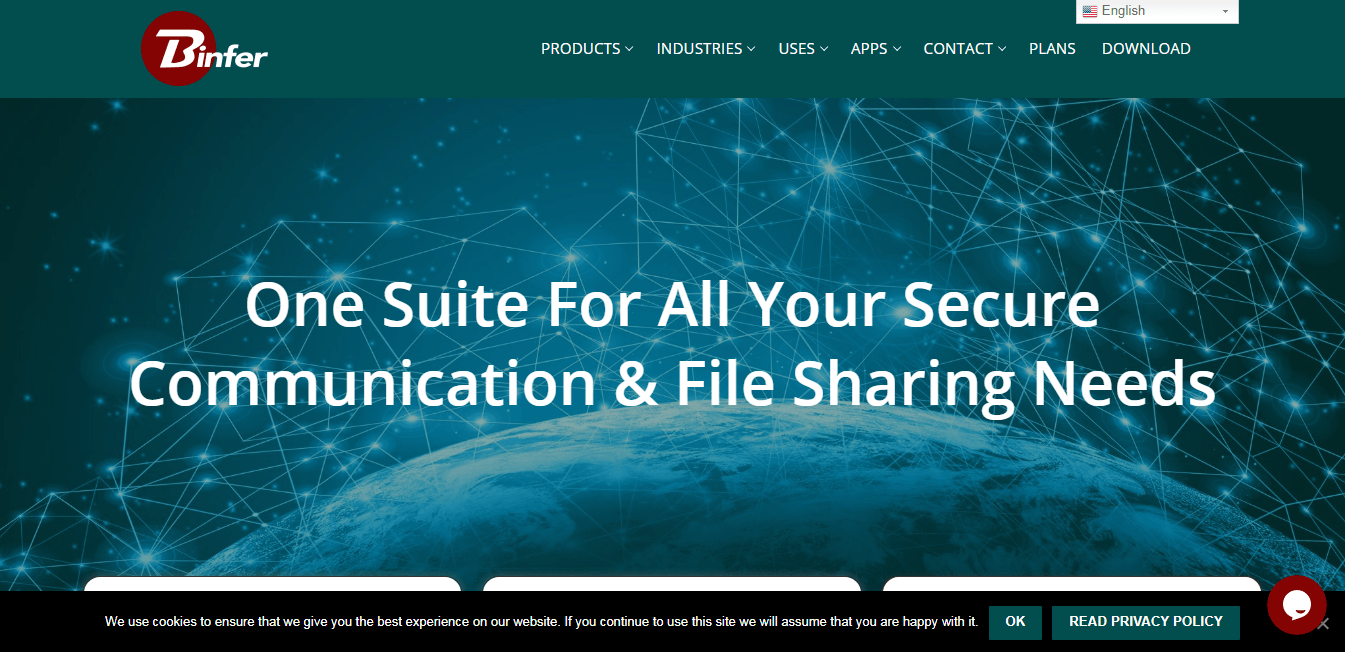
Features of Binfer
To download the Binfer, click on the given link: http://www.binfer.com/. 11. SendGBSendGB allows the user to upload, send and share large files securely. The user can send the files/attachments through email or can create a link. The files can be a document, photos, HD videos etc. If the internet connection is interrupted while sending the file, then it will resume uploading once it is connected to the network. The user can start or end the process of file uploading and sending according to his choice. 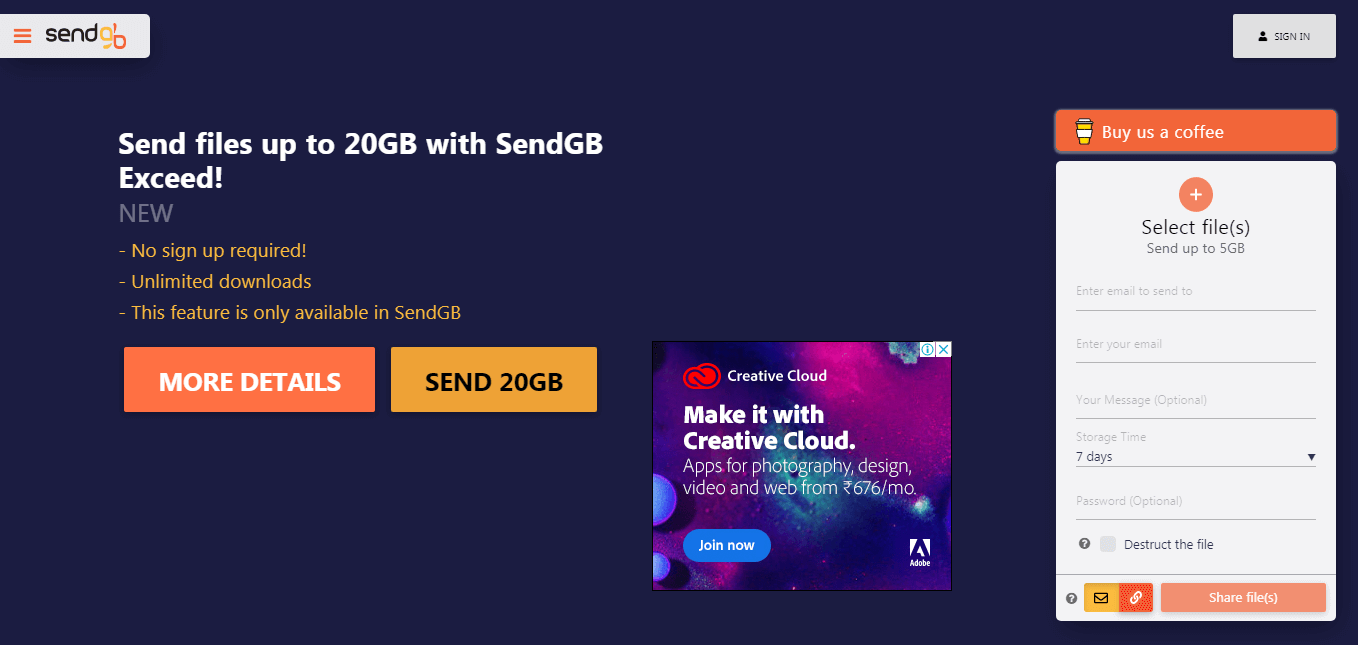
Features of SendGB
To download the SendGB, click on the given link: https://www.sendgb.com/. 12. MediaFireMediaFire is a cloud-based file platform that offers file hosting, file synchronization and files storing service. It offers two methods for file sharing, public file sharing and private file sharing. In private sharing, user can directly share to another user or with a group through email, while in public sharing user provides a public link which is accessible by anyone. Apart from the documents, the user can also send media files such as images, videos, text files, markup and code (CSS, HTML, PHP, C, etc.). It offers two methods for file sharing, public file sharing and private file sharing 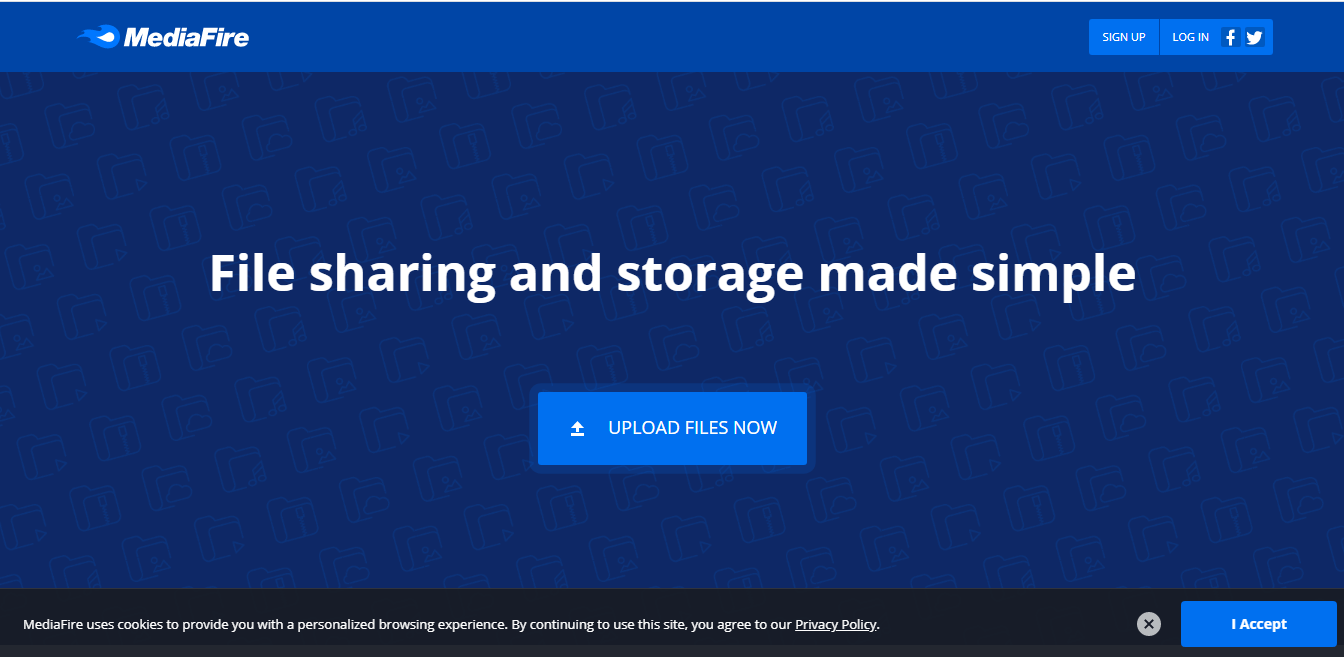
Features of MediaFire
To download the Media Fire, click on the given link: https://www.mediafire.com/. 13. FilemailFilemail is a web-based application that is designed to send large files through a mail. There is no file size limit, and also there is no registration required for the first ten file transfer. It also offers several advanced features for professionals such as branded download pages for business, delivery tracking and more. 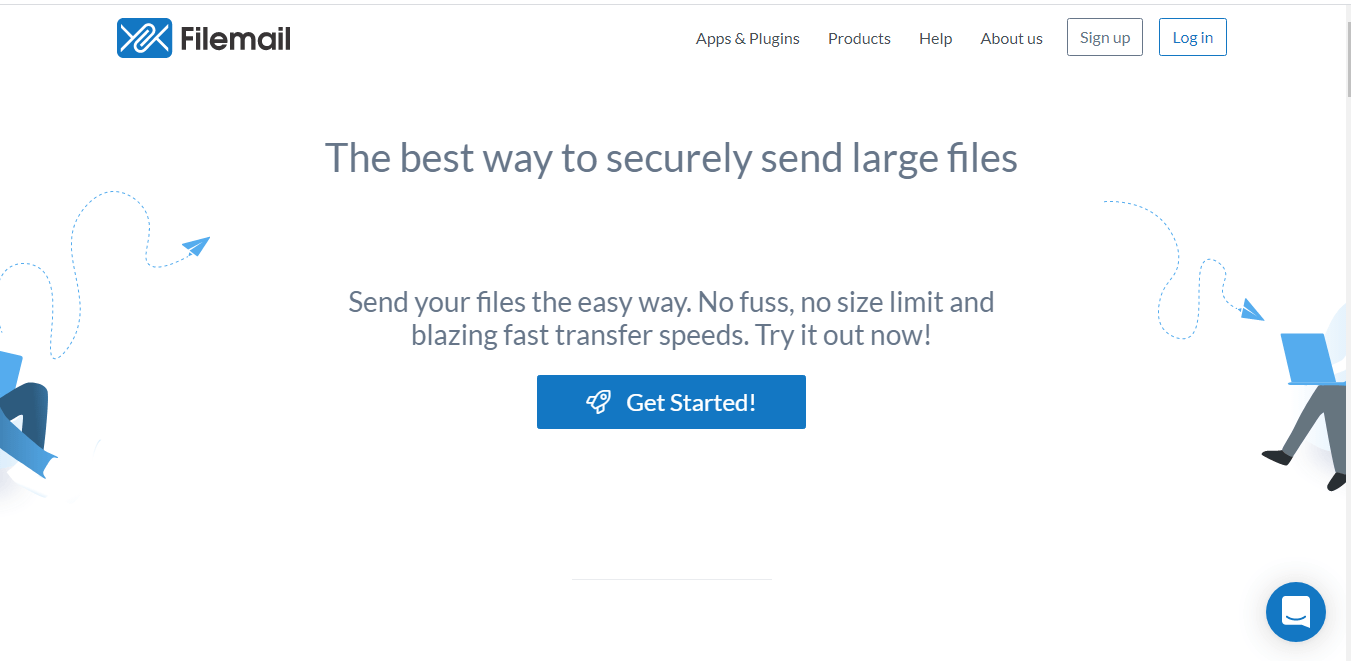
Features of Filemail
To download the Filemail, click on the given link: https://www.filemail.com/. 14. MyAirBridgeMyAirBridge enables the user to send or share their digital documents securely. The user can send files up to 20 GB at a time for free, while the advanced version user needs to buy a subscription plan. The advanced version consists of several extra features like password protected transfer, shared team storage etc. 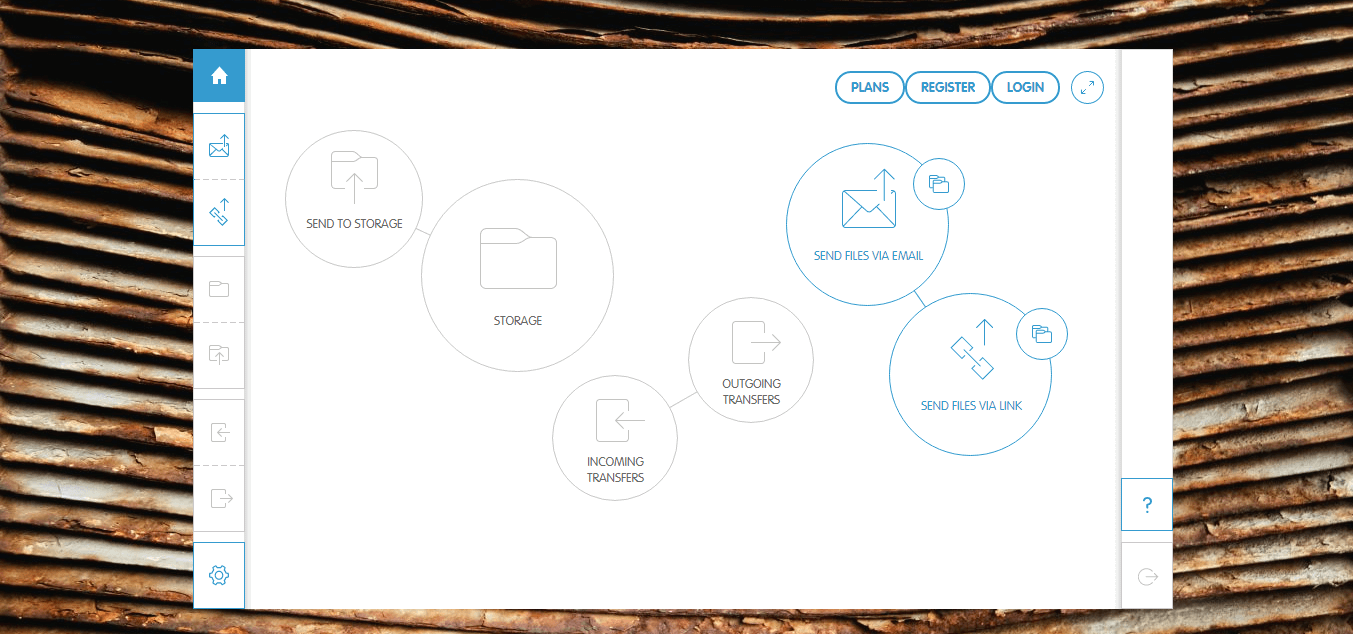
Features of MyAirBridge
To download the MyAirBridge, click on the given link: https://www.myairbridge.com/en/. 15. We SenditWe Sendit is a file transfer web-based service which allows the user to transfer or share files. The user can send a file up to 5 GB to a maximum of 15 recipients. The user can monitor the transferred data. 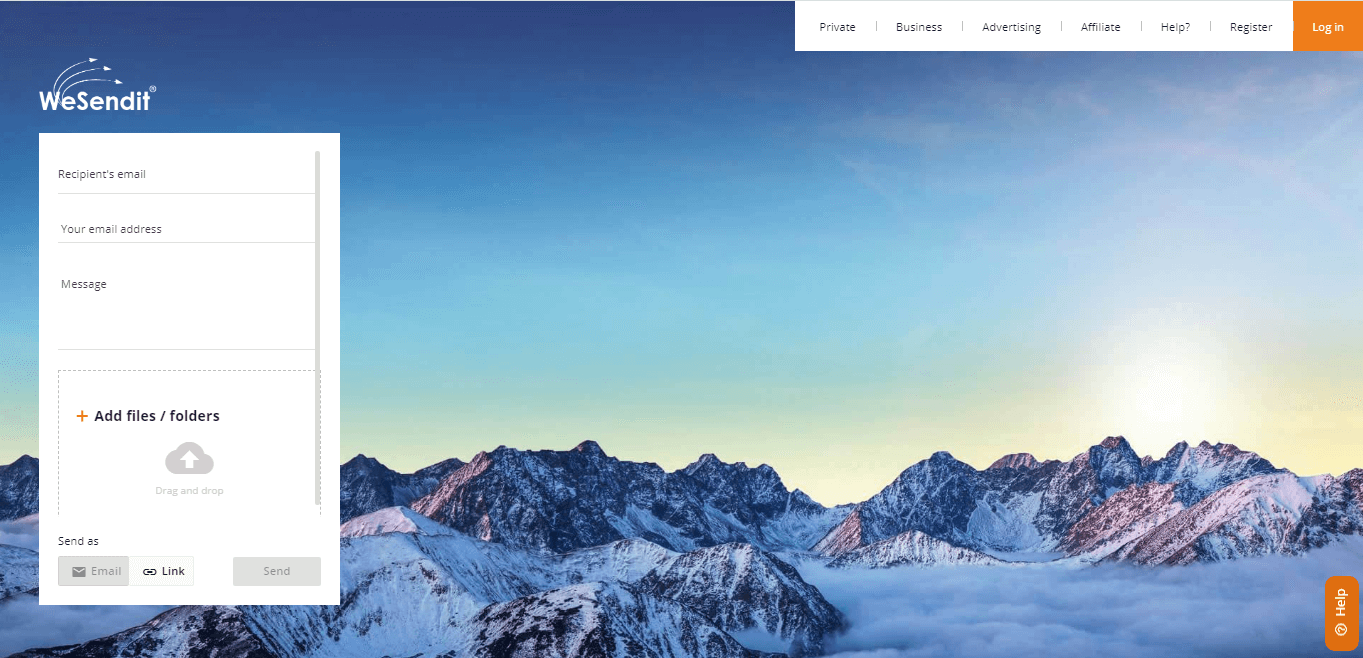
Features of We Sendit
To download the We Sendit, click on the given link: https://www.wesendit.com/. 16. TransferXLTransferXL is the fastest and most secure method for file sharing. It allows the user to send credentials, photos, videos up to 100 GB in size, out of which the user can send up to 5 GB for free. 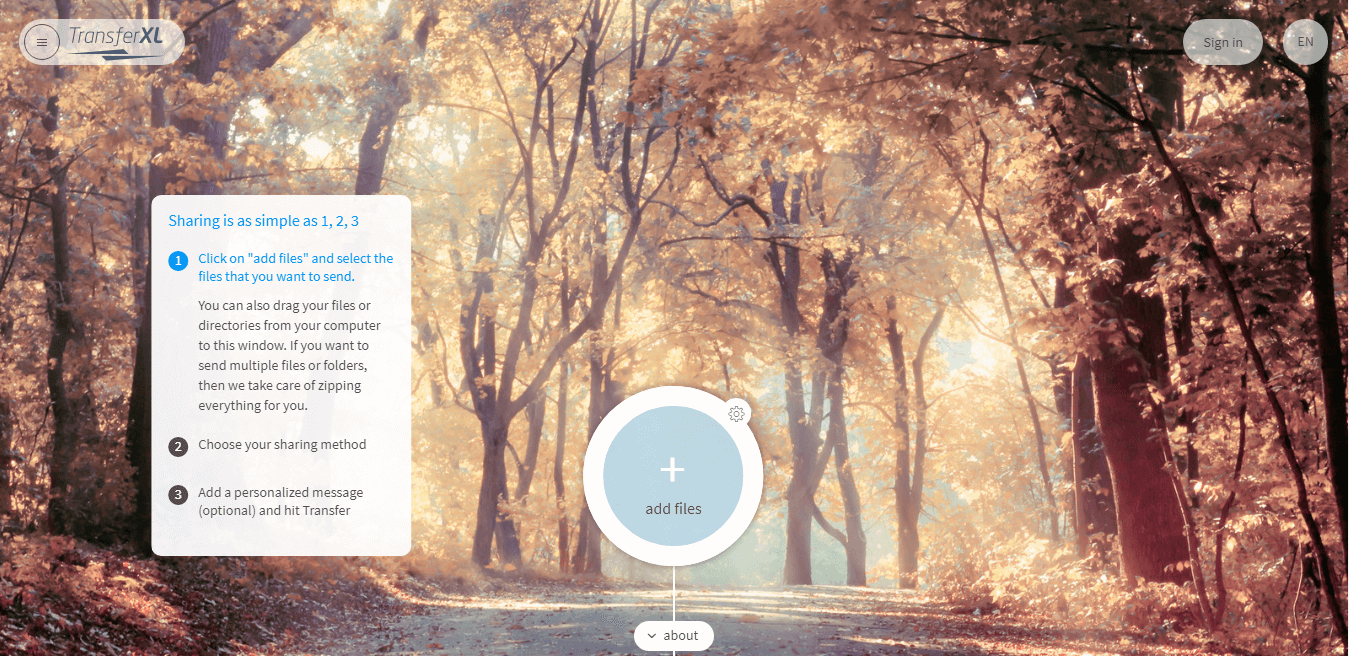
Features of TransferXL
To download the TransferXL, click on the given link: https://transferxl.com/.
Next TopicTypes of Backup
|
 For Videos Join Our Youtube Channel: Join Now
For Videos Join Our Youtube Channel: Join Now
Feedback
- Send your Feedback to [email protected]
Help Others, Please Share









