Best Video Editing AppsNowadays, the requirement of the best video editing apps is not only for the professionals working in the film industry, but their requirement also increases for business and personal use. The choices of the best video editing apps are increasing among YouTube video creators, social media influencers, and anyone who wants to make their videos more tempting. To make creative and good-looking videos, you need a good quality camera and video editing tools. Your smartphones or tablets (Android or iOS) might already contain an in-built high-quality camera, but preparing your video to publish and edit your raw footage requires a third-party video editing app. There are numerous video editing apps and tools you will find over Google Play Store and iTunes for your Android and iOS devices respectively. These apps are even faster, more efficient, and more intuitive than desktop applications. Essential features that you look at within your video editing appsEvery standard video editing apps has its own features and tools for video editing. Some apps are free to use with basic features (including some advanced features), and some apps are paid versions that offer advanced and premium features. However, essential features that you will want to look for video editing apps are mentioned below: ensure that you are able to do the following activity in your free video editing app without paying for a premium version:
Premium version should contain the following features for editing:
In this article, we will discuss some of the best and popular video editing apps for your smartphone (Android and iOS) devices. Choose anyone that fulfils your need.
Adobe Premiere Rush
Adobe Premiere Rush is a popular cross-platform video edit app that is easy to use compared to its desktop tools. Premiere Rush automatically sets music to your video from its library or you can add your own track. It also offers a freeform video editor to customize your edit even after the initial audio synchronization. Premiere Rush always focuses on simplifying your video clips' editing process and uploading them to social media platforms. Premiere Rush is popular among YouTubers, and it is one of the best video editing apps for professionals. It offers video editing features that helps you to drag and drop multiple videos and photo clips right from device storage, trimming feature, mixing in music or voiceovers, color editing, adding titles, etc., in a systematic way according to your choice. There is a speed manipulating feature using which you can speed up and speed down your video. The final edited video clip can directly share over Facebook, YouTube, or Twitter. Pros:
Cons:
Magisto
Magisto is an excellent video editing app for those who have no experience in video editing. The features that it provides to add to video clips are music, photos, text, video filters, and video effects. It allows creative editing videos in just three easy steps without much effort. In the first step, you have to choose your video editing style; after that, you need to select your photos and video clip you like to include in your video editing. Finally, you have to pick the music for your video from the Magisto music library. You can select one or more video clips and add music from its built-in library or your soundtrack, and the app automatically creates a video. Magisto uses artificial intelligence that analyses the video footage, which delivers the best messages. Pros:
Cons:
FilmoraGo
FilmoraGo is one of the popular video editing apps offered by Wondershare, which is liked and used by several users. It contains all the essential functions such as video cutting, trimming, adding music, themes, etc., which you can perform efficiently. It also gives the facility to play in reverse, slow motion, add transitions, text, edit in square form (1:1) for Instagram, and 16:9 video ratio for YouTube. Its theme effects and filters that can help even new users to make their videos impressively professional. However, its free version adds a brand watermark to your edited video. The app is also available in paid version, but most of its features are present in its free version. The paid version doesn't add any watermark on the edited video. You can save your edited video straight to the device gallery or share them over social media platforms. Some of the highlighted features of FilmoraGo
VideoShow
VideoShow is one of the best and award-winning video editing apps that allow you to edit video in a creative way beyond cutting and pasting sense together. It has a user-friendly, simple-to-understand interface, and also it is easy to use. The app contains stickers, text overlays, and filters that add music and sound effects to your video clip. It has more than 400 million satisfied users because of these features. The app provides 50+ different themes and also allows you to reduce video size by compressing it. While reducing and compressing, the video doesn't lose its quality. Features of VideoShow
Pros:
Cons:
InShot
InShot is a super simple video editing app for users who edits their video without any fancy collages. It gives editing features such as filters, speeds slow and up, video trimming, and music to video. It provides all fundamental editing tools like cropping, pick-up music, fading in or out, and all its features are easy to use. The features that make it one of the best video editing apps are its toolset, speed controls, and others suited to edit video for YouTube and short video platforms. Pros:
Cons:
KineMaster
KineMaster is one of the best video editing apps for smartphones that come with powerful features. It allows editing videos on "multiple layers," which means the user can add an unlimited image, audios, text overlays. The app is simple to use, where you can import different media by drag and drop technique. It provides an excellent control feature to edit to create professional videos quickly. It gives features such as audio filters, transitions, several video effects, and lots more. KineMaster video editing app allows you to add different transitions between the video fragments and also insert text and subtitles. Additionally, this app comes with advanced features, including quick edit previews, color LUT filters, volume adjustment, speed controls, and chroma keying. However, the accessible version of this app adds a brand watermark to your edited video. You have to go for an in-app purchase for the removal of watermark and access premium assets. Pros:
Cons:
Quik
Quik is a new generation video editing app form GoPro, which mainly focuses on two things: at first, it allows you to control your GoPro camera and edit your GoPro footage remotely. However, it can also edit videos from other sources. Users can select photos and videos from any source to edit stories very quickly. The app automatically imports videos and allows editing like adding photos, music, titles, etc. Quik app facilitates cropping videos, adds effects, text, and syncs everything on the beat of the music. Quick can customize your video clip in lots of creative ways, including time lapses to panoramic. Quik video editing app contains more than 20 preset themes to choose from and supports eight different file types. After editing and creating your videos, you can save them to the device gallery either in 720p or 1080p or even directly share them on social media platforms. Pros:
Cons:
VivaVideo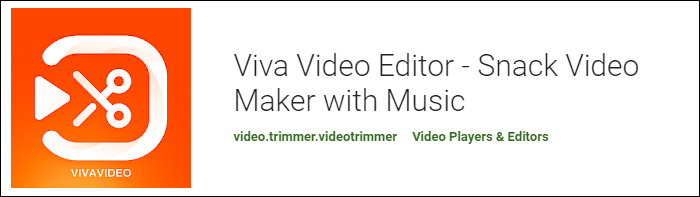
VivaVideo is an impressive professional-level video editing app. The app is designed to create an impressive professional-looking video. It is free to use that offers features such as video trimming, merging, speed up and speed down. The app contains stickers and filters to create animated clips and text to add subtitles. There is also a collage and slideshow maker, and they also provide different camera lenses to take new footage in the app. The app allows you to share your edited video straight to various social network platforms. Pros:
Cons:
PowerDirector
PowerDirector is a full-packed video editing app for Android devices. It contains several features, including quick editing tools, filters, and stickers, slow-motion video support, collage making, etc. It has an easy-to-use interface, but it might take some time to get familiar with its control functions. The app is suitable for those users who regularly use video editing. Most of its features are present in its free version, but upgrading to its premium version allows you to remove annoying ads, watermark, and extract videos in 4K and 1080 resolutions. Some of its unique features include collages making in which you collect numerous photos and make them as a motion video. The motion tracking feature helps you to focus on a specific object in each frame, and its video stabilization allows you to remove moments of "shaky camera" in your footage. PowerDirector also allows adding voiceover and creative sound effects. Pros:
Cons:
ActionDirector
ActionDirector video editing app offers all the basics tools to edit your video clip. It allows editing video clips by adding your music, trimming and cutting video, adding text and subtitles, speed up and speed down, etc. The app also supports 4K video export. As a video editing, it also provides a nifty tool to apply effects on your video clips. The app frequently goes updated with new features. After editing, you can share it over social media platforms if your wish. The app is free to use, but you can upgrade to the paid version to get specific advanced tools.
Next TopicApplications of Capacitors
|
 For Videos Join Our Youtube Channel: Join Now
For Videos Join Our Youtube Channel: Join Now
Feedback
- Send your Feedback to [email protected]
Help Others, Please Share









