Best Photo Editing AppsPhoto editing apps are mobile based applications that are designed to edit images and give them a creative look. While modern smartphones can capture decent pictures, the best photo editing apps take them to a higher level. For personal or business purposes, you can create an attractive visual strategy to display your product in a professional way using your smartphone. Photo editing apps provide a wide range of various features to crop, add filters, and control shutter speed. You can use a photo editing app to increase the visual effect of images for your Professional and personal life. There are several free and paid photo editing apps available for beginners to professionals containing tons of features to shoot, edit photos, and organize images in a better way on mobile phones. Some of the best and famous photo editing apps for Android and iOS smartphones are listed below. VSCO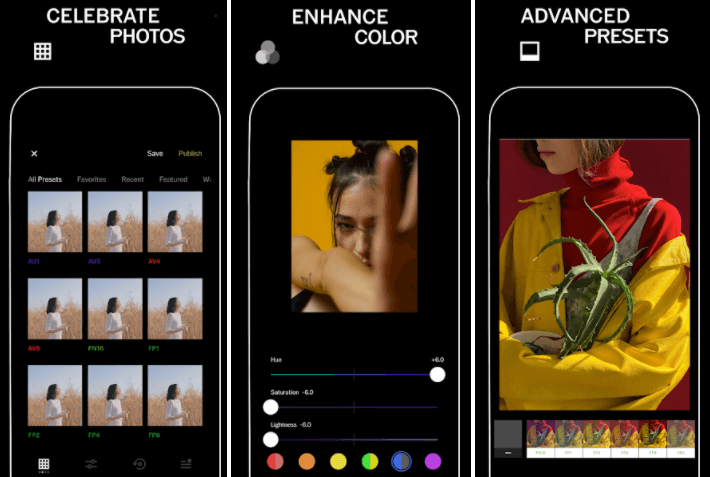
VSCO (or Visual Supply Company) is the most popular photo editing app and also allows for photo sharing. VSCO is one of the best iPhone photography apps with a 3-in-1 camera, sharing photos over the social platform, and with photo editing features. VSCO provides various features such as a large number of filters selection, contrast, temperature, exposure, saturation, and fade in photo editing. Its tools are designed with simple and easy-to-understand icons. VSCO is a dedicated community, unlike Instagram that provides lots of ideas to users. Here, you can also follow other users and see their photos. However, some of its photo editing features are not as comprehensive as other photo editing apps. You can post photos from VSCO to any other social media platform which is installed on your phone. The free version of VSCO has limited editing features that support image only and 10 presets filters. You can upgrade to its premium version by paying $19.99/ year to access the video editor and more than 200 presets. Main features of VSCO app
Adobe Lightroom Photo Editor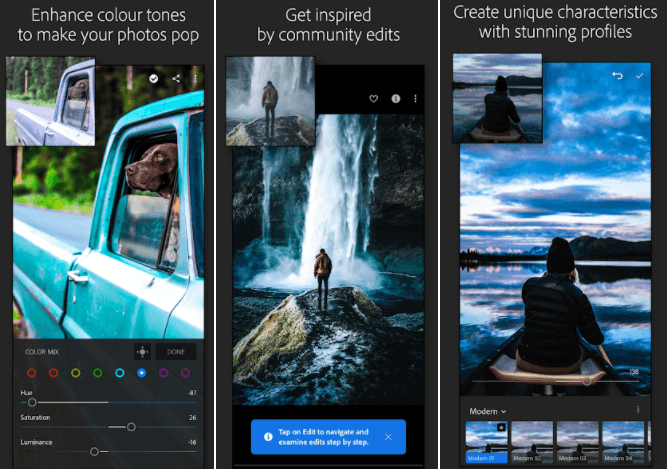
Adobe Lightroom also comes under the best photo editing app for professional photographers. It allows you to view, edit, and organize a large number of images. The user interface of this photo editing app is simple and easy to use. This photo editing app also contains a built-in camera feature to take photos in RAW via your smartphone and edit them using its manual features. The app offers various filter effects to adjust the color, tone, exposure, and contrast, which can be added at one tap to edit your photos. The premium version of the Adobe Lightroom app contains more advanced features, such as selective adjustments, healing brush, cloud storage, RAW image editing, and many more. Main features of Adobe Lightroom app
Instasize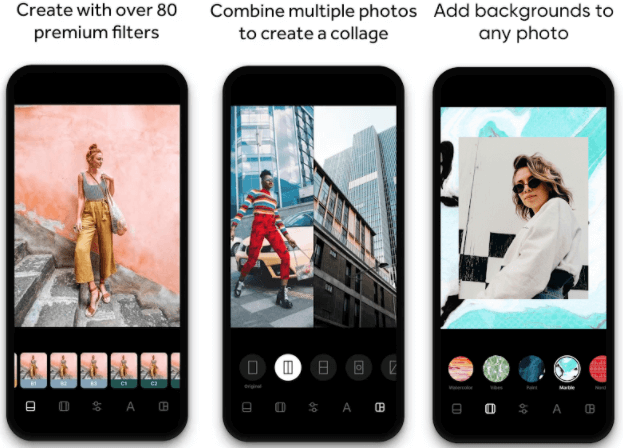
Instasize is a creative photo editing app containing tons of features. It provides basics and advanced features such as contrast, saturation, exposure, clarity, photo filters, collage maker, picture border, retouch tools, text editing, video editing, and lots more. The app has an easy-to-use interface. First-time users or regular-time users can easily create beautiful photos with a single tap. It allows you to resize your photo to fit and share over any social media platform like Instagram, Snapchat with their crop tool. Main features of Instasize app
Google Snapseed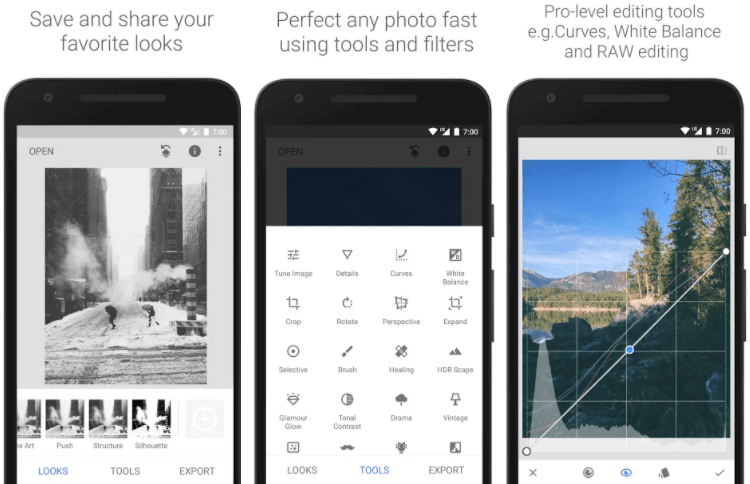
Google's Snapseed is a professional photo editing app containing a vast range of features with an attractive interface. As the latest smartphones are capable of capturing RAW images, proper editing of such images is also essential. Snapseed app provides this editing feature, and users can edit RAW images also. As the user expects, this photo editing app comes with several in-built filters, including healing brush, HDR, structure, perspective, etc. Other than these, you can also create your own filters from scratch and even edit preset filters. It gives more control to users, such as cropping, frames, vignettes, text, etc., to get the effective result they want. The "Selective Adjust" tool facilitates selecting a particular area of an image and edits the contrast, saturation, and brightness of that specific point. Main features of Snapseed app
Adobe Photoshop Express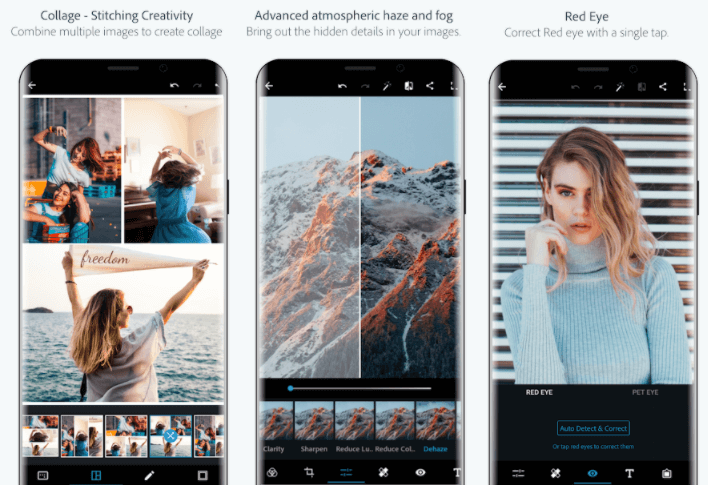
Adobe Photoshop Express is another featured rich photo editing app for smartphones. Unlike Photoshop, Photoshop Express is a free version app for a mobile device that contains advanced features like auto-fixing, cropping, flip, brush tools, tools to add text over images, contrast, brightness, filters, etc. Photoshop Express app provides 45 filters to choose from and apply them to create a creative image. These filters automatically correct some fundamental issues like color temperature and exposure problems. The app also supports TIFF and RAW formats other than basic image formats. After finishing your image editing, you can save it to your device or share it with other social media or marketing apps. To use Adobe Photoshop Express, you need to free sign up to Adobe ID. Main features of Adobe Photoshop Express app
Mextures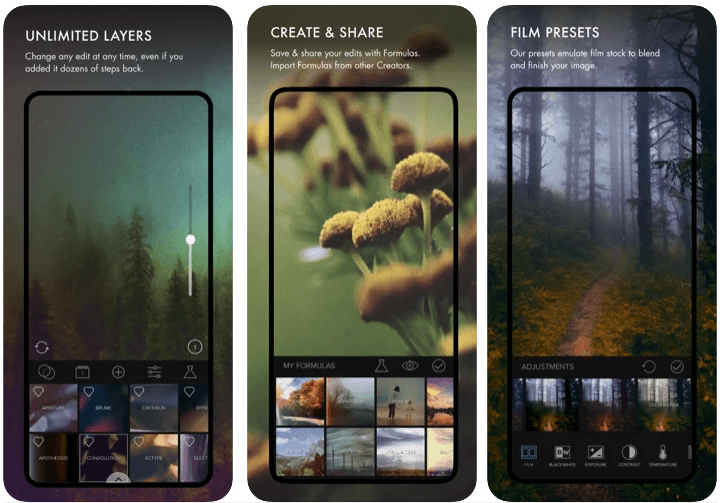
Mextures is an iPhone photo editing app suitable for applying texture, gradients, dust, grains, and light leaks. Mextures app is good for business perspective to create engaging and heavily edited photos. It gives near about 150 presets texture along with 12 blending modes. There is an option to connect with photographers in the inspiration feed on Instagram quickly. Mextures is a layered-based photo editing app that allows creating an unlimited number of layers that can be edited later. You can get it from iTunes by paying just $1.99. Main features of Mextures app
Pixlr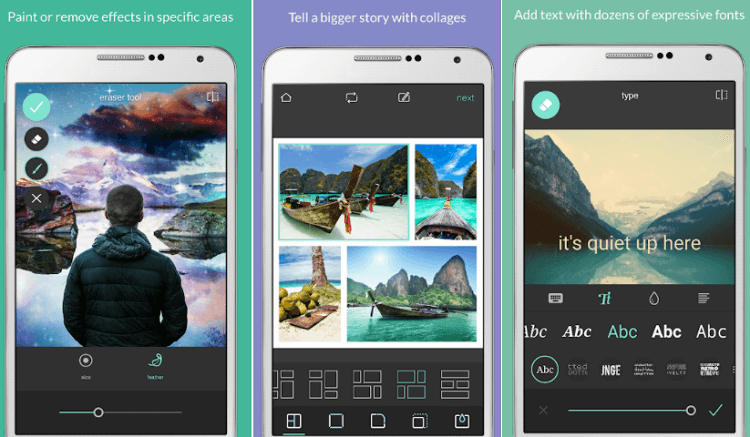
Pixlr app is also a popular photo editing app for smartphones that gives a wide variety of photo effects, filters, and overlays to add creative effects on images. It also supports sharing your edited images on different social media platforms using your phone. It offers tons of features, including layers and color replacement tools. Pixlr app gives four different web apps that can load your images right in your browser. The user interface of Pixlr is easy to use, and you enjoy playing with your images. It gives selective editing brushes to edit specific points to make them darken or undo. The presets layouts or designed templates help to quickly create collages, which allow you to transfer, move, and zoom your photos within the placeholders. The advanced version of Pixlr called Pixlr Pro is a paid version ($7.99/month or $58.80/year), which is ads-free and provides more features. Pro versions can open a Photoshop PSD file and save them int0 JPG or PNG. 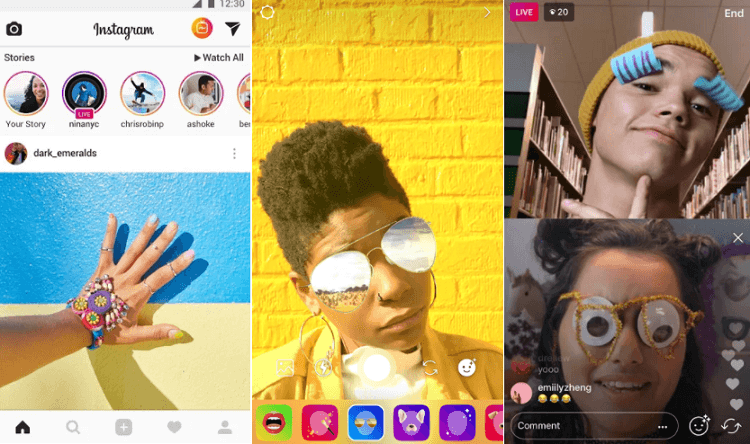
Instagram has more than 1 billion users due to its quick and easy sharing of photos and videos on social media. It is the third most popular social media network platform after Facebook and Youtube. Other than social media platforms, it also acts as the best photo editing app that allows editing photos and creating photo "stories." Instagram offers the complete standard photo editing tools that a user needs. It includes effects, overlays, filters, stickers, text, and lots more. The primary goal of this photo editor tool is to allow sharing your day-to-day life activity in the form of photos and seeing what others are sharing on your feed. It also gives tools to increase your followers and messages them directly as private conversation or photo sharing. You can use its "Live" and "Stories" features to connect with your followers more interactively. The primary activities over Instagram are liking and sharing posts, sending and receiving direct messages (including text, image, video), and engaging with others. One of its attractive features is to monetize your account based on your engagement rate and how many people view and like your posts. If you have a good community and looking for a photo editing app and sharing them over social media, Instagram is for you. TouchRetouch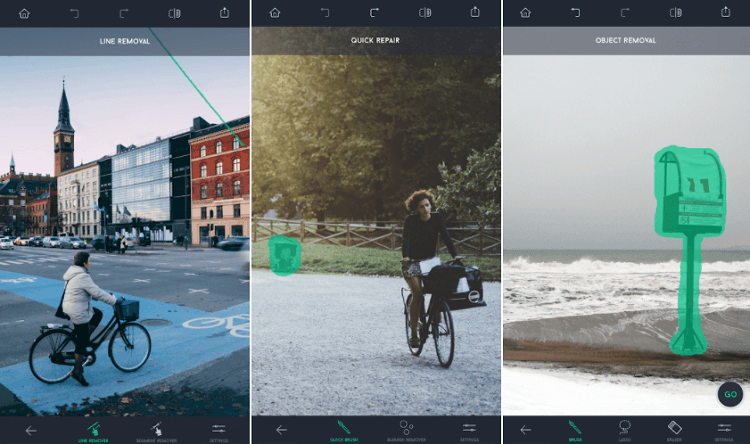
TouchRetouch is an ultimate photo editing app that comes with "cloning" and "healing" features. It removes the unwanted items from your photos, such as dust marks and other objects you may not want in your photo. The app has an interactive user interface and easy to use. Just touch on your photo's specific area or object that you want to edit with your fingertip. The app instantly starts analyzing your picture and determines the best way to take out unwanted parts to give a natural-looking image. You can remove objects like buildings, shadows, people, power lines, street signs, and spots in the sky. You don't need to do any hard work for this; highlight an area with your fingertip and tap on Go. Its clone stamp tool helps you to fill any gaps and match the background. Users can get it by paying $1.99. Camera+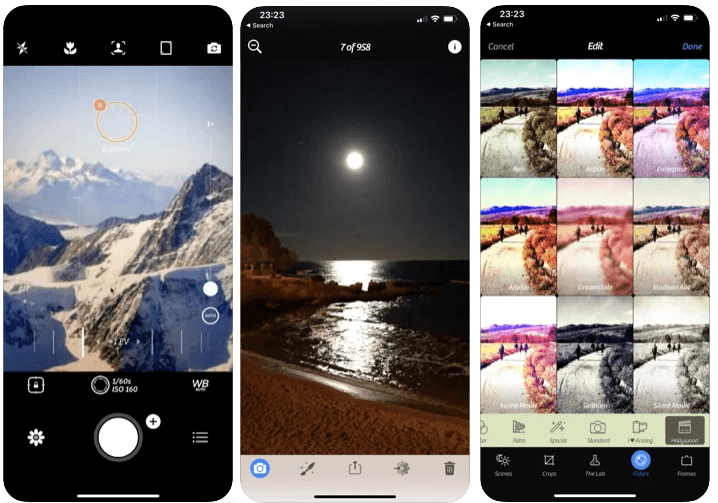
Camera+ is an ideal photo editing app for an iOS device that captures and editing photos in one complete app. This app comes with impressive features, including touch exposure, easy controls, shooting modes, scene modes, lightbox, etc. Its advanced photo shooting feature stabilization helps to capture sharp photos and rapid action shots. After clicking the photo via Camera+, the app allows you to edit it directly in the app. The app offers basic to advanced editing tools such as cropping, applying captions, adding borders, red-eye remover, tone adjustment tool, straightening, and lots more. Its clarity tool analyzes and enhances your photo effects. Camera+ has an in-built social media sharing platform that allows you to share all your edited and captured photos to Facebook, Twitter, and Flickr. The app is available for iPhone and iPad at $2.99 and $4.99, respectively. Afterlight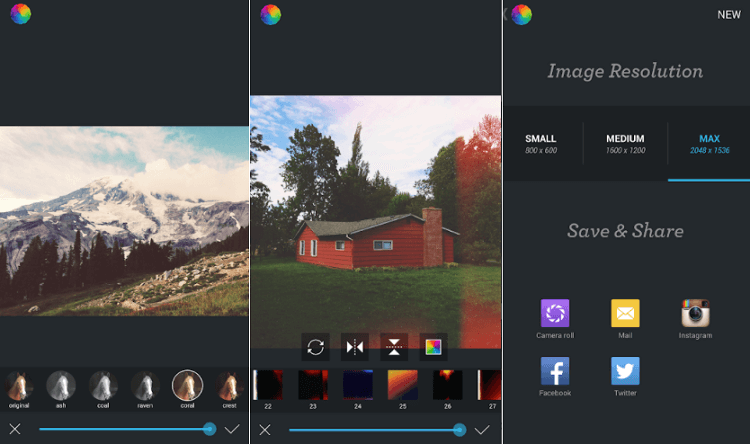
Afterlight is an excellent app for both beginners and advanced users who want to edit individual photos. The app comes with all-in-one photo editing feature-packed tools. It offers all basic and advanced features such as color editor, opacity, size, rotation, placement, composition and structure, curves, selective edit, layers, frame, text editing, etc. Other than these features, it also gives more than 70 frames to choose from and a variety of great filters to customize your photo as you need. Its stickers are varied but straightforward in design, and the text tool also includes various font styles. You can edit these stickers and text for color, opacity, size, and rotation. There are also various textures, including real film light leaks, dusty film overlays, prism effects; these all features help you create an attractive image. Its multi-levels of undo redo and history screen allow you to roll back your image to a particular stage. However, lots of its tools, options, and more than 130 filters are available only for subscriber users of $2.99/month, $17.99/year, or $35.99/lifetime. Facetune2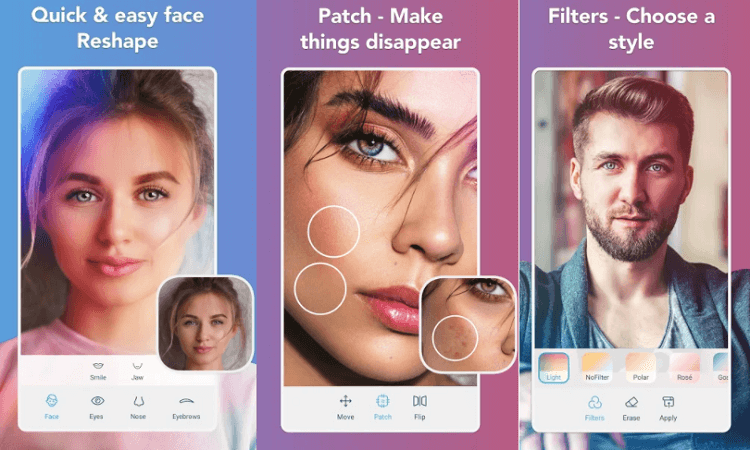
Facetune2 photo editing app is specially designed for selfie lovers who can take their photo to the next level in a very short time. It is easy to use a photo editor app for retouching your photos and gives them a beautiful creative look. It offers intelligence editing tools like skin smoothing and toning, teeth whitening tools, instant makeup tools, change hair color, brushes for contouring skin, shadows and highlights, etc. It also provides a feature to remove blemishes and adjust facial features with a few taps and swipes. Its slider control allows increasing or decreasing the intensity effect of your photo. The premium version of Facetune2 offers more exciting tools such as changing background, removing blemishes, sky or eye color, reshape the eyebrow, which is missing in its free version. Main features of Facetune2 app
Google Photos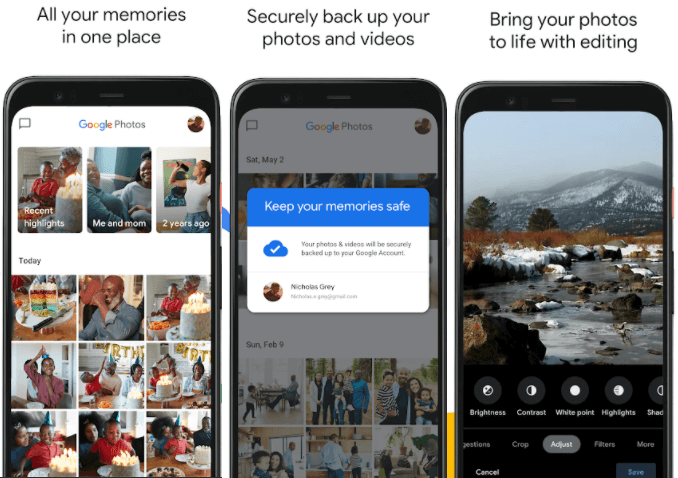
Google Photos gives minimal photo editing tools but is organized all your images and videos effectively. It automatically backups your all photo collections to the cloud, and from there, you can easily sync to all other devices when Google's Photos app gets installed. The app contains all essential features such as automatic creations, an advanced editing suite, and shared albums. You can access your photos via any connected device by login with your Google account on photos.google.com. Every Google account gives you 15GB of free storage space to backup your photos, videos, and other data. Your entire data is safe, secure, and private to you. Google's Photos app gives a feature to control sliders to adjust color, light, and contrast on the entire image. It is fun to engage with Google Photos, and it automatically generates animated GIFs from photos that you take in batches. The rule of free storage in it has changed from June 1, 2021; any photos you upload over Google Photos will count against your free 15 GB Google drive. If you need more storage space, you have to pay for it at $1.99 a month for 100 GB for the US (price can vary based on region). Features of Google Photos
PicsArt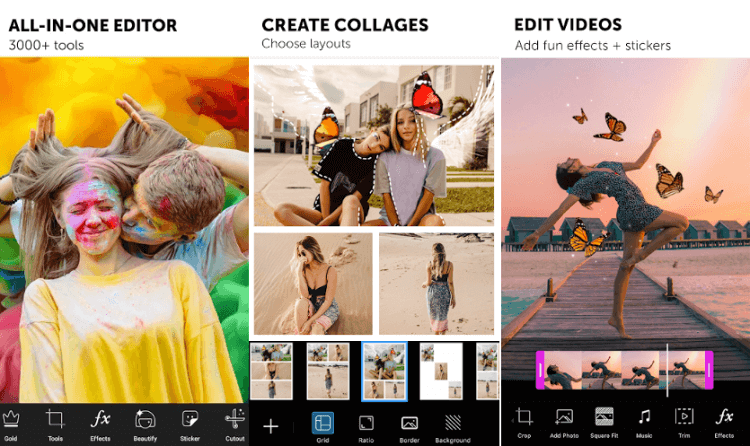
PicsArt also comes under the best photo editing apps that offer a built-in camera, video editor, clipart library, collage maker, etc. The app is easy to use for all kinds of users, beginners, and professionals. It offers features like adding curves, text editing, attractive filters, clone tools, stretch, etc. Using the editing features of the PicsArt app, you can instantly select or create fun stickers, mix your pictures into customizable collages. However, there are annoying pop-up ads that appear while editing photos. To turn them off, you may choose its premium version that also offers additional features such as filters, content, video editor, and many more.
Next TopicBest Video Editing Apps
|
 For Videos Join Our Youtube Channel: Join Now
For Videos Join Our Youtube Channel: Join Now
Feedback
- Send your Feedback to [email protected]
Help Others, Please Share









