DRAM in Computer Organization
Dynamic random access memory (DRAM) is a type of semiconductor memory that is typically used for the data or program code needed by a computer processor to function. DRAM is a common type of random access memory (RAM) used in personal computers (PCs), workstations, and servers.
RAM is a part of the computer's Main Memory, which is directly accessible by the CPU. Random access allows the PC processor to directly access any part of the memory rather than proceeding sequentially from a starting place. RAM is located close to a computer's processor and enables faster access to data than storage media such as hard disk drives and solid-state drives. RAM is used to store the data that is currently processed by the CPU. Most of the programs and data that are modifiable are stored in RAM. Integrated RAM chips are available in two forms:
- SRAM (Static RAM)
- DRAM (Dynamic RAM)
Dynamic random access memory stores each bit of data in a separate capacitor within an integrated circuit. The charging and discharging of the capacitor represent 0 and 1, i.e., the two possible values that can be stored in a bit.
DRAM is widely used in digital electronics where low-cost and high-capacity memory is required.
How DRAM works?
Memory is made of bits of data or program code that are arranged in a two-dimensional grid.
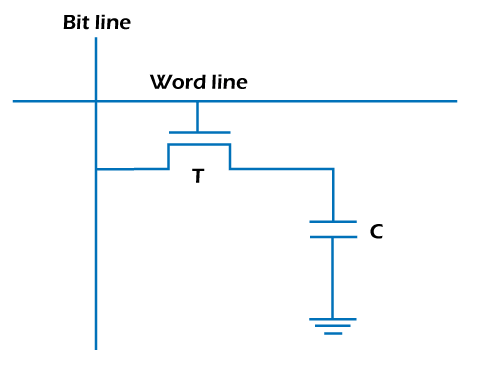
- DRAM will store bits of data in a storage or memory cell, consisting of a capacitor and a transistor.
- The storage cells are typically organized in a rectangular configuration. When a charge is sent through a column, the transistor at the column is activated.
- A DRAM storage cell is dynamic, meaning that it needs to be refreshed or given a new electronic charge every few milliseconds to compensate for charge leaks from the capacitor.
- The memory cells will work with other circuits that can be used to identify rows and columns, track the refresh process, and instruct a cell whether or not to accept a charge and read or restore data from a cell.
- DRAM is one option of semiconductor memory that a system designer can use when building a computer. Alternative memory choices include static RAM (SRAM), electrically erasable programmable read-only memory (EEPROM), NOR flash, and NAND flash. Many systems use more than one type of memory.
Types of DRAM
Many types of DRAM can be used in a device. Below are some common types of DRAM, such as:
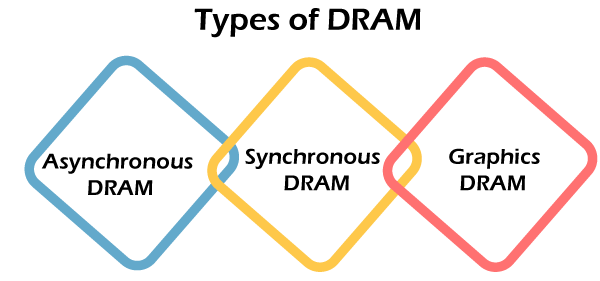
1. Asynchronous DRAM: The memory access was not synchronized with the system clock. That's why it's called asynchronous. It was the first type of DRAM in use but was gradually replaced by synchronous DRAM.
- RAS only Refresh: ROR is a classic asynchronous DRAM type, and it is refreshed by opening each row in turn. An external counter is required to refresh the rows sequentially. The refresh cycles are spread across the overall refresh interval.
- CAS before RAS refresh: CBRis used to reduce external circuitry. The counter required for the refresh was incorporated into the main chip. It became the standard format for the refresh of an asynchronous DRAM. (It is also the only form generally used with SDRAM).
- FPM DRAM: FPM DRAM or Fast Page Mode DRAM was designed to be faster than conventional types of DRAM. As such, it was the main type of DRAM used in PCs, although it is now well out of date as it was only able to support memory bus speeds up to about 66 MHz.
- Extended data out DRAM: EDO DRAM improves the time to read from memory on microprocessors, such as the Intel Pentium. EDO DRAM was a form of DRAM that provided a performance increase over FPM DRAM. Yet this type of DRAM was still only able to operate at speeds of up to about 66 MHz.
2. Synchronous DRAM: In synchronous DRAM (SDRAM), the clock is synchronized with the memory interface. All the signals are processed on the rising edge of the clock. Synchronous DRAM syncs memory speeds with CPU clock speeds, letting the memory controller know the CPU clock cycle. It allows the CPU to perform more instructions at a time. SDRAM is used in most computer systems today.
- Single Data Rate SDRAM: Single data rate SDRAM (SDR SDRAM or SDR) is the original generation of SDRAM. It made a single transfer of data per clock cycle.
- Double Data Rate SDRAM: DDR SDRAM almost doubles the bandwidth in the data rate of SDRAM by using double pinning. This process allows for data to transfer on rising and falling edges of a clock signal.
It has been available in different iterations over time, including DDR2 SDRAM, DDR3 SDRAM, and DDR4 SDRAM.
- Rambus DRAM: RDRAM was more widely used in the early 2000s for graphics cards. The RDRAM provides a very high data transfer rate over a narrow CPU-memory bus. It uses various speedup mechanisms, like a synchronous memory interface, caching inside the DRAM chips, and very fast signal timing. The Rambus data bus width is 8 or 9 bits.
- Reduced Latency DRAM: Reduced Latency DRAM (RLDRAM) is a high-performance double data rate (DDR) SDRAM that combines fast, random access with high bandwidth, mainly intended for networking and caching applications.
3. Graphics DRAM: Graphics DRAMs are asynchronous and synchronous DRAMs designed for graphics-related tasks such as texture memory and framebuffers found on video cards.
- Video DRAM: Video DRAM (VRAM) is a dual-ported variant of DRAM that was once commonly used to store the framebuffer in some graphics adaptors.
- Window DRAM: Window DRAM (WRAM) is a variant of VRAM that was once used in graphics adaptors such as the Matrox Millennium and ATI 3D Rage Pro. WRAM was designed to perform better and cost less than VRAM
WRAM offered up to 25% greater bandwidth than VRAM and accelerated commonly used graphical operations such as text drawing and block fills.
- Multibank DRAM: Multibank DRAM (MDRAM) is a type of specialized DRAM developed by MoSys. It is constructed from small memory banks of 256 kB, which are operated in an interleaved fashion, providing bandwidths suitable for graphics cards at a lower cost to memories such as SRAM.
MDRAM also allows operations to two banks in a single clock cycle, permitting multiple concurrent accesses to occur if the accesses were independent.
MDRAM was primarily used in graphic cards, such as those featuring the Tseng Labs ET6x00 chipsets. Boards based upon this chipset often had the unusual capacity of 2.25 MB because of MDRAM's ability to be implemented more easily with such capacities. A graphics card with 2.25 MB of MDRAM had enough memory to provide 24-bit color at a resolution of 1024×768—a very popular setting at the time.
- Synchronous graphics RAM: Synchronous graphics RAM (SGRAM) is a specialized form of SDRAM for graphics adaptors. It adds functions such as bit masking and block write.
Unlike VRAM and WRAM, SGRAM is single-ported. However, it can open two memory pages at once, which simulates the dual-port nature of other video RAM technologies.
- Graphics Double data rate SDRAM: Graphics double data rate SDRAM is a type of specialized DDR SDRAM designed to be used as the main memory of graphics processing units (GPUs).
GDDR SDRAM is distinct from commodity types of DDR SDRAM such as DDR3, although they share some core technologies. Their primary characteristics are higher clock frequencies for both the DRAM core and I/O interface, which provides greater memory bandwidth for GPUs.
NOTE: Major DRAM manufacturers include Samsung, Rambus, PNY, OCZ Technology, Hynix, GEIL, SimpleTech, SK Hynix, etc.
DRAM IC Packages
DRAM memory chips are available in a variety of IC packages. It is found that the DRAM packages used in computers may be different from those found in other electronics equipment due to the different requirements.
- Dual-in-line or DIL package is a standard leaded package for integrated circuits.
- SMT DRAMs are available in a variety of surface-mount packages. These conform to all the usual SMT packages, and the size and basic format depend upon the silicon chip size, the number of leads required, and the application for which it is intended.
DRAM Memory Module Formats
Although DRAM is produced as integrated circuits, typically in a surface mount format for mounting onto printed circuit boards, the memory available for use in PCs and other computer applications is often in the format of small modules containing many different ICs. These multi-chip modules are available in the following number of formats, such as:
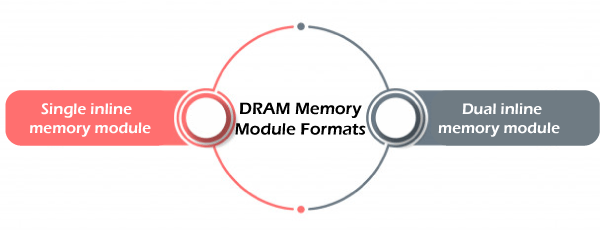
1. Single inline memory module (SIMM): Single inline memory module packaging is considered obsolete now and was used in the 1980s to 1990s. SIMMs came in 30 and 72 pin sets and typically had 32-bit data transfer rates.
2. Dual inline memory module (DIMM): Current memory modules come in DIMMs. "Dual inline" refers to pins on both sides of the modules. A DIMM originally had a 168-pin connector supporting a 64-bit data bus, which is twice the data width of SIMMs.
The wider bus means that more data can pass through a DIMM, translating to faster overall performance. Latest DIMMs based on fourth-generation double data rate (DDR4) SDRAM have 288-pin connectors for increased data throughput.
DIMMs are further divided into the following types, which are set as different integrated circuit architectures.
- Unbuffered DIMMs (UDIMMs) are commonly used on desktops and laptops. They run faster and cost less but are not as stable as registered memory. Commands go directly from the memory controller residing in the CPU to the memory module.
- Fully buffered DIMMs (FB-DIMMs) are used in larger memory systems. These are more reliable since they can improve error detection methods and maintain signal integrity.
- Registered DIMMs (RDIMMs) are commonly used with servers. These are more stable and reduce strain on a CPUs memory controller.
- Load reduced DIMMs (LR-DIMMs) Use Isolation Memory Buffer (iMB) technology, which reduces the load on the memory controller by buffering both data and address lanes.
Advantages of DRAM
The main advantages of DRAM include the following:
- Its design is simple, and it only requires one transistor.
- The cost is low in comparison to alternative types of memory such as SRAM.
- It provides high integration density levels in DRAM.
- It has a simple memory cell structure.
- More data can be stored using DRAM.
- Memory can be refreshed and deleted while a program is running.
Disadvantages of DRAM
Here are the following main disadvantages of DRAM, such as:
- Memory or DRAM is Volatile.
- Inter-signal coupling exists between DRAMS.
- Power consumption is high relative to other options.
- The DRAM manufacturing process is complex.
- Data in storage cells need to be refreshed.
- It is slower than SRAM.
- Its operational speed is relatively low.
Difference between DRAM and SRAM
DRAM is a successor to SRAM. Memory designers reduced the number of elements per bit and eliminated differential bit lines to save chip area to create DRAM. As a result, DRAM is less expensive to produce than SRAM.
But SRAM retains some advantages over DRAM. SRAM does not need to be refreshed because it operates on the principle of switching the current flow in one of two directions rather than holding a charge in place within a storage cell. SRAM is generally used for cache memory, which can access more quickly than DRAM.
SRAM is capable of byte-level reads/writes and is faster at reads/writes than DRAM. DRAM writes data at the byte level and reads at the multiple-byte page level.
Power differences vary based on whether the system is inactive or sleep mode. DRAM requires less power than SRAM in an active state, but SRAM consumes considerably less power than DRAM does while in sleep mode.
| DRAM |
SRAM |
| DRAM is dynamic RAM. |
SRAM is Static RAM. |
| DRAM can do byte-level writing and multiple-byte-level reading. |
SRAM can do byte-level read and write. |
| DRAM needs refreshing as it operates on the principle of charging the capacitor. |
There is no need for refreshing in SRAM as it operates on the principle of switching the current. |
| It is less expensive. |
SRAM is more expensive than DRAM. |
| DRAM is slower. |
SRAM is faster. |
| DRAM is used in the main memory. |
SRAM is used in the cache memory. |
| The structure of the DRAM module needs a transistor and a capacitor for storing every bit of data. |
The structure of SRAM needs a lot of transistors. |
| DRAM requires less power than SRAM inactive state. |
SRAM consumes less power than DRAM in sleep mode. |
|
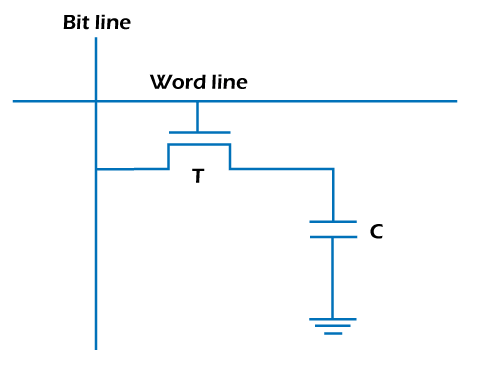
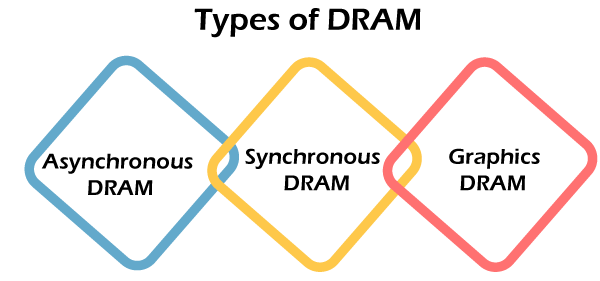
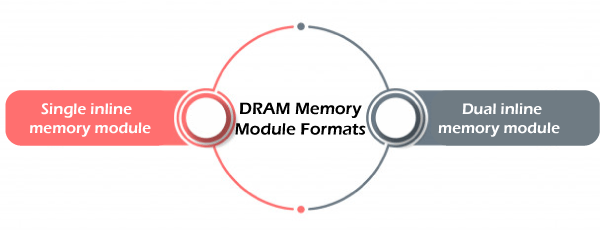
 For Videos Join Our Youtube Channel: Join Now
For Videos Join Our Youtube Channel: Join Now










