What is RAM?RAM, which stands for Random Access Memory, is a hardware device generally located on the motherboard of a computer and acts as an internal memory of the CPU. It allows CPU store data, program, and program results when you switch on the computer. It is the read and write memory of a computer, which means the information can be written to it as well as read from it. 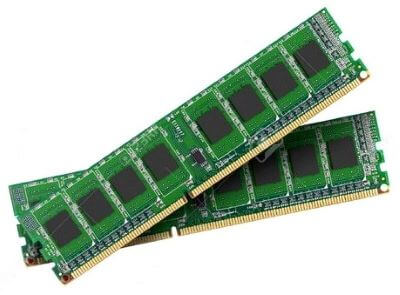
RAM is a volatile memory, which means it does not store data or instructions permanently. When you switch on the computer the data and instructions from the hard disk are stored in the RAM, e.g., when the computer is rebooted, and when you open a program, the operating system (OS), and the program are loaded into RAM, generally from an HDD or SSD. CPU utilizes this data to perform the required tasks. As soon as you shut down the computer, the RAM loses the data. So, the data remains in the RAM as long as the computer is on and lost when the computer is turned off. The benefit of loading data into RAM is that reading data from the RAM is much faster than reading from the hard drive. In simple words, we can say that RAM is like a person?s short term memory, and hard drive storage is like a person's long term memory. Short term memory remembers the things for a short duration, whereas long term memory remembers for a long duration. Short term memory can be refreshed with information stored in the brain?s long term memory. A computer also works like this; when the RAM fills up, the processor goes to the hard disk to overlay the old data in Ram with new data. It is like a reusable scratch paper on which you can write notes, numbers, etc., with a pencil. If you run out of space on the paper, you may erase what you no longer need; RAM also behaves like this, the unnecessary data on the RAM is deleted when it fills up, and it is replaced with new data from the hard disk which is required for the current operations. RAM comes in the form of a chip that is individually mounted on the motherboard or in the form of several chips on a small board connected to the motherboard. It is the main memory of a computer. It is faster to write to and read from as compared to other memories such as a hard disk drive (HDD), solid-state drive (SSD), optical drive, etc. A computer's performance mainly depends on the size or storage capacity of the RAM. If it does not have sufficient RAM (random access memory) to run the OS and software programs, it will result in slower performance. So, the more RAM a computer has, the faster it will work. Information stored in RAM is accessed randomly, not in a sequence as on a CD or hard drive. So, its access time is much faster. Function of RAMRAM has no potential for storing permanent data due to its volatility. A hard drive can be compared to a person's long-term memory and RAM to their short-term memory. Short-term memory can only hold a limited number of facts in memory at any given time; however, it concentrates on immediate tasks. Facts kept in the brain's long-term memory can be used to replenish short-term memory when it becomes full. This is also how computers operate. When RAM is full, the CPU of the computer must constantly access the hard drive to overwrite the old data in RAM with the fresh data. The computer's performance is slowed by this process. RAM will not run out of memory, unlike a hard disk of the computer, which can only hold so much data before it becomes completely full. However, the RAM and storage memory can both run out of space. How does RAM work?The term "random access" comes from the fact that any storage location, which is used to describe RAM, is sometimes referred to as any memory address that can be directly accessed. Typically, Random Access Memory was initially used to describe offline memory as opposed to ordinary core memory. In most cases, the term "offline memory" referred to magnetic tape, from which a particular piece of data can only be accessed with the help of finding the address sequentially, beginning at the tape's starting. Data may be saved and retrieved directly to and from specified locations thanks to the organization and control of RAM. Even while these other storage media, including the hard drive and CD-ROM, are accessed both directly and randomly as well, the word "random access" is not used to describe them. RAM is much like a collection of boxes, where each box can store either a 0 or a 1. You may find the specific address for each box by numbering up the rows and down the columns. An array is a collection of RAM boxes, and a cell is a single RAM box in an array. The RAM controller transfers the column and row address down a thin electrical wire etched into the chip in order to locate a particular cell. In a RAM array, each row and column contain its own address line. Any read data flow back on a different data line. RAM is contained in microchips and is physically small. Additionally, it has a limited storage capacity for holding data. A typical laptop computer may have 8 GB of RAM, whereas a hard disk can store 10 terabytes. On the other hand, a hard disk drive hold data on magnetically coated surface, which looks like a vinyl record. In contrast, an SSD holds data in memory chips that are nonvolatile, unlike Random Access Memory. They don't require continuous power and will not lose information if the power is switched off. RAM microchips are collected simultaneously into memory modules. These slide into motherboard slots in computers. The motherboard slots and the processor are connected via a bus, which is a network of electrical pathways. Users can often add RAM modules up to a specified amount on PCs. A computer with more RAM uses less of the processor's time reading information from the hard disk, which is slower as compared to reading information from RAM. Storage memory access time is measured in milliseconds, whereas RAM access time is measured in nanoseconds. How much RAM do you need?What the user is doing on the system determine how much RAM is required. For example, a system should have at least 16 GB of RAM, while more is preferred for editing videos. Also, Adobe advises a system should have at least 3GB of RAM in order to run Photoshop CC on a Mac for photo editing. However, even 8GB of RAM can slow things down if the user is simultaneously using other apps. History of RAM:
Types of RAM:Integrated RAM chips can be of two types:
Both types of RAM are volatile, as both lose their content when the power is turned off. 1) Static RAM: 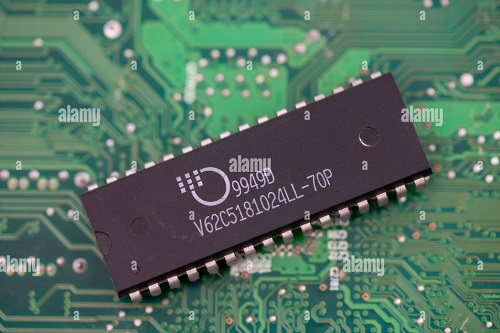
Static RAM (SRAM) is a type of random access memory that retains its state for data bits or holds data as long as it receives the power. It is made up of memory cells and is called a static RAM as it does not need to be refreshed on a regular basis because it does not need the power to prevent leakage, unlike dynamic RAM. So, it is faster than DRAM. It has a special arrangement of transistors that makes a flip-flop, a type of memory cell. One memory cell stores one bit of data. Most of the modern SRAM memory cells are made of six CMOS transistors, but lack capacitors. The access time in SRAM chips can be as low as 10 nanoseconds. Whereas, the access time in DRAM usually remains above 50 nanoseconds. Furthermore, its cycle time is much shorter than that of DRAM as it does not pause between accesses. Due to these advantages associated with the use of SRAM, It is primarily used for system cache memory, and high-speed registers, and small memory banks such as a frame buffer on graphics cards. The Static RAM is fast because the six-transistor configuration of its circuit maintains the flow of current in one direction or the other (0 or 1). The 0 or 1 state can be written and read instantly without waiting for the capacitor to fill up or drain. The early asynchronous static RAM chips performed read and write operations sequentially, but the modern synchronous static RAM chips overlap read and write operations. The drawback with Static RAM is that its memory cells occupy more space on a chip than the DRAM memory cells for the same amount of storage space (memory) as it has more parts than a DRAM. So, it offers less memory per chip. 2) Dynamic RAM: 
Dynamic Ram (DRAM) is also made up of memory cells. It is an integrated circuit (IC) made of millions of transistors and capacitors which are extremely small in size and each transistor is lined up with a capacitor to create a very compact memory cell so that millions of them can fit on a single memory chip. So, a memory cell of a DRAM has one transistor and one capacitor and each cell represents or stores a single bit of data in its capacitor within an integrated circuit. The capacitor holds this bit of information or data, either as 0 or as 1. The transistor, which is also present in the cell, acts as a switch that allows the electric circuit on the memory chip to read the capacitor and change its state. The capacitor needs to be refreshed after regular intervals to maintain the charge in the capacitor. This is the reason it is called dynamic RAM as it needs to be refreshed continuously to maintain its data or it would forget what it is holding. This is achieved by placing the memory on a refresh circuit that rewrites the data several hundred times per second. The access time in DRAM is around 60 nanoseconds. We can say that a capacitor is like a box that stores electrons. To store a ?1? in the memory cell, the box is filled with electrons. Whereas, to store a ?0?, it is emptied. The drawback is that the box has a leak. In just a few milliseconds the full box becomes empty. So, to make dynamic memory work, the CPU or Memory controller has to recharge all the capacitors before they discharge. To achieve this, the memory controller reads the memory and then writes it right back. This is called refreshing the memory and this process continues automatically thousands of times per second. So, this type of RAM needs to be dynamically refreshed all the time. Types of DRAM:i) Asynchronous DRAM: 
This type of DRAM is not synchronized with the CPU clock. So, the drawback with this RAM is that CPU could not know the exact timing at which the data would be available from the RAM on the input-output bus. This limitation was overcome by the next generation of RAM, which is known as the synchronous DRAM. ii) Synchronous DRAM: 
SDRAM (Synchronous DRAM) began to appear in late 1996. In SDRAM, the RAM was synchronized with the CPU clock. It allowed the CPU or to be precise the memory controller to know the exact clock cycle or timing or the number of cycles after which the data will be available on the bus. So, the CPU does not need for the memory accesses and thus the memory read and write speed can be increased. The SDRAM is also known as the single data rate SDRAM (SDR SDRAM) as data is transferred only at each rising edge of the clock cycle. See the image in the following description. iii) DDR SDRAM: 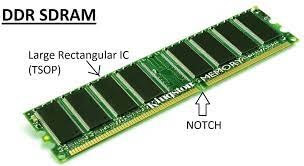
The next generation of the synchronous DRAM is known as the DDR RAM. It was developed to overcome the limitations of SDRAM and was used in PC memory at the beginning of the year 2000. In DDR SDRAM (DDR RAM), the data is transferred twice during each clock cycle; during the positive edge (rising edge) and the negative edge (falling edge) of the cycle. So, it is known as the double data rate SDRAM. There are different generations of DDR SDRAM which include DDR1, DDR2, DDR3, and DDR4. Today, the memory that we use inside the desktop, laptop, mobile, etc., is mostly either DDR3 or DDR4 RAM. Types of DDR SDRAM: a) DDR1 SDRAM: 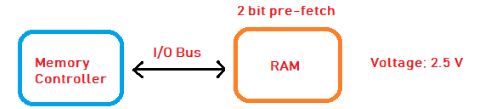
DDR1 SDRAM is the first advanced version of SDRAM. In this RAM, the voltage was reduced from 3.3 V to 2.5 V. The data is transferred during both the rising as well as the falling edge of the clock cycle. So, in each clock cycle, instead of 1 bit, 2 bits are being pre-fetched which is commonly known as the 2 bit pre-fetch. It is mostly operated in the range of 133 MHz to the 200 MHz. Furthermore, the data rate at the input-output bus is double the clock frequency because the data is transferred during both the rising as well as falling edge. So, if a DDR1 RAM is operating at 133 MHz, the data rate would be double, 266 Mega transfer per second. ii) DDR2 SDRAM: 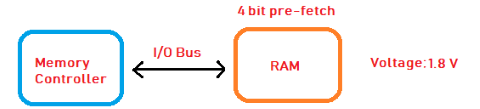
It is an advanced version of DDR1. It operates at 1.8 V instead of 2.5V. Its data rate is double the data rate of the previous generation due to the increase in the number of bits that are pre-fetched during each cycle; 4 bits are pre-fetched instead of 2 bits. The internal bus width of this RAM has been doubled. For example, if the input-output bus is 64 bits wide, the internal bus width of it will be equal to 128 bits. So, a single cycle can handle double the amount of data. iii) DDR3 SDRAM: 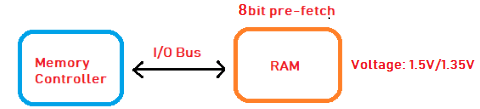
In this version, the voltage is further reduced from 1.8 V to the 1.5 V. The data rate has been doubled than the previous generation RAM as the number of bits that are pre-fetched has been increased from 4 bits to the 8 bits. We can say that the internal data bus width of RAM has been increased 2 times than that of the last generation. iv) DDR4 SDRAM: 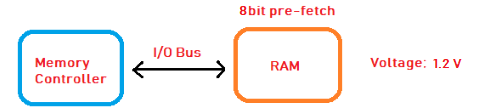
In this version, the operating voltage is further reduced from 1.5 V to 1.2 V, but the number of bits that can be pre-fetched is same as the previous generation; 8 bits per cycle. The Internal clock frequency of the RAM is double of the previous version. If you are operating at 400 MHz the clock frequency of the input-output bus would be four times, 1600 MHz and the transfer rate would be equal to 3200 Mega transfer per second. Difference between Static RAM and Dynamic RAM:
RAM vs. virtual memoryWhen the user executes several apps at once, a computer system can run short on memory. Operating systems can add virtual memory to make up for the lack of physical memory. Data is temporarily moved from RAM to disk storage in virtual memory, and virtual address space is expanded utilizing active RAM memory and idle HDD memory to create contiguous addresses that may carry a program and its data. Havier programs or many programs running at once can be loaded onto a system with the help of using virtual memory, enabling each to function as though it had infinite capacity without the need for more RAM. Virtual memory has the potential to handle addresses twice as RAM can. Initially stored at virtual locations, a program's data and instructions are later converted to physical memory addresses at the time of execution. Virtual memory has a drawback in that it can make computers slower in performance as data must be translated between physical and virtual memory. Programs run straight from RAM when using only physical memory. RAM vs. flash memoryThe solid-state chips are used to comprise both RAM and flash memory. However, due to variations in their design, performance requirements, and price, they play distinct functions in computer systems. When data is retrieved from storage, calculations are made in RAM, which is employed as active memory. Data must be deleted from NAND flash memory in entire blocks, which is a key distinction between flash memory and RAM. It is, therefore, slower as compared to RAM, where data can be deleted one bit at a time. However, NAND flash memory is nonvolatile and less expensive as compared to RAM. It can save data even when the power is off, unlike RAM. Flash is frequently employed as the storage memory in SSDs despite its slower speed, nonvolatility, and lower price. RAM vs. ROMComputer memory that can only be read from, not written to, is known as read-only memory, or ROM. When a computer is turned on, boot-up programming from the ROM is used each time. In most cases, it cannot be reprogrammed or changed. The data in ROM is not lost when the power is cut off to the computer as it is nonvolatile in nature. Consequently, read-only memory is employed to hold data permanently. On the other hand, Random Access Memory is only able to store information momentarily, which means data is lost when the computer power is turned off. While RAM often has several gigabytes of storage, ROM typically has several megabytes. Trends and future directionsNonvolatile storage, known as resistive random-access memory (RRAM or ReRAM), has the ability to change the resistance of the solid dielectric substance that it is made of. Devices that use ReRAM have memristors whose resistance changes on the basis of the applied voltage. Oxygen vacancies, which are structural flaws in an oxide layer, are produced by ReRAM. In a binary system, these vacancies represent two values, like the electrons and holes in a semiconductor. As compared to other nonvolatile storage technologies like NAND flash, ReRAM contains a faster switching rate. Additionally, it promises to use less power as compared to NAND flash and has a high storage density. Because of this, ReRAM is an excellent memory choice for sensors used in industrial, automotive, and internet of things applications. In order to develop ReRAM technology and put chips into production, vendors have struggled for years. They are now being shipped by a few sellers. In the future, 3D XPoint technology, like Intel's Optane, may bridge the space between dynamic RAM and NAND flash memory. Selectors and memory cells exist at the intersection of perpendicular wires in the cross-point design of 3D XPoint, which lacks transistors. Although 3D XPoint is nonvolatile memory, it is slower as compared to DRAM. 
What should I look out for when buying RAM?The most recent DDR4 RAM generations operate at a frequency of about 2,400MHz. DDR4 memory that runs at about 3,600MHz for AMD processors and 3,200MHz for Intel processors is what gamers need. Hardcore gamers, professional programmers, and multimedia editors, among other users, could prefer higher-clocked memory from specialized suppliers like G.Skill or Corsair, which has speeds up to 4,800MHz. Aside from clock rates, latency-the interval of time between entering and executing a command in memory; is another important factor to consider when purchasing RAM. The performance increases with decreasing latency. You will require memory running at or above 4,000 MHz and with a CAS (Column Address Strobe or Signal) latency of 15 to 18 or less for high-level performance. When you are going to purchase RAM, you might see this described as CL 16 (Column Latency 16), for instance. Gamers should pay attention to this, although regular users will not likely notice much of a difference. Additionally, if you are a Mac user and want to upgrade the RAM in your system, make sure you can do so before you start purchasing. Keep in mind the 32-bit Windows versionsFinally, simply installing infinite amounts of RAM into your computer system will not make it functional. Running a 64-bit version of Windows is required to use more than 4GB of RAM in your system; 32-bit versions have only the potential to use 3.5GB. If you are a user of the 32-bit edition of Windows 7, you are required to update from the 32-bit version of Windows 7 to the 64-bit version to use 4GB of RAM or more. However, keep in mind that if you have an old system and are installing a 64-bit version of Windows on this PC, it may have a negative impact. Windows addresses are now 64 bits long instead of simply 32 bits. This results in each application having a bigger memory footprint. The amount of RAM used by Windows 64-bit may increase by 20-50% on the basis of the applications you use. Therefore, using a 64-bit version only makes sense if your system has more memory. Get more RAM the easy wayIf you are upgrading or manually cleaning your RAM, it can be a hassle. A unique technology called Sleep Mode is available that identifies and shuts down resource-hogging applications when they are not in use, which helps to improve the performance of the system. For example, you can download a free antivirus program, such as Avast Cleanup, and look for Background and Startup Programs. You will notice performance benefits as soon as you put the programs you don't actively need to use to sleep.
Next TopicROM
|
 For Videos Join Our Youtube Channel: Join Now
For Videos Join Our Youtube Channel: Join Now
Feedback
- Send your Feedback to [email protected]
Help Others, Please Share










