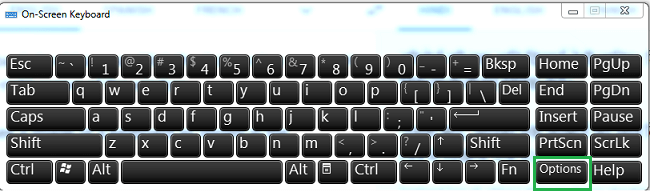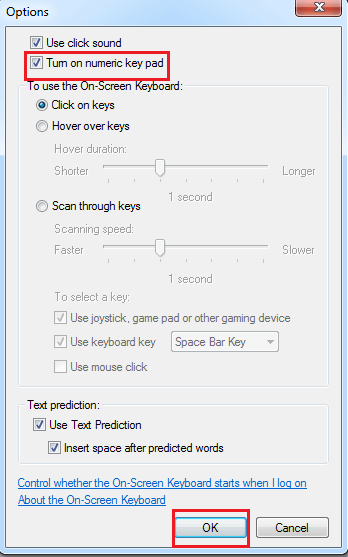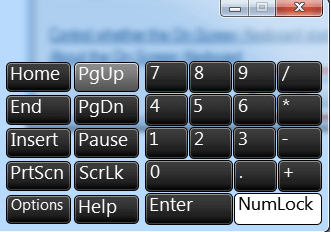What is a Num Lock?Num lock is a key that is placed on the typical computer keyboard. It is also known as Num key, Num Lock, or Num Lk key. It is a kind of toggle key that enables and disables the numeric pad. When it is enabled, users can use the numeric keys, and when it is disabled, the keys perform other actions, frequently as directional keys. For example, if the num lock is disabled and you press those keys that are associated with it, those keys may work of arrows keys. Typically, to represent the status of the num key, a LED light is placed in the button or on the top corners of the keyboard. On the different keyboard designs, num locks are applied in several ways and starting to drop out of use on some smaller keyboard designs. Similar to the scroll lock and caps lock keys, the number lock is a toggle key. As older keyboards had fewer keys; therefore, a num key was introduced to offer extra functionality to the numeric keys. The key also useful to change the main keyboard into a numeric keypad in some computers. 
Generally, the number lock is separately founded on the keyboard. However, in some computers, this key may bring a function key and other key combination as the num lock is enabled with the help of pressing a key combination in those computers. Also, by making some changes to the keyboard settings, the num lock can also be turned on or off. This key is known as a clear key in Apple computers, which has a slightly different purpose as compared to the num key in MS-Windows based computers. Clear keys are commonly used for numeric inputs and not for cursor control and are only used in full-size keyboards that have separate numeric keys. The need for the num lock has decreased since the design of keyboard have changed, and the separate numeric keypads and arrow keys have included on the keyboard. But in most modern keyboards, they are still included for convenience because some people are habitual to use that function. Additionally, this key has been replaced with a combination key on certain keyboards, especially laptop keyboards. Where is located the Num Lock key on an Apple keyboard?An Apple Mac computer keyboard has no alternative set of keys and, the number pad only works as a number pad. Therefore, a Num Lock key is not available on the Apple keyboards. Instead of the num key, it has the clear key as shown in the below picture: 
Where is the Num Lock key on a laptop keyboard?The Num Lock key is founded on the same location on the laptop with a numeric pad, as shown in the below keyboard image. However, to make the laptop more compact, most of the laptop keyboards do not contain a numeric pad. Laptops having a Num Lock key and do not have a numeric keypad allow users to give numeric input or other through keys that are available around the Backspace key, as shown in the below picture. 
There are some laptops that use two keys as one key; in this condition, you are required to use the Fn key with the second key that you want to use. For example, as compared to other keys, the Break, Scr Lk, and Pause are all blue and a different color, shown in the given picture. If you want to use the Pause key, you need to press this key with the Fn key. Similarly, you can also use other keys that are with blue text. According to the example picture, you can press the Num Lk key by itself if you need Num Lock and can use the Scroll Lock by pressing Fn + Scr Lk key simultaneously. Actually, there is no static placement for these keys on the keyboard when it began to come on the PC laptops. Maybe, your laptop does not contain the same location and configuration of these keys, as shown in the picture. However, all PCs have the same process to make use these keys or follow the same steps declared above. Keys affected by Num LockWhen Num Lock is enabled and disabled, what all numeric keypad key does, below, is given a table that contains additional information about each numeric keypad key. For instance, when Num Lock is off, and you press the "8" key, it will arrow Up one line, and when Num Lock is enabled, and you press "8," enters the number "8."
How to turn Num Lock on and offUsing the Num Lock keyTo turn on the Num Lock key function, you need to press the Num Lock key given on the keyboard; press the key until you see the LED light turn on that is given above the numeric keypad. Similarly, to turn it off, you need to press the Num Lock key until the LED goes out. The Num Lock key functions are turned on until you do not press the Num Lock key again. What if Num Lock key is not founded on the keyboard or it is broken?The keyboards that are on the laptops or some other smaller keyboards do not contain a Num Lock key. On the other hand, if the Num Lock key is non-existent, broken, or users unable to find the key. Fortunately, Windows include a feature called the On-Screen Keyboard that helps users to overcome these kinds of issues. To do so, follow the given below steps:
Why does Num Lock keep turning on?Most of the computers keep each time turn on the Num Lock key automatically for the computer boots, as it is more chances to use the numeric keypad numbers in the boot mode. For instance, if you use the numeric keypad in the case to enter your login password (if it has numbers), you will be unable to enter the numbers and would fail without Num Lock being enabled.
Next TopicWhat is a PC
|
 For Videos Join Our Youtube Channel: Join Now
For Videos Join Our Youtube Channel: Join Now
Feedback
- Send your Feedback to [email protected]
Help Others, Please Share