What is Uppercase?Sometimes, uppercase letters are also referred to as caps or capitals, and frequently abbreviated as UC, which indicate that something is important or relevant to the reader. It's a font with more substantial characters. For example, entering A, B, and C results in uppercase, but typing a, b, and c results in lowercase. To text in uppercase, use the Shift and Caps Lock keys on the keyboard. When referring to a computer keyboard key, the CapsLock key may be referred to as CAPS. 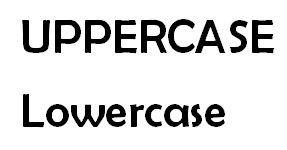
Tip Having everything you enter in ALL UPPERCASE CHARACTERS is bad manners. Most readers assume you are yelling or find the content difficult to understand when you put something in all caps. Why is capitalization important?There are some general conditions where we need capitalization, such are as follows: PasswordsIn order to give an added layer of security, passwords are case-sensitive. If you are generating a password and your caps lock key is activated, you will be unable to enter your account the next day if your caps lock key is removed. File names, directories, and pathsWhen working with paths, directories, and file names, many operating systems and pathways are case-sensitive. In Microsoft Windows, for example, there is no case sensitivity. However, when you upload a file to the Internet, the files and directories become case-sensitive. This web page's file name, for example, is "uppercase.htm," and the URL must be put in all lowercase while online. No matter, characters are either in uppercase or lowercase if you were viewing the file locally on a Windows PC. MeasurementsCapitalization is vital when working with computers and other measurements since it helps to distinguish the particular type of measurement. "MB" (short for megabyte) and "Mb" (short for megabit) are two different measurements with different values, for example. CommandsCommand line commands in operating systems like Linux are case-sensitive, thus if you typed "Ls" to list files, you'd get an error since the ls command is all lowercase. Programming functionsEarly programming languages like FORTRAN had to use uppercase keywords and data object names since punch card computers didn't have a Shift key. AcronymsLetters are typed in uppercase to assist distinguish them from other words in a sentence. For example, the acronym RAM is written in all capital letters to make it easier to recognize as an abbreviation. Using the uc functionThe uc function converts a variable to uppercase in many scripting and programming languages. The uc and ucfirst functions, for example, can be used in Perl as shown in the example below. The $instance variable is set to all lowercase in the example above. The third line capitalizes the initial character, resulting in "Hello world," while the fifth line capitalizes the entire string, resulting in "HELLO WORLD." Difference between capitalize and uppercaseWhen describing a single letter or the first letter of a word, it is referred to as capitalize. For instance, in this statement, the initial letter is capitalised. When every letter of a word is capitalised, it is referred to as uppercase. The acronym CPU, for example, is capitalized. When should I capitalize text?The following is a list of some of the general capitalization rules to remember.
The following is a list of situations in which capitalization should not be utilised.
Should titles and headings be capitalized?Title case should be used for titles and headings in formal writing. All other forms of writing should adhere to the style guide's guidelines. For instance, Google Alexa employs sentence case for its headlines and follows the Microsoft Manual of Style. How do switch between lowercase and uppercase letters?On a smartphone, tablet, computer, or other computing devices, there are several ways to switch between lowercase and uppercase letters. We will go over each method of changing the case of text in the sections below. Change lowercase to uppercase on a computerWith the help of pressing the Caps Lock or Shift button while typing, you can change the case of any text. If you need to alter the case of text that has already been entered, go to the convert the case step.
Changing between lowercase and uppercase on a smartphone or tablet There is no Shift key or Caps Lock available on the tablets or cellphones. On these devices, to capitalise a letter, tap the up arrow on the on-screen keyboard followed by the letter you wish to capitalise. The below image is an example of smartphone's keyboard, which includes Caps up arrow key with black color that indicates it is active. This arrow key is used to type in uppercase and lowercase. 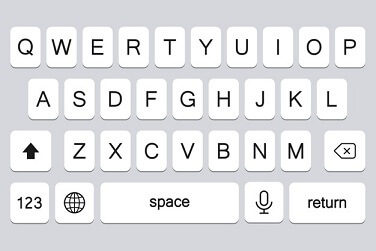
Tip Double-tap the up arrow on your phone or tablet to type in all capitals. The arrow will have an underlining and will remain active until it is tapped again if done correctly. Skip to the convert the case section if you are required to change the case of text, which has already been inputted. Changing the case on a Google ChromebookWhen it comes to one letter at a time, the Google Chromebook works just like any other device. Press and hold the Shift key on the left or right, then enter the letter you want in capitals while keeping the Shift key pressed. The Shift key is the most common technique to type a capital letter on a computer. The Google Chromebook is distinguished from conventional keyboards by the Search Key, which substitutes the Caps Lock key as seen in the image. 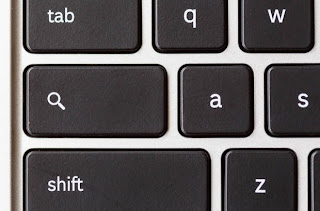
On a Google Chromebook, press Alt and Search at the same time to turn Caps Lock on and off. Skip to the convert the case section if you are required to change the case of text, which has already been inputted. How to convert the case of text that has already been typedThere are also some tools that allow you to modify the case of text that you have previously inputted. For case, you can select text in Microsoft Word, and use the Shift+F3 keyboard shortcut to switch between lowercase, uppercase, and appropriate case. Should I use "upper case" or "uppercase" in my writing?Both "upper case" or "uppercase" are acceptable alternatives. In your work, however, just utilize one form. According to The Associated Press Stylebook and the Microsoft Manual of Style, "uppercase" should be written as a single word whether used as an adjective or a noun.
Next TopicHow do I enable and disable Wi-Fi
|
 For Videos Join Our Youtube Channel: Join Now
For Videos Join Our Youtube Channel: Join Now
Feedback
- Send your Feedback to [email protected]
Help Others, Please Share









