What is the Difference between Blade Server and Rack Server?In this article, you will learn about the difference between blade server and rack server. But before discussing the differences, you must know about the blade server and rack server with their advantages. What is Rack Server?Any server created expressly to be installed inside a server rack is referred to as a rack server or a rack-mounted server. A general-purpose computer and rack servers can be set up to fulfil a variety of needs. Although they can be employed in smaller computer closets, they are most frequently encountered in data center setups. A rack server is wider than standard servers, which substantially resemble PCs. So, depending on the design, it can be mounted using screws or rails to secure it to the rack. They are the most economical option if you simply need a few servers because of the lower initial outlay. There is a wide range in the height or the number of rack units the system may occupy. Based on what the system is expected to provide. More Processors, memory, or other components can be installed in larger servers. The servers are set up in a rack, stacked one over the other, to reduce the space needed. 
The advantages of a rack server :Although the type of server you select will mostly depend on the situation, there are several benefits to choosing a rack server over a blade server:
The majority of the time, rack servers is constructed with every component required to function independently. They are used to execute sophisticated applications and have the potential to be highly powerful.
When compared to a conventional tower-style server, the ability to quickly mount a server inside of a rack is practical and saves a lot of room.
Cooling a rack server is simple than others. The airflow is increased by putting them on a rack because they frequently include internal fans.
The optimal time to use rack servers is when more than one server is required (but fewer than 10) because they don't need a large chassis. What is Blade Server?Many servers can be placed in a smaller space because of a blade server, which is a modular server. The only components usually built into these physically thin servers are the CPUs, memory, integrated network controllers, and storage devices. The server chassis will provide space for any necessary video cards or other components. The blades slide into there, as well. The blade servers are common in sizable data centers. Owing to the large number of servers they can pack in a single rack and the great processing power they can offer. A single big chassis, like HPE's BladeSystem, is put into a server rack before several blade servers are slid into the chassis. When it happens, the chassis may handle networking, supply power, and other functions. Because of this, each blade server may run more effectively and with fewer internal components. When an enterprise storage system is required to meet a high processing need, blade servers are typically deployed, such as a Storage Area Network (SAN) or Network Attached Storage (NAS). With the highest processor per RU availability, they make the most of the available space. The ability to swap out components without taking the computer offline makes blade servers another benefit of quick serviceability. With the use of the Blade architecture, you can scale to a significantly higher processing density. The thermal and electrical load per square foot will need to be substantially higher in the facility. 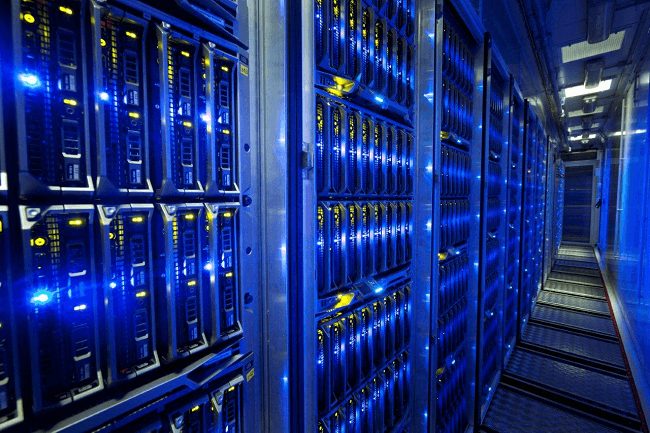
The advantages of a Blade server:There are various advantages of blade server. Some main advantages of blade servers are as follows:
In many instances, the chassis for the Blade Server will power a number of servers, lowering overall usage.
If one blade is defective, it may be possible to retrieved and replaced much more easily because blade servers can be set up to be hot-swappable. Redundancy is made easier because of this.
Blade servers just only one cable (typically fiber) to be run to the chassis as opposed to having to run separate cables for each server, which reduces the overall amount of cables needed.
Blade servers are capable of delivering incredibly high processing power while occupying very little room. Head-to-head comparison between Rack Servers and Blade ServersHere, you will learn the head-to-head comparisons between Rack and Blade servers. The main differences between Rack and Blade servers are as follows:
|
 For Videos Join Our Youtube Channel: Join Now
For Videos Join Our Youtube Channel: Join Now
Feedback
- Send your Feedback to [email protected]
Help Others, Please Share










