What is a File System?A file system is a process of managing how and where data on a storage disk, which is also referred to as file management or FS. It is a logical disk component that compresses files separated into groups, which is known as directories. It is abstract to a human user and related to a computer; hence, it manages a disk's internal operations. Files and additional directories can be in the directories. Although there are various file systems with Windows, NTFS is the most common in modern times. It would be impossible for a file with the same name to exist and also impossible to remove installed programs and recover specific files without file management, as well as files would have no organization without a file structure. The file system enables you to view a file in the current directory as files are often managed in a hierarchy. 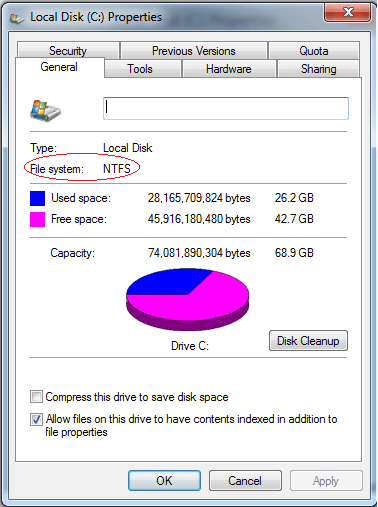
A disk (e.g., Hard disk drive) has a file system, despite type and usage. Also, it contains information about file size, file name, file location fragment information, and where disk data is stored and also describes how a user or application may access the data. The operations like metadata, file naming, storage management, and directories/folders are all managed by the file system. On a storage device, files are stored in sectors in which data is stored in groups of sectors called blocks. The size and location of the files are identified by the file system, and it also helps to recognize which sectors are ready to be used. Other than Windows, there are some other operating systems that contain FAT and NTFS file system. But Apple product (like iOS and macOS) uses HFS+ as operating system is horizon by many different kinds of file systems. Sometimes the term "file system" is used in the reference of partitions. For instance, saying, "on the hard drive, two files systems are available," that does not have to mean the drive is divided between two file systems, NTFS and FAT. But it means two separate partitions are there that use the same physical disk. In order to work, a file system is required by most of the applications you come into contact with; therefore, each partition should have one. Furthermore, if a program is built for use in macOS, you will be unable to use this program on windows because programs are file system-dependent. Examples of file systemsThe examples of file systems are given below: FAT: FAT is a type of file system, which is developed for hard drives. It stands for file allocation table and was first introduced in 1977, which is used for 12 or 16 bits for each and every cluster access into the file allocation table (FAT). On hard drives and other computer systems, it helps to manage files on Microsoft operating systems. In devices like digital cameras, flash memory, and other portable devices, it is also often found that is used to store file information. It also helps to extend the life of a hard drive as it minimizes the wear and tears on the hard disc. Today, FAT is not used by later versions of Microsoft Windows like Windows XP, Vista, 7, and 10 as they use NTFS. The FAT8, FAT12, FAT32, FAT16 are all the different types of FAT (for file allocation table). GFS: A GFS is a file system, which stands for Global File System. It has the ability to make enable multiple computers to act as an integrated machine, which is first developed at the University of Minnesota. But now it is maintained by Red Hat. When the physical distance of two or more computers is high, and they are unable to send files directly with each other, a GFS file system makes them capable of sharing a group of files directly. A computer can organize its I/O to preserve file systems with the help of a global file system. HFS: HFS (Hierarchical file system) is the file system that is used on a Macintosh computer for creating a directory at the time a hard disk is formatted. Generally, its basic function is to organize or hold the files on a Macintosh hard disk. Apple is not capable of supporting to write to or format HFS disks since when OS X came on the market. Also, HFS-formatted drives are not recognized by Windows computers as HFS is a Macintosh format. With the help of WIN32 or NTFS file systems, Windows hard drives are formatted. NTFS: NTFS is the file system, which stands for NT file system and stores and retrieves files on Windows NT operating system and other versions of Windows like Windows 2000, Windows XP, Windows 7, and Windows 10. Sometimes, it is known as the New Technology File System. As compared to the FAT and HPFS file system, it provides better methods of file recovery and data protection and offers a number of improvements in terms of extendibility, security, and performance. UDF: A UDF is a file system, stands for Universal Disk Format and used first developed by OSTA (Optical Storage Technology Association) in 1995 for ensuring consistency among data written to several optical media. It is used with CD-ROMs and DVD-ROMs and is supported on all operating systems. Now, it is used in the process of CD-R's and CD-RW's, called packet writing. Architecture of the File SystemTwo or three layers are contained by the file system. Sometimes, these layers function combined and sometimes are explicitly separated. For file operations, the API (Application Program Interface) is provided by the logical file system, like OPEN, CLOSE, READ, and more because it is accountable for interaction with the user application. Also, for processing, the requested operation is forwarded to the layer that is located below it. Furthermore, for various concurrent instances of physical file systems, the second optional layer allows support, which is a virtual file system. And each concurrent instance is called a file system implementation. The third layer is responsible for handling buffering and memory management, which is called the physical file system. It is concerned with the physical operation of the storage device and processes physical blocks being read or written. Furthermore, to drive the storage device, this layer interacts with the channel and the device drivers. Types of file systemsThere are various kinds of file systems, which are as follows: 1. Disk file systems On the disk storage medium, a disk file system has the ability to randomly address data within a few amounts of time. Also, it includes the anticipation that led to the speed of accessing data. Without regard to the sequential location of the data, multiple users can access several data on the disk with the help of a disk file system. 2. Flash file systems A flash file system is responsible for restrictions, performance, and special abilities of flash memory. It is superior to utilize a file system that is designed for a flash device; however, a disk file system is the basic storage media, which can use a flash memory device. 3. Tape file systems A tape file system is used to hold files on the tape as it is a tape format and file system. As compared to disks, magnetic tapes are more powerful to access data for a long time, which are the challenges for a general-purpose file system in terms of creation and efficient management. 4. Database file systems A database-based file system is another method for file management. Files are recognized by their characteristics (like a type of file, author, topic, etc.) rather than hierarchical structured management. 5. Transactional file systems Some programs require one or more changes to fail for any reason or need several file systems changes but do not make any changes. For instance, a program may write configuration files or libraries mand executables at the time of installing or updating the software. The software may be unusable or broken if the software is stopped while updating or installing. Also, the entire system may leave in an unusable state if the process of installing or updating the software is incomplete. 6. Network file systems A network file system offers access to files on a server. In remote network-connected computers, with the help of local interfaces, programs are able to transparently create, manage and access hierarchical files and directories. The file-system-like clients for FTP and WebDAV, and AFS, SMB protocols, NFS are all examples of the network file systems. 7. Shared disk file systems A shared-disk file system allows the same external disk subsystem to be accessed by multiple machines, but when the number of machines accesses the same external disk subsystem, there may be occurred collisions in this condition; so, to prevent the collision, the file system decides which subsystem to be accessed. 8. Minimal file system In the 1970s, for some initial microcomputer users, disk and digital tape devices were much expensive. A few cheaper basic data storage systems used common audio cassette tape was designed. On the cassette recorder, the user was informed about pressing "RECORD" when there was required to write data by system. And, to notify the system, press "RETURN" on the keyboard. Also, on the cassette recorder, the user was needed to press the "PLAY" button when the system required to read data. 9. Flat file systems The subdirectories are not available in the flat system. It contains the only directory, and all files are held in a single directory. Due to the relatively small amount of data space available, this type of file system was adequate when floppy disk media was available for the first time.
Next TopicWhen was the first computer invented
|
 For Videos Join Our Youtube Channel: Join Now
For Videos Join Our Youtube Channel: Join Now
Feedback
- Send your Feedback to [email protected]
Help Others, Please Share










