What is Ogg?Multimedia file formats that are open-source include Ogg. Ogg is an abbreviation for "Ogging". It is designed to be used with streaming content and can include text, video, music, and metadata. Ogg is open for usage in software and media projects by anyone without a fee because it is Copyright-free. Similar to an .MP3 file, an OGG file is an audio format commonly used to store music. It includes audio data that has been compressed with Vorbis and saved in an Ogg container. OGG files may also contain song metadata, such as track and artist data. 
Multiple streams of video, music, text, and metadata can all be supported by the Ogg container format, which is a multimedia container format. Different compression techniques, such as Theora (video), Vorbis (audio), Opus (audio), FLAC (audio), and OggPCM (audio), may be used to reduce the size of the various streams (audio). Before 2007, other types of media were stored in OGG files; however, as of 2007, the Xiph.Org Foundation advises only storing audio data in OGG files. These days, the only files that store audio data in a Vorbis-compressed format are OGG files. However, OGG files can also make use of FLAC and Speex audio compression. Since they employ a different compression method than Vorbis, these files cannot be formally referred to as Vorbis files. Additionally, they are frequently saved as.OGA files. How to access an OGG file?Various audio players can open OGG files. OGG files can be played by a variety of programs, such as the built-in Windows program Microsoft Groove Music, the multiplatform VideoLAN VLC media player, the Windows program NullsoftWinamp, the multiplatform MPlayer, and the Adobe Audition program (multiplatform). OGG files can be played by various music players and audio programs, including Adobe Audition, VLC, Miro, Windows Media Player (with Directshow filter), MPlayer, XionAudio Player, and Audials One. Through Google Drive, OGG files can also be played online. Some of those applications, like Roxio Toast and Elmedia Player, can open this file type on Macs as well. Playback on Linux is supported by applications like Zinf, Totem, and Amarok, as well as Miro and VLC. This format is likely supported by media players and GPS devices but not by Apple products. It implies that in order to play OGG files on an iPhone, iPad, or iPod touch, you must install a program like VLC or OPlayer HD. How to change an OGG file?OGG files can be converted to various formats using a variety of audio editors and media players, such as Adobe Audition, VideoLAN VLC, and Audacity. For instance, the OGG files can be converted to the following audio formats by Audacity.
OGG File Conversion InstructionsYou may convert an OGG file to MP3, WAV, MP4, and other compatible formats using certain free audio file converters. Utilizing an online converter like FileZigZag or Zamzar is the simplest method. For instance, in addition to the formats previously stated, FileZigZag allows you to convert OGG files online to a number of other formats, such as WMA, OPUS, M4R, M4A, AAC, and AIFF. Similar principles apply to Zamzar. If you'd prefer not to post your files online or if you need to convert a lot of OGG files, you can alternatively convert them using an application that you can download. You can locate converters like Free Audio Converter and MediaHuman Audio Converter by visiting the aforementioned URL for free audio file converters. The Origin program's File> Save Template as menu option allows users to save Origin OGG files to OTP. An Origin Graph Template file is created in this manner. In addition, OGG Vorbis serves as a container format designed to take the place of the OGG format. It can store streams of audio, video, and text, including subtitles. The OGX file extension is used by these multiplexing media files. VLC, Windows Media Player, and QuickTime can all open OGG Vorbis multiplexed media files. 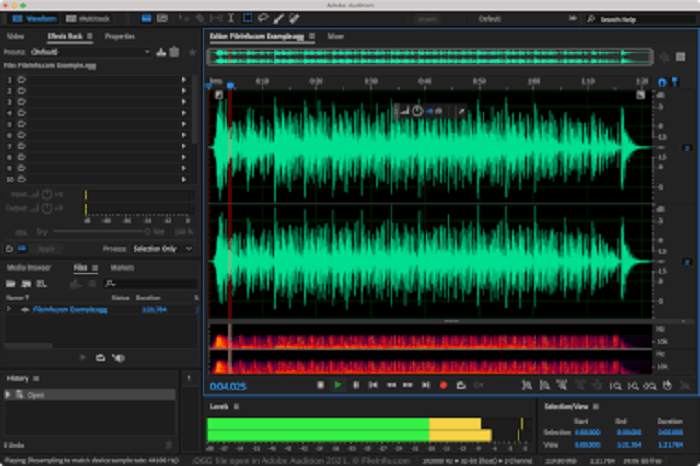
Different from the other formats mentioned above is the .OGG media file format, which utilizes the OGM file extension. Because it deviates from the OGG specification, Xiph.org does not support the format, even though it can be played with VLC and earlier versions of Windows Media Player. Some video games employ the MOGG file extension to store numerous OGG files in a single file.
Next TopicWhat is Page Down Key?
|
 For Videos Join Our Youtube Channel: Join Now
For Videos Join Our Youtube Channel: Join Now
Feedback
- Send your Feedback to [email protected]
Help Others, Please Share









