What should be the temperature of my computer processor?
Considering the appropriate operating temperature of your processor is determined by its manufacturer, sensor location, top clock speed, as well as the programs it is now performing. However, this page contains all the information that gives you a broad notion of what temperatures are acceptable in various situations.
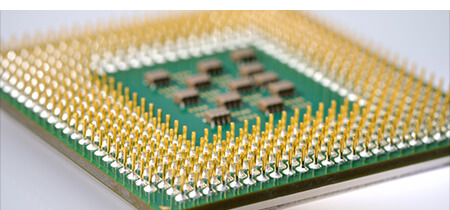
Average processor temperatures under full load
In today's fast-paced corporate world, most desktop processors should not exceed temperatures of 45-50°C when they are in idle position, and 80°C when they are fully loaded. The figure below shows the average temperatures of several CPU types while fully loaded.
Note: Keep in mind that the list of typical temperatures, which is given below is only for providing you a general idea of the temperature of the computer processor.
| Name of Computer Processor |
Average temp when full load |
| AMD Athlon 64 X2 |
It should be 45°C - 55°C. |
| AMD A10 |
Its average temperature will be 50°C - 60°C |
| AMD Athlon |
Its average temperature is 85°C - 95°C |
| AMD A6 |
It should be 45°C - 57°C |
| AMD Athlon 64 |
Its average temperature will be 45°C - 60°C |
| AMD Athlon 64 Mobile |
Its average temperature is 80°C - 90°C |
| AMD Athlon FX |
It should be 45°C - 60°C |
| AMD Athlon MP |
Its average temperature will be 85°C - 95°C |
| AMD K6 Mobile |
75°C - 85°C temperature is considered the best for the computer. |
| AMD Athlon II X4 |
It should be 50°C - 60°C |
| AMD K5 |
Its average temperature will be 60°C - 70°C |
| AMD K6 |
Its average temperature is 60°C - 70°C |
| AMD Athlon XP |
Its average temperature will be 80°C - 90°C |
| AMD Duron |
Its average temperature is 85°C - 95°C |
| AMD K7 Thunderbird |
70°C - 95°C temperature is considered the best for the computer. |
| AMD Sempron |
85°C - 95°C temperature is considered the best for the computer. |
| AMD Phenom II X6 |
Its average temperature will be 45°C - 55°C |
| Intel Celeron |
It should be between 65°C - 85°C |
| AMD Ryzen |
Its average temperature will be 70°C - 80°C |
| AMD Phenom X3 |
Its average temperature is 50°C - 60°C |
| AMD Phenom X4 |
50°C - 60°C temperature is considered the best for the computer. |
| AMD Opteron |
It should be between 65°C - 71°C |
| Intel Core 2 Duo |
Its average temperature will be 45°C - 55°C |
| Intel Core i3 |
The best temperature for this model is 50°C - 60°C |
| Intel Core i5 |
Its average temperature will be50°C - 62°C |
| Intel Pentium Mobile |
Its average temperature is 70°C - 85°C |
| Intel Pentium Pro |
It should be between 75°C - 85°C |
| Intel Core i7 |
It should be between 50°C - 65°C |
| Intel Pentium II |
Its average temperature is 65°C - 75°C |
| Intel Pentium III |
It should be between 60°C - 85°C |
| Intel Pentium 4 |
45°C - 65°C temperature is considered the best for the computer. |
How will I know if my processor is running too hot?
You can face one or more of the following problems if your computer processor gets much hot:
- Computer runs much more slowly.
- Computer restarts often.
- Computer randomly turns off.
Using a computer continuously with a processor that is overheating affects the life expectancy of the computer.
Note: The heat sensors may not be in the appropriate location on the basis of the hardware arrangement of your computer. If this is the case, the temperature reported may not be totally correct. If your computer's temperature is approaching its maximum setting, or you are facing any of the concerns stated above, you should follow given the suggestions below.
What can I do to get my processor cooler?
The processor performs better when it is too cool. Therefore, think about following any or all of the following suggestions if your processor is getting too hot or you want to overclock your processor.
- Keep the computer clean: With time, grime, dust, and hair can accumulate, preventing air from entering or exiting the casing. Ensure that your computer ventilation and case are not dirty.
- Improve computer's environment: Ascertain that the computer system is running in a suitable area. Unless it is adequate for air, the computer system should not be kept in an enclosed place (such as a drawer or cupboard). On both sides of the computer, there should be at least two inches of space.
- Verify fans: Ensure that all the fans available in the computer system are operating correctly. Fan monitors are found on certain motherboards and computers, which show the RPM of each fan and whether or not they are running correctly. Otherwise, you are required to inspect each fan for any strange sounds or spinning concerns.
- Thermal paste: You might need to clean the processor or fan and apply thermal paste again on them if the CPU or fan has recently been changed or repaired.
- More fans: You can think about installing additional fans into your computer system. A processor heat sink and fan, as well as a casing fan, are included with nearly all desktop computers. However, most cases can handle additional fans.
- Close your system's case: While it may seem contradictory, an open casing actually does the opposite and restricts internal temperatures; that's why it does not help regulate internal temperatures. A closed casing helps to keep your system cool with the help of reducing the amount of dust and debris that gets into the cooling fans. A lot of dirt becomes the reason your fans slow down or stop working entirely. Cases are built in order to handle air effectively, as well as you may keep your system's components reliable by using fans and correct intake.
- Alternative solutions: In order to keep the processor cool, users who are overclocking or advanced users may want to examine different alternatives, such as water-cooled solutions. Get a water-cooling kit: Even the most powerful fans can't keep up with the rising temperatures in gaming systems with high-end CPUs and overclocked components. When it comes to dealing with this problem, many gamers turn to cold water solutions to keep their CPU cool. In a water-cooling kit, a pump circulates cold water down to the CPU through self-contained tubes, then pumps the water out of the system to be cooled before returning to the CPU for further cooling. If you're experienced with technical installations, water cooling systems are safe and reasonably affordable.
|
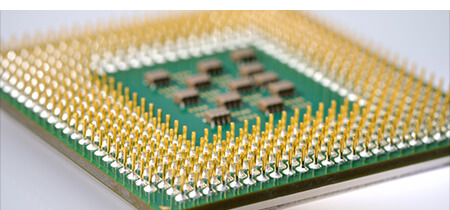
 For Videos Join Our Youtube Channel: Join Now
For Videos Join Our Youtube Channel: Join Now









