Where is the URL of a YouTube video?
Access to YouTube can be made possible by a number of different URLs homepage of a YouTube channel. Both handle URLs, which contain your particular handle, and ID-based Channel URLs, which contain special numbers and letters, are used for channels.

A Youtube Video URL is an exclusive URL for a YouTube Video that includes a Youtube Video ID. The video link is frequently used to embed videos or to distribute them on social media. You might wish to bookmark the URL of a YouTube video you just saw or share it with others.

Making Use of a Phone or Tablet :
1. Activate the YouTube app: This icon features a red rectangle with an interior white triangle. Usually, you may find it in the app drawer or on the home screen. Both the iOS App Store and the Google Play Store offer access to YouTube for Android users. Check that your app is up to date.
2. Tap the image of your profile: The screen's upper right corner is where you may find it. You'll see a menu appear. Press Sign in to log in right away if you aren't already, or press Create Google account to start a new Google account. Viewing your URL requires that you have a functioning YouTube channel setup. It will launch a new page.
3. Select your channel by tapping: Under your account name, it is located near the top of the menu. The homepage for your channel will appear.
4. Find the URL for your channel: It is the typical URL that YouTube channels employ. It has a special channel ID made up of numbers and letters.
- Tap the in the top-right corner of the screen.
- Share by tapping. The Share menu will then be displayed.
- Click the Copy link button. You also have the choice of sharing right now the URL using an app.
- Decide where you want to paste the text by choosing the URL by tapping.
- Press the Paste button.
5. Locate the Handle URL for your account. When you alter your handle, a Handle URL is immediately generated. Your handle is the username that is followed by a @, for example, @handle.
- Tap the top-right screen corner to start the About tab. Your Handle URL will be shown under More Details.
- Simply click the link. The Share menu will then be displayed.
- Click the Copy link button. You also have the choice of sharing right now the URL using an app.
- Decide where you want to paste the text by choosing the URL by tapping.
- Press the Paste button.
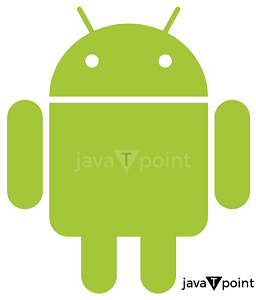
The use of a computer:
- Use a web browser to find YouTube. The top-right corner of the screen has a SIGN IN button; if you aren't currently logged in, click it to do so.
For others to view your URL, you must have a live YouTube channel. A YouTube channel can be created if necessary.
- Click the image representing your profile. It can be seen in the page's upper right corner. It will bring up a drop-down menu.
- Click on YouTube Studio. It will launch a fresh page.
- Press Customization. Under Monetization in the left panel, you'll find this.
- Click Basic information. Under the Channel customization header, it is the third tab.
- Find the channel URL. The URL used by YouTube channels is the typical one. A special channel ID made up of numbers and letters is contained here. The Channel URL header is located below the Description box, and that is where you will find the URL. To rapidly copy the link to your clipboard, select the icon with the interlocking rectangles.
Press CTRL + V or choose Paste from the context menu of the right-clicked window after selecting the URL you wish to paste to.
- Discover your Handle URL. When you modify your handle, a Handle URL is automatically generated. Your handle, which looks like @handle, is the username that comes after a @. Under the Handle header, underneath your current handle, is where you'll find the URL. Here, you can modify your channel name.
Under the handle field, emphasize the URL. After that, click CTRL + C, or choose Copy from the menu when you right-click.
Press CTRL + V or choose Paste from the context menu when you have selected the URL you wish to paste to.
How Can I Locate My YouTube URL on a Mac?
- Check out the official YouTube website.
- Make a login using your Google account.
- Access My Channel by clicking your profile picture.
- From the URL bar, delete?view_as=subscriber.
- Press the Command and C keys simultaneously while selecting the URL to copy it, and then simultaneously, while pasting it into the desired location, use the Command and V keys.
Find a URL on a computer by using the browser :
- Launch YouTube in your web browser.
- Locate and click the URL for the video you wish to see.
- In the address bar, you'll see the video's URL.
Use a tablet or smartphone running Android to find a URL:
On a smartphone or tablet, it can be a little more difficult to find the URL of a YouTube video, but it is still feasible if you follow these instructions.
- Find the YouTube app and launch it.
- Locate and tap the video whose URL you wish to view.
- Share by tapping.
- The pop-up screen's URL is located close to the top. The URL is saved to the clipboard on your phone after you click Copy. After that, the URL can be pasted wherever necessary.
Use an iPhone or iPad to look up a URL:

On a smartphone or tablet, it can be a little more difficult to find the URL of a YouTube video, but it is still feasible if you follow these instructions.
- Find the YouTube app and launch it.
- Locate and tap the video whose URL you wish to view.
- Share by tapping.
- The URL is not displayed on the iPhone or iPad physically, but if you hit Copy, it is saved to your phone's clipboard. After that, you can paste the URL everywhere you need to.
|


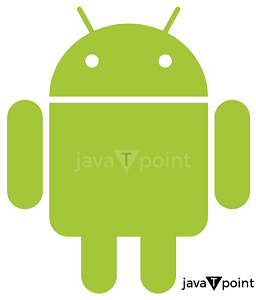

 For Videos Join Our Youtube Channel: Join Now
For Videos Join Our Youtube Channel: Join Now










