How does a computer get infected with a virus or spyware?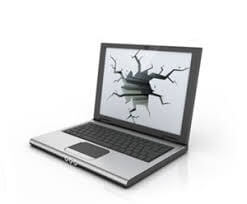
Viruses can also make computers sick, even if they are not living things like you and me. A computer virus replicates itself and spreads to other computers as it is a piece of software. The program is usually "malicious," which has the goal of making the computer malfunction in some way. Generally, the phrase "computer virus" is used to refer to all kinds of "malware," or dangerous software. Viruses, spyware, worms, and malware are spread in the system through a variety of methods. The ways of infecting and spreading viruses on your computer are listed here. This list is designed in a way that we believe these factors are to be most to least common. Accepting without readingWhen a user accepts what they see on the device screen without reading and understanding the prompt, it is considered one of the most typical ways a computer gets infected with virus. Consider the following example:
Tip You will see the options between an automatic and custom install at the time you install an application. If you are installing any software from the web, we recommend you to perform a custom install to ensure that nothing else is changed or added throughout the process. Downloading any infected softwareWhen you download any application (software, utilities, games, updates, demos, and so on) by using the Internet, make sure you are downloading it from a reliable source. After you have done your downloads, ensure to run them through your antivirus and spyware scanners. As previously stated, read all prompts carefully about what the program is putting on your computer during the installation process. 
Opening e-mail attachmentsAs a general guideline, make sure you are not opening an email that you did not expect to receive. A computer gets infected with a virus if you open e-mail attachments containing dangerous code. Always use caution before clicking on any links or downloading any attachments with emails, even whether the message is from your family member, coworker, or friend. Inserting or connecting an infected disk, disc, or driveA virus does only not infect a computer; even it can infect any disc, disk, or thumb drive connected to or placed into your computer. A virus can spread from a computer to a disc, disk, or drive as long as it is writable. By leaving a thumb drive with malicious code on the system is one of the frequent methods for hackers in order to obtain access to a network. Then, the virus or trojan horse infects the computer when a user inserts the thumb drive into their computer. Note: Any networked drive or computer follows the same rule. A virus can spread across a network if another computer has written access to a computer drive that your machine can access.Visiting unknown linksCreating a website is fantastic for humanity as an intelligent, creative, and social species, which can be created by anybody, anywhere. However, it also implies that any evil individual, from any location, can start a website. Keep this in mind; you are not sure what it is when you are visiting a website for the first time. A rogue website may be able to read files on your computer, send you dangerous downloads, or gain access to your personal data. Always be wary of any link you get over chat, e-mail, or SMS. 
Not running the latest updatesMany of the updates are focused on security, particularly those related to Microsoft Windows. you should keep your programs and operating system up to date at all times. Security flaws can also be found in the plug-ins that come with your browser. Pirating software, music, or moviesYou may be at risk if you or someone downloads or shares copyrighted movies, music, or software and your computer connect to a file distribution network (e.g., BitTorrent). In addition to what you think you are getting, these files and applications sometimes may contain spyware, viruses, trojans, or dangerous malware. 
No antivirus spyware scannerOn your computer, we strongly advise you to install spyware and antivirus or malware protection if you are using Microsoft Windows. This software has the potential to remove any viruses and spyware presented in your system as well as assisting in the prevention of future attacks. Signs your computer is infectedAccording to Tim Armstrong, senior sales engineer at SecurityScorecard, there are some symptoms given below that indicate your computer is infected: Unexpected pop-up windowsWhen you see unusual or unexpected dialogue boxes on the screen, they may be the signs of infecting the computer as they can be a warning indication. Fake virus notifications claim that your machine is infected with malware and ask you to click a link or call a phone number. Armstrong added a website cannot tell you if your PC is infected right now, it is the thing we often remind people. "Occasionally, Skype will display a notification that reads, "Urgent security vulnerability." Skype, on the other hand, has no way of knowing if your machine is compromised." You will never ask to phone a random customer support number if you use genuine security software, such as Windows Defender and numerous virus-scanning apps. Random soundsInfected computers are frequently programmed in order to respond to things you cannot control with an audio signal. Armstrong said, these beeps like warning beeps. Often, when an error pops up appears frequently, it is accompanied by a warning message. There are some kinds of spyware that prevent you from seeing what pops up in a window. There is a sign of being infected with your computer with a virus or malware if you hear phantom bells and chimes from your computer on a frequent basis. Unexplained file or folder changesSometimes, it may be some of your file's icons and content has changed or modified, or some files are missing. Be aware that a computer will not make these changes to your files if your computer is not infected with a virus or have not a technical problem. Slow operationKeep an eye on your computer to see if it is running slower as compared to usual. "Armstrong explained," that one of the most common frauds is something called 'pay per install at this moment. In the areas like Russia and China, there are third-party companies that allow someone to access a software with the help of going to their forums. Then, they can persuade for every thousand people to install the software by paying that person for thousand users. He added, in order to get the maximum money, these people who attempt to fool you into installing rogue software that will put as many items on your computer as possible simultaneously. And you will notice a performance slowdown of your computer system with all of this spyware and programs running at the same time. Random connections to unknown websitesWhen your legitimate antivirus program warns you that an application is attempting to connect to a website that you have never heard of, it's another symptom of an infection of the system. In general, your computer has no the potential to establish connections on its own; someone must do it. It is possible that malicious software did it for you if you did not make these connections yourself. Unexpected imagesWhen you are visiting the news sites, you may appear or replace innocent imagery on these kinds of sites, such as photos. The persistent display of pop-up adverts for sites you don't regularly visit is another clue to be infected your computer system. |
 For Videos Join Our Youtube Channel: Join Now
For Videos Join Our Youtube Channel: Join Now
Feedback
- Send your Feedback to [email protected]
Help Others, Please Share










