How do computers connect over the Internet?The TCP/IP (Transmission Control Protocol/Internet Protocol) protocol is used by computers in order to connect and interact with one another via the Internet. Consider TCP/IP to be a rule book, a step-by-step instruction manual that each computer uses to learn how to connect with other computers. This book of rules specifies what each computer must perform in order to transport data, as well as when and how it must be transmitted. In a similar way, it describes how to receive data as well., the computer will be unable to connect to other computers or transmit and receive data, if the rules are not followed. 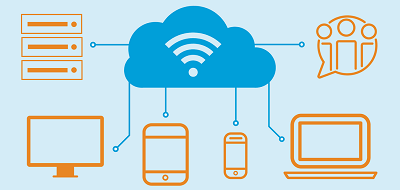
A network interface card (NIC) is required for a computer in order to connect to the Internet as well as other computers on a network. The NIC is on one end of a network connection that connects a computer to the Internet and other computers, while a cable modem, DSL modem, router, or switch is on the other end. ISPs (Internet service providers)These guidelines apply to ISPs (Internet service providers) or companies that provide Internet access and connectivity. The Internet Service Provider (ISP) serves as a conduit between your computer and the rest of the world's computers that are linked to the Internet. TCP/IP protocols are used by the ISP to establish computer-to-computer connections and to send data between them. An Internet service provider (ISP) assigns your computer or network an IP address, which is a unique address that allows your computer or network to interact over the Internet. Home networkTCP/IP will be used to communicate between PCs if you have a home computer network. The TCP/IP protocol allows all computer on the network to "see" and share files and printers with other computers over the network. When computers join to the same network, they form a LAN or a local area network. When numerous networks are brought together, a wide area network, or WAN, is established. 
The IP address for your Internet connection is transferred to your router, which then assigns local IP addresses to all device in your network. A popular local address is 192.168.1.2-255. When you access a local machine on your network, your router transports your TCP/IP packets between local IP addresses. Your router, on the other hand, utilises the IP address assigned to you by your ISP when you connect to the Internet. Because your ISP, not your router, assigns your IP address, it is not a 192.168.x.x address. You enter an easy-to-understand and remember URL when obtaining information from a web page like Javatpoint. That URL must be transformed into an IP address before your computer can access the computer that contains the pages, which is done with the help of using DNS. Once DNS has translated the URL into an IP address, the routers on the Internet will know how to route your TCP/IP packet. As stated in the prior sections, the figure below depicts how your computer connects with others on the Internet. 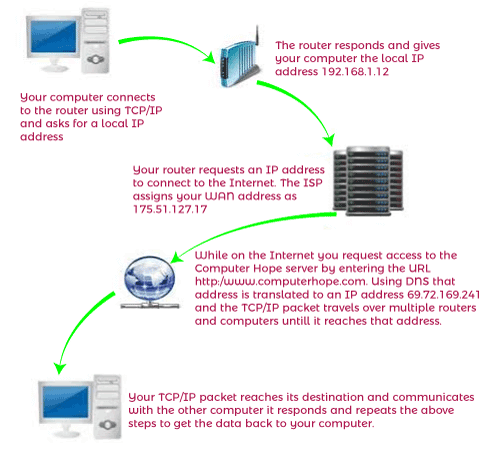
Linux, Windows, and macOS computers utilise the TCP/IP protocol to connect to other computers on a LAN or a WAN. To connect to a LAN or WAN, you will need a cable or wireless connection. A network cable is often used for a wired connection (Cat 5 or Cat 6 network cable). An 802.11n, 802.11g, or 802.11b wireless network card is used for a wireless connection (Wi-Fi). A network router is frequently necessary to connect to other computers with both types of connections. On the basis of the ISP you choose, you will need a cable modem or a DSL modem when you want to connect to the Internet at home. |
 For Videos Join Our Youtube Channel: Join Now
For Videos Join Our Youtube Channel: Join Now
Feedback
- Send your Feedback to [email protected]
Help Others, Please Share









