What is Star Topology?A star topology, sometimes known as a star network, is a network topology in which each device is connected to a central hub. It is one of the most prevalent computer network configurations, and it's by far the most popular Network Topology. In this network arrangement, all devices linked to a central network device are displayed as a star. Unlike Mesh topology, a device cannot provide communication directly between the devices in a star topology; it has to communicate with the help of a hub. The peripheral devices function as clients, while the central network device serves as a server. Depending on the kind of network card installed in each computer, the RJ-45 or coaxial cable is used in a star topology. Like a Bus Topology, establishing a computer network that employs star topology is very straightforward and easy. There are a lot of examples of star topology in real life also, and you can see Star Network Topology Examples in Airports, Hospitals, Banks, and Educational Institutes. A Switch can also be utilised as a central device instead of a Hub. Patch cables will be used to connect the client, servers, and another network to the central Hub. In star topology, all connected devices are completely dependent on the central device; the communication through the whole Computer Network fails if the central device gets any problem. 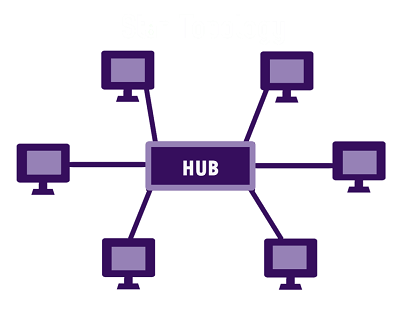
The above image is an example of star topology that will help you to make understand clearly about star topology. You can see Hub is a central device through which all other nodes (Clients, Servers, and other Networks) are connected. Each node in this diagram has a direct point-to-point link to the central device, yet no single node can communicate directly with the others. Therefore, before reaching the destination, each message has to pass through this central device (Hub or Switch). Star topology can either be active or passive on the basis of the following, which are given below:
Furthermore, the wireless router, Ethernet/cabled structures, and other components can also be used to implement star topologies. Applications of Star TopologyIn networking, star topology can be used a variety of places. You can find its uses all around yourself due to its easy availability and cheap Star Topology Equipment. However, some uses of star topology are as follows:
Characteristics of Star TopologyThe features or characteristics of star topology are as follows:
Star Topology Hardware EquipmentA specific amount of hardware is required by Star Topology. However, the type of hardware equipment required is entirely depending on the Computer Network you intend to construct. Cable Type in Star TopologyThere is an option to use a variety of cables in star topology if you are going to establish the network by wire. The cable, Coaxial or Twisted Pair Cable can be used in this network. Coaxial Cable was used in earlier days by network engineers. But the most common option for cable is Twisted Pair cable. Additionally, you can use Fiber Optic Cable if you want to establish high- speed Computer Networks. How Star Topology Works?It is very easy and simple to understand the working of star topology. This type of network topology does not allow direct communication between different Nodes; they can communicate with each other with the help of a central device available in the network. This central device, which might be a Passive Hub, Active Hub, or Switch, is responsible for both receiving and delivering messages from the sender. The process of working the central device is different in each scenario. Therefore, Star Topology is classified into three categories on the basis of working mechanism, which are as follows:
However, the layout of star topology in each of the scenarios would be the same. But the working mechanism of each makes them different. Below, there are given an explanation about each one. Passive Star TopologyA Passive Star Topology is created using a Passive Hub, which is a network's centre device. This central device in a computer network receives the signal from the sender and sends it to other stations. A passive Hub has the ability to enable the signal to pass without any intervention. In other words, the communication signals cannot be regenerated or reprocessed by the Passive Hub. If you design a star network by using a Passive Hub, a Passive Hub will act as a central device that receives a data message from the sender and broadcasts it to all the attached Nodes to the central device. After receiving the data message, all associated nodes accept checks of the destination address. If the address of a Node and the destination address match, the matching one keeps the message. Node discards the data message if the address of a Node and the destination address is not matched. This kind of network is not appropriate for large Computer Networks and long-distance networks. 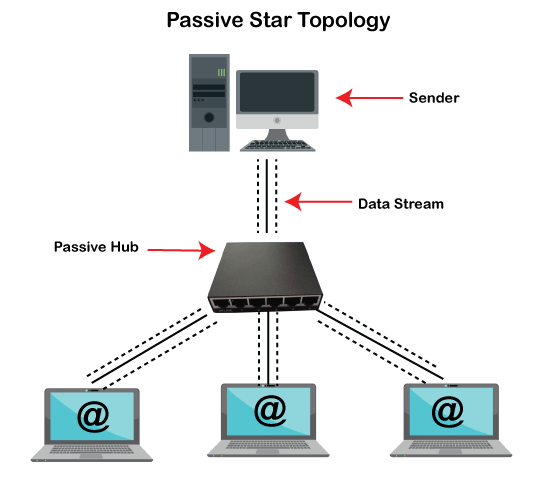
Active Star TopologyServing the purpose of the central device, an Active Hub is present in the active star topology. In terms of passing the communication signals, this Hub performs additional functions. Active Hub, in contrast to Passive Hub, may reprocess or regenerate communication signals. After renewing sender communication signals, it broadcasts these to all other Nodes in the Computer Network. As a result, an Active Hub also serves as a Repeater. As it has been described, it regenerates the signal communication that leads to the strength of the communication signal. And, rest of the working process of Active Hub is the same as the Passive Hub. If you create a star network by using Active Hub, it is more suitable for having long cable lengths and a larger number of nodes. 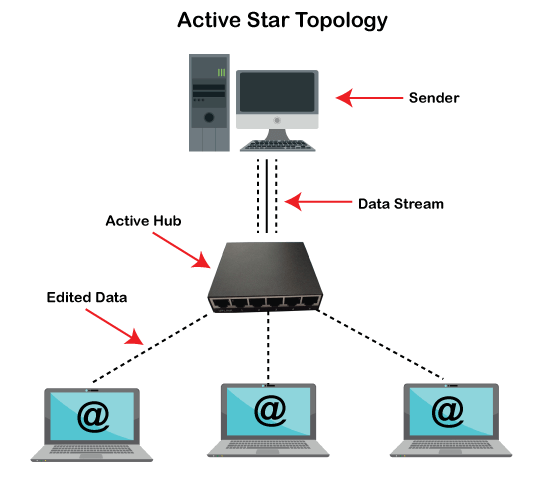
Star Topology Using SwitchSwitch can be used instead of Hub as a centre device in a star architecture. The star network built by using Switch may also be called Switcher Star Network Topology. Instead of an Active Hub or Passive Hub, an intelligent device (Switch) serves as the core device in this type of network. As an Intelligent Hub, a Switch can perform a variety of functions, but it cannot transmit the communication signal. Switch transmits a data message to the intended receiver after reading the destination address of the data message, including also performing some additional functions:
In a similar way as Hub does, a Switch accepts the data message from the sender. But it does not broadcast the data message after receiving the message, first it itself checks the destination address and then send the message to the particular destination. This kind of transmission is known as Uni-cast. In terms of destination identification, routing and regeneration, switch is an intelligent device. Therefore, building star topology network by using Switch should be your first choice. 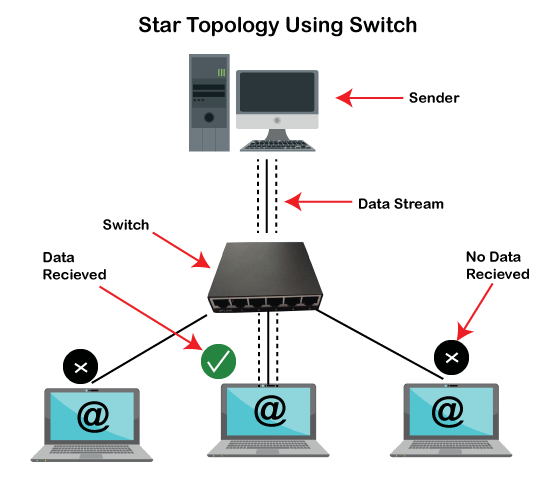
Advantages of Star TopologyWhen you are in the middle of a setup process, there are several advantages of star topology that are worth considering, which are as follows: Fault ToleranceA star topology only affects one node when it experiences a NIC failure or a cut cable. As each device connects independently to the central core; therefore, it offers users an advantage in terms of network failure. The nodes are connected with each other by one cable. However, as compared to other designs, this structure may be costly. But due to its benefit, usually, the cost issues are outweighed. Compromising with the central core is the only way to take down all nodes in one go. It is a safe network and not readily available to the average person. Additionally, this network can be used by businesses of any size to support their requirements. ScalabilityThere may be some reasons to add a new device to the network. In a star topology network, adding a new device is a straightforward process. For that, you are only required to attach the new device to the central core with the help of cabling. It provides an advantage to you in the situation when you need to connect multiple devices with a single core. It allows you to expand the network by adding new devices and help you to continue to gain the benefits of this structure. The entire network is dependent on the central connection point as devices are added or removed from the central device. Hence, these kinds of networks are highly scalable and help to maintain your productivity levels by replacing a malfunctioning unit. Connecting multiple device typesStar topology allows the users to connect multiple device types. This network is the best option in terms of the variety of applications if you have a hub or switch that has the ability to forward the data packet to several equipment types. Star topology is also used by most businesses to link computers to different printers and other stations. Additionally, you can also maximize the reach of each connected device in star topology through an available server that connects with the central hub. Furthermore, you may quickly link an entire office with this configuration until the equipment is compatible with the central hub's software or hardware, as well as the network connection you are using. Low chances of data collisionsIn star topology, as all nodes get connected to the central core with their own cable, that leads to a decrease in the chance of data collisions. Also, it has the capability to handle the situation when data collisions occur and does not create bottlenecks. That means, compared to other network designs, the performance levels of this network topology are exceptionally high. However, due to high traffic levels, it may perform slowly in some conditions. Multiple ApproachesWith star topology, you can take multiple approaches. It means you can select to use an active hub, a passive hub, or a switch one at the time of designing a star topology network. If you choose to use a passive hub, it does not need the modification time of data packets. And, signals pass through without any intervention in the star topology network designed with the passive hub. Furthermore, in addition to its central core duties, a network designed by using an active hub performs additional functions that make it capable of acting as a repeater. If you design a star topology network by using a switch, it will transmit the data message to the intended receiver as it reads the destination address of the data packets. Avoids point-to-point connectionsA star topology maintains fast communication as it creates a more streamlined approach. However, in other topologies, you may get a high level of reliability. It offers more flexibility; you can install it in your company confidently. And, with the presence of the central hub, you do not need to worry regarding communicating your devices with each other. Thus, networks of almost any size can use the star topology network easily and gain its benefits. It provides the users point-based connections and uni-cast communication that creates a secure way to transmit the data packet. Also, with this kind of network, there is no risk of signal reflection. Hence, it helps to avoid point-to-point connections. Disadvantages of Star TopologyAlthough star topology offers the users multiple benefits, it also has some disadvantages that are as follows: Failure of central coreIn star topology, the entire system is dependent upon the central device (Hub or Switch), which is the most important point of the network. If the central core fails, the whole system will get affected, and even you cannot use the Computer Network. Although in this situation, you can do work offline; there may be chances to reduce the opportunities for collaboration immediately. If a failure happens for any reason, you might need to replace the entire hub that can be a critical proposal. ExpensiveStar topology is very costly to install and extend as it needs the cabling for the devices or systems. Basically, the most expensive aspect of this topology is that it needs additional Hubs or Switches, more connectors, and cables. In a star topology network, each device must be connected to the central hub directly. However, its design is much reliable. The most expensive to be this topology is the main reason by which some small businesses look for alternatives for this network. Although it is more expensive, it boosts network productivity and lowers the time it takes to track down maintenance issues, resulting in cost savings. Also, typically less downtime occurs because when you disconnect any device from the network, you need to compromise with the cable in some way as all devices are getting connected with the cable. Requirement of additional equipmentAs star topology needs a central core to work, a central core may be a switch or hub. If you need to run various stars, you also need a central core for each one. This installation adds more cost as well as creates numerous vulnerabilities within some designs. If you remove the primary hub from a multi-star installation, you can change the principal communication tool. All systems would no longer have access to a central database for collaboration, but they would still be able to communicate with one another. Impact on mobilityMost people are still dependent on wire connections, even if wireless star topology systems are available in modern times. When people use a wired connection for their network, the limited length of the cable restricts their movements of them. To stay productive, they will be unable to take their workstations with them. Also, they have to leave their workstation to retrieve the item if they want to print something on the network as you are bound to a particular distance from the central hub that leads to a decrease the productivity levels over time. Challenging to attach mobile devicesAlthough adding additional devices is simple with the star topology, connecting a smartphone or other mobile device can be difficult. Additionally, there are some PCs that do not provide the option to connect to this network. Most of the central hub does not have a port to offer the benefit of using the internet with this system. Therefore, you can depend on the Wi-Fi or cellular connection to stay online. That means if you have workers in mobile or remote offices, you may face many problems, and even it will be very hard to collaborate on projects. People who try to connect to your LAN without inside access will run into the same issues as those who use a cable connection to communicate outside of your organisation. Cables prone to damageThe cable or wire that is used to create a star topology system can be prone to damage. A better way for a cable to reach the intended workstations or peripherals, it must go under floors, behind walls, or through other obstacles. Moreover, when changing weather conditions or wildlife impacts, it can become susceptible in the condition when LAN needs installation work on the external of the building. The reliability of some star topology networks can get affected by these issues. Although there may always be some accidents that happen, you can avoid these issues with the help of adding a protective barrier around the cables. Low data transfer ratesWireless star topology is not good for a network that has a heavy load as it has low data transfer rate. You should go for a wired star topology network if you need a network that has the potential to manage a heavy load. The risks of bottleneck with WLAN rises, and it always moves slowly. If you want to implement limits on the network, you are required to perform manual settings. That means, instead of being productive with your new project, you are spending more time on the system. Also, finding out and diagnosing the problem in the wireless network can be complicated. This is the reason, sometimes the investment for cable is worth more than the wired network. What is Extended Star Topology?As business is growing in terms of computing resources; therefore, the flexibility of computer networks is very important. In order to offer the sharing facility to all of your employees, you will have to extend your network with this increase. There are multiple Hubs or Switches needed to build the Extended Star Topology, which is interconnected in the Network and offers flexibility for connecting more Nodes. The incident of extended star topology is not complex. For example, you have a Switch or Hub that contains four ports that means, in this computer network, you can connect a maximum of four devices. If you need to connect six devices due to any reason, you need to buy an additional Hub or Switch that has the capability to facilitate six users. The only three devices can be connected with the first central device (called A). Same as with the second central device, only three devices can be connected with a second central device (called B). Remember that an empty port is included in each central device. Therefore, the empty port of A will be connected to the empty port of B. There will need more Hubs to extend this infrastructure. With the help of this way, you can extend the network to full fill the increasing demands of users and can keep on connecting Hubs or Switches. It is also usually called Daisy-Chain Arrangement. The concept that we use with the USB devices, also follows the same. This topology is not only much easier but also very favorable as compared to Bus Topology. For getting drop lines out, you do not require to puncture cables. In the Hub or the Switch, only you just need to find an empty port to extend the network. Differences between Star Topology and Bus TopologyThere are several distinctions between star and bus topologies. A table with all of the distinctions between star topology and bus topology is shown below:
Next TopicWhat is a Touch Screen
|
 For Videos Join Our Youtube Channel: Join Now
For Videos Join Our Youtube Channel: Join Now
Feedback
- Send your Feedback to [email protected]
Help Others, Please Share










