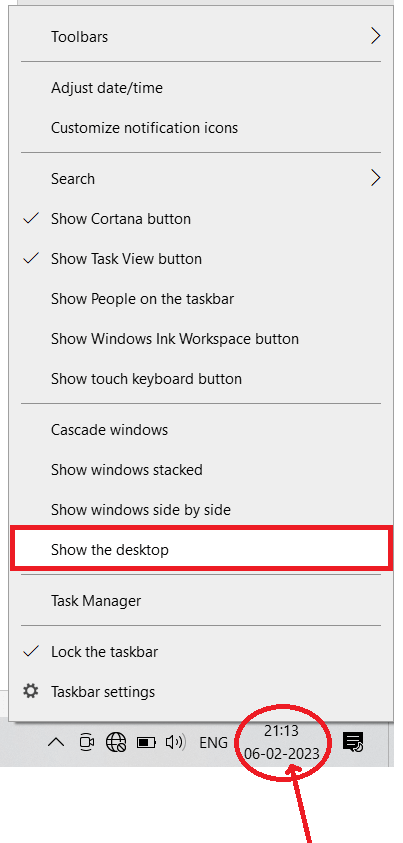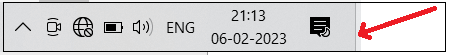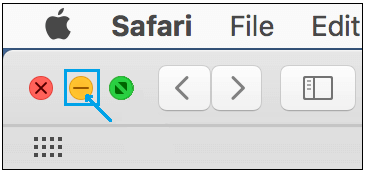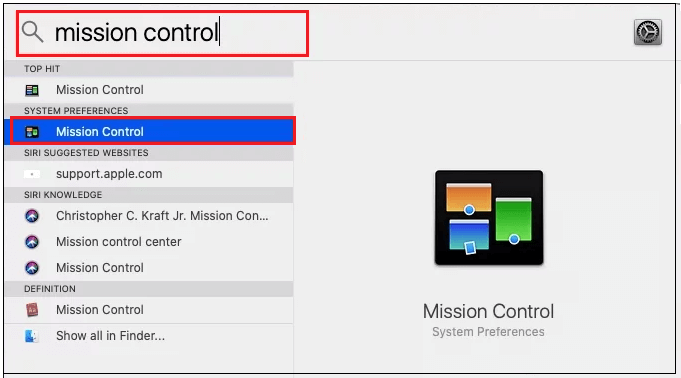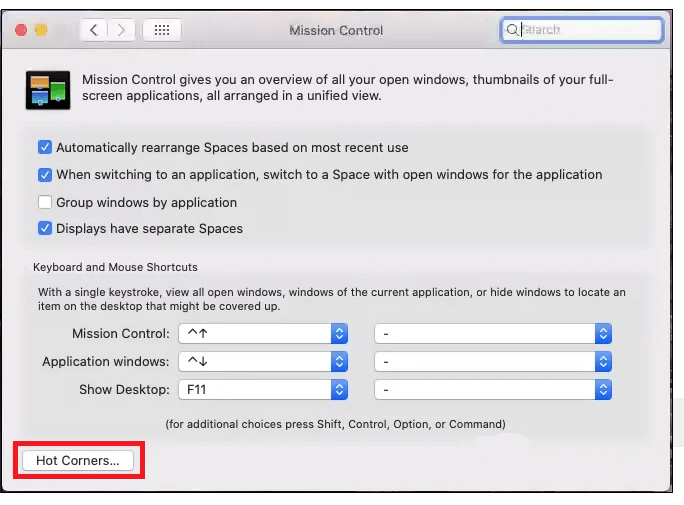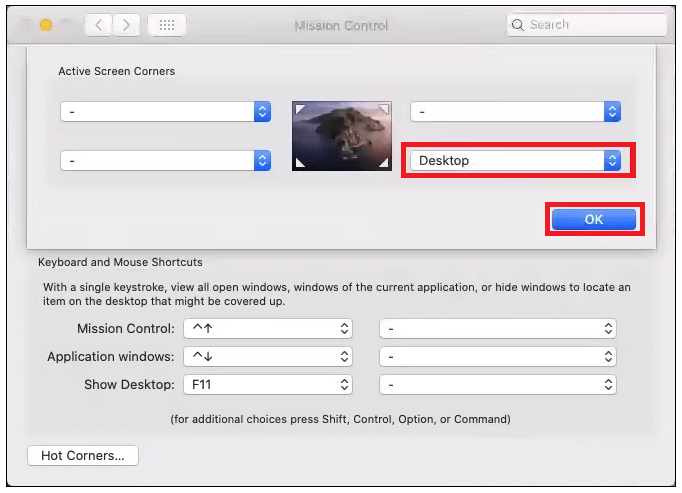What is Minimize?Minimize is a feature available in the Graphical user interface (GUI) operating system. It is also referred to as minimize box, collapse box, and minimize button. The minimize button is used to conceal a window, and that hided program will keep running in the background. 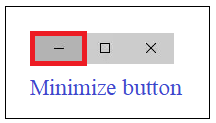
Minimize button helps users to concentrate on the applications currently in use. Consider a situation when you are browsing information; simultaneously, you want to open the mail. Then the minimize button will help you to minimize the browser and open the mail. How to minimize a Window?In the latest Microsoft Windows version, the minimize box is specified by a dash or underscore. The minimize box is present at the upper most right corner of the application window. When we use the minimize button in the program, it will run in the background and stand in the taskbar at the bottom, and that program will not be seen until it is maximized again. In the older versions of Windows, like 3. x, in other operating systems, the collapse box is shown by an arrow pointing down. In the mac operating system, the minimize button is shown by the minus (-) sign in the upper left corner of the window marked in yellow. Where are the minimized programs present?When the program is minimized in Windows, that program goes to the taskbar at the bottom of the desktop. The minimized program is hidden from the display, but it can be maximized again by clicking on that application from the taskbar. 
As discussed above, the minimized application or program can be maximized again by clicking on it, but if the minimized application is not seen, use the Alt + Tab keyboard shortcut. Then the collapsed program is displayed as shown in the below image. 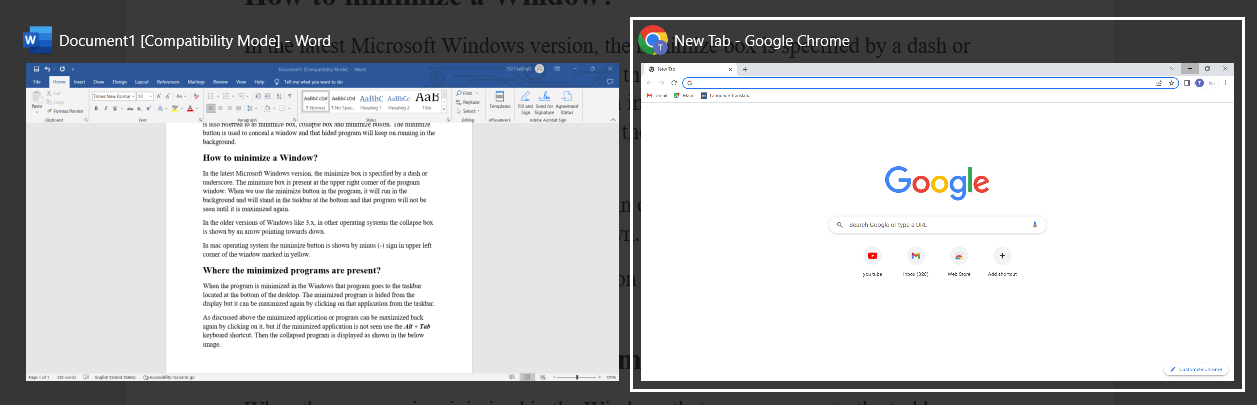
In the image, the program towards the right that is enclosed in a white rectangle (Google Chrome) is minimized program, whereas the word document program toward the left is not minimized. Note: In the Windows operating system, few programs may go into Windows Notification Area.Tip:The minimized windows will be located in the Dock in Apple computers and laptops. How to minimize Windows using keyboard shortcuts?The programs can also be minimized by using the keyboard without a mouse. The keyboard shortcuts are discussed below. In the Windows keyboard, press and hold the "Windows" key until you press the "M" key. The Windows + M will minimize all the opened windows. To restore the minimized programs, press the Shift + Windows + M keys simultaneously. In Windows 10, Windows 8 and Windows 7, press Windows + Down arrow key simultaneously to resize the currently active window. If you use the shortcut again, the window will be minimized again. In every version of Windows, if we press the spacebar key by holding the Alt key, it minimizes the programs. Pressing the "N" key in the window properties drop-down menu minimizes the window. How to minimize all the opened applications in Microsoft Windows?If we try to minimize one of the opened windows from the multiple opened windows, then the other program windows will be displayed. If the user wants to collapse all the opened windows once, they may use one of two methods.
How is minimize different from resize?Resize is an option present right side to minimize the button. The resize is represented as a rectangle overlapping over the other rectangle. It will resize the opened window in place of the full screen, and again we can maximize the window by clicking on it. But the minimized window will bring down the opened window to the taskbar without resizing it. The keyboard shortcut for resizing in Windows OSIn Windows 11, 10,8 and 7, we can use the "Windows" key to resize the windows in a computer. When we press Windows + left arrow key, the window will adjust to half towards the left side of the screen, and if we press Windows + right arrow, the window will adjust to half towards the right side of the screen. The resizing of the windows is as in the image. 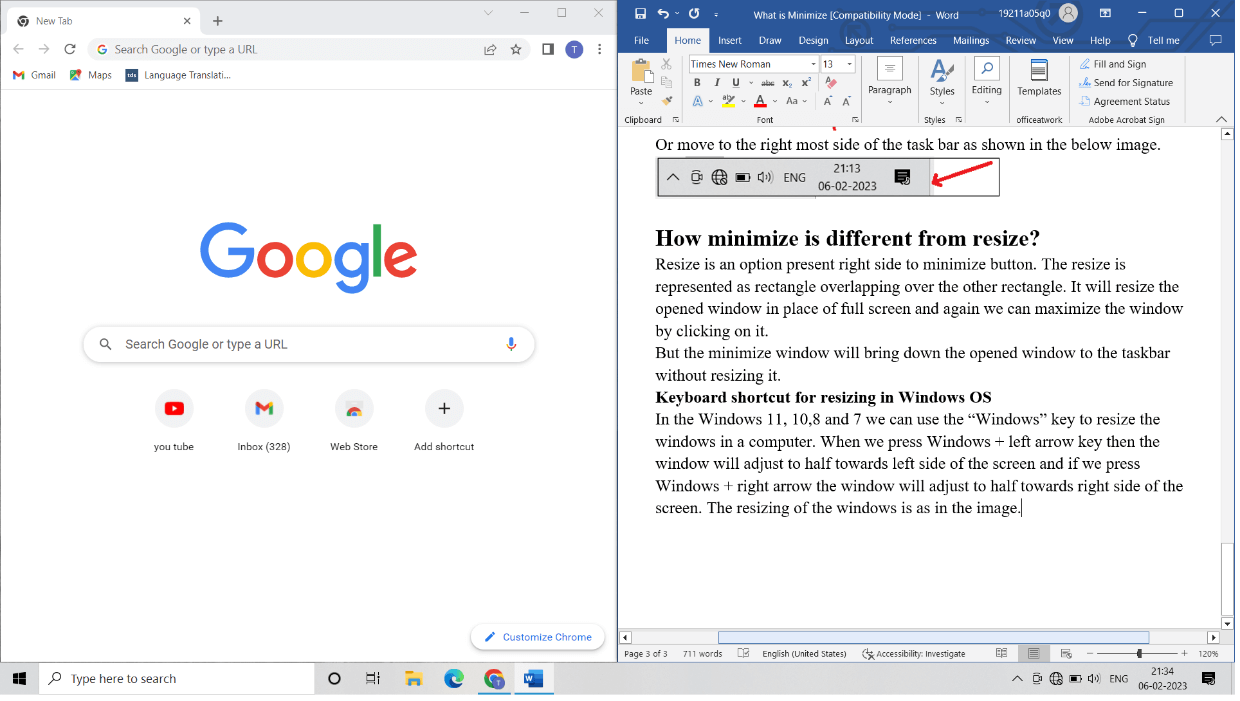
How to minimize a window on a Mac Operating System?The minimization of a window can be done in macOS in two different ways. They are:
When your window is in full-screen mode, you can quit it by following one of the two below methods or one of the steps mentioned above.
How to minimize all opened program windows on a macOS?For multiple closing windows at a time, follow the methods mentioned below. Minimizing all Windows by shortcut keys:
Minimizing all Windows by Hot corners:
Next TopicWhat is Layout master in PowerPoint
|
 For Videos Join Our Youtube Channel: Join Now
For Videos Join Our Youtube Channel: Join Now
Feedback
- Send your Feedback to [email protected]
Help Others, Please Share