What programs can I use for speech recognition?Speech recognition software uses artificial intelligence (AI), machine learning (ML), and natural language processing (NLP) techniques to process natural language speech and convert it into readable text with high accuracy. A computer program has been taught to accept human voice as input, interpret it, and translate it into writing. Speech recognition software works by dissecting a speech recording into its separate sounds, analysing each sound, and then using algorithms to discover the words most likely to fit that sound in the target language. Finally, the program converts the sounds into text. With speech recognition, this means that even though the transcription may not be perfect, the user still understands the main points of the recorded speech. That is to say, the text may be understood as a whole and is not just a collection of disjointed phrases. Speech patterns and other variations must be considered because no two people are alike. Accents and other anomalies can make voice recognition algorithms overlook important parts of talks. Speech recognition technology can be confused by differences in how people pronounce words, whether they enunciate clearly or mumble, how quickly they talk, and even changes in the volume of their voices. Software for voice recognition has advanced significantly since its introduction. It has many uses, including speech-to-text software and voice commands for mobile and desktop computers. Your needs and money will determine the voice recognition application you use. 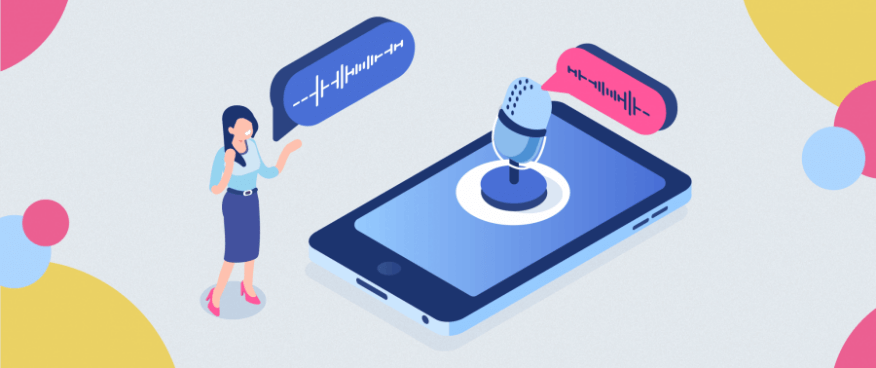
Here is a list of a few voices' recognition programs 1. Dragon NaturallySpeakingUsing a computer is made simple for everyone with Dragon speech recognition software. As you speak, it is typing. You can control your mouse, open files, start programs, create and edit documents and emails, and more with your voice. People unable to move their arms or hands can still type, cut, paste, or scroll using speech input. Users can select the kind of microphone that suits them the best. Another choice is to use a desk-mounted, stationary microphone. While some people enjoy the simplicity and mobility of a Bluetooth headset, others are more at peace with a traditionally connected headset. 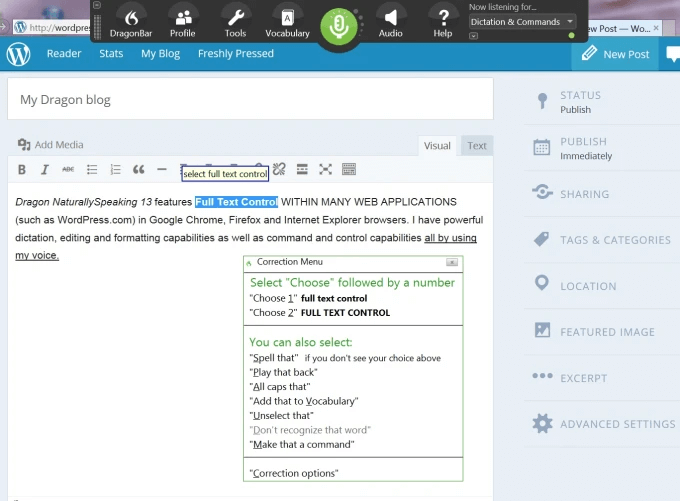
Anything can be narrated using Dragon NaturallySpeaking in practically any application after choosing a microphone. Users merely need to practice speaking text aloud for the computer to learn their unique speech patterns and language. The commands, which include terms like "paragraph," "capitalize-that," and "exclamation point," are drawn from Word commands. 2. Windows Speech RecognitionOnly Gboard could match the accuracy of Windows Speech Recognition right out of the gate. It worked in every program and browser I tried, making it a useful tool to have on hand. You'll find this function very useful if you use Windows 10 and don't mind a vocal "training" phase. 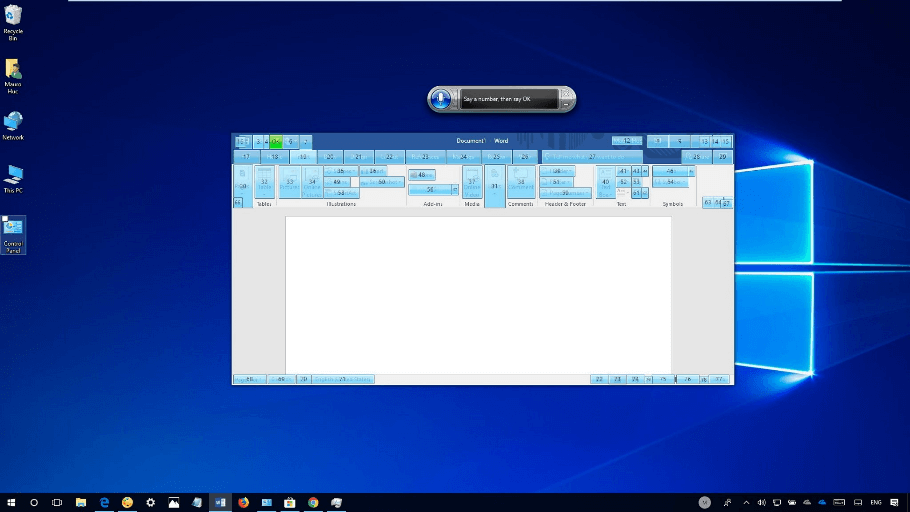
You can speak to your Windows PC to complete activities hands-free, just like you would ask Google Assistant or Siri to do so on your phone. While you can launch files and navigate between applications with simple instructions, the built-in speech-to-text capability unlocks a new level of productivity. You may narrate emails or make voice notes, for instance. In Windows Vista and later editions, speech recognition is built-in. The majority of Windows OS capabilities can be used by it, and it can also type your words in a word processor. 3. Google's Voice SearchWith Google Voice Search, users may use Google Search on a computer or mobile device by speaking, instructing the device to search for information after hearing their instructions. This feature, which was formerly known as Voice Action, allowed users to speak commands to Android phones. In addition to American, British, and Indian English, orders were later recognized and responded to in Filipino, French, Italian, German, and Spanish. Initially only available for the U.S. English region. 
This technique has a lot of benefits. The biggest benefit is that you can multitask and do whatever you want while Google answers your queries thanks to its hands-free search functionality. Many mobile devices, including smartphones and tablets, as well as desktop and laptop computers, support Google Voice Search. If you use the Google Chrome browser, the software is free and can greatly speed up your searches. 4. Philips SpeechlivePhilips SpeechLive is a browser-based dictation and transcribing tool that turns your speech into text. It offers both an optional human transcribing service and a speech-to-text add-on. The system is a wise choice even for larger businesses because it is safe, GDP and CCPA compliant. It facilitates communication between the author and the transcriptionist and enables authors to use speech-to-text to generate documents independently. 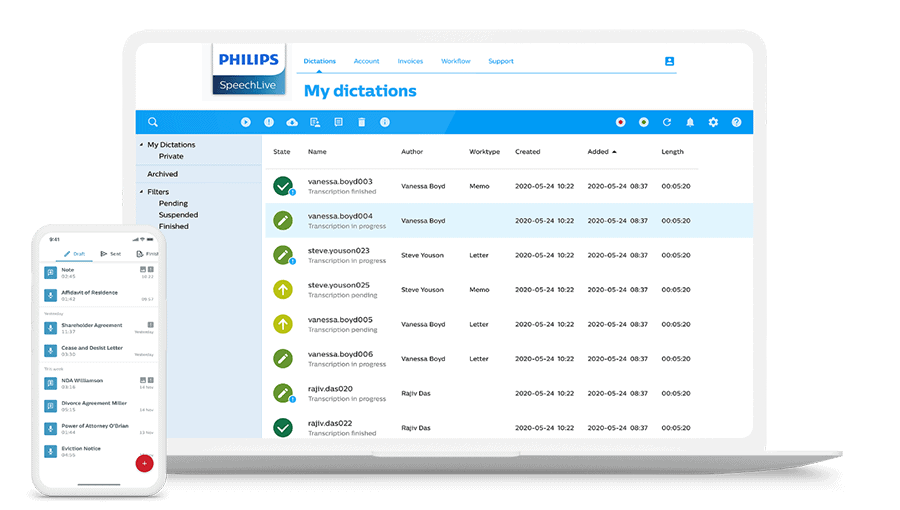
All microphones can be used with SpeechLive. However, Philips dictation microphones produce the greatest speech recognition results. Throughout the dictation and transcribing process, Philips SpeechLive offers 256-bit encryption of your audio and text data on Microsoft Azure U.S.-based servers. With the author subscription, users receive access to the SpeechLive mobile recorder app, which works with iOS and Android gadgets. 5. Dragon Professional AnywhereWith the help of the Dragon Anywhere Mobile App, users can dictate directly into their workflow on a computer or iOS or Android smartphone while using their own AI-powered, customized Dragon voice profile. Dragon Professional Anywhere, a hosted-cloud service, enables authors to work from any location, which is very useful for remote professionals. With 99% accuracy now and no voice profile training, dictation allows authors to produce more thorough and accurate documentation 3 times faster than typing. Automatic accent correction makes accents irrelevant. 
With one-click installation, automated updates, no complex settings needed, and less work for your IT personnel, Dragon Professional Anywhere makes life easier for everyone. 6. SiriSiri is an in-built, voice-controlled personal assistant for Apple users. Siri is Apple's voice-recognition and artificial intelligence-powered personal assistant for iOS, macOS, tvOS, and watchOS devices (AI). Siri records the audio when the user delivers a command or a request, turns the audio into a data file, and sends the file to Apple's servers. Siri cannot be used without an internet connection on the device. Once stored in the servers, the speech input is processed through a series of flowcharts generated by a large database of questions and answers. 
Speaking back to users over the device's speaker and displaying pertinent information from specific apps, like Web Search or Calendar, on the home screen, Siri answers voiced questions from users. Users can also view emails and text messages they have received, as well as complete a number of other things using the service. Siri can access every other built-in program on your Apple iPhone, including Mail, Contacts, Messages, Maps, Safari, and more. She can use these apps to provide information or conduct database searches as necessary. 7. Amazon LexWith the help of the Amazon Lex service, any application may incorporate text- and speech-based conversational interfaces. It powers the virtual personal assistant Amazon Alexa. It has been suggested that it may be used for conversational interfaces (chatbots and other types, too), such as those on the web, in mobile apps, and on robots, toys, drones, and other gadgets. 
For building speech- and text-based conversational user interfaces for apps, Amazon Lex is an AWS service. Thanks to the same conversational engine that powers Amazon Alexa, any developer can use Amazon Lex to add sophisticated, natural language chatbots to their new and current applications. You can design extremely engaging user interfaces using Amazon Lex's vast capabilities and adaptability of automatic voice recognition (ASR) and natural language understanding (NLU). 8. Microsoft Bing Speech APIThe Microsoft Bing Speech API is a cloud-based API that offers sophisticated voice processing algorithms. It enables developers to include speech-driven actions in their apps, including real-time user interaction. It is employed to convert speech to text. The application has two options for handling this transcribed text: either show it or react to the command. It can convert text to speech in a variety of different languages. 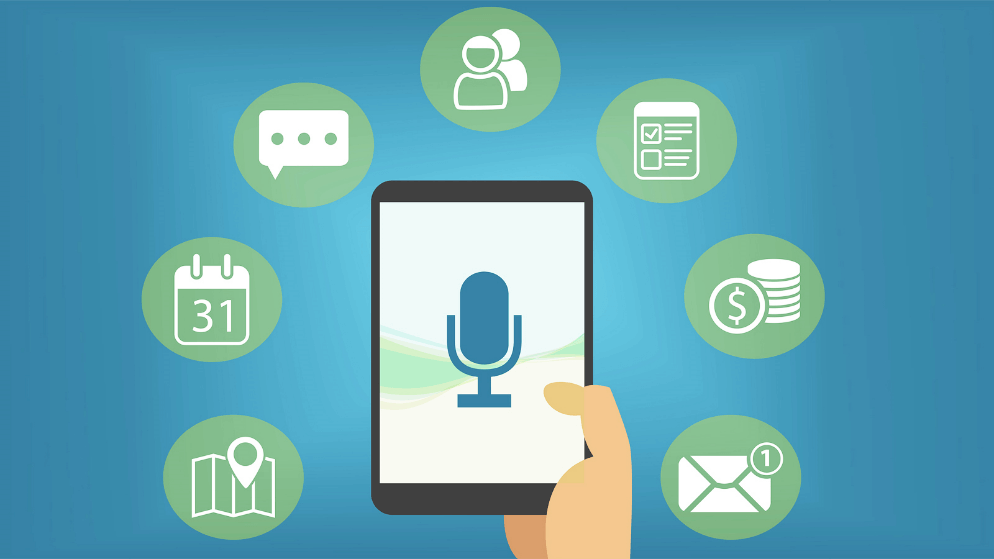
This API's speech recognition results are utilized to their fullest potential in interactive, conversion, and dictation contexts. Real-time continuous recognition can benefit from it. For dictation mode, it supports 15 languages, and for conversion mode, it supports 5 languages. 9. Voice FingerVoice Finger is software that lets users utilize voice recognition to operate the keyboard and mouse cursor. Voice Finger outperforms the built-in Windows Speech Recognition capabilities by requiring fewer or shorter voice commands to do certain activities. 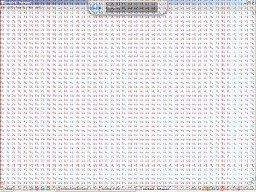
Voice Finger clicks anywhere on the screen most of the time with just one command using an expanded grid. The program contains more mouse and keyboard control options than typical. It leaves dictation in the hands of Windows' built-in speech recognition because it is primarily designed with persons with disabilities and computer accidents in mind. You can only use your voice to control the computer when using Voice Finger. No mouse or keyboard will be required. With this application, you can carry out tasks without ever touching a computer.
Next TopicCat 5
|
 For Videos Join Our Youtube Channel: Join Now
For Videos Join Our Youtube Channel: Join Now
Feedback
- Send your Feedback to [email protected]
Help Others, Please Share









