What is MP3?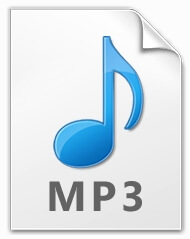
MP3 is a standard technology, and compressed audio file format stands for "MPEG Audio Layer-3," which is developed by MPEG (Moving Picture Experts Group). A file extension and compression method for compressing a sound sequence into a very small file while still retaining audio quality as comparad to a CD. Commonly, MP3 files need less disk space and are used to hold a song or the whole CD data. A computer can save many numbers of songs, even several hundred or thousands, as MP3 files require very small storage space. There is a number of websites that allow users to download MP3 files, which are identified with the file name suffix of ".mp3." Users who use Windows operating system have an MP3 player in-built into their operating system. In the late 1990s and early 2000s, the high fidelity and small file size helped make popularize digital music downloads. A single MP3 file might be 4 MB rather than a 40-megabyte download for a song. On computers and portable music players like the iPod, MP3s were the most common way to store music files for more than a decade. For audio compression, other file formats are also used; however, MP3s are still common on the Internet. For example, for songs on Apple's iTunes Store, AAC (Advanced Audio Coding) is used. For royalty-free compression and streaming, Ogg Vorbis is frequently used, which is an open container format. Instead of streaming sound files, MP3 files are generally download-and-play files that you can link with any audio player or other similar products. There are several MP3 players, such as iTunes (Mac), Winamp (PC), and mpeg123 (UNIX). A program called a ripper is used to create an MP3 file, which allows users to select files from a CD onto their hard disk. Then, an encoder, another program, is used to convert the selected file to an MP3 file. However, most people simply download MP3 files from websites or someone else and play them. The primary objective of creating digital audio files is to take 16 binary digit samples a second of the analog signal. The 1.4 million bits of data are required by one second of CD-quality sound because this signal is usually blowout over a spectrum of 44.1 thousand cycles within a second. How people actually perceive sound, using their knowledge, a compression algorithm was devised by the developers of MP3 that reduces data about sound, which cannot be perceived by most listeners. The Motion Picture Experts Group (MPEG) developed a series of audio encoding standards in which MP3 is currently the most powerful algorithm. The MP3 File FormatA header compressed audio and metadata are included in an MP3 file. The information about the audio is contained by the header. Better sound quality is produced by a high bitrate and sample rate, but it makes the file size larger. The information about the actual recording is provided by the MP3 metadata. Generally, it is saved in a format, ID3 tag that is supported by most hardware and software media players. Downloading an MP3Downloading the audio files is similar to downloading other files on the Internet. You only need to search the site that contains audio files and can download them. However, it is not easy to download MP3 from sites, which contain the audio embedded into a web page. How MP3 files are used
A brief history of MP3In 1894, with the help of a tone of lower frequency, another tone could be rendered inaudible that was reported by the American physicist Alfred M. Mayer. Regarding this phenomenon, a complete set of auditory curves was described by Richard Ehmer in 1959. The German company Fraunhofer-Gesellschaft developed the MP3 and held the patent for MP3 technology too. In 1987, research on high quality, low bit rate audio encoding was started by the Fraunhofer Institute Integrierte Schaltungen that was a research center and a part of Fraunhofer-Gesellschaft and gave this project name EUREKA EU147. At the University of Erlangen, Dieter Seitzer, when he was working on transferring audio file information over a standard telephone line, helped with the coding. Karlheinz Brandenburg, originally known as the father of MP3 because his brain was the man behind the development of the MP3. In 1972, a type of transform coding, the discrete cosine transformed (DCT), was proposed by Nasir Ahmed for lossy compression, and in 1973, Ahmed with T. Natarajan and K. R. Rao developed it. Also, its result was out by them in 1974. Since 1977, he had been researching compression methods as he was an electronics specialist and mathematics. An adaptive predictive coding, LPC speech codec was proposed by Manfred R. Schroeder and Bishnu S. Atal at Bell Labs in 1978, in which, to exploiting the masking properties of the human ear, using the psychoacoustic coding algorithm. Later in 1979, a paper was reported for further optimization by Atal and Schroeder. After this, in 1987, J. P. Princen, A. W. Johnson, and A. B. Bradley, by following the earlier In April 1989, a patent to the technology was granted to Fraunhofer. Almost, the MP3 file format did not exist, according to Brandenburg. The encoding did not want to work in 1991 during the modification test. But they identified and solved the compiler error; till then, the first version of the MP3 codec was not submitted. In 1999, to distribute their music as MP3s online, the first record label was the record label Sub-Pop, which was one small relatively unknown fact in this year. MP3 PlayersThe first MP3 player, considered a bust player, was developed by Frauenhofer in the early 1990s. The AMP MP3 Playback Engine, the first successful MP3 player, was invented by the developer Tomislav Uzelac of Advanced Multimedia Products. Soon after, the AMP player was ported by Dmitry Boldyrev and Justin Frankel to Windows to create Winamp; they were university students at the time. Winamp took the success of MP3 to a whole new level in 1998, as it became a free MP3 music player. MP3 technical detailsIn terms of representing limitations in human auditory perception, an audio signal is analyzed by MP3 encoders and compare to psychoacoustic models. Then the useful information is encoded by MP3 encoders as much as possible on the basis of the restrictions, which are set by the sampling and sampling frequency established in the encoder application. There are various steps to encode the process, including:
MP3 Bit RatesThe MP3 files created by the MP3 compression format do not produce sound like the original recording; thereby, it is known as a lossy format. MP3 encoders have to lose audio information in terms of decreasing the size of the file. Lossless compression formats keep complete audio information as they do not have to sacrifice any audio information. However, the files created by lossless compression format are larger as compared to their lossy counterparts. At the time of compressing and encoding the MP3 file, it allows you to choose how much information you want to retain or lose. Also, from the same source of data, creating two different MP3 files with different file sizes and sound quality is possible. Additionally, users can select the bit rate when they are converting files into MP3 format through MP3 encoding software. When the users compressing the file and select the lower bit rate, the encoder will discard more information. Some people look down on the MP3 format (people who seek out the best quality to listen to music or find out the best ways to experience music). They disagree the sound quality, even at the highest bit rate, does not match the CDs and vinyl records. But other people talk out that the human ear cannot identify the difference between an MP3 encoded with a 320 Kbps bit rate and an uncompressed CD file. The quality issues aside, but there is no doubt to say the MP3 format is changing music. The users can purchase music by the song with music services such as eMusic and Amazon. Furthermore, almost the CD era is disappearing, and the music single is becoming popular as the music industry is returning to its roots. Also, the way of music studios mix recordings is changing through the MP3 format, considering some audio engineers and musicians.
Next TopicWhat is File Explorer
|
 For Videos Join Our Youtube Channel: Join Now
For Videos Join Our Youtube Channel: Join Now
Feedback
- Send your Feedback to [email protected]
Help Others, Please Share









