What does Alt + T do?
The keyboard shortcut Alt+T is most frequently used to access the Tools menu item in the file menu.
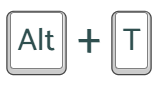
How to utilize the Alt+T keyboard shortcut?
Hit and hold any Alt key, then while holding, press T to utilize this keyboard shortcut.
What does Alt + T do in Google Sheets?
The Tools menu in Google Sheets is expanded by pressing Alt+T.
What does Alt + T do in Internet Browsers?
Pressing Alt+T opens the Tools menu in Firefox and Internet Explorer. This keyboard shortcut is not used by any other browsers.
What does Alt + T do in popular programs?
Below are the popular programs using this keyboard combination.
Text Editing
- Nano - Cut from where the cursor is to the file's conclusion.
- Google Docs (PC) - (Chrome) Tools menu
- Notepad3 (v5.21) - Always at the top.
- Metapad - Title case
- Notepad2 - Always at the top.
System Tools
- Bash (Unix shell) - Change the current word to the preceding one.
- Tera Term 4.97 - Are you there
- Mednafen 1.29 - Toggle cheats on or off
Imaging
- Gmsh 4.1.4 - Interval modes should be cycled through for noticeable post-pro views.
- PhotoDirector 10 - use auto-tone on the current image
- Autodesk 3ds Max 2021 - Trackbar - Toggle Biped Keys
- Harmony 20 (macOS) - Hide all thumbnails
- PureRef - Toggle Bilinear Sampling
- Autodesk Maya 2019 - Decrease Depth
- Blender - Clear Track menu
Developer Tools
- Advanced Serial Port Terminal 6 - Change the view to Terminal mode.
- Python IDLE for Windows - Toggle tabs
- pgAdmin 4.19 - show the connection's status
- WinDev 25 - Using the pipette
- JetBrains Rider 2022.1 - Error Description
- DataQuest - open the console
- TouchDesigner - Textport and DATs
Scientific
- Desmos Graphing Calculator (Windows) - Activate or deactivate Audio Trace Mode
- Autodesk Inventor (2022) - TOGGLE TRANSPARENT STATE / Toggles transparency.
- Merge PACS Workstation - Open new Teaching Worklist
- Mastercam 2022 - Show/Hide the visible toolpaths
- GeoGebra - Theta θ (Press Shift for upper-case: Θ)
Social and Messaging
- Zoom (Windows) - Stop and resume screen sharing. Requires the meeting control toolbar to be focused in order to function.
Games-PC
- GTA IV Emergency Lighting System - recursively searches siren tones (single-player only)
- Escape from Tarkov - Taking the magazine out, determine how much ammunition is left.
- Jagged Alliance 2 (version 1.13) - teleports the chosen merc to where the cursor is.
- Oxygen Not Included (PC) - Debug Toggle SelectIn Editor
- War Thunder (Tank) - Choose a radar target and lock it on.
File Manager
- WinRAR - test files for archives
- Mp3tag - Edit embedded cover art and expanded and user-defined tag fields using the Extended Tag dialogue.
- PuTTY - Move words around
Productivity
- Tracktion T7 DAW (Windows) - Put a tempo change where the cursor is now.
- Microsoft PowerPoint 2019 (Creating presentations) - Open the Transitions tab
- Avid Pro Tools 2021.6 - Transpose (in Event Operations window) (in Event Operations window)
- Dynamics 365 Business Central - Get to the My Settings page.
- Davinci Resolve 17 (Windows) - Add Video Only Transition
- Finale 26 - Items to Add or Change: Timing indicator
- Veritas eDiscovery Platform - showing the item's thumbnails
- X_Trader 7.17 - Focus on Trigger price
- TallyPrime - Display or conceal table details
- SAGE PE Batigest i7 - Access to the Slices button
- Azendoo - Go to your own task list.
- Bitwig Studio 4.2 - Focus Track Header Area
- Dorico - Display or conceal system track
- Edius Pro 9 - All Selected Clips' Transitions Should Be Removed
- Google Sheets - Tools menu (in Google Chrome)
- Zeplin - Manage tags
- Virtual DJ 2021 - Deck left pitch +0.2%
- Trading Technologies TT - Set focus on TextTT
- Studio One 5.4 - Transform Range
- Snip & Sketch - Type by touching
- Sage 100 (MAS 90/200) - Edit Template
General
- Exact Audio Copy - Edit extended track information
- Zoom (Linux) - Stop/start screen sharing
- Mapedit (Blood) - Lo-tag (same as Type#), enter a value
- Microsoft Internet Explorer 11 - Open the Tools
- Ardour - Transpose
Web Applications
- Webull - Change the time period
Media Player
- MPC-BE 1.5.4 - DVD title menu
| 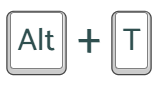
 For Videos Join Our Youtube Channel: Join Now
For Videos Join Our Youtube Channel: Join Now









