What is a Tilde?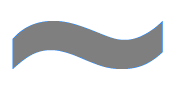
The tilde (), often known as the squiggly or twiddle, is a character in the ASCII character set that is used in both writing and programming. It is located underneath the Esc key on most keyboards (escape key). It happens to be ASCII code 126, which is also used in a wide range of IT-related applications, such as URL addresses, file systems, mathematics, directories, programming, etc. The given image shows how the tilde character may look when typed. Representing the current user's home directory is another use of the tilde symbol in some operating systems, including Unix. By tradition, the tilde is used as the first character in any user's home directory in the file system on web servers. Many times, you will see the tilde character as a part of Web addresses because on the servers, users keep business or personal web pages under their personal home directory. In mathematics, the tilde means "approximately," especially when used in duplicate. Also, in mathematics, it is also known as the "equivalency sign. For electronic text interchange, the tilde is the most prevalent standard. It's a bitwise operator in C programming that represents a unary negation, and it's also an operator in regular expression pattern matching. The tilde character is sometimes used in operating systems to abbreviate large file names. Where is the tilde key on the keyboard?Below is given a picture of a computer keyboard that includes the tilde key circled with red color. 
How to create the tilde (~) symbolCreating the ~ symbol on a U.S. keyboard You need to press Shift and ~ key together on the U.S. keyboard to create the tilde symbol, hold down the Shift, and press ~. The tilde sign is on the same key as the backquote (') at the top-left region of the keyboard, below the Esc key. Creating the ~ symbol on a tablet or smartphone To create a tilde symbol on the tablet or smartphone's screen, first, you need to tap the numbers button (123), then you will see the symbols button (#+=), and then you are required to tap the tilde (~) button. What is a tilde character is used for on a computer?There are some examples given below that describe how and when the tilde is used.
How to get a tilde above a letterIf you need to use a tilde or another accent mark above a letter on the keyboard, you can use the program's "insert special character" option or the character map to do so.
Next TopicWhat is Machine Language
|
 For Videos Join Our Youtube Channel: Join Now
For Videos Join Our Youtube Channel: Join Now
Feedback
- Send your Feedback to [email protected]
Help Others, Please Share










