How to Clean Computer ScreenSimilarly asked Questions:
Suppose Jack is writing a lengthy code, and somehow it is showing error while compiling. He is looking for the error in the code and finds a dot in between the code. Jack, with a clever smile, thought that he found the stupid tiny error. When Jack tried to remove the dot, he was unable to remove it. He finally finds that it is a spot over the computer screen and got fooled. The error was still unknown. The moral of the story is that a computer screen also needs cleaning. Otherwise, we can fool ourselves. Nowadays, the computer system has become an essential part of our life. Our morning begins with it, and the night ends with it. But, as we use and clean our household resources, similarly, a computer system also needs to be cleaned off. Here, we will learn and discuss the steps through which we can keep our system screen clean and dust-free. Also, we will discuss the precautions that should be kept in mind before cleaning the stains of your computer screen. Precautions to be takenBefore starting the cleaning of the screen, one should assure the following dont's in mind:
Steps to Clean a Computer ScreenThere are following steps through which we can easily clean our computer screen or a laptop screen by keeping the above precautions in mind: Step 1: Switch off the Computer monitor 
Turning off the monitor will help to dispatch the stains and dust easily on the screen, and also you will know what you are doing. It will make a good cleaning of the system. But, if you will clean the screen without turning it off, the fired pixels may damage the screen and give an unpleasant electrical jolt. Step 2: Wipe the screen with a cloth Start from the center and wipe the computer screen in a circular motion. 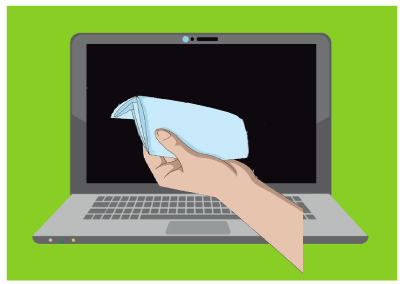
Case 1: If only dust is visible to you, you can easily remove it by wiping the monitor with a soft cloth and soft hands. It is recommended to use a dry microfiber cloth because it is the best choice for monitor cleaning. Case 2: In case of hard stains or spots on the screen, use a gentle cleaning liquid. The cleaning fluid should be the one designed for the monitor purposes, or you can use warm, distilled, or filtered water for cleaning. Spray the liquid on the cloth (discussed above) and then use the cloth for wiping. Do not directly spray fluid on the screen. Also, use soft hands for cleaning because hard hands can affect the pixels of the screen. Note: Do not use the cleaning fluid in excess, and instead of putting pressure on the screen, wipe several times that will let the spot dissolve in the liquid.Step 3: Leave the monitor to dry Use a soft dry cloth to wipe for the last time for removing the moisture and leave it in air. Do not switch on the screen before it gets dried to prevent any electrical damages. Also, do not use any blow driers or heating techniques for quick dry. Note: You can also use a new sponge to wipe the screen of your laptop if you don't have microfiber cloth. Also, you can use distilled or warm water instead of spending too much on such ultra-expensive products.Cleaning a touch screen laptopTouch screen laptops or computers are more sensitive than normal screen systems. Although such systems come with an additional protective screen, then also more precautions and safety measures need to be taken while cleaning a touch screen system. One can use similar methods that are described above to clean a touch screen system but more safely.
Next TopicWhat is Computer Engineering
|
 For Videos Join Our Youtube Channel: Join Now
For Videos Join Our Youtube Channel: Join Now
Feedback
- Send your Feedback to [email protected]
Help Others, Please Share










