Is it better to leave the computer on or turn it off?Everyone must take a break from their computers at some time, even if the length of sessions varies depending on usage. There are multiple users who are unsure whether they should leave their computers on or switch them off. After all, shutdown or turning on the computer very frequently has an influence on the components, which leads to components wearing out faster. A variety of considerations are included to answer this question, like electricity bills and wear and tear concerns. The answer to this issue is dependent on a variety of considerations, including electricity bills and wear and tear concerns. The parts that follow examine the "on or off" argument from a variety of perspectives, which allow you to decide what is best for you, either leave the computer on or turn it off. 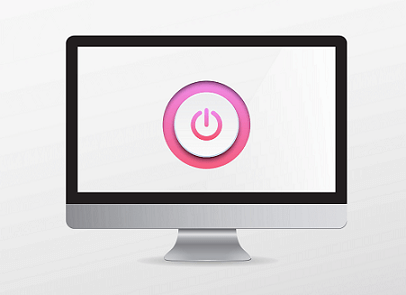
Power concernsAssociated costs The cost of electricity is considered one of the most significant considerations at the time of determining whether or not to turn off your machine. If you keep turning on the computer all time, it can add to the expense of an electricity bill like various other household electrical gadgets. The price difference is not a big deal unless you will be away from a computer for an extended period of time. On the hand, shut down the computer if you want to save some money per month. Note: We recommend you should turn off the monitor if you are going to leave your computer turned on all day if you are going somewhere form more than half an hour.Time to resume As compared to the cost of electricity, the time it takes for your computer to restart is a more important element, in our opinion. For example, you don't want to restart your computer completely each time if you are a user who often opens and closes your laptop. There are numerous power states of a computer, learning about them will help you out in making your decision in order to leave your computer turned on or off for a long time.
Note: As compared to solid-state drives, the time is much more significant on the hard disk drives when it is taken by the computer to resume from different power states. Shutting down your computer is not nearly as important as it formerly was because current SSDs have such rapid boot speeds.Leaving your computer on overnightWhen you are going to sleep, it is a good idea to turn off your computer before going to bed; it will help you to save on your electricity bill. On the other hand, you will need to leave your computer turned on if you want to conduct chores at the time of night (for example, Defrag, ScanDisk, backup, updates, or a virus scan) unless you don't mind having these tasks done during the day. Does turning off a computer wear down the power button?Due to probable power switch faults with some manufacturers, it may have been advantageous to leave the computer turned on prior to 1994, which led the power buttons to break prematurely. However, in modern times, this problem no longer exists, and this problem only affects a small percentage of old OEM PCs. Power buttons do wear out; however, as compared to the rest of your computer's components, power buttons have a longer lifespan. Will turning off a computer wear down moving parts (e.g., fans)?Turning off a computer does not wear down moving parts. Internally, the only moving parts that became the reason to generate the problem were within a component, not within the computer itself. When older hard drives were shut down, the head would come into contact with the disc platter, causing it to wear. Any modern hard drive, on the other hand, does not have this problem. Does turning off a computer cause soldering cracks?Turning off a computer does not cause a soldering crack. Solder has the potential to survive temperature variations; thus, if you shut down your computer regularly, there is no issue for your computer at all. For instance, there are many people who switch on and off their TV every day, or sometimes numerous times each day. Similarly, happens with the computer, components inside the TV get hot and cold, just like a computer, yet these devices rarely have difficulties. Will turning my computer off help prevent a power surge?No. If you turn your computer off, it will not help you prevent a power surge. Also, regardless of whether the gadgets are turned on or off, a power surge will damage them. A computer can be safeguarded from an electrical surge by having the power cord connected to a surge protector. Note: With a desktop computer, a brownout or blackout caused by a storm can cause problems. Use a UPS to protect your computer from these power-related issues (uninterruptible power supply).Reasons to leave it on
Reasons to turn it off
Computer power misconceptions"As the computer starts up, it consumes more energy." This statement is false. "Power surges occur when I turn off my PC." This assertion is also false. "Leaving a computer on for long periods of time causes it to overheat." The computer will not overheat unless a fan within it fails while it is turned on. "A laptop is not the same as a desktop computer, therefore it should be turned off." As compared to a desktop computer, a laptop is physically different. Despite its physical differences, it can likewise be left on 24 hours a day, seven days a week like a desktop computer, and all of the preceding information still applies to it. The only exception is if you are using a laptop that's powered by a battery (not plugged in). The laptop will not be able to run all day in this instance, so we recommend conserving battery power. The final word"You can leave your computer on at least all day if you use it more than once a day," it is said by Leslie. "You can leave it on overnight if you apply it in the morning and at night. If you merely use your computer once or twice a day, or for a few hours, switch it off when you are finished with your work.
Next TopicWhat is Binary
|
 For Videos Join Our Youtube Channel: Join Now
For Videos Join Our Youtube Channel: Join Now
Feedback
- Send your Feedback to [email protected]
Help Others, Please Share









