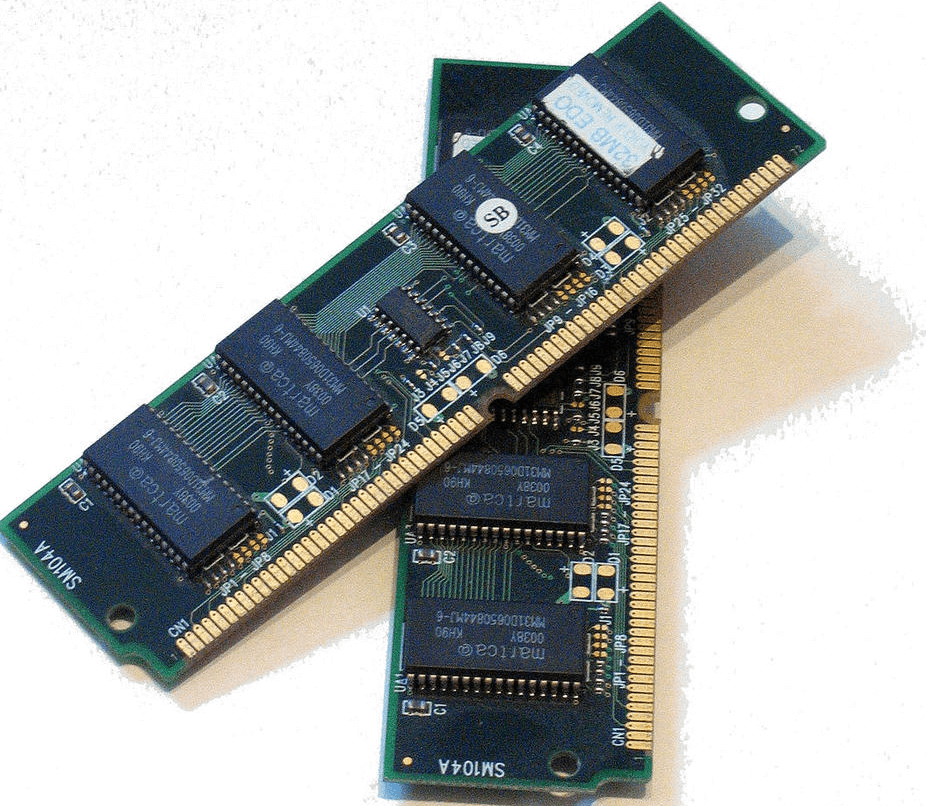What Does RAM Do In A ComputerAn acronym for Random Access Memory is the main memory of a computer system. It is the primary memory that is responsible for reading and writing the data. RAM is a volatile computer memory that can be accessed randomly. That's the reason behind its name. It is an essential component of every device, not only for a computer system but also for mobile phones, servers, tablets, etc. It is short term storage where data is stored temporarily. When the device power is off or the device shutdowns with some trouble, the data won't be saved, it also gets lost. A computer RAM is the one that enables us to execute our per day tasks such as loading a webpage, executing a code, internet browsing, and playing games. All this executes on the main memory of the system. Here, we will take a brief introduction to RAM and understand its working functionality. Features of RAMThere are following points that best describes the features of RAM:
Types of RAMRAM is volatile in nature, but some data needs to be stored permanently that might never be lost even if the system crashes or the power turns off. For such a problem, non-volatile memories were also developed that have their own constraints. One such non-volatile memory includes ROM (Read Only Memory), which randomly reads the data but cannot write data. Apart from this, there are the following types of volatile RAMs available:
Both types of RAM have its own properties and commercial uses. In 1965, IBM created the SP95 SRAM chip for their computer that was System/360 Model 95. On the other hand, DRAM was used by Toshiba (a Japanese MNC) for an electronic calculator named BC-1411. Functionality of RAMRAM is volatile in nature, which disables it to store data permanently. When the RAM fills up fully, the processor of the computer moves to the hard disk repeatedly in order to overlay the old data with the new one, and it slows down the computer operations. In the case of a hard drive and RAM, a hard drive may run out of storage space but not in the case of RAM. A computer RAM never runs out of storage just slows down the operations. 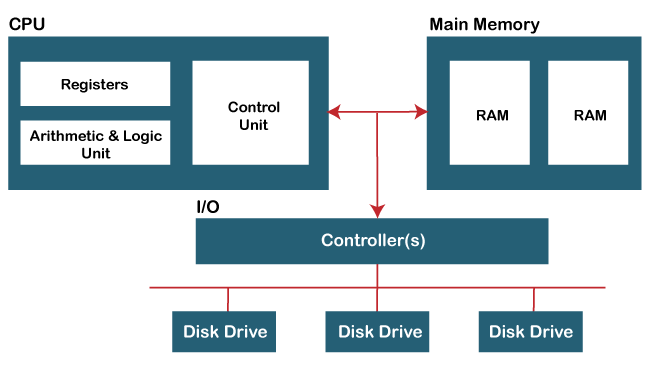
Above is the image that shows the memory organization of a computer system where it shows the connectivity of RAM with other components of the system. The Random Access Memory is known for the concept that any location where data is stored can be accessed randomly. It distinguishes the regular core memory from the offline memory. An offline memory refers to a magnetic tape in which the specific data sets can be accessed by providing the address in a sequential manner from the beginning to its end. The organization of RAM is done in such a manner that data get stored and fetched to/from specific locations. A computer RAM is stored in microchips. To understand the working of RAM, consider it as a set of boxes that can carry value as 1 or 0 (i.e.. binary digits). In the set, each box carries its unique address, which can be identified by counting the boxes across the columns and down the rows. Thus, the set of boxes is known as an array, and the boxes are the cells within that array. Each row and column in an array (RAM array) carries its own address line where any data that is read move back on a separate data line. In order to find a specific cell, the column and row address is sent by the RAM Controller to a thin electrical line, which is etched into the chip. As the physical size of RAM is too small, it becomes easy to store it in a microchip. Also, the data holding capacity of RAM is also small, and thus, it can store less amount of data as compared to a hard drive which has the capacity to store upto 10 TB data. Now, after placing RAM into the microchips, these chips are put together into the memory modules. These memory modules are plugged into the slots on the motherboard of the computer. These slots of the motherboard are connected to the computer processor via a bus or set of electrical paths. In the case of a hard drive, the data is stored on the magnetized surface and an SSD stores data on a memory chip, which is non-volatile in nature. In this way, the working of computer RAM is performed. But, we do not need to worry about RAM storage capacity because most computer systems allow us to add more RAM modules with the existing RAM but with some limits. The speed of a computer system is directly proportional to the RAM size, i.e., more size (data storage) of RAM leads to good and better speed of the computer processor. Thus, the execution and loading time of the data operations, as well as the applications, speeds up. How much we actually needThe actual size of RAM depends on the amount of load we put on a computer system. More load means more RAM is required. If you are a gamer, there is more requirement of RAM of a minimum of 16GB or higher. If you are a video editor and use Photoshop-like software, you need a good amount of RAM. It is because if RAM is less and load is more on the processor, the speed will automatically get reduced. Thus, for accomplishing heavy tasks, more RAM is required. Even if you have a 4GB RAM system, you can purchase additional RAM and include it with the existing RAM. It is recommended to purchase a laptop or a Desktop having atleast 4GB RAM in it.
Next TopicWho invented the computer
|
 For Videos Join Our Youtube Channel: Join Now
For Videos Join Our Youtube Channel: Join Now
Feedback
- Send your Feedback to [email protected]
Help Others, Please Share