Drop
Drop generally refers to discontinuing or letting something go. The terminology is used for performing similar actions on the computer. For example, the term can be used as Microsoft dropped support for Windows XP in 2014.
It is also used to refer to the actions of selecting the files and dragging them to a different location. It is collectively used known as drag and drop, where drop means pasting to the other location.
Drop is used to describing the situation where the user's connection is discontinued for no reason.
In some computer games, a drop can be used when an RPG player drops dead.
Drag and Drop Operation
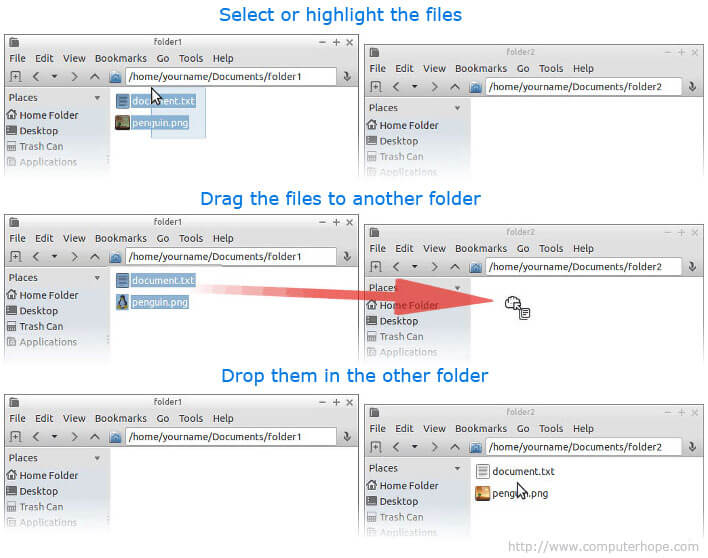
In the computer interface, the drag and drop operation is represented by a pointing device gesture that suggests the user select a virtual file or folder and drop it elsewhere.
The user can grab and drag the file to a different location or into a different virtual file or folder. The term can also invoke different actions or create links and associations among different virtual objects.
Some of the features support drag and drop feature. But it is simple and easy to learn techniques to change the location of a file in the computer. The user is not always certain that the items can be moved by dragging and dropping them from one location to another. This is a major reason of less usability of the drag-and-drop operation.
The user needs to perform the given steps to perform a drag-and-drop operation:
- Move your cursor to the object that you want to move.
- Long press the file that you want to reallocate. After holding down the file, you will be able to grab the file.
- You can now drag the object to the desired location. All you need to do is move the cursor to the location while holding the object.
- The file is dropped when you release the button of mouse.
Disadvantages of Using Drag and Drop
- Dragging needs more physical effort than moving the same cursor without pressing the buttons. As the user is holding down the mouse button, the user cannot move as quickly because the file is dropped at that location when you release the button.
- This method had other flaws, as the same mouse button is used to select or drag an object. If the movement is not precise, it may register to select the object as a dragging motion.
- Another issue with the drag-and-drop method is that the target where you want to drop the object is hidden under other virtual objects. In this case, the user cannot simply drop the object on the target; the user will have to move the other object, ensure that the target is visible, and then start again by dragging the object to the target.
- There are certain advantages of using drag and drop; it clubs the two operands: the object we want to move and the location we want to move it to in a single action. But this method can cause unnecessary stress on the fingers, and the user has to hold the mouse button for the entire duration.
- In the classic version of the Mac Operating System, the top of the screen menu bar was used as the universal drop cancel target. Apple resolved the issue in the Mac OS X with the introduction of
Drop in Mac OS
- It was originally known as the click and drag. It was used to perform manipulation on the files and folders. It allowed the user to copy and paste the files between different disks and folders.
- In System 7, an additional ability was introduced that enabled the user to open a document in an application by simply dropping the document's icon into the application icon.
- The drag-and-drop feature was further extended in System 7.5. the extended feature enabled operations such as copying or moving the text content in a document. It also enabled the user to drag the content into the file system. This created a clipping file containing the content. This was useful as the user could reuse the content stored in the clipping file.
- Most of the previous Mac operating systems had a mouse button that covered most portion of the upper surface of the mouse. This button is larger than the other button to reduce the ergonomic concerns associated with holding the button while using the drag-and-drop method on Mac.
Using Drop in Hypertext Markup Language
The latest version of HTML supports the drag-and-drop method while using the working draft specification. It provides support for several drop features. These features are as follows.
- Drag and Drop texts and HTML codes
- Drag and Drop HTML elements
- Drag and Drop files
Depending upon the user's requirement, the user can choose which categories are mentioned above.
Note: When you drag and drop an HTML element from one position to another, the ID of the element moved is sent to the destination parent element. It will be considered the first group.
Using Drop in a Touch Screen
- A drop feature is also included in the touchscreen interface. The user can long-press any application and then move it to the desired location by dropping it there. The user can use this function to move the application in your touch screen device, similar to the drag and drop method, but on the touch screen, the user has to hold the file to make it move.
- The drop feature is also used in editing programs and video games such as Unreal Engine, Clash of Clans, etc.
- In iOS 11, the drop feature enables the user to touch items that are present inside or between an application o iPads. However, in iPhones, the user can only use the drag and drop feature within the same application where the user begins the drag operation.
- The drop feature is an essential application construction method in various end-user development systems. At the same time, the traditional programming language is more text-based. The user has to type the entire code for the application. But modern programming languages allow a user to drag and drop code elements. It consists of visual components such as tiles and icons that can be directly dropped into the application code without requiring you to write the entire code.
- This makes it simpler and saves time and effort for the user. The modern programming language that uses the drag and drops method to write the code follows the given principles:
- The user can compose the block of code.
- The user can edit or modify any block of code.
- The block of code is arranged geometrically to maintain the syntax of the code.
|
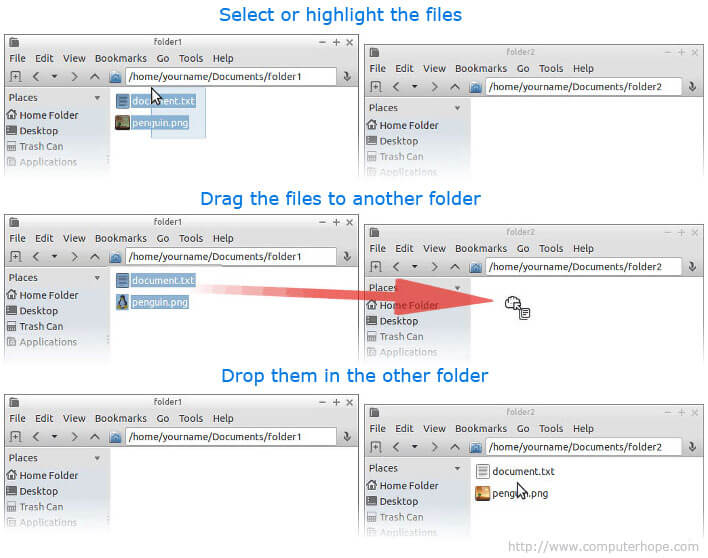
 For Videos Join Our Youtube Channel: Join Now
For Videos Join Our Youtube Channel: Join Now









