Should I upgrade or buy a new computer?Before it has to be replaced, the average desktop computer lasts three to eight years. The time it takes is determined by the type of system you purchased, technological developments, and changes in software requirements over time. Also, it can be difficult to decide when you should upgrade or replace a computer. It is really a big decision whether to upgrade or replace a computer system. Therefore, you must think about whether it is inexpensive to replace or rebuild, whether the effort is worthwhile, or whether you actually need to do it. 
However, when it comes to upgrading or replacing a computer, there are no hard and fast rules. One factor to consider is whether upgrading the computer is convenient or simple. Although most desktop Windows PCs have conveniently accessible ports, certain laptops and all-in-one computers make upgrading far more difficult for end-users. Previously, a new computer might be as expensive as a used car. However, the cost of a new computer has decreased significantly in recent years, and you may or may not need to acquire one on the basis of your requirements. If the cost of the parts to update a computer is more than half the cost of a similar replacement, consider replacing it, providing your upgrade path is trustworthy. Different upgrade options are given below and why you may or may not want to upgrade. Memory upgradeMemory is the simplest and most cost-effective upgrade for a desktop computer. A memory increase may have an impact on your computer's overall performance. Adding more RAM to a computer makes it operate quicker, decreases load times, and is a simple and inexpensive upgrade. A PC's memory capacity determines how much data it can process without resorting to virtual memory. To keep the system functioning, Virtual memory surpasses the system RAM and travels to and from the hard drive. When most desktop computers are purchased, they come with enough memory, but they consume more system RAM when computer programmes become more complicated. The cost of memory upgrades varies based on things including, the kind of memory utilised by your computer system and the amount purchased. Swapping memory chips is one of the most straightforward hardware upgrades in most circumstances. It can be a very impactful update if your computer system has less than 4 GB of memory and could use a little performance boost. First, check to determine if your PC is limited to 4GB of RAM by 32-bit operating systems. No matter how much RAM you install, your computer will not be able to access more than 4GB of onboard RAM if it has no potential to run a 64-bit operating system. Video card upgrade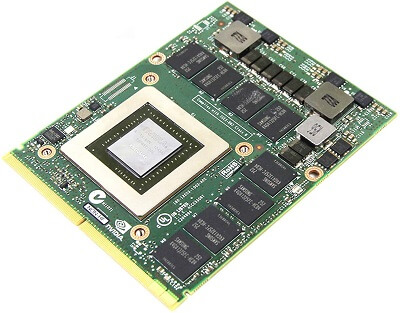
An upgraded video card may be the best improvement for computers on which users play any kind of game. Many older computers or systems with inefficient video cards might become slow as visuals in games develop and become more intricate. As compared to buying a new computer, adding a new video card is usually a simple upgrade as well as far cheaper. There is a need to attention that when upgrading the video card, you may need to upgrade the power supply in a computer in some cases. On the basis of your tasks, the amount of performance you need from a graphics card will differ significantly. Graphics cards range in price from $100 to over $1000. Before searching a card, see what your current power source can handle because most require onboard power. Hard Drives/Solid State Drives/ Hybrid DrivesThe storage discs are the best-easiest desktop PC upgrade. Because of digital audio, video, and photos, and other data, hard drive capacity doubles every two years, and the quantity of data we save doubles as well. A new internal or external hard drive is a quick remedy for a computer that is running out of space. A solid-state drive is included as part of a pro-level upgrade. SSDs provide far faster storage but come with significantly less storage capacity for the same price; yet, using an SSD for Windows and keeping your files on a separate physical drive will result in substantial performance gains. A new solid-state hybrid drive, which combines a traditional hard disc with a small solid-state memory cache, provides an option. Only when these are used as the primary or boot hard disc will you observe a performance gain. There are several solid-state and traditional drives available on the market. Installing a disc is generally an easy process., regardless of the method, you pick. BroadbandMany customers overlook their Internet connection when considering an upgrade because the Internet is the most popular thing to do on the computer system. It is a great improvement if you do not have access to broadband Internet and it is accessible in your region. Users who currently have broadband may want to look into speedier options. For example, you may want to consider switching to cable or a speedier option if you have a DSL. Disc drivesIf the computer doesn't have a CD-ROM/CD-R/CD-RW/DVD or has a slower drive, including the latest disc drive like a faster CD-R/CD-RW burner, it is a good improvement. A new burner can reduce the time it takes to manufacture each disc if you burn a lot of them. Any CD or DVD program's installation or load time can be sped up with the help of using a faster drive. As compared to a performance upgrade, this upgrade is more of a new feature with the exception of these two cases. New displayAlthough expanding the size of your display or installing a flat-panel display or LCD does not boost computer performance, it does make using the computer more fun. As compared to buying a new computer, this upgrade is less expensive if you have a display with 17" or lower, you have the space and are not using a flat-panel monitor. Also, you will not have to buy a new display in future when you buy a new computer. 
CPUsThe process of upgrading a processor is complicated and difficult for most consumers to complete; however, it is possible to upgrade a processor in most desktop computers. Even so, the motherboard of your computer may impose limitations on the CPUs you can use. Replacing the processor may also necessitate upgrading the motherboard and RAM if your motherboard is too old, which might cost as much as buying a new computer. CostYou should develop a strategy and calculate out how much money you will need if you decide to upgrade your computer system. PC upgrades are not worthwhile if the cost is equivalent to or greater than the cost of purchasing a new computer. Upgrade your keyboard and mouseDo you have a worn-out laptop keyboard that is tired and cramped? Dirt accumulates on these input peripherals as they age, making them less sensitive. Think about investing in purchasing a new keyboard and mouse while you're upgrading your computing experience. This, like the display, will not speed up your old computer, but it will boost your enjoyment and keep you from thinking about updating it. This is a low-cost update that may be installed on any desktop or laptop computer. Wireless accessories can be purchased and linked through Bluetooth if you are concerned about running out of laptop ports. It's best to get a package that contains both a keyboard and a mouse. For instance, the Logitech MK545 Advanced and the Microsoft Bluetooth keyboard are excellent choices. You do not need to access your computer to install any of these programs. Other upgradesWe recommend that you look at new and used computer costs before upgrading your sound card, motherboard, modem, or network card as well as CPU. In the long run, replacing the complete computer is often a more cost-effective improvement.
Next TopicWhat makes a computer fast and powerful
|
 For Videos Join Our Youtube Channel: Join Now
For Videos Join Our Youtube Channel: Join Now
Feedback
- Send your Feedback to [email protected]
Help Others, Please Share










