How much memory or RAM should my computer have?How much memory or RAM I need for my computer is dependent on the computer's operating system, the software you use, how many programs are running at once, and other factors. A computer has peculiar ways of working. To process the supplied information and producing the desired output, it requires a combination of hardware and software systems. When you press the power button to start your computer, all of the hardware parts are virtually connected to one another. In order to make the computer usable, at the starting time, the BIOS searches for and loads the operating system as well as other applications (the software) from Read Only Memory (ROM) to Random Access Memory (RAM). 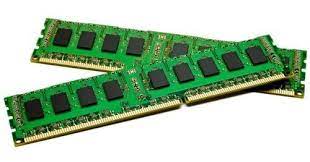
First, we advise you to double that figure after checking the system requirements for the software or games you use on your computer system. However, our recommendation for how much RAM modern computers should have in 2022 is provided below. The minimal RAM needs are lower if you are running an older computer with an earlier operating system. Users of Microsoft Windows XP, for instance, can get by with 128 MB of memory since the operating system only needs 64 MB. Note: It is crucial to be aware this the Microsoft Windows operating system that, is 32-bit version can have the potential to identify up to 4 GB of total system memory. Your memory requirements increase when you switch to a 64-bit processor and a 64-bit version of Windows, but your computer can now identify more memory.Random Access Memory - An overviewIn a computing device, RAM (Random Access Memory) is a temporary memory that reads data in random order. It is used as computer systems' primary memory. Despite being the most expensive type of data storage device, RAMs offer faster data access, which makes up for the expense. The ability to read and write data as long as the power is on is a crucial feature of this dynamic memory. It temporarily saves the input data (data obtained as a result of executing a specific application). The data is then accessed by the processor from RAM for additional processing. Both enormous volumes of non-random data (permanent mass storage) like the Hard Disk Drive and temporary information are stored in RAM. In order to have faster access to data, all kinds of personal computers need a specific quantity of Random Access Memory on the basis of user requirements. The performance of the CPU is directly inversely correlated with RAM storage capacity. If any computer has higher memory capacities, its performance will also be best. It also enhances system capabilities during information processing tasks. What happens if my computer has less than 2 GB?You can still get away with a computer that has 2 GB of memory or less as long as you are using an outdated operating system, as was previously said. However, outdated operating systems are no longer updated; therefore, running these kinds of operating systems poses a security threat. Furthermore, on older hardware or operating systems, newer applications frequently won't run. If your computer has 2 GB or less of memory and you are running a more recent operating system, such as Windows 10 or Windows 11, your system could be rather slow in performance. If you have less memory storage in your system, you may receive "low memory" alerts on your computer, and insufficient memory may cause apps to freeze. Is having 32 GB or more of memory too much?No, typically, it is not required. No, but it's typically not required. Add as much memory as you want to do if the computer can have the potential to handle 32 GB or more of memory and it fits in your budget. Even while more RAM can speed up the performance of many programs in the computer system, such as contemporary games, video editing software, and 3-D modeling software, seldom are more than 32 GB of RAM used at once. Memory and storage requirements for a computerThe maximum amount of RAM on a standard computer system might be 8GB or more, which is a little storage compared to the HDD capacity available in it. The efficiency and performance of RAM are reflected in the difference in memory size, which makes them comparatively expensive when compared to other storage devices. Memory and storage requirements for a typical computer can vary from user to user on the basis of user needs. Here is a quick explanation of the situation, along with professional advice on memory size for improved CPU performance. Casual Usage: If you use the computer on a casual basis, it does not require larger amounts of memory. They are often only utilized sometimes for a few activities. Internet browsing, emailing, and music listening are a few of the typical tasks that are infrequently performed on this kind of computer. For similar systems, 1 GB to 2 GB of memory is suggested; however, for improved performance, this amount can be increased. Frequent Usage: For a variety of tasks, some people use their computers more frequently. They regularly require more operations every day. They may utilize word processing software and other graphics programs in addition to surfing the internet and sending emails to friends. For PCs that are regularly used, experts advise a memory level of 2 GB-4 GB to enable multitasking. Power Usage: As compared to other industries, the use of computers in education is more prevalent. These computers are used for severe multitasking that requires quite a notable memory amount, unlike machines that are utilized frequently or seldom. Students primarily utilize them for graphic design, gaming, and picture and video editing apps. A minimum memory amount of 4 GB to 8 GB is recommended by experts for similar computers. Professional Usage: As compared to other purposes, a computer used professionally requires more memory. These computers are typically used for graphic creation, 3D modeling, high-end gaming, as well as multimedia editing. In a professional setting, increased performance and efficiency are the main goals, which is why similar computers are advised to have memory sizes between 8 and 16 GB. When To Upgrade Your RAM?Users who are using computers that have 2GB or less memory size can face performance issues. If these users are planning to increase their computer memory, they can get benefit from a RAM upgrade to increase system capabilities. You may look at Task Manager to see whether the memory utilization is getting out of hand on the basis of how much your system is used. It is preferable to upgrade the memory if it is nearing its capacity to increase system performance. Before making an upgrade decision, users must consider how well their current RAM is being used. The Resource Monitor is the greatest tool for analyzing it. This tool is available in both the most recent and previous releases of the top operating systems. Resource Monitor allows you to view a fast glance at the resources that are being used. Furthermore, this offers a thorough analysis of why resources were being consumed and how frequently RAM shortages required the operating system to push data into the Page-File. Benefits of Upgrading Your RAMA RAM upgrade is the most economical and effective solution when computer issues occur very frequently that impact its functionality and performance. It includes increasing the size of the computer's RAM chips. The decision to upgrade memory is taken because there are numerous factors that can lead to computer issues. The following advantages are available to those who upgrade to a larger memory size in their own computer. 1) Avoid Computer Slowdowns Additional operations can run simultaneously if you upgrade more memory in your system. Increasing memory benefits users who process multiple jobs in one go. When running numerous programs simultaneously, computers with minimal memory sizes may experience a major slowdown. RAM upgrades resolve this issue, and additional memory is allocated for future usage, eliminating the need to use the hard drive as virtual memory. 2) Extra Programs Availability In the computer system, Each and every piece of software requires a certain amount of memory. Not a single software will function correctly if the RAM usage approaches its limit. Users can quickly improve their PC's capabilities and performance with the help of boosting the RAM. A RAM upgrade can give a computer the intelligence to execute applications that it may not have previously been. 3) Faster Browsing For internet users with less memory space, faster browsing is a major issue. After a memory upgrade, the speed of this usually improves. Irrespective of the speed of the internet connection, Web pages can load more quickly on computers with more RAM. By increasing the memory amount, a computer is less likely to utilize HDD memory, which slows down overall performance. 4) Enhanced Network In order to use shared resources like a printer, computer systems running in an enterprise environment are connected to a network. Once the RAM is updated, these systems can experience a significant improvement in network capabilities. Printed materials with complex graphics require additional network processing time, which could slow down network printing. 5) Enhanced Gaming Users who enjoy gaming should consider upgrading their memory. With improved response time, this improvement can make their games operate more smoothly. With the help of upgrading the RAM, users can avoid the jerky motions and poor graphics they can have previously encountered. A computer's capacity to produce 3D pictures more effectively and with cleaner, brighter images can be enhanced by adding more memory.
Next TopicHow to clean a laptop
|
 For Videos Join Our Youtube Channel: Join Now
For Videos Join Our Youtube Channel: Join Now
Feedback
- Send your Feedback to [email protected]
Help Others, Please Share










