What is a Light Pen?A light pen, basically a stylus, is a light-sensitive directing computer input device. It is generally used to highlight text, object or alter data on a computer screen or monitor. Similar to a touchscreen, it allows users to interact with user interface objects available on the screen but with greater positional accuracy. It is used with any CRT-based display. These devices were in an initial form in order to highlight and manipulate an object on display. The CRT monitors scan the screen; therefore, the light pen functions well with CRT monitors. 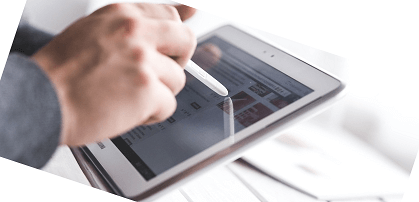
The ability to use LCD monitors of the light pen was not clear. However, in Japan, a similar idea at the "Display 2006 was showed by Hitachi and Toshiba. And, as part of the Massachusetts Institute of Technology's Whirlwind Project, a light pen was created for the first time in 1955. Also, it can be considered as the predecessor to touchscreen; and when cathode-ray tube scanned by electron beam, it detects changes in brightness of nearby screen pixels. Eventually, the input device died out because the ability to use LCD monitors was not compatible with modern LCD screens. Applications of Light PensThe light pen observes programs in diverse fields, and it makes use of advanced improvements in the era. Some first-rate programs include:
History of Light PenThe first light pen was originally developed as part of the Massachusetts Institute of Technology's Whirlwind Project around 1955 and in the 1960s. For military airspace surveillance, it was used in the Situation Display consoles of the AN/FSQ-7, which was one of the commonly deployed uses of the light pen. The relationship with the Whirlwind projects was not shocking for the light pen. In the 1960s, the light pen was available for text-only terminals and became common on graphics terminals like the IBM 2250. During the 1980s, light pen usage was expanded to music workstations like Fairlight CMI and the devices like Atari, Commodore 8-bit computers, MSX computers, and Amstrad PCW home computers; Hence, it became popular during this time period. Some graphics cards and devices also provided a connection to connect a light pen, such as BM PC compatible CGA and HGC, as did early Tandy 1000 computers. Additionally, Sanyo produced a light pen interface cartridge for the MSX computers. But the use of a light pen as a general-purpose input device was fell out as the user was needed to use a desk that tilts the monitor or to hold their arm in front of the device screen for long periods of time. Furthermore, due to the invention of touch screens, the light pen is not in use in modern times. Legacy and Impact of Light PenAlthough light pens aren't mainstream gadgets, their legacy and effect on the world of human-computer interaction and computing are simple. Here are some strategies by which light pens have influenced the technology landscape:
How does a Light Pen Work?A light pen operates based totally on a particularly easy process. It incorporates a light-sensitive photocell at its tip, which can come across light. When the end of the light pen comes into contact with the computer, laptop, or other display screen, it may find out the presence of light at that point, and this record is then dispatched to the computer for processing. The computer can perceive the coordinates in which the light is detected and use these statistics to carry out various tasks. The light pen's operation is based totally on the reality that the cathode ray tube (CRT) monitors of the time (and lots of modern-day monitors) carry out by scanning an electron beam for the duration of the process. When the electron beam hits a luminous factor at the display screen, it emits mild. The moderate light pen synchronizes with the scanning approach and detects when the display screen emits moderate light in its area. The synchronization process is as follows:
Advantages of Light PenThere may be some conditions where the light pen is powerful as compared to the mouse. A specialized pen allows you to interact with the computer desktop directly from your monitor, and its interfaces remove the traditional mouse from the equation. It works correctly when you use a specialized pen and screen. The light pen became less widespread as compared to other input devices as they are fairly specialized niche tools. However, there are various advantages of a light pen, which are as follows: Precision Selection toolWith the light pens, you directly click where the cursor on the screen; therefore, it offers users the benefit of interacting with the display screen with pinpoint accuracy. Hence, the light pens are more useful where you need quick, precise selections. Light Artistic ApplicationAs compared to a mouse, light pens are well compatible with artistic and design work. If you work related to design or on the computer, it can be extremely awkward that led to making the practice inefficient and unappealing. A light pen has the ability to perform functions much like a drawing tablet, which allows users to develop smooth, clean lines with the help of natural drawing motions. However, compared to a graphics tablet, a light pan is considered less precise for drawing applications due to lag issues. Desk Space EfficientIf you have limited desk space, the light pen systems can be very efficient as they do not need a mouse pad. Actually, the computer tower, keyboard, and monitor acquire more space. A light pen can be kept in a clip equipped with the monitor, which tends to reduce the need for space on the desk. And, the space on the desk will be saved. Disadvantages of Light PenA light pen has some limitations, which are given below: Awkward PositioningWith the light pens, positioning is one of the biggest disadvantages that can lead to wrist strain. Due to the interaction with the screen, a light pen needs somewhat awkward positioning for using efficiently. For example, to maximize your precision, you will have to lean over slightly in most cases that spoil your body posture. There may be a condition or depend on the size and orientation of the monitor; you need to use the light pen for a long time that also leads to wrist strain. Specialized Monitor RequiredFor interacting with the pen, a dedicated monitor is needed by the light pen systems. In the case of almost all light pen systems, for making the monitors exceptionally heavy and cumbersome, they are built with cathode-ray tube technology. Also, to determine the position of on-screen elements in CRT monitors, the electron rays used in the monitor are detected by the pen. As compared to graphics tablets and touch screen monitors, light pen systems are honestly ambiguous; therefore, obtaining one may also be difficult. Inefficient for General UseAlthough light pen systems are able to function well with specialized tasks, other interfaces are better to serve general desktop computing. As compared to light pens, the standard touch screen and mouse and keyboard interfaces are induced less physical strain and easier to manipulate. Also, the deployment cost of a light pen may be more costly, mostly in large-scale or enterprise deployment. Other terms of Light Pen
Next TopicWhat is LCD
|
 For Videos Join Our Youtube Channel: Join Now
For Videos Join Our Youtube Channel: Join Now
Feedback
- Send your Feedback to [email protected]
Help Others, Please Share










