What is PS/2?PS/2 is an abbreviation for "Personal System". It is sometimes known as the mouse port or keyboard port. It was created by IBM. An IBM-compatible computer can use to connect a computer mouse or keyboard. Sometimes present on all IBM-compatible systems, the PS/2 port is a tiny DIN plug with six pins. The image depicts how the PS/2 ports on the rear of your computer can appear. As seen in the images, many computers now use the color codes purple and teal to designate each port. The keyboard is purple, while the mouse is teal. 
A PC-compatible computer system's keyboard and mouse can be connected using the 6-pin mini-DIN PS/2 port. It was first presented in 1987 and took its name from the IBM Personal System/2 line of personal computers. The bigger 5-pin/180° DIN connector used in the IBM PC/AT design was replaced by the smaller PS/2 keyboard connector, while the PS/2 mouse connector mostly replaced the older DE-9 RS-232 "serial mouse" connector. Only the type of electrical connector differs between the IBM keyboard port and the PS/2 keyboard port in terms of logic and electrical compatibility. As a result, PS/2-style keyboard and mouse interfaces are electrically comparable and use the same communication protocol. The PS/2 platform added a second connection with a keyboard port that is similar in design to connecting a mouse. However, the keyboard and mouse ports on a given system might not be interchangeable because the command sets used by the two devices differ. The device drivers typically are hard-coded to communicate with each device at the port address that is typically assigned to that device, unlike the otherwise similar Apple Desktop Bus connector used by Apple. PS/2 connectors were the best and simplest technology for connecting a mouse and keyboard to a computer in the early days of personal computing. PS/2 ports can only connect two devices simultaneously if a splitter is used, which is a bummer. Early in the 2000s, USB replaced PS/2 as the primary connection for connecting peripherals, and PS/2 was regarded as an obsolete port. On the other hand, certain motherboards still come with built-in PS/2 ports, and other systems allow users to choose whether to connect a mouse or keyboard to a USB port or a PS/2 port. At first, PS/2's hardware and software flaws were incredibly limited. As most drivers no longer supported PS/2 interfaces, software issues started to appear around 2010. No amount of adapters will be able to fix this problem. PS/2 does not support hot plugging in addition to having software difficulties. The ports and cables aren't particularly robust because they weren't designed to be used frequently. Fault isolation is challenging because damaging the pins and the wire is simple. These drawbacks have accelerated the switch from PS/2 ports to USB ports. Why are the two sides of my PS/2 port purple and green?There may be a PS/2 connector on certain more recent motherboards that is split into a purple and a green color for backward compatibility (teal). A PS/2 mouse or keyboard can be plugged into this port. 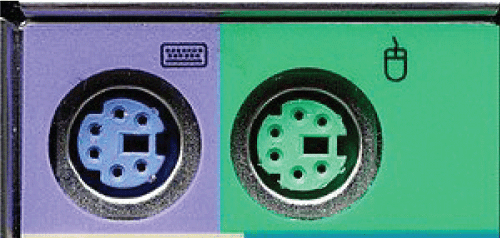
What gender are the plug and PS/2 port?Both the PS/2 plug and the port are gendered as male or female. Features of a PS/2 port?The following are a PS/2 port's characteristics:
In the past, PS/2 connections were either black or the same color as the cable they connected to (mainly white). The keyboard port and plugs on compliant keyboards were purple; the mouse port and plugs were green. Later, the PC 97 standard incorporated a color code. Currently, the majority of Computers still employ this code. Despite having identical connector pinouts, most computers won't detect devices connected to the wrong port. USB port status and legacy portsNowadays, USB ports are typically favored for connecting keyboards and mice, making PS/2 an outdated connector. The Intel/Microsoft PC 2001 specification from 2000 is at least as old as this. However, as of 2022, PS/2 ports are rarely seen in off-the-shelf computer systems, they are still present on a large number of computer motherboards, and some users prefer them for a variety of reasons, including the following:
Next TopicWhat is Raster File
|
 For Videos Join Our Youtube Channel: Join Now
For Videos Join Our Youtube Channel: Join Now
Feedback
- Send your Feedback to [email protected]
Help Others, Please Share










