What is an ampersand?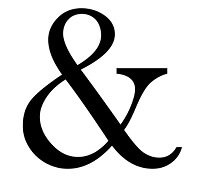
On a US QWERTY keyboard, the ampersand (&), sometimes known as the "epershand" or "and" sign, is located above the number 7 key. What is the history of an ampersand?The letters E and T were occasionally written together to make a ligature in old Roman cursive, which dates back to the first century A.D. Ligatures of various types were quite prevalent in the later, more fluid New Roman Cursive. The usage of ligatures generally decreased with the subsequent evolution of the Latin alphabet up until the Carolingian minuscule (9th century). The Renaissance-era cursive scripts are where the current italic ampersand, a form of "et" ligature, first appeared. Printers used both the italic and Roman ampersands often after printing was invented in Europe around 1455. Numerous languages that utilize a variant of the Latin alphabet include the ampersand because it has roots in Roman antiquity. Byrhtfer's list of letters from 1011 is one instance where the ampersand may be seen as a character at the conclusion of the Latin alphabet. [10] Likewise, according to how English is taught to youngsters in the US and other countries, & it was recognized as the 27th letter of the English alphabet. Where on the keyboard is the "ampersand" key located?The computer keyboard's ampersand key is shown in the diagram below. 
How to make the & sign?Making the & character on a US keyboard Holding down Shift while pressing the 7 key at the top of the keyboard will produce the ampersand sign on a U.S. keyboard. Making the & sign on a tablet or smartphone Open the keyboard on your tablet or smartphone, choose the symbols (sym) or numbers (123) tabs, and then hit the & symbol to form an ampersand. What use does an ampersand serve in a computer?The word "and" is denoted by the ampersand when it appears in literature or the English language, as in the sentence "John & Rob went to the baseball game." Additionally, it is utilized in programming languages like Visual Basic (to merge variables with literal text), C++ (to denote a memory location), and Perl (to call a user-defined subroutine). Additionally, it may be applied to HTML for expanded HTML characters and to merge multiple numbers (cell) into a single number (cell) in Excel spreadsheet formulae. Boolean AND operatorThe Boolean AND operator is represented by two ampersands adjacent to one another in several computer languages. For instance, if the parameters $computer and $hope equal "1," a message is produced in the code below. Nothing is written, though, if either variable is not equal to "1". Example of expanded HTML charactersSome characters (all of which can be found on the expanded HTML characters page) must be displayed correctly in order for them to appear on a web page. For instance, since HTML uses quotes (") to denote quotations, the expanded HTML code " must be included in the Html file to add a quotation to the content of a web page. Ampersands are used at the start and end of all expanded HTML character codes. An expanded character code must also be used for the ampersand itself. Using the code & in HTML would be necessary if you wanted to display "&" on an HTML website page. URL exampleThe ampersand is utilized to divide variables inside a URL. As an illustration, the sample below has two distinct variables: "q", which stands for "example search," and "example," which stands for "test." The search. cgi script may read these variables and utilize them for a variety of purposes. For further details and a list of URLs, see our definition of a URL. Perl exampleThe &sayhello; command is used to invoke the subroutine "sayhello" in the Perl example below. This program prints "hello" on the screen when it is run. Visual Basic exampleIn the Visual Basic example below, the variables vFirst and vLast are assigned to the variable vFullName to produce a variable containing the whole name.
Next TopicWhat is an Analog Monitor
|
 For Videos Join Our Youtube Channel: Join Now
For Videos Join Our Youtube Channel: Join Now
Feedback
- Send your Feedback to [email protected]
Help Others, Please Share









