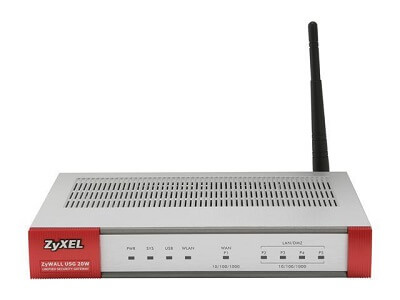How to prevent unauthorized computer access
What is Unauthorized Access?On our desktops and personal computers, we use passwords to ensure that no one else may access our information without our consent. Basically, we want to keep illegal people out. While the term "hacking" is commonly used to describe this criminal behaviour, it is important to stress that it is not confined to physical access. Without your consent, someone might be hundreds of miles away and yet have access to your files and your data. The majority of users want to take precautions to prevent unauthorized access to their computers. Having a secure computer can bring peace of mind, whether it is to protect yourself from viruses or to keep your private information safe. The parts that follow go over a variety of techniques to protect your computer against intruders. To continue, go through each part or pick one that interests you from the list below. Common Causes of Unauthorized AccessIt takes time to gain access to our information and data. Either our inexperience or the hacker's superior talents are to blame. Standard methods, on the other hand, may result in a system being hacked, which is simply preventable. Weak PasswordsA weak password is the best present you can give to a hacker. To safeguard the data and information we have access to, we all have passwords for numerous accounts and devices. Not all passwords, however, will pass the strong security test. Some of them are either fail to ensure our systems' security or overly predictable. While we all want to keep illegal computer access to a minimum, the password we select must be both unique and powerful, which is difficult to break by someone easily. The process of gaining access to a computer system with the help of guessing a user's unique login id and password is known as password hacking. Your basic information, like your children name, favorite team's name, lifestyle, birthdays, is commonly used by hackers. What Makes Up A Weak Password? A password should be one-of-a-kind and extremely tough to figure out. The majority of individuals, on the other hand, do not have a strong password. Phone numbers, pet names, date of birth, and the names of townspeople live in end up being used as passwords, which lead to creating a weak password. Weak passwords, in most scenarios, are usually made up of mere letters, making them relatively easy to guess. The majority of the time, a person's fundamental knowledge is sufficient to help them guess passwords. Actually, we all make passwords that are simple to remember the majority of the time.. However, this should not come at the price of your secret information. Setting up a password policy and ensuring that every employee follows it is the best approach for organisations to prevent all of these issues. Social Engineering Attacks-PhishingSometimes you would have received promotional text messages or emails in order to ask you to complete a form or click on a specific link. This form can have fields to enter your personal information. They look to be genuine emails from reputable sources at first sight. These emails, on the other hand, are sent by hackers who are attempting to dupe you into disclosing sensitive information. Phishing is a term used to describe this type of deception. Phishing is a method of obtaining confidential information through the use of direct messages, social media, or emails. The majority of the time, phishers will email malicious URLs to firm personnel and wait for them to give up their personal information. While you may unintentionally open the fake emails, you may not be aware that they contain a virus. The goal is to get malware onto your device and deceive you into giving over your passwords as well as financial information. Additionally, to safeguard your devices and data, you can always use an access management software like Teamstack. Insider ThreatsPost-it notes are one of the most frequent methods in terms of storing passwords. To begin with, that is the most careless way in order to store a person's passwords. Surprisingly, some organizations haven't made cybersecurity investments as they do not value their data. It is not the best way to keep track of your password; even it is a careless way of password management. It implies that anyone with access to your records could utilize them for their own personal benefits. Prevention techniques to protect your computer against unauthorized accessPasswordsMake sure the operating system on your computer has a password. Preventing someone from accessing your computer in the first place is the simplest way to secure your accounts and personal information. For guests, you may always create new accounts. Helpful password tips
Get a hardware or software firewallAll computer users are strongly advised to install a firewall. A firewall can safeguard your computer and network in two ways.
Microsoft Windows firewall Your operating system has a firewall built-in if you are using a version of Microsoft Windows after XP on your computer system. Other firewall programs You may buy a separate firewall program, a firewall that comes with your security software, or a hardware firewall if you don't want to utilize the Windows firewall. Operating system and software patches and updatesThere is no such thing as error-free software. Compatibility difficulties or vulnerabilities in programmes are common, which may lead to putting your computer's security at risk. Users can download updates, patches, and drivers for a variety of purposes, including keeping the software and operating systems up to date and safe. If a program does not have a way to check for updates, you will have to double-check that it is up to date. Frequently, all that is required is a visit to the program's developer's website. Malware protectionIn order to steal sensitive information like credit card numbers and passwords, spyware, viruses, trojans and other malware can track your computer and log keystrokes. We recommend installing antivirus and anti-spyware security tools to help safeguard your computer from these dangers. When you run IObit Malware Fighter, you will gain a rudimentary overview of your computer's state. The IObit Anti-Malware engine is activated in the free edition to assist in the prevention of malware online. You need to upgrade to PRO to enable the Bitdefender engine and Anti-ransomware Engine if you want extra security. The usage of a security application ensures that computer data are scanned on a regular basis. Run system scans to check for vulnerabilitiesSeveral web resources can assist in the detection of potential hazards on computers. The service listed below, for example, examines your machine for vulnerabilities. Steve Gibson runs the Gibson Research Corporation (GRC). It has a lot of tools to help you test your computer or network for vulnerabilities, as well as network security information and suggestions. Know how to handle e-mailE-mail is quickly becoming one of the most popular Internet services. Knowing how to recognise threats sent over e-mail can help protect your computer and data. Some of the most prevalent risks are given below that you may experience while using e-mail.
Alternative browserPrior to the introduction of Microsoft Windows XP SP2 and Internet Explorer 7.0, Microsoft Internet Explorer was infamous for security and spyware vulnerabilities. We still recommend using Google Chrome or Mozilla Firefox as an alternative browser, despite the fact that it has improved since then.
Next TopicWhat should I do if I've been hacked
|
 For Videos Join Our Youtube Channel: Join Now
For Videos Join Our Youtube Channel: Join Now
Feedback
- Send your Feedback to [email protected]
Help Others, Please Share