What is Colemak?In the world of PC keyboards and typing performance, Colemak has emerged as a notable opportunity for the extensively accompanied QWERTY layout. Developed by Shai Coleman in 2006, Colemak represents a current-day reinterpretation of keyboard layout, aiming to enhance typing consolation, pace, and ergonomic issues. This modern layout has garnered a developing network of enthusiasts who respect its purported benefits over conventional layouts like QWERTY and Dvorak. In this tutorial, we will explore the origins of Colemak, its layout thoughts, advantages, adoption inclinations, and the continued discussion surrounding alternative keyboard layouts. 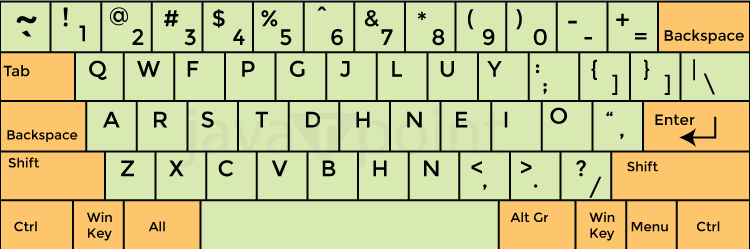
The Genesis of ColemakShai Coleman, a software developer from Israel, created Colemak with the aim of improving the typing experience for customers. Dissatisfied with the restrictions of the QWERTY layout and inspired by opportunity designs like Dvorak, Coleman was given all the way down to make bigger a format that retained a little familiarity for QWERTY customers at the same time as prioritizing performance and ergonomics. The Colemak layout was formally released in 2006, gaining attention for its balance, a little of the familiarity of QWERTY, and the performance-focused principles of layouts like Dvorak. The format's name, Colemak, is derived from the creator's name, emphasizing the customized effect and motive behind its development. 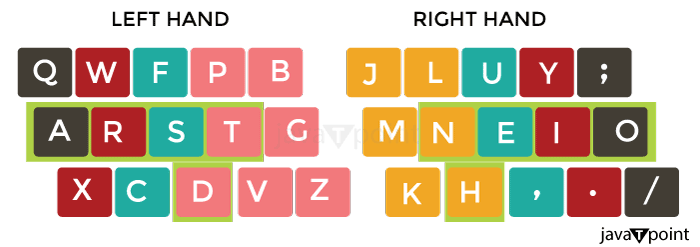
Design Principles of ColemakFamiliarity and Transition: One of the important format concepts of Colemak is to provide a layout that is familiar to QWERTY users. This method is in stark contrast to layouts like Dvorak, which introduce massive changes to key sequences. Colemak achieves familiarity by means of preserving the positions of many common letters and shortcuts located in QWERTY. The concept is to make it easier for users to transition to Colemak without the need to relearn again. Efficiency and Ergonomics: While seeking familiarity, Colemak prioritizes efficiency and ergonomics. The format is designed to decrease finger-motion utilization, minimize discomfiting stretches, and provide greater snug typing enjoyment. The positioning of often-used keys is optimized to improve speed and reduce the chance of repetitive finger stretching. Backward Compatibility: Colemak is designed with backward compatibility in mind, permitting users to exchange between QWERTY and Colemak seamlessly. This feature enables collaboration and ensures that clients can easily navigate systems or gadgets that still use the QWERTY layout. Advantages of Colemak:
Adoption Trends and CommunitySince its inception, the Colemak format has gained a modest but enthusiastic following. The network of Colemak users, often determined in online forums and social media agencies, shares critiques, suggestions, and assets to aid each other in the transition to and mastery of the Colemak format. The adoption of opportunity keyboard layouts, which consist of Colemak, can be inspired via individual alternatives, workplace guidelines, and the willingness to make investments in time in adapting to a modern typing device. While QWERTY remains the foremost format globally, the interest in options like Colemak suggests a developing awareness of the effect of keyboard layout on typing overall performance and typing habits. Challenges and Criticisms
Next TopicWhat is Software Piracy
|
 For Videos Join Our Youtube Channel: Join Now
For Videos Join Our Youtube Channel: Join Now
Feedback
- Send your Feedback to [email protected]
Help Others, Please Share










