Advantages of SSD over HDDIn the last several years, the use of online data has been dramatic surged. With this enhancement, in order to provide quicker and more effective solutions, data storage technologies have also been advanced. If you are making a plan to purchase any kind of device, whether it is a smartphone, laptop, or even server to host your websites, it is most important to determine which storage technology is ideal for you. In modern times, the two most common storage devices available in the market are HDDs (Hard Disk Drives) and SSDs (Solid State Drives). 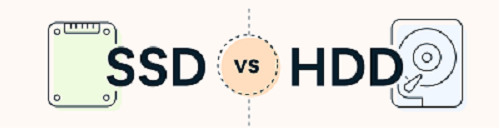
HDD (Hard Disk Drive) is more of a traditional storage technology that served as the predominant storage option for computers (desktop and laptop) for a long time. The large storage capacity and affordable price are the key draws of HDD. On the other hand, SSD is another storage solution that is a relatively new technology and gaining popularity day by day. Also, it is replacing hard disk drives nowadays. By reading the following comparisons, you will know how much better SSD technology is. However, the use of SSDs may not always be beneficial for everyone due to their high cost per unit of memory. For the majority of computer users, we advise you to choose a Solid-State Drive (SSD) as the primary drive for your programs and the operating system you access most frequently. And we advise buying a sizable HDD (internal or external) for archiving files, images, and music as well. 
There are so many individuals who now prefer SSD over HDD; therefore, below is given a detailed description of the benefits of SSD over HDD. Access timeSSD: Access times on an SSD are 35 to 100 microseconds, which is almost a hundred times faster than compared HDD. Due to this much faster speed, programs can run rapidly, which is very important, especially for programs that frequently access big amounts of data, such as your operating system. It is less prone to wear and tear and more energy-efficient because it does not have any moving parts. This is why SSD is much faster than HDD. An SSD connected through SATA III typically reads and writes data at rates of about 550 MB/s and 520 MB/s, respectively. Even 600MB/s may be possible with some SSDs. HDD: A magnetically coated disk is contained by an HDD. The magnetic head reads and writes data while the disk spins. Data access on a standard HDD takes between 5,000 and 10,000 microseconds because it has to first search for the location of the stored data in order to fetch it, which makes it much slower and less efficient as compared to SDD. For instance, a SATA III hard drive at 7,200 RPM can have the potential to handle data at a rate of 150 MB/s. Bottom line: In this category, SSD wins because an HDD is much slower than SSD. PriceSSD: As compared to HDD, a solid-state disk costs more per megabyte (MB). Desktop computers that have SSD may additionally contain one or more HDDs for secondary storage that is not more expensive. HDD: HDD is significantly less expensive as compared to SSD, especially for drives larger than 1 TB (terabyte). Bottom line: In this category, HDD wins. Even though the cost of SSDs has decreased, an HDD will always be less expensive than SDD. ReliabilitySSD: The SSD is a stationary device as it does not have any moving parts. The flash memory is used by SSD to hold the information, which offers faster speed and greater reliability as compared to an HDD. As compared to HDDs, SSDs can wear down over time since they undergo fewer write cycles. A flash memory drive's cells can only be written to and erased a certain number of times. But even if you write 2000 GB of data to the disk each year, thanks to SSD's advanced technology, these write cycles are optimized and survive for a very long time. HDD: Due to having moving parts and magnetic platters, HDDs wear out and fail more quickly as time goes on. Although HDDs have an unlimited number of write cycles, their spinning platters make them more susceptible in order to physical damage and fragmentation as well. Additionally, HDD consumes a lot of electricity, which may lead your device to overheat. This can result in a higher electricity bill for a server and a desktop. Bottom line: In this comparison, SSD wins. Since an SSD has no moving parts, it is more dependable than compared to HDD. CapacitySSD: Despite the existence of big SSDs, anything costing more than 3 TB is typically out of most people's pricing range. HDD: There are different hard disk drives with capacities up to several terabytes available in the market, which can be purchased at a very reasonable price. HDD devices offer storage space capacity ranging from 40GB to 12 TB, which is a huge space to store data. On the other hand, SSD provides higher storage capacities and better interfaces, but they will not be cheap in price. SSD is pricey on its own. Due to their high cost, high-end SSDs with big storage capacities might be out of your pricing range. Bottom line: In the category of storage capacity, HDD wins. Despite the existence of large SSD options, it is simpler to locate larger as well as more reasonably priced HDDs. PowerSSD: As compared to HDD, the SSD consumes less energy, which helps to increase battery life for laptops, and over time results in a cheaper energy bill. In comparison to an HDD with a magnetic spinning disk, an SSD uses less electricity to run as it has no moving parts. When it comes to PCs and mobile devices, where battery life is a highly marketable and desired characteristic, energy efficiency is a key benefit of using an SSD. HDD: The HDD consumes more energy as compared to an SSD because of the numerous components needed to spin the platters. Bottom line: In the comparison of power consumption, SSD wins this category. NoiseSSD: SSD generates no noise since it does not have any moving parts. Also, SSDs are ideal for laptops, tablets, and other small electronic devices because of their compact size. SSDs are also quieter when compared with HDDs, whose vibrations and noise can be quite disruptive. HDD: In your computer system, an HDD can occasionally be one of the noisiest parts due to the rotating platters and moving read/write heads. Bottom line: An SSD does not generate noise; therefore, it wins this category. Physical sizeSSD: The amount of space on all sorts of PCs is increased by the availability of SSDs in 2.5", 1.8", and 1.0" sizes. HDD: For desktops and laptops, respectively, HDDs are typically 2.5" and 3.5" in size; also, there is no possibilities for any smaller option than it. Bottom line: As compared to HDDs, SSDs are physically smaller in size; that is why SSD wins this category. HeatSSD: The SSD produces less heat due to the absence of moving parts and the nature of flash memory, which helps to extend its life and reliability. HDD: The higher the heat, the greater the risk of wear and damage since moving parts generate additional heat that can gradually harm electronics over time. Bottom line: This category wins by SSD, because as compared to HDD, SSD generates much less heat. MagnetismSSD: Magnetism does not affect an SSD. HDD: Strong magnets could be used to erase information from an HDD because a hard disk uses magnetism to write information on the platter. Bottom line: In the category, SSD wins. A strong magnet cannot erase an SSD. SSD vs. HDD Form FactorsThere is a limit on how small HDDs can be manufactured as they depend upon spinning platters. The development of smaller 1.8-inch spinning hard drives stalled years ago at 320GB or more, and smartphone makers now only employ flash memory as their main storage. SSDs can get smaller in size with time as they don't have this type of restriction. SSDs come in 2.5-inch laptop drive sizes, but that is primarily so they can fit easily into existing drive bays. However, they are increasingly utilizing the M.2 form factor, which was previously mentioned. These drives are available in lengths of 42mm, 60mm, 80mm, as well as 120mm. Data Transfer in an HDD vs. SSDData transfer occurs sequentially in an HDD. In order to carry out the operation, the actual read/write head "seeks" a suitable location on the hard disk. This week period can be important. File system fragmentation and file organization can also have an impact on transfer rate. Finally, there are some performance restrictions brought forth by the mechanical nature of hard disks. The Storage of TomorrowThis is not completely clear that SSDs will replace conventional spinning hard drives, especially with shared cloud storage waiting in the wings. Although SSDs are becoming more affordable in price, they still are unable to totally replace the terabytes of data that some people have stored on their Macs and PCs for mass storage that doesn't necessarily need to be quick. Additionally, cloud storage costs money: As long as you want online personal storage, you will have to keep paying. Until we have dependable wireless Internet everywhere, including on airplanes and in remote areas, local storage will not go away. Of course, there might be a better option by that time.
Next TopicWhat is a communication device
|
 For Videos Join Our Youtube Channel: Join Now
For Videos Join Our Youtube Channel: Join Now
Feedback
- Send your Feedback to [email protected]
Help Others, Please Share









