What is LKGC?In this article, we will discuss about LKGC with their issue solutions in different windows. LKGCLKGC is stands for "last known good configuration". It is a system recovery tool that enables a user to load a previous version of Microsoft Windows that was operating correctly. When the Windows operating system (OS) successfully boots, a copy of the hardware configuration and driver settings on the system are taken from the registry in versions NT and later of the Windows OS. This backup is kept so that the OS can successfully conduct a boot in the event that a later boot procedure fails by referencing the configuration's record of the Last Known Good state. The Last Known Good configuration option will be added to the start-up menu if Windows discovers a boot-process issue. After installing new drivers or devices, which may result in system failures, referring back to this configuration record is frequently helpful. The new LKGC record from the most recent successful boot is substituted for the previous one each time the OS successfully boots. 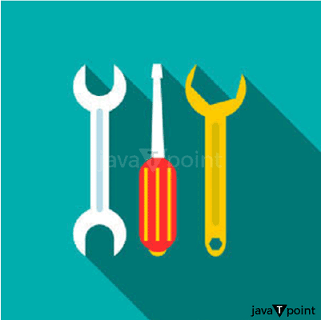
When a registry-based boot problem arises, it is an emergency recovery option that boots Windows correctly. Consider a scenario in which the typical method of returning to your system fails. In that situation, you can rely on the trustworthy "last known good configuration" mode to manage various circumstances such as failed updates, problematic disc installations, incorrect system settings, etc. The "Last Known Good Configuration" (LKGC) backup component is a long-gone backup part located on the Windows Registry and may be found via the "Advanced Boot Options" menu. What issues can be resolved by booting from the "last known good configuration"?There are several issues that may be resolved by booting from the LKGC. These issues are as follows:
What issues can't be solved by booting in the "last known good configuration"?There are several issues that can't be resolved by booting in the LKGC. These issues are as follows:
On Windows 10, how do you boot into Last Known Good Configuration?
How to start Windows 7 in Last Known Good ConfigurationSwitch off your computer and unplug it before disconnecting from the network. After that, turn it back on while waiting for the manufacturer's logo to vanish (such as Acer or Lenovo). The Advanced Boot Options are accessible by clicking here menu. Press F8 a number of times in a row. A list of possible actions can be found here: Pick Last Known Good Configuration by using the arrow keys. On your keyboard, click Enter right now. The system will then start to boot up. 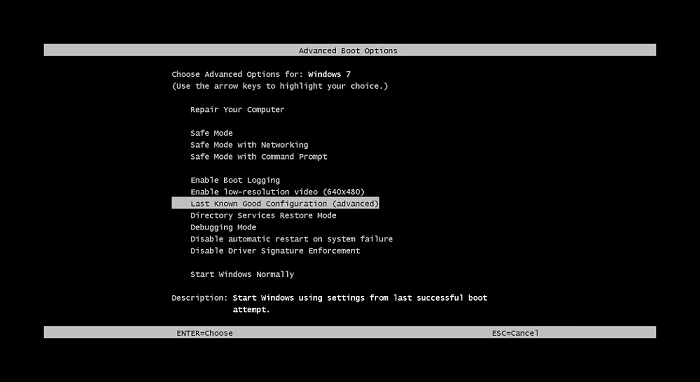
What situations call for the use of Windows' Last Known Good Configuration?
Next TopicWhat is Slogin command?
|
 For Videos Join Our Youtube Channel: Join Now
For Videos Join Our Youtube Channel: Join Now
Feedback
- Send your Feedback to [email protected]
Help Others, Please Share










