What is a Programming Tool?A programming tool is a software application or program designed to assist developers in creating, debugging, testing, or maintaining other software applications. These tools help programmers in various aspects of the software development process, making their work more efficient and effective. Programming tools can serve a wide range of purposes and cater to different stages of the development lifecycle. Here are some common types of programming tools:
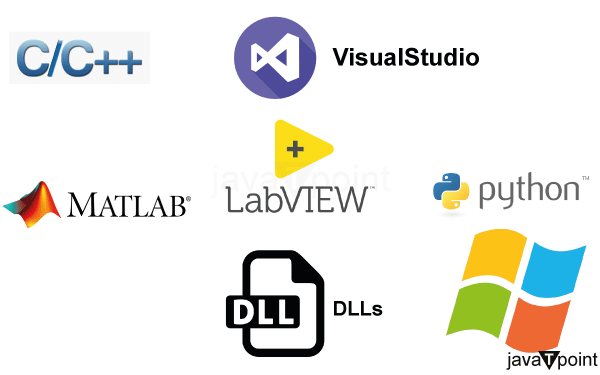
Text Editors and Integrated Development Environments (IDEs)Text editors and integrated development environments (IDEs) are essential tools for software developers, providing environments for writing, editing, and managing code. Text editors are lightweight applications that focus on basic code editing functionalities, while IDEs offer a comprehensive suite of tools to support the entire development process. Text editors, such as Sublime Text, Atom, and Visual Studio Code, are popular choices for their simplicity and speed. They provide a clean interface for code editing, syntax highlighting, and primary code navigation. Developers often appreciate their responsiveness and flexibility, as text editors can be easily customized with plugins and themes to suit individual preferences. On the other hand, IDEs like Eclipse, IntelliJ IDEA, and Visual Studio offer a more feature-rich experience. IDEs integrate various tools and services into a unified environment, streamlining development workflows. They typically include features such as code completion, debugging, version control integration, and project management. This comprehensive approach is advantageous for larger projects where a wide range of functionalities is required. The choice between a text editor and an IDE often depends on the specific needs of the developer and the nature of the project. Text editors are favored for their speed and simplicity, making them ideal for quick edits or smaller projects. In contrast, IDEs are preferred for larger and more complex projects, providing a centralized platform that enhances productivity through features like code analysis, refactoring tools, and extensive debugging capabilities. Regardless of the choice, both text editors and IDEs play crucial roles in the software development process. They empower developers to write efficient and error-free code while contributing to a more streamlined and organized development workflow. The preferences of individual developers and the requirements of the project ultimately dictate which tool is the most suitable for a given scenario. Compilers and Interpreters as programming toolsCompilers and interpreters are fundamental tools in the realm of programming, each playing a distinct role in converting high-level source code into machine-readable instructions. A compiler is a program that translates the entire source code of a program into an executable file in one go. This process involves several stages, including lexical analysis, syntax analysis, optimization, and code generation. The result is a standalone executable that can be run independently of the original source code. Compilers are known for producing highly optimized and efficient machine code, making them well-suited for performance-critical applications. On the other hand, interpreters work by executing the source code directly, line by line, without the need for an intermediate compiled file. Instead of generating a separate executable, interpreters read and interpret the source code on-the-fly, executing the program's instructions as they are encountered. This approach allows for a more dynamic and interactive development process, as changes to the code can be immediately tested without the need for a separate compilation step. However, interpreted code may be less efficient than compiled code since it is not pre-optimized. Both compilers and interpreters have their advantages and use cases. Compilers are favored in scenarios where performance is critical, such as in system-level programming or resource-intensive applications. Interpreters, on the other hand, are often used in scripting languages and environments where rapid development and ease of debugging are prioritized over raw execution speed. Some programming languages, like Java, use a combination of both compilation and interpretation, employing a bytecode compiler that translates source code into an intermediate form executed by a virtual machine. Ultimately, the choice between a compiler and an interpreter depends on the goals of the development process, the nature of the programming language, and the specific requirements of the application. Both tools contribute significantly to the diverse landscape of programming, offering developers the flexibility to choose the most suitable approach for their particular needs. Version Control System as a programming toolA Version Control System (VCS) is a crucial programming tool that enables developers to track changes in their source code, collaborate effectively, and manage the evolution of a software project over time. At its core, a VCS maintains a repository that stores different versions of a codebase, allowing developers to revert to previous states, branch off for parallel development, and merge changes seamlessly. One of the primary benefits of a VCS is its ability to track modifications made by different contributors to a project. By recording changes at a granular level, developers can easily identify who made specific alterations, when those changes occurred, and the reasons behind them. This not only facilitates collaboration but also aids in debugging and understanding the evolution of the codebase. Branching is a key feature of VCS that allows developers to work on independent lines of development without affecting the main codebase. This is particularly valuable when implementing new features, fixing bugs, or experimenting with different ideas. Branches can be created, modified, and merged back into the main codebase, providing a structured and organized approach to development. Moreover, VCS systems enhance project stability by enabling developers to roll back to previous versions if a new feature introduces unforeseen issues or if an unexpected bug arises. This capability provides a safety net, allowing teams to experiment and innovate while maintaining the ability to return to a known working state when necessary. Popular distributed VCS systems, such as Git, have become industry standards due to their efficiency and versatility. Git, for example, allows developers to work offline, clone repositories for local development, and push changes to remote repositories, fostering a distributed and collaborative development environment. In summary, a Version Control System is a cornerstone tool in modern software development. Its ability to track changes, manage collaborative work, facilitate branching, and provide a safety net for project stability contributes significantly to the efficiency and success of software projects, whether small or large, by promoting collaboration and enabling effective version management. Testing tools as programming toolsTesting tools are integral components in the software development process, contributing significantly to the quality and reliability of applications. These tools encompass a range of functionalities aimed at automating and streamlining the testing phase, ensuring that code meets specified requirements and functions as intended. Automated testing tools, such as Selenium for web applications or JUnit for Java, play a crucial role in executing predefined test cases, validating expected outcomes, and identifying defects or regressions in the codebase. The primary advantage of testing tools lies in their ability to efficiently and systematically execute a suite of tests, providing rapid feedback to developers about the correctness and stability of their code. Automated testing not only accelerates the testing process but also enables continuous integration practices, where code changes are automatically tested as part of the development pipeline. This promotes early detection of issues, reducing the likelihood of bugs reaching production. Furthermore, testing tools support the implementation of various testing methodologies, including unit testing, integration testing, and end-to-end testing. Unit testing frameworks, such as JUnit or PyTest, allow developers to test individual units of code in isolation, ensuring that each component functions correctly. Integration testing tools, like TestNG or NUnit, focus on verifying the interaction between different modules, while end-to-end testing tools, such as Cypress or Appium, validate the entire application workflow. Continuous testing, facilitated by testing tools, is a key practice in modern software development, ensuring that code changes do not introduce unintended consequences. Test automation frameworks, such as TestComplete or Appium, enable the creation and execution of test scripts across different platforms and devices, enhancing the test coverage and overall software reliability. In summary, testing tools play a pivotal role in the software development lifecycle by automating and optimizing the testing process. They contribute to the creation of robust and high-quality software by systematically validating code against predefined criteria, facilitating early bug detection, and supporting various testing methodologies across different levels of the application stack. Database Management tools as programming toolsDatabase management tools are essential components in the realm of programming, providing developers with the means to interact with and manage databases efficiently. These tools serve a dual purpose by offering both a graphical user interface (GUI) and command-line interfaces, allowing developers to perform a myriad of tasks related to database administration, maintenance, and querying. Graphical database management tools, such as MySQL Workbench, pgAdmin, or Microsoft SQL Server Management Studio, provide developers with intuitive interfaces for designing database schemas, executing queries, and managing database objects. These tools often include features like visual query builders, schema editors, and performance monitoring, simplifying the complexities of database administration. In addition to GUI-based tools, command-line database management tools, like the MySQL Command-Line Client or psql for PostgreSQL, cater to developers who prefer working in a text-based environment. These tools enable the execution of SQL commands directly from the command line, making it convenient to automate database-related tasks and integrate them into scripts and workflows. Query optimization is a critical aspect of database management and these tools often come equipped with tools for analyzing and tuning the performance of database queries. Developers can examine query execution plans, identify bottlenecks, and make adjustments to enhance the overall efficiency of database operations. Furthermore, database management tools play a pivotal role in the context of version control and collaboration. They facilitate the extraction and sharing of database schemas, easing the process of migrating database structures across different environments and collaborating on database design. This is particularly important in agile development workflows where changes to the database schema need to be tracked, versioned, and deployed alongside code changes. In summary, database management tools serve as indispensable aids for developers working with databases. Whether through graphical interfaces or command-line interfaces, these tools streamline tasks such as schema design, querying, performance tuning, and collaboration, contributing to the overall efficiency and effectiveness of database-related activities in the development process. TipWhen utilizing programming tools, one valuable tip is to invest time in learning the features and shortcuts provided by the tool. Whether it's an integrated development environment (IDE), a text editor, a version control system, or any other programming tool, understanding its capabilities can significantly boost your productivity and efficiency. Note: Many tools have powerful features that developers might not be aware of, such as code navigation shortcuts, debugging tools, or integrations with other services. Familiarizing yourself with these features can save time and make your development workflow smoother.
Next TopicWhat is a Serial Console
|
 For Videos Join Our Youtube Channel: Join Now
For Videos Join Our Youtube Channel: Join Now
Feedback
- Send your Feedback to [email protected]
Help Others, Please Share









