What are Computer POST and beep codes?
POST stands for Power-On Self-Test, a procedure that the computer starts before the booting of the Operating System. POST checks for the compatibility of the internal hardware of the computer. The Power-On Self-Test is an important thing for troubleshooting because this gives data about the working condition of the software.
Working of POST
The POST is done on the devices such as CPUs, memory (RAM), storage (hard disk), keyboards, and controllers. The POST procedure completely depends on the computer's hardware architecture and firmware. The procedure often checks the hardware working to correct the OS functionality.
If the selected hardware is not recognized or working properly, the firmware usually ceases the boot process and gives an error message. It can show the message on the computer's monitor, sent as a series of coded beeps, depending on the problem's nature.
When should we do POST?
Many problems lead to the failure of POST. Must do the POST troubleshooting periodically to maintain the computer's health. Now, if the POST check is done, a single beep sound is successfully produced. Otherwise, if the POST checks are not completed successfully, a beep sound is produced more times, giving the problem's code. Let us discuss the most occurring problems which cause POST failure.
- BIOS ROM was causing the POST failure.
- CPU causing the POST failure.
- Motherboard
- RAM(Random Access Memory)
- Video Card
BIOS beep codes
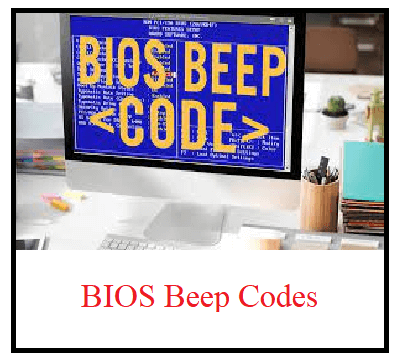
Many companies manufacture the BIOS, and each BIOS type has different beep codes.
The AMI BIOS beep codes
AMI stands for American Megatrends. AMI is the largest supplier of BIOS firmware. Due to the various types of computer manufacturers of BIOS, the beep codes might vary a bit from the ones mentioned below codes.
- One short beep - When the DRAM fails to refresh, one short beep is produced.
- Two short beeps - When the Parity circuit fails, 2 short beeps are produced.
- Three short beeps - When the base RAM of 64 k fails, the 3 short beeps are produced.
- Four short beeps - When the system's timer fails, 4 short beeps are produced.
- Five short beeps - When the Process fails, the 5 short beeps are produced.
- Six short beeps - If the Gate A20 error occurs in the Keyboard controller, the 6 beeps are given.
- Seven short beep - When an error is done in virtual mode.
- Eight short beep - If the failure occurs in display memory.
- Nine short beep - When the checksum failure occurs in ROM BIOS.
- Ten short beep - When replacing the CMOS
- Eleven short beep - If the error occurs in cache memory.
- 1 long followed by 2 short beeps - If the problem persists in the video card memory.
- 1 long followed by 3 short beeps - If the extended memory fails.
- 1 long followed by 8 short beeps - If the display test fails.
- Two-tone siren - When the CPU fan speed slows down or the voltage level is incorrect.
Award BIOS beep codes
- 1 long or 2 short beeps - It specifies that the error occurred in the video and the video screen is unable to show by BIOS.
- 1 long or 3 short beeps - It occurs when the video card is not in good condition and when the video card is not recognized.
- Continuous beeps without termination - If the error persists in RAM (memory).
- Continuous more frequency beeps in PC - It occurs if the CPU heats up more than the specified limit.
- Recurrent beeps - If the problem is with the CPU, it sounds.
Dell beep codes
- One beep - It occurs if the BIOS is damaged or failed.
- 2 beep - Occurs when the RAM is not recognized.
- 3 beep - If the failure occurs in the motherboard.
- 4 beep - If the failure occurs in RAM.
- 5 beep - If the CMOS battery breaks down.
- 6 beep - If the video card fails.
- 7 beep - When the CPU is faulty, the 7 beeps are produced.
IBM BIOS beep codes
The IBM beep codes are mentioned below. But the codes may vary due to various BIOS manufacturers.
- 0 beep - The beep won't occur if the computer does not turn on.
- One beep - If the computer is in perfect working condition.
- 2 beep - indicates the POST issue.
- Repeated beeps - If the power is not supplied correctly or the card is loose.
- Continuous short beeps - Same issue as that of repeated beep scenarios.
- One long and 1 short beep - If the issue pertains to the motherboard.
- One long and 2 short beeps - When the video presents the problem.
- One long and 3 short beeps - These are produced when the error occurs in the video display circuit.
- Three long beeps - These beeps occur when the issue is present in either keyboard or keyboard card.
- One beep, blank or inaccurate display - Generated when the problem occurs in the video display circuit.
Insyde beep codes
- 5 brief and 1 long beep - These occurs when the issue is present in the registers of the DMA page.
- 4 brief, 1 long, and 1 brief beep - If the Circuit used to refresh RAM does not work, then this sequence of beeps is produced.
- 4 brief and 2 brief beeps - When the BIOS ROM checksum fails.
- 3 brief, 1 long, and 2 brief beeps - Generated when the test of CMOS RAM fails.
- 3 brief, 1 long, 1 brief, and 1 long beep - Generated when the DMA controller fails.
- 3 brief, 2 long, and 1 brief beep - If the interrupt controller fails, this sound is produced.
- Three short and 3 long beeps - When the error occurs in the keyboard self-test.
- 2 short, 1 long, and 3 short beeps - If the video card is not detected.
- 2 short, 1 long, 2 short, 1 long beep - When the RAM is not downloaded or not recognized.
Phoenix BIOS beep codes
The following are the Phoenix BIOS beep codes for Q3.07 or 4. x. Here beep codes are represented by numbers separated by hyphens. If the beep code is 1-1-2-1, then the beep-beep-beep beep-beep sound will produce.
- Error code - The beep code is unjustified to resolve the error, replace or check the RAM chips.
- Error code - Check the real mode.
- 1-1-2-1 error code - The code displays to know the CPU type.
- 1-1-2-3 error code - If the code occurs, start the device's hardware.
- 1-1-3-1 error code - Start the chipset registers with beginning POST values.
- 1-1-3-2 error code - Set in POST flag.
- 1-1-3-3 error code - Start the registers of the CPU.
- 1-1-4-1 error code - Put cache values to beginning POST values.
- 1-1-4-3 error code - Start the I/O with beginning values.
- 1-2-1-1 error code - Start the power system.
- 1-2-1-2 error code - Use initial POST values to charge the registers.
- 1-2-1-3 error code - Hop to UserPatch0.
- 1-2-2-1 error code - Start the keyboard controller.
- 1-2-2-3 error code - Do the BIOS ROM checksum.
- 1-2-3-1 error code - Start the 8254 timers.
- 1-2-3-3 error code - Start the 8237 DMA controller.
- 1-2-4-1 error code - Reconstruct the interrupt controller.
- 1-3-1-1 error code - Check the Dynamic RAM refresh.
- 1-3-1-3 error code - Check the 8742-keyboard controller.
- 1-3-2-1 error code - Put the ES segment register to 4GB.
- 1-3-3-1 error code - Auto-size the DRAM.
- 1-3-3-3 error code - Erase the base RAM of size 512 K.
- 1-3-4-1 error code - Check the 512 base addresses.
- 1-3-4-3 error code - Check the 512 K memory.
- 1-4-1-3 error code - Check the clock frequency of the CPU bus.
- 1-4-2-4 error code - Restart the chipset by giving the initial values.
- 1-4-3-1 error code - Shadow system BIOS ROM.
- 1-4-3-2 error code - Reset the cache with initial values.
- 1-4-3-3 error code - Auto size cache.
- 1-4-4-1 error code - Design the advanced registers of the chipset.
- 1-4-4-2 error code - Put the alternate registers with CMOS values.
- 2-1-1-1 error code - Put initial CPU speed.
- 2-1-1-3 error code - Set the interrupt vectors.
- 2-1-2-1 error code - Set the BIOS interrupts.
- 2-1-2-3 error code - Test the copyright notice of ROM.
- 2-1-2-4 error code - Start the manager for PCI option ROMs.
- 2-1-3-1 error code - Test the video configuration as opposed to CMOS.
- 2-1-3-2 error code - Set the PCI bus and all devices to initial values.
- 2-1-3-3 error code - Set the video adapters with start values in the system.'
- 2-1-4-1 error code - Shadow video BIOS ROM.
- 2-1-4-3 error code - Show the copyright note on the monitor.
- 2-2-1-1 error code - Show the information about the speed and type of CPU.
- 2-2-1-3 error code - Check the keyboard.
- 2-2-2-1 error code - If the click is turned on, set the key.
- 2-2-2-3 error code - Turn on the keyboard.
- 2-2-3-1 error code - Check for the unpredicted interrupts.
- 2-2-3-3 error code - Show the prompt and press F2, which gets to SETUP.
- 2-2-4-1 error code - Check Random Access Memory between 512 and 640 k.
- 2-3-1-1 error code - Check the expanded memory.
- 2-3-1-3 error code - Check the address lines of extended memory.
- 2-3-2-1 error code - Switch to UserPatch1.
- 2-3-2-3 error code - Set the advanced cache registers.
- 2-3-3-1 error code - Turn on external and CPU caches.
- 2-3-3-3 error code - Show the external cache size.
- 2-3-4-1 error code - Show the shadow message.
- 2-3-4-3 error code - Show the segments that cannot be disposed of.
- 2-4-1-1 error code - Show the error messages.
- 2-4-1-3 error code - Verify the configuration errors.
- 2-4-2-1 error code - Check the real-time clock.
- 2-4-2-3 error code - Verify the keyboard errors.
- 2-4-4-1 error code - Place the interrupt vectors of hardware.
- 2-4-4-3 error code - Check the coprocessor if it is there.
- 3-1-1-1 error code - Turn off the I/O ports on the board.
- 3-1-1-3 error code - Identify and download the RS232 external ports.
- 3-1-2-1 error code - Identify and download the extrinsic parallel ports.
- 3-1-2-3 error code - Initialize the I/O ports on the boards again.
- 3-1-3-1 error code - Load the BIOS data.
- 3-1-3-3 error code - Load the broadened BIOS data area.
- 3-1-4-1 error code - Load the floppy controller.
- 3-2-1-1 error code - Load the hard disk controller.
- 3-2-1-2 error code - Load the hard disk controller of the local bus.
- 3-2-1-3 error code - Skip to UserPatch2.
- 3-2-2-1 error code - Turn off the A20 address line.
- 3-2-2-3 error code - Erase the segment register of ES.
- 3-2-3-1 error code -Examine for optional ROMs.
- 3-2-3-3 error code - Shadow option ROMs.
- 3-2-4-1 error code - Put the Power Management.
- 3-2-4-3 error code - Turn on the hardware interrupts.
- 3-3-1-1 error code - Adjust day time.
- 3-3-1-3 error code - Test the key lock.
- 3-3-3-1 error code - Delete F2 pane.
- 3-3-3-3 error code - Examine the stroke of the F2 key.
- 3-3-4-1 error code - Get into CMOS setup.
- 3-3-4-3 error code - Erase POST flag.
- 3-4-1-1 error code - Examine the errors present.
- 3-4-1-3 error code - After the POST completion, set to restart the OS.
- 3-4-2-1 error code - Produces a single beep.
- 3-4-2-3 error code - Examine the password.
- 3-4-3-1 error code - Erase the global descriptor table.
- 3-4-4-1 error code - Erase the thing which checks the parity.
- 3-4-4-3 error code - Erase the screen.
- 3-4-4-4 error code - Test the virus reminders and backup reminders.
- 4-1-1-1 error code - Aim to restart with INT 19.
- 4-2-1-1 error code - Fault in the interrupt handler.
- 4-2-1-3 error code - Fault in undetermined interrupt.
- 4-2-2-1 error code - Un-concluded interrupt fault.
- 4-2-2-3 error code - Set the option ROM error.
- 4-2-3-1 error code - Shutdown fault.
- 4-2-3-3 error code - Expanded block move.
- 4-2-4-1 error code - Fault in Shutdown 10.
- 4-3-1-3 error code - Set the chipset.
- 4-3-1-4 error code - Set the refresh counter.
- 4-3-2-1 error code - Examine for forced flash.
- 4-3-2-2 error code - Examine ROMs HW status.
- 4-3-2-3 error code - BIOS ROM is well.
- 4-3-2-4 error code - Perform a whole RAM check.
- 4-3-3-1 error code - Perform an OEM start.
- 4-3-3-2 error code - Start interrupt controller.
- 4-3-3-3 error code - Study the code of bootstrap.
- 4-3-3-4 error code - Set all vectors.
- 4-3-4-1 error code - Restart the flash application.
- 4-3-4-2 error code - Set the boot device.
- 4-3-4-3 error code - Took code of restart well.
- Two-tone beep - Indicates less amount of CPU fan speed and voltage level.
|
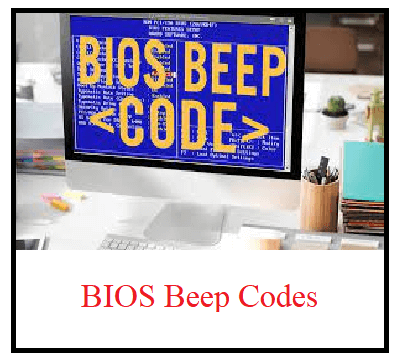
 For Videos Join Our Youtube Channel: Join Now
For Videos Join Our Youtube Channel: Join Now










