What does Alt + Q do?
In more recent software of Office applications, Alt+Q is the keyboard shortcut that is most frequently used to bring up the "Tell me" box.
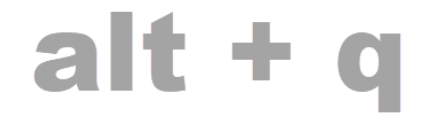
How to utilize the Alt+Q key combination?
Hit and hold any Alt key, then while holding, press Q to access this keyboard shortcut.
What does Alt+Q do in Excel 2016 and subsequent versions?
Pressing Alt+Q brings up the "Tell me" box in Microsoft Excel 2016 and later versions.
What does Alt+Q do in PowerPoint 2016 and later versions?
The Alt+Q keyboard shortcut in Microsoft PowerPoint 2016 brings up the "Tell me" window.
What does Alt+Q do in Microsoft Word 2016 and later versions?
By hitting Alt+Q, the "Tell me" window is brought up in Microsoft Word and other word processing software.
What are the popular programs using Alt + Q keyboard shortcut?
Below are the popular programs using this keyboard combination.
System Tools
- FastStone Capture 9.2 - It closes the active tab
- Tera Term 4.97 - Exits from the active tab
- Start Menu 8 - It shows or hides the sidebar
Developer Tools
- PythonWin - Format the current sentence/comment block. Please take note that this incorrectly reformats code; only use it within comment blocks!
- b) PyCharm 2018.2 - It displays the current method or class definition if it is hidden
- WinDev 25 - It activates the bottom-anchored windows
- Advanced Serial Port Terminal 6 - It closes the serial port
- JetBrains WebStorm - It displays context info
- Team Explorer and Azure DevOps - It returns to the query
- IntelliJ IDEA (Windows, Linux) - It displays context info
Imaging
- CorelDRAW 2020 - It disables all snapping. To bring back the chosen snapping choices, click once more
- Autodesk Maya 2019 - Use the left mouse button to access the Polygon marking menu or choose the tool
- ACDSee - It removes the item that is presently being shown from the Burn Basket in Manage mode.
- Tahoma2D 1.1 - Similar drawing backward substitution
- OpenToonz 1.4 - Similar drawing backward substitution
- Modo 12.1 - Selection mode/Transform tool
Text Editing
- Microsoft Word 2019 - Open the "Tell me" box on the ribbon and insert your search query to see help content
- Microsoft Word 2019 - Click on "Tell me what you want to accomplish" and Smart Lookup (in Word 2016)
- Nano - Enabling/disabling the transformation of typed tabs to spaces
- Notepad3 (v5.21) - Enclose With… (Enclose Before/After Selection)
- PSPad - Repetition of last instruction
Productivity
- Ipro Eclipse - Open and run the statistical quality check procedure after being granted the commit scanned documents to case capability
- Microsoft Excel 2019 - then type the following search term: Enter a search phrase for help or Help material in the Tell Me to box on the Ribbon to get started.
- Microsoft Access 2019 - then type a search word to access the Tell Me to box on the ribbon by clicking it.
- Sage 100 (MAS 90/200) - Launch the MapQuest website while selecting the address
- WorkZone Client - It activates the keyboard's area selection
- Microsoft PowerPoint 2019 (Creating presentations) - the search keyword after that: Activate the Tell me box
- Dynamics 365 Business Central - It activates the Tell Me window
- Microsoft PowerPoint 2019 (Slideshows) - It stops media playback
- Davinci Resolve 17 (Windows) - Add Serial Node + LPW
- Dynamics 365 Business Central - Open the Tell Me window
- Edius Pro 9 - It deletes temporary files
- Questrade IQ Edge - Decrease price by 0.01
- Sierra Chart (version 2296) - Current quote window
- Tableau - It closes web authoring
- Rekordbox 6 - Previous track
Games
- League of Legends - Cast champion's 1st ability on self (must be a support spell)
- Jagged Alliance 2 (version 1.13) - changes the primary hand's and gunsling's weaponry.
- ChessBase 13 - Switch list formats, such as showing game data or notation
- Warcraft III: Reforged - Exit Warcraft 3: Reforged
Social and Messaging
- mIRC - Using this, the channel window's second editbox can be displayed or hidden.
Scientific
- Desmos Four-Function Calculator (Windows) - Switch to Print
- Merge PACS Workstation - Open new Query Search
General
- Exact Audio Copy - WAV Editor options
- Maxthon - Fill in the current form
| 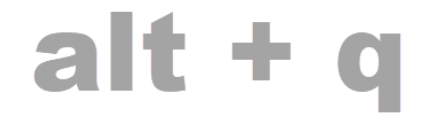
 For Videos Join Our Youtube Channel: Join Now
For Videos Join Our Youtube Channel: Join Now









