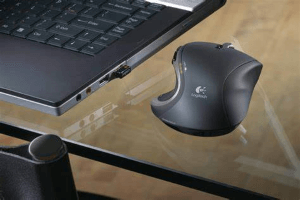Do I need a mouse pad?
A mouse pad is a small, flat mat placed on a desk or table to provide a smooth surface for a computer mouse to move on. It is not strictly necessary for a mouse to function, but it can enhance the performance and accuracy of the mouse by providing a consistent surface for the cursor to move on. Additionally, mouse pads can shield your desk or table from damage brought on by the mouse's movement.

History of Mouse pad
The first mouse pads, along with the first computer mouse devices, were introduced in the early days of personal computing in the 1980s. These early mouse pads were simple and functional, usually made from a rubber or foam material and designed to provide a smooth surface for the mouse to move on. These early mousepads were not as sophisticated as the current ones and were not intended to provide additional features besides desk or table protection.
As the computer mouse's technology improved and the mouse pad's design developed, mouse pads began to be made from various materials, such as fabrics and hard plastics. Some mouse pads also began to include additional features, such as wrist supports and built-in lighting, to provide ergonomic benefits and enhance the overall user experience.
In the late 1990s, the advent of optical mice and laser mice, which can track movement on most surfaces, led to a decline in the use of traditional mouse pads. However, many still prefer to use mouse pads, as they provide a consistent surface for the mouse to move on and protect the desk or table.
Overall, the mouse pad has evolved from a simple and functional accessory to a more sophisticated and ergonomic device that enhances the overall experience of using a computer mouse.
The purpose of a mouse pad
A mouse pad's main purpose is to provide a computer mouse with a continuous, smooth surface to move over. This can enhance the performance and accuracy of the cursor movement, especially for optical and laser mice, as these types of mice rely on a surface to reflect light to track movement. A mouse pad can also aid in preventing damage to your desk or table from the mouse's movement.
Mouse pads are typically made from various materials, such as rubber, foam, fabric, and hard plastics. Each material has distinct qualities that can change the mouse pad's functionality and feel. For example, a rubber mouse pad can provide a soft and comfortable surface for the mouse to move on, while a hard plastic mouse pad can be more durable and withstand heavy use.
In addition to providing a smooth surface for the mouse to move on, mouse pads can also provide additional features and benefits. Some mouse pads include Wrist supports to promote ergonomic posture and reduce strain on the Wrist and hand. Others may have built-in lighting to enhance the overall look and feel of the mouse pad, and some mouse pads even come in different sizes and shapes to cater to the different needs of the users.

Another important aspect that mouse pads can help with is the aesthetic aspect of the desk or work area. Mouse pads come in various designs, colors, and styles, which can complement the overall look and feel of a desk or work area.
The benefits of using a mouse pad
- Consistent Surface: A mouse pad gives the mouse a consistent, smooth surface to move over, which can improve cursor performance and accuracy.
- Desk or Table Protection: Using a mouse pad can assist in shielding your desk or table from damage brought on by the mouse's movement.
- Ergonomic Benefits: Some mouse pads include Wrist supports to promote ergonomic posture and reduce strain on the Wrist and hand.
- Built-in Lighting: Some mouse pads have built-in lighting to enhance the overall look and feel of the mouse pad.
- Options: Mouse pads are available in a variety of sizes and shapes to meet the needs of users.
- Aesthetic enhancement: Many mouse pads come in a variety of designs, colors, and styles, which can help to complement the overall look and feel of a desk or work area.
- Durability: some types of mouse pads can withstand heavy use and are more durable than others.
- Cost-effective solution: mouse pads are relatively inexpensive and can save the cost of having to replace a desk or table due to wear and tear from the mouse.
- Compatibility: mouse pads can improve the compatibility of the mouse with different surfaces, making it work more efficiently.
Types of mouse pads
Several different types of mouse pads are available on the market, each with its own features. Some of the most common types include:

- Cloth mousepads: These are noted for their excellent level of durability and comfortable feel because they are constructed of soft fabric. They may be machine-washed for simple cleaning and are frequently offered in a variety of sizes and styles.
- Hard Plastic Mouse Pads: These mouse pads are composed of hard plastic and are renowned for their strength and capacity to survive extensive use. They are frequently offered in a variety of sizes and designs and are simple to clean with a moist cloth.
- Gel Mouse Pads: These are made from a soft, gel-like material and are designed to provide a comfortable surface for the mouse to move on. They are often available in various sizes and designs and can provide ergonomic benefits by offering wrist support.
- Extended Mouse Pads: These are larger than standard mouse pads and are designed to provide a larger surface area for the mouse to move on. They are often used by gamers and people who use a mouse with a high-sensitivity setting.
- Gaming Mouse Pads: These are designed specifically for gamers and are often made from a hard, plastic material with a smooth surface for maximum precision and speed. They also can come with customizable RGB lighting, an anti-slip base, and other features that can enhance the gaming experience.
- Wireless Charging Mouse Pads: These mouse pads come with the feature of charging devices wirelessly. They are often used to charge smartphones and other wireless devices while the mouse is in use.
- Customizable Mouse Pads: These mouse pads allow users to customize their designs, logos, photos, or texts on the surface.
How to choose the right mouse pad for your needs?
Choosing the right mouse pad for your needs can enhance your overall experience and improve your performance when using a computer mouse. Here are some factors to consider when selecting a mouse pad:
- Size: Consider the size of your desk or work area and choose a mouse pad that will fit comfortably on it. Extended mouse pads are larger than standard mouse pads and provide a larger surface area for the mouse to move on.
- Material: Different materials, such as rubber, foam, fabric, and hard plastics, have different properties that can affect the performance and feel of the mouse pad. For example, a rubber mouse pad can provide a soft and comfortable surface for the mouse to move on, while a hard plastic mouse pad can be more durable and withstand heavy use.
- Durability: Consider how often you will use your mouse pad and choose a material that will withstand heavy use. Hard plastic mouse pads are more durable than cloth or gel mouse pads.
- Design: Many mouse pads come in various designs, colors, and styles, which can complement the overall look and feel of a desk or work area. Some mouse pads even come with customizable designs.
- Ergonomic Benefits: Some mouse pads include Wrist supports to promote ergonomic posture and reduce strain on the Wrist and hand. A mouse pad with wrist support may be useful if you use your mouse for long periods of time.
- Built-in Lighting: Some mouse pads have built-in lighting to enhance the overall look and feel of the mouse pad. A mouse pad with built-in lighting is an excellent choice if you want to improve the aesthetics of your desk or work environment.
- Wireless Charging: If you want to charge your wireless devices while working or gaming, then choose a mouse pad with a wireless charging feature.
- Compatibility: consider the type of mouse you are using and its capabilities. Some modern mice are designed to work on most surfaces, including glass and wood, so that a traditional mouse pad may be optional.
Ultimately, the choice of mouse pad will depend on your specific needs and preferences. Considering the factors above, you can select a mouse pad that will meet your needs and enhance your overall experience.
Tips for maintaining and cleaning your mouse pad.
Proper maintenance and cleaning of your mouse pad can extend its lifespan and ensure that it continues to provide a smooth and consistent surface for your mouse to move on. Here are some tips for maintaining and cleaning your mouse pad:
- Clean the surface regularly: Dust and debris can accumulate on the surface of your mouse pad over time, which can affect the performance of your mouse. Regularly wipe off the surface of your mouse pad with a clean, wet cloth to remove dust and debris.
- Remove stains: If your mouse pad becomes stained, try using a mild cleaning solution and a soft-bristled brush to remove the stain. Avoid using scrubbers or cleaning agents that are abrasive since they can harm the mouse pad's surface.
- Avoid getting your mouse pad wet: Many mouse pads are not designed to be submerged in water, so avoid getting them wet when cleaning them. If your mouse pad does become wet, make sure to completely dry it out before reusing it.
- Machine-washable: If your mouse pad is made from fabric material and can be machine-washed, you can put it in the washing machine on a gentle cycle and then air dry it.
- Store it properly: When not in use, store your mouse pad in a dry place to avoid exposure to moisture, which can cause the surface to become sticky or degrade over time.
- Use a lint roller: If your mouse pad has a fabric surface, you can use a lint roller to remove hair, dust, or debris that can accumulate on the surface over time.
- Avoid harsh chemicals: Some cleaning products can damage the surface of your mouse pad or cause discoloration. On your mouse pad, stay away from utilizing harsh cleaning agents or chemicals.
By following these tips, you can maintain and clean your mouse pad and ensure that it continues to provide a smooth and consistent surface for your mouse to move on. Additionally, it will help keep the overall look of the mouse pad and your work area cleaner and tidier.
Alternatives to traditional mouse pads
While traditional mouse pads are a popular choice for providing a smooth and consistent surface for a computer mouse to move on, several alternative options are available. Some of the most common alternatives to traditional mouse pads include:
- Glass or Marble Surfaces: Many modern optical and laser mice are designed to work on most smooth surfaces, including glass and marble. These surfaces can provide a smooth and consistent surface for the mouse to move on and enhance the overall look and feel of a desk or work area.
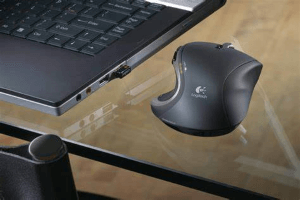
- Textured Surfaces: Some mouse can track movement on textured surfaces, such as wood grain or a rough surface. These surfaces can provide a unique look and feel and help protect your desk or table from wear and tear caused by the movement of the mouse.

- Mouse Skates: Mouse skates are small adhesive pads applied to a mouse's bottom. They can give the mouse a continuous, smooth surface to move on while also preventing damage to your desk or table from the mouse's movement.

- Mouse Bungee: A mouse bungee is a device that holds the mouse cable in place, allowing the mouse to move freely without getting tangled. It can give the mouse a continuous, smooth surface to move on and lessen the amount of wear and tear the mouse cord experiences.

- Touchpad or Trackpad: Some laptops and all-in-one computers come with a built-in touchpad or trackpad, which can be used as an alternative to a mouse.

Ultimately, choosing an alternative to a traditional mouse pad will depend on your specific needs and preferences. Considering the factors above, you can select an alternative that will meet your needs and enhance your overall experience.
|



 For Videos Join Our Youtube Channel: Join Now
For Videos Join Our Youtube Channel: Join Now