Difference between an input and output device?There are many input devices such as a keyboard, mouse, webcam, microphone and more, which send information to a computer system for processing. An output device, like Monitor, printer and more, displays the result of processing generated by input devices. Input devices only work for giving input of data to the system, and output devices accept the output after processing of data from other devices. 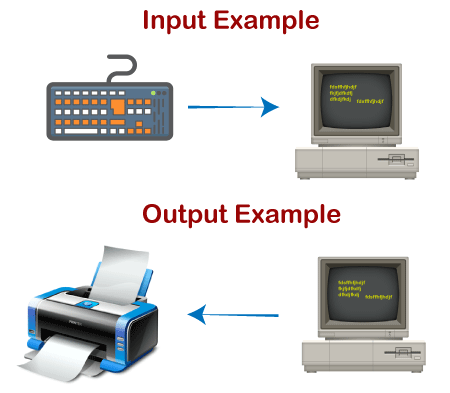
One of the main differences between input and output devices is that input devices are ones that are used to give input to the system by the users, whereas output devices are those, which are used to reproduce the output signals for the user. There are various devices that are used to accept input of data from user or output data generated by a computer; therefore, they are known as input devices or output devices. However, some devices are referred to as Input/output devices, as they can receive input and reproduce output. For instance, as shown in the above image, a keyboard is an input device, sending an electrical signal to the computer system. A computer system accepts these signals as input, then translates them and produces or displays output to the user on the monitor as text or images. In the lower half of the image, it is also shown that after processing, the computer sends data or output to the printer. Then, once the computer sends output to the printer, it is printed onto the piece of paper that is also considered output. Input devicesAn input device can receive instructions from users or forward information to another device, but it is not able to accept data from another system. After receiving input, it translates these data into the electrical signals in binary code, which cannot be understandable by humans, and only a digital computer can understand it. There are many examples of input devices, which are discussed below:
Output devicesOutput devices are the section of a computer device that receives data from another device and produces output with the information. Although it cannot send data to another device, it has the ability to forward data from a computer to another computer system. It functions to take data from input devices and translate the digitized signals into a form that can be understandable by users. There are various examples of output devices; some are discussed below:
Input/output devicesAn input/output device has the ability to accept data from users or another device (input), as well as forward data to another device (output). Some examples of input/output devices are discussed below:
Difference between Input and Output devices.The below table contains major key points of the difference between both Input and Output devices.
Input Device CharacteristicsSensing Mechanisms: Input devices engage numerous sensing mechanisms to capture client inputs as they should be. For instance, keyboards use bodily switches underneath each key, while touchscreens depend on capacitive or resistive sensors to discover touches. Precision and Speed: Different input gadgets offer diverse stages of precision and speed. For instance, a photo tablet with a stylus can also provide specific management for virtual artwork, even as a gaming mouse is designed for immediate and correct cursor motion. Accessibility Features: Modern entry devices often include accessibility abilities to cater to various user bases. This consists of ergonomic designs, customizable key layouts, and features like voice entry to address individuals with one-of-a-kind desires. Output Device EnhancementsHigh-Resolution Displays: Advancements in display technology have caused high-resolution video display devices, imparting crisp and unique visuals. This is especially essential for applications like video editing, photo layout, and gaming when we have seen readability is paramount. 3-D Printing: When it comes to unique output, 3-D printers remodel digital models into tangible objects. This era has packages in prototyping, manufacturing, or healthcare for producing custom implants and prosthetics. Virtual and Augmented Reality: Output devices have expanded into immersive testimonies with the rise of digital and augmented truth. Head-mounted displays provide customers with realistic views and auditory comments, improving gaming, education simulations, and different interactive programs. Interaction Between Input and OutputThe interaction between input and output devices is apparent in each computing assignment. When a user types on a keyboard (enter), the characters appear on the display (output). Similarly, even as a user actions the mouse to click on an icon (input), the corresponding movement is displayed on the display screen (output). This reciprocal idea presents the idea of human-laptop interaction. Importance of a Balanced SystemFor a computer system to function effectively, there must be a harmonious balance among input and output gadgets. The overall performance of information processing depends on the seamless transition of statistics from input to output. If either side of this interaction is compromised, the user's capacity to communicate with and comprehend the device is impeded. Challenges and Future TrendsSecurity Concerns: As technology advances, the safety of input and output devices will become more and more important. Cybersecurity threats can compromise statistics integrity through malicious input or output manipulation, highlighting the need for robust security measures. Biometric Input: The integration of biometric input, together with fingerprint and facial authentication, is becoming extra familiar in gadgets like smartphones and laptops or any other computer systems. This enhances safety and gives a handy and customized consumer enjoyment. Quantum Computing Impact: The emergence of quantum computing poses capacity shifts in how input and output are dealt with. Quantum computers can also require novel input mechanisms, and their unheard-of processing strength should redefine the complexity and scale of output facts. ConclusionInput and output devices are the conduits via which users and computer structures engage in a non-forestall change of information. Input gadgets provoke this interaction by permitting customers to input data and instructions at the same time as output devices supply the processed statistics back to the person in an understandable format. The seamless coordination among those gadgets is vital to the capability and client enjoyment of any PC machine. As technology continues to reinforce, the variety and competencies of enter and output gadgets will certainly evolve, shaping the way we interplay with the virtual world.
Next TopicWhat is USB
|
 For Videos Join Our Youtube Channel: Join Now
For Videos Join Our Youtube Channel: Join Now
Feedback
- Send your Feedback to [email protected]
Help Others, Please Share









