Differences between Hardware and SoftwareComputer Hardware
Hardware refers to the physical components of a computer or a machine that we can see and touch. It contains circuit board, ICs, or other electronics in a computer system. It is a physical component that is used in different ways to build a computer or any other machine. The Memory Devices, Processor, Central Processing Unit, Mouse, and the keyboard all are the examples of the hardware in the computer system. On the other hand, the screen on which you are viewing this page is the best example of the hardware, whether you are viewing this page on the tablet, monitor, or smartphone. A computer system would not be existing without any hardware and not able to run any software. An example of an external hardware peripheral, a keyboard, is shown in the picture. It allows users to give input to the computer. Different types of Computer Hardware
Computer Software
Software is a collection of procedures, instructions, documentation that tells a computer exactly what to do or allows users to interact with a computer. Sometimes it is abbreviated as S/W and SW, which is most important for a computer or other similar devices. Most of the computers may be useless without software. For example, if a software program, MS-Word is not installed into your computer, you cannot make any document that can be completed through MS-Word. Also, you cannot surf the Internet or visit any website if your system has no Internet browser software. Additionally, the browser could not run on the computer without an operating system. The Google Chrome, Photoshop, MS Word, Excel, MySQL and more are examples of software. The picture is shown below, is an example of software, which is a picture of Google Chrome, which is an Internet software program. Different types of Computer Software1. System Software 
System software is the software that maintains and controls the basic functions of a computer system. It serves as a bridge between the user and the hardware, ensuring the computer runs smoothly. Operating systems, device drivers, and utility programs are a few examples of system software.
2. Application Software 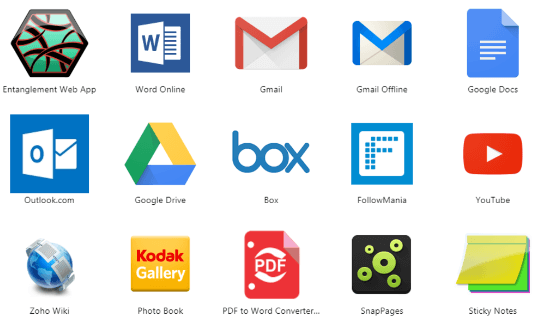
Application software refers to programs and software applications executing certain tasks or giving end users features. These programs are made to satisfy users' requirements in various areas, including communication, creativity, entertainment, and productivity.
Software is a collection of instructions run on the computer, whereas hardware is a physical device used with or on the computer. On the other hand, the software cannot be touch and held in your hand, whereas hardware can be touch and held in your hand. Below is given a table that holds the differences between hardware and software.
Further information and examplesFor operating software, at least one hardware device is needed. For instance, for example, an MS-Word is software; it utilizes the computer processor, Memory (Random Access Memory), hard disk to work on documents. Also, a video game is another software that utilizes the computer hard disk, processor, memory, and video card to run. Hardware is something that makes it capable of a computer to work. A CPU (Central processing unit) processes data or information that can be stored on a hard drive or in the RAM. An image is provided by a video card, and a sound card offers sound to speakers. These all are considered the examples of hardware components. Other hardware components include the motherboard, which links and integrates numerous devices such as the CPU, RAM, and storage drives. Users can interact with computers via input devices like keyboards and mice, while output devices like printers and displays display information in visible or physical forms. Computers may connect to networks and the internet via network cards, which makes data transfer and communication easier. Software and hardware each need to be updated and maintained. Software programs must be updated to deal with security flaws and offer new functions, while hardware components may need firmware upgrades to increase overall performance and prevent issues. In addition, hardware and software programs must be compatible for optimal operation. For example, the software program has to work with the computer's hardware and operating system. In conclusion, the computer's hardware, which includes the CPU, memory, and storage devices, is used by programs like Microsoft Word and video games to work. The hardware, which consists of the CPU, hard drive, memory, video card, and sound card, offers a computer its functionalities. It is easier for consumers to understand how hardware and software programs interact to carry out tasks and provide the best computing experience when they know the link between those components. Frequently asked questions (FAQs)Can a computer run without hardware?No, a computer cannot function without hardware. Hardware components are essential for a computer to operate and perform tasks. At least a keyboard, video card, display, processor, hard disk, motherboard, memory, and power supply are required for most of the computers to function properly. Without a hard disk, display, or keyboard, a computer system like a thin client and server can be set up to run. The computer does not turn on, or an error is encountered when any of these devices are missing or malfunctioning. Including hardware, like a sound card, mouse, printer, network card, or speakers, is not needed. But they make the computer more capable. Can a computer run without the software?Yes, in most conditions, a computer can run without installing software. However, a computer does not offer an output of any information or displays an error if an operating system or interpreter is not found. An operating system is required for a computer system to enable users and software to communicate with the computer hardware. In addition to an operating system, installing software onto the computer make capable of computer to perform the additional functionalities. For example, an MS-Excel is not a needed program to run a computer, but it allows users to work on a spreadsheet. What is more important, hardware or software?A computer needs both hardware and software to operate effectively. While software offers the instructions and programs that use the hardware to carry out certain tasks, the hardware provides the basic infrastructure and capabilities. Hardware cannot run software without hardware, and hardware cannot function without software. For the computer to function effectively, both parts must operate together. Can hardware performance impact software performance?Yes, the efficiency of hardware may have a big effect on the efficiency of software. Software programs run faster and respond more quickly after they have a strong CPU, lots of RAM, and quick storage. Software performance may be slower, loading times may be longer, and performance can be reduced due to insufficient hardware resources. Can software upgrades improve the performance of hardware?Software upgrades can improve speed, even if their main goals are to correct problems, increase security, and introduce new features. Updates to software may bring enhanced hardware compatibility, better resource utilization, and optimized algorithms that can benefit from hardware features. These improvements may enhance the performance of the system as a whole. Can hardware constraints limit software capabilities?Yes, software capabilities can be limited by hardware constraints. Specific hardware requirements could be necessary for some software programs to function properly, especially resource-intensive ones like complex games or advanced video editing tools. The software's capacity to give optimal performance may be limited by inadequate hardware, which may prohibit some features from working as intended.
Next TopicUses of Computer
|
 For Videos Join Our Youtube Channel: Join Now
For Videos Join Our Youtube Channel: Join Now
Feedback
- Send your Feedback to [email protected]
Help Others, Please Share











