What is a Sound Card?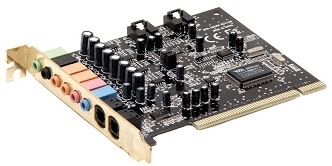
Inside the computer, a sound card is an expansion component that is also referred to as a soundboard, audio output device, or audio card. It offers audio input and output capabilities in computers, which can be heard with the help of speakers or headphones. Although it is not necessary for the computer to have a sound card, every machine includes it as either built into the motherboard (onboard) or in an expansion slot. Through a device driver and a software application, sound cards make capable of configuring and utilizing. Usually, an input device, a microphone, is attached to receive audio data, while speakers or headphones are generally used to output audio data. Most headphones use the size of 3.5 mm minijacks, which are the size of the connector. Through an optical audio port like a Toslink connector or with the help of a standard TRS (tip-ring-sleeve) connection, digital audio input and output are supported by some sound cards. The conversion of incoming digital audio data into analog audio is the primary function of a sound card through which speakers make capable of playing sound. In the reverse case, from the microphone, the analog audio data is converted into digital data by the sound card. These data can be hold on the computer device as well as modified with the help of using audio software. While many machines may contain an actual card that exists in a PCI slot, but the sound card is also part of the motherboard in some computers. Also, you can install a new sound card (professional sound card) if you really need to enhance more audio capabilities to your computer. Professional sound cards may have more inputs and outputs and have the capability of supporting advanced sampling rates, like 192 kHz rather than 44.1 kHz. Instead of 3.5 mm, some sound cards may include 1/4 in. connectors that accommodate most instrument outputs. However, to enhance more audio capabilities of your computer, you can install professional sound cards. For multi-channel recording, you can also use another option breakout box. Typically, this box comprises numerous audio connections and a built-in sound card; it is called an external box. For instance, 16 channels of audio are supported by a breakout box that cannot be fit on a single card. Some breakout boxes are specifically designed to connect with the box, though most breakout boxes connect to a Firewire or USB port. Sound Card DescriptionA sound card is a hardware in rectangular shape that contains different ports on the side to connect audio devices, like a speaker, and also has multiple contacts on the bottom of the card. As the motherboard, peripheral cards and case are designed with compatibility in mind; therefore, at the time of installing the sound card it just fits outside the back of the case. This makes it capable of easily available for use. You also have an option with a sound card to plug microphones, headphones, and also other audio devices into your computer; because there are also USB sound cards available. Also, you can plug it directly into a USB port with the help of a small adapter. In the past time, when using a narrow range of frequencies, computers were originally only able to produce beeps. Mainly, these beeps were used in the form of warning alarms. Over time, for both professional and entertainment reasons, the need for high-quality sound increased by increasing growth in multimedia. A sound card AdLib was created to fill this need. In the AdLib sound card, the percussion mode and a 9-voice mode features were available that made programmable audio possible. For computers, most of the motherboard manufacturers provide built-in sound cards. However, advanced users, instead of generic, built-in cards, commonly use expansion cards selected to meet their particular requirements. Types of Sound CardsThe sound card is an expansion component in the computer that makes capable you to hear the sound, which comes from video files, mp3 file, and more other. In the late 1980s and early 1990s, sound cards first started to enter the mainstream. In modern times, almost all computers come with one. Mainly, sound cards have three types, and all contain their own advantages. Motherboard Sound ChipsThe sound cards were costly add-on cards when they were introduced for the first time. Its cost was hundreds of dollars. When the computer sound technology became available at a low price, miniaturization technology allowed computer hardware manufacturers to produce sound into a single chip. In modern times, there is a rare chance to find a computer not containing motherboard sound chip. Even if they only contain a separate sound card. The motherboard sound chips made sound card affordable for all computer owners. You can identify if your system has a motherboard sound chip. Standard Sound CardsInside the computer, a standard sound card connects to one of the slots. Using a sound card rather than motherboard sound chip, offer a benefit as it contains its own processor chips. And, a motherboard sound chip produce sound on the basis of the computer processor. When playing games, a standard sound card offers better performance as it creates less of a load on the main processor. External Sound AdaptersAn external sound adapter has all the same features like standard sound card. It is a small box that enables connection to computer with the help of USB or FireWire port, instead of an internal expansion slot. Sometimes, it contains a feature that is not included by a standard sound card, such as physical volume control knobs and extra inputs and outputs. As compared to the standard sound card, it is much easier to move an external sound adapter to a new computer. Also, with USB or FireWire expansion slots, it is the only way to upgrade the sound of a laptop. Uses of a sound cardThe primary use of a sound card is to provide sound that you hear from playing music with varying formats and degrees of control. The source of the sound may be in the form of streamed audio, a file, CD or DVD, etc. There are many applications of a computer where a sound card can be used, which areas are as follows:
History of the sound cardThe sound card, capable of 4-voice music synthesis, Gooch Synthetic Woodwind is considered the first sound card. It was used by PLATO terminals, which was invented by Sherwin Gooch in 1972. AdLib was one of the first companies that began to manufacture sound cards or IBM PC-compatible computers. In 1987, on the basis of the Yamaha YM3812 sound chip, AdLib developed the Music Synthesizer Card. Although until 1988, sound cards were very uncommon for the IBM PC. For the majority of IBM PC users to produce sound and music, the internal PC speaker was the only way. Consequently, basing "beeps and boops," sound was described that was led to the common nickname "beeper. At the time sounds were played, there was a need to stop all other processing. The Consumer Electronics Show that the PC's were unable to become the leading home computer as they only had limited sound, it was stated by a panel of computer-game CEOs in 1988. As compared to current products, it required a $49-79 sound card with better capability. In 1989, it was founded in a Computer Gaming World survey that AdLib, six Roland and Covox, and seven Creative Music System/Game Blaster were planned 18 of 25 game companies to support. Sound card connections
The image is shown on the right-side describing sound card audio ports or audio jacks, which connectors are found back of your computer. This picture is an example of sound card audio ports.
Sound Cards and Audio QualityInstead of having a sound expansion cards, many modern cards have the same technology integrated directly onto the motherboard. These cards are known as on-board sound cards. But this configuration makes slightly less powerful audio system and allows for a less expensive computer. Almost, this way is appropriate for all computer users. Usually, dedicated sound cards are necessary for the serious audio professional. To share a common ground wire, since most of the desktop computers are set up for the front-facing headphone jacks and ports. So, if you also have USB devices plugged in, you may hear static in your headphones. A Computer has no SoundAlthough, it may happen the sound card or speakers are no longer communicating with each other as it is possible that they have disconnected from their ports/power. Usually, it can be an issue related to software that preventing the sound from playing. First, you make sure the volume of the song, movie, video, or which you are going to listen to. A sound could be from a missing or corrupt device driver, which can be another reason for not delivering the sound. With the help of using any free driver updater tools, installing the sound card driver is the best way to overcome this problem. If you have checked everything that described above and your computer still is not able to play a sound. Now, you need to check if you have installed proper software for media playback. Buying a Sound CardThe are many sound cards available, but popular cards are Turtle Beach, Creative Labs (Sound Blaster), and Diamond Multimedia. The process of installing a sound card is comparatively easy. However, in contrast to peripheral devices, a sound card is connected on the inside if it is not attached properly.
Next TopicBlu-ray vs. DVD
|
 For Videos Join Our Youtube Channel: Join Now
For Videos Join Our Youtube Channel: Join Now
Feedback
- Send your Feedback to [email protected]
Help Others, Please Share









