What is the full form of a DVDDVD: Digital Video Disc or Digital Versatile DiscDVD stands for Digital Versatile Disc. It is commonly known as Digital Video Disc. It is a digital optical disc storage format used to store high-capacity data like high-quality videos and movies. It is also used to store the operating system. It was invented and developed by four companies named Philips, Sony, Toshiba, and Panasonic in 1995. DVDs provide higher storage capacity than CDs(compact discs) and can be played in multiple types of players like DVD players. 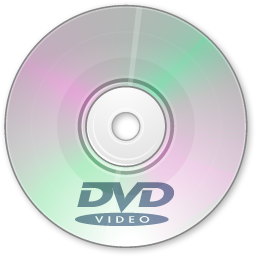
DVD Storage CapacityOn the basis of storage capacity, DVDs can be divided into four types.
Physical measurements of a DVDA DVD comes in two dimensions. 12 cm (120 mm): It is the most common size and is generally used for storing software, movies, operating system, etc. 8 cm (80 mm): This size of DVD is generally used for small devices like portable music players and video cameras etc. Brief HistoryInitially, the DVD was developed as a substitute for VHS tapes, but soon they became popular as a data storage device. In 1972, the audio CD was developed as a medium of entertainment. In 1993, two video disc formats were being developed, the Multimedia Compact Disc (MMCD) and the Super Density (SD) disc. In 1997, DVD took over CD as a medium of entertainment and data storage. Twister was the first movie put on DVD on 25 March 1996. TypesOn the basis of applications, a DVD can be categorized in different ways as described below:
Advantages
What distinguishes DVDs and CDs from one another?The appearance of a DVD and CD is the same. The data is read by a laser on both the labelled and unmarked sides of the identically sized discs. The same-sized disc may carry more data than a CD thanks to DVD technology, as was indicated in the introduction. What DVD player should I buy to enable movie playback on my PC?We suggest the free and open-source VLC media player, which is compatible with Windows, macOS, and Linux. On Windows PCs, you can also play most DVDs using Windows Media Player. Does my PC have a DVD drive?Disc drives are no longer present in more recent systems (DVD drives). Check the front of your computer to see if a DVD drive is present. The computer's front should feature a tray or slot that can be opened to read a DVD. If a DVD drive is not visible to the naked eye, check your computer's drives to determine whether your operating system recognises a disc drive. Your computer lacks a DVD drive if you cannot see the disc drive. However, a laptop or desktop computer can attach to an external DVD drive, and a desktop computer can have a DVD drive installed. Can CDs be read by DVD drives?Absolutely, all DVD drives have the ability to read CDs as well as DVDs. A DVD burner may write to writable DVDs, CD-Rs, and CD-RWs in addition to DVDs. Putting a DVD-ROM drive in and out of useTo access a DVD-ROM drive, press the tray eject button on the drive's front. To close the DVD-ROM drive, press the eject button once more or, in some cases, gently push on the front of the tray. Tip: The eject button could be concealed behind the casing on some computer cases to give them a more attractive appearance. If there is no eject button, try pushing on the disc drive's right side, which is frequently at the top of the tower. If the eject button is not working, you can open or eject the tray using My Computer or "This PC" in more recent versions of Windows. Choose the DVD-ROM drive from the list of drives in My Computer by right-clicking it, then choosing Eject from the pop-up menu. The paperclip's tip may also be used to manually open a DVD drive by slipping it into the eject hole. When you run into resistance, slightly press it in to activate the release mechanism. The tray should be slightly open if everything went as planned, allowing you to remove it with your fingertips. A CD or DVD that is stuck can be removed by manually opening or ejecting the tray.
Next TopicERP Full Form
|
 For Videos Join Our Youtube Channel: Join Now
For Videos Join Our Youtube Channel: Join Now
Feedback
- Send your Feedback to [email protected]
Help Others, Please Share









