What is the full form of HTML
HTML: Hyper Text Markup Language

HTML stands for Hypertext Markup Language. It is used to make websites and formats using HTML components. The term "hyperlink" describes a network of links between pages. The page layout and individual page elements are defined by tags in a markup language. Its major emphasis is how to show data on web pages; the websites we view online are created using HTML code. Web browsers understand and display HTML pages. Google Chrome, Mozilla Firefox, Opera, Safari, Internet Explorer, and others are well-known web browsers.
Tim Berners-Lee created HTML in the late 1990s. It was first made available in 1993. Many HTML versions have been made available up to this point. Due to its numerous sophisticated features, the current HTML5 version is becoming more popular. Here are a few examples:
- <header>,which makes a header at the highest point of the page.
- <footer>,which makes a footer at the lower part of the page.
- <article>,which makes a region for autonomous substance.
- <section>,which characterizes segments and subsections like parts or headers and footers when more than one is needed.
- <nav>, which makes a route menu.
- Mixed media components:
- <audio> depicts MP3 records, WAV documents, and OGG documents in HTML.
- <video>,which depicts MP4, WebM and OGG video types.
Ascribes that apply to the <form> component make a region for client input on the page. These incorporate number, date, schedule, and reach.
Output:
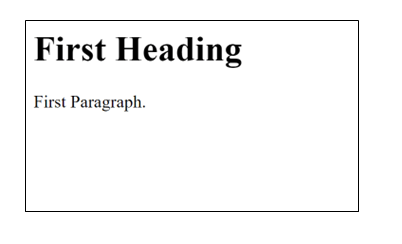
How is HTML Used?
The ".htm" and ".html" extensions are used after every HTML document. Web browsers that render HTML files by parsing the code, like Mozilla Firefox and Google Chrome, help users easily access the information. The HTML pages contain various tags that contribute to the individual content's structure. Several sections, paragraphs, and organizational components can be used on a page.
Block-level and inline tags are two of the most used HTML tags. Both extra space and a new line are not added to the page by the inline HTML element. The highlighted strings of inside contents may be formatted using inline tags, and links are a fantastic illustration of this particular HTML element. To begin a new line within the document, use the block-level tag, which uses the available space. The best examples of block-level tags are the paragraphs and headers on web pages.
Characteristics of HTML
- Easy to understand: It is the plainest language you can speak, making it incredibly simple to learn and easy to master.
- Flexibility: This language is so versatile that you can develop web pages that include text and images in any way you choose.
- Linkable: Linkable text may be created so readers can jump from one page to another or a different website using these features.
- Unlimited features: You may include whatever movies, GIFs, images, or sounds you like to improve the website's aesthetic and readability.
- Support: This language may display documents on any operating system, including Windows, Linux, and Mac.
- Not a Programming Language: HTML is primarily concerned with how information is presented on the web, so HTML is primarily concerned with how information is presented on the web. It is not a programming language. It is utilized to provide our website structure and semantic meaning rather than to program any logic. However, we may attach the programming language JavaScriptcode to it.
- Support for other languages: HTML can support many different languages, including JavaScript, Ruby, PHP, Perl, and many others. Python can also be executed embedded during runtime.
Benefits of HTML
- A text editor and a browser are the only tools you need to use HTML, which is free to learn and use.
- All browsers can display HTML, making it the most user-friendly search engine.
- HTML is simple to create and may be readily integrated with other languages.
- The simplest programming language ever created is also the lightest.
- HTML is user-friendly since the display regularly adjusts based on the window or device size.
Drawbacks of HTML
- Only static Web pages can be made using HTML; dynamic web pages cannot be made using HTML.
- HTML needs to provide more security.
- A basic Web page requires so many tags to be created.
- Because the HTML language is not centralized, you must design each connected web page independently or use CSS.
- When you attempt to develop an enormous website, HTML becomes complicated.
|

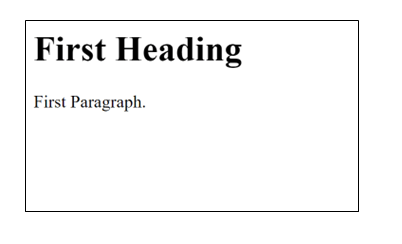
 For Videos Join Our Youtube Channel: Join Now
For Videos Join Our Youtube Channel: Join Now










