What is pinch to zoom?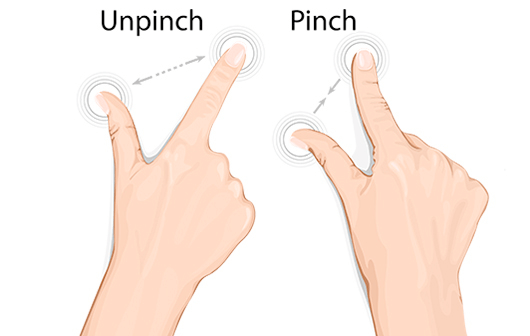
Currently, 78% of the world's population utilizes a smartphone, which means that more than 3 of people worldwide do. One essential component of a smartphone is the touchscreen, which allows users to navigate without the use of buttons or a stylus. Users can therefore interact with the screen in a variety of ways with this technology, including slide, touch, press-and-hold, and, of course, pinch-to-zoom. Every one of these activities has a distinctive purpose and a distinct meaning in mobile UX. The pinch-to-zoom interaction will be the main topic of discussion. We'll explain what it is, why it matters, as well as how to recognize it when it indicates user difficulty. When using two fingers and pinching on a mobile device, a user can zoom in or out. Pinch-to-zoom is now a practically universal gesture for changing size on touchscreen devices, despite not being featured on the first touchscreen phones. Pinch-to-zoom technology has also lately expanded outside touchscreen devices, with multitouch gestures becoming a standard on contemporary laptop trackpads. Why is pinch to zoom important? It may be a sign that your content isn't rendering at the right size when a user or customer utilizes the pinch-to-zoom feature to zoom in or out. This can make for a very frustrating digital experience. Consider a time when you visited a mobile website only to discover that without zooming in on each part individually, everything on the page was too small to read. It's improbable that you were successful in completing your goal of visiting the website in that circumstance. You can easily identify areas where users need to zoom in or out to adjust the size of specific elements or improve aesthetics by monitoring pinch-to-zoom signals on your website or mobile app. For many businesses, pinch-to-zoom interactions highlight areas where the user experience could be enhanced by changing the layout or design of a page. What Does Pinch to Zoom Actually Do?A touchscreen allows you to manipulate some digital content by mechanically pinching and zooming with your fingertips. Although it feels more like a reverse pinch than a pinch. Although it would be much more unclear to say "pinch out to zoom in and pinch in to zoom out," Does Pinch to Zoom on Apple add anything?No. Stop there. Anyone who asserts otherwise is either making things up or possibly attempting to perplex someone who is unfamiliar with how a phone works. It's possible to zoom in, enhance photographs, and add items. However, you cannot zoom in on an Apple iPhone by pinching. Although it's not available on your iPhone, this type of digital manipulation is most frequently utilized for benign ends. Resampling is a technique used by picture editing software like Adobe Photoshop to crop even small portions of huge photos while maintaining the clarity and sharpness of the image. However, this distortion is deliberate. The software must be opened before you can choose from a number of possibilities. To put it another way, nothing occurs without your knowledge. In fact, Google has developed an AI-enhanced "pinch to zoom" feature in which the image is basically disassembled and then put back together at a better quality at the zoom level you're viewing (kind of like how the Star Trek transporter works for all my fellow sci-fi nerds). That is the closest to what has been mentioned this week, but as far as I'm aware, consumer-level devices don't even support it yet. The character of the image is not substantially altered by either of these things. No one brandishing a gun will be added. It won't remove firearms from other people's hands. Only a human with clear intent who performs those modifications and then saves them to a file can cause that level of digital manipulation. What is the mouse pin to zoom extension?Like with a touchpad gesture, you can zoom in on a specific area of the website. You can zoom in and out on a webpage using the mouse pinch-to-zoom feature without making everything large and unreadable. With a mouse wheel, you may zoom in and out just like you would on a touchpad or touchscreen. The extension has two different activation options:
Next TopicLoad
|
 For Videos Join Our Youtube Channel: Join Now
For Videos Join Our Youtube Channel: Join Now
Feedback
- Send your Feedback to [email protected]
Help Others, Please Share










