How to fix a fatal exception errorA fatal error is a type of error that has the main intention to shut down of the entire operating system or close of a computer program suddenly. Less severe fatal exception errors only result in the closure of a single program; however, this kind of error is frequently associated with the Windows blue screen of death. Sometimes, fatal errors will not cause your problem as they are temporary and spontaneous that allow the users to use the computer system without further risk. On the computer, there could be an issue with the hardware or software of the system if fatal errors continue to occur, especially if they do so while running the same program or carrying out the same operation. 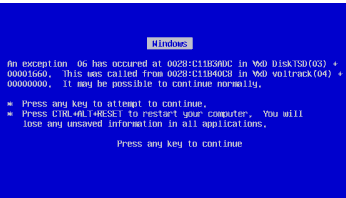
Using exceptions, Microsoft Windows and other software can have the potential to communicate in layers and pass along faults or exceptions. A fatal exception occurs if a program receives an exception that is invalid or unknown. Fatal exceptions are sometimes also referred to as Fatal 0E or improperly known as a Fatal OE. If a fatal exception occurs, the error has the following format.
A fatal exception
The YZ in the example above stands for the actual processor exception, which can be between 00 and 0F. Extensive information provides explanations for each of these processor exceptions. The improved instruction pointer to the code segment as well as the 32-bit address where the error exception has occurred come after the processor exception. Search for the errorThe easiest and fast method in order to determine what is causing the fatal exception error on the system is frequently to search for the error on the Internet. However, some users may find it difficult to know exactly what to look for owing to the cryptic fatal error warnings. Below, there are some hints given on how to look for these errors.
Continue to the following sections if you have searched for the fatal exception error and it does not produce any results or assist in fixing your problem. Revert Windows back to an earlier copyYou have another option to resolve this problem; restoring Windows to an earlier version may help if this only just started happening and you are running Windows XP or later. Update software or check for software patchesCheck to see if the software program is compatible with the computer's operating system or not if you just have one program that causes invalid page faults. To discover if any patches or updates are available for your software, you should also contact the software, the creator, or vendor of the program. Furthermore, it is critical to have the most recent Windows updates. Hardware driversIf you are facing the problem of fatal exceptions error when you are using a hardware device (such as printing), in this situation, the device's drivers are either incompatible with another device, corrupt, or flawed in some other way. Another common source for occurring fatal exception error messages is video drivers. It is challenging to determine if the problem is being caused by the video card because it is constantly in use. Consequently, we always suggest installing the most recent video drivers on your computer system. You can get the most recent software and drivers by visiting the manufacturer's website. Recently installed software or hardwareSometimes, newly installed software may cause to generate fatal exceptions error. Therefore, uninstall or reinstall any new software or hardware you have just installed to make sure it is not the source of your problem. You can visit the manufacturer's website to download the most recent software or drivers for a hardware device. Remove all TSRsSince conflicts between two or more open and running processes can result in fatal exception problems, it will be better to disable any TSRs or background programs in this condition. Delete all program temporary filesRemove any temporary files saved on the system from programs that have been operating recently or that are still present on the hard disk. For that, you need to open a Run dialog box and type %temp%, then hit the Enter button or click OK from the mouse. You will see a list of temporary files; delete all of them. 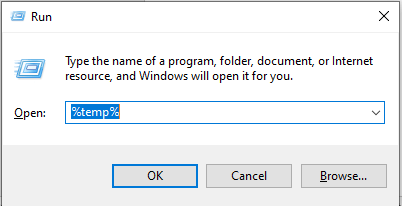
Overclocked computerIn order to make sure the overclocked component is not the root of the problem; you are required to reset the computer to its factory default settings if you have overclocked any components. Verify your computer has more than 200 MB availableInsufficient hard disk space prevents your Windows computer's Windows swap file from growing when necessary, which results in errors. Therefore, check to see if your computer is running low on hard drive space. Run ScanDisk and DefragWhen you are facing the problem of fatal exceptions error, you can run ScanDisk and Defrag on the hard disk; it could have a problem that leads to the corruption or invalidation of the swap file or data files. Heat-related issueCheck to see if all of your computer's fans are functioning properly. If every fan is functioning, your computer may be overheating because it does not have enough fans. A computer that is too hot might have a variety of problems, including fatal errors too. How to tell how hot my CPU is running. Disable External Cache in CMOSEnter your computer's CMOS setup and turn off the external cache if the option is available. If this fixes the problem, it is probably a heat-related problem. CPU Core VoltageIf it is possible, you need to check your CMOS setup to make sure the CPU core voltage is adjusted to the manufacturer recommended level. In this case, consult the motherboard documentation, which is available on the manufacturer's website. Bad memory, invalid bits or physically bad memoryFatal exception problems are frequently caused by inadequate computer memory. We advise removing any newly installed memory from the computer first to make sure you are encountering any issues. If none of the above suggestions worked and no new memory had been installed on the computer, check your computer's memory for issues. Extended InformationThe more frequent processor exceptions, which range from 00 to 0F, are listed here.
Next TopicHow to Change name on Google
|
 For Videos Join Our Youtube Channel: Join Now
For Videos Join Our Youtube Channel: Join Now
Feedback
- Send your Feedback to [email protected]
Help Others, Please Share










