What is Line in?Line-in is a form of audio connection that allows an audio signal to be sent from one device to another. It is frequently linked to a computer, mixer, or amplifier to a microphone, CD player, or another audio source. One audio channel is transmitted over the Line-in connection since it is a mono connection. The two-conductor Line-in connection often has a 3.5mm or 1/8" plug. On the device, this connection is typically identified as "Line-in" or "Aux In." 
The Line-in connection is frequently used to attach a microphone to a mixer, enabling the microphone to be used for live performances or recording audio. With the Line-in connector, a mixer or amplifier can be connected to an external audio source, such as a CD player or iPod. This makes it possible to blend and amplify the audio from these sources with other sources. The Line-in connection is also used to connect a computer to a mixer or amplifier. This makes it possible to use the computer as an audio source, boosting the output and combining sounds from other sources. The ability to record the computer's audio output makes this connection popular for audio recording. Two audio sources can be connected easily and effectively using the Line-in connector. A typical connection can be used for several tasks, including recording or attaching external audio sources to a mixer or amplifier. It is a practical link that simultaneously enables the usage of numerous audio sources. Most computers and audio equipment come with at least one line-in and one line-out port. In all audio equipment, line-in and line-out jacks operate oppositely. The computer ports connect directly to the device's sound processor or sound card. Additionally, particularly in computers, one can lower the volume and modify other parameters at the line-in and line-out levels. The line-in jack is often found at the rear of computers but typically at most audio equipment's top, back, or sides. However, laptops are typically absent; in their place, headphone and microphone connectors can be found on the devices' front or sides. The line-in port resembles a headphone port; however, the latter is identified by a headphone logo. The former is typically identified by a circle with two inward-facing triangles and is typically blue. Types of Line in'sAnalog Line-in:An Analog line-in is an audio connection that allows you to connect external audio equipment to a computer or other sound system. It connects external microphones, turntables, cassette players, and other audio equipment to a computer or digital sound system. A male-to-male stereo mini-jack cable is commonly used for the connection, which enables an analog signal to be transferred from the external device to the audio system. After processing, this signal can be used for playback. The analog line-in signal is less fidelity than a digital signal. Hence it might not be appropriate for professional recording applications. 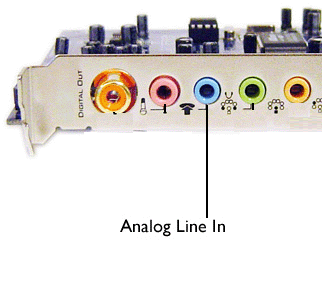
Digital Line-in:Digital line-in is a function on digital audio hardware that enables the input of digital audio signals from an external source. Digital audio players and audio production tools like digital mixers and recording systems are the most common places to find this functionality. Users can record, mix, and alter digital audio signals by connecting external digital audio sources to their digital audio equipment using a digital line-in. DJs, recording artists, and audio engineers that need to be able to incorporate many audio sources into their work will find digital line-in to be of particular use. For individuals creating high-fidelity recordings, digital line-in also enables the user to maintain the original quality of the digital audio signal. 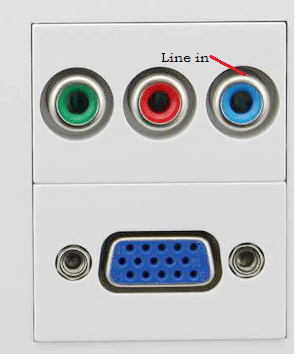
Optical Line-in:Optical Line-in is an audio input technique that transmits audio data from one device to another using light rather than electricity. In other words, it is an audio connection that enables one device to transmit an audio signal to another, such as a receiver, amplifier, or audio device, generally from a CD player or other digital music source. Because optical line-in connections transmit sound signals over light, not electricity, there is no chance of interference or static. This makes them ideal for lossless audio transmission. Furthermore, there is no requirement for digital-to-analog conversion because the connection is entirely digital. 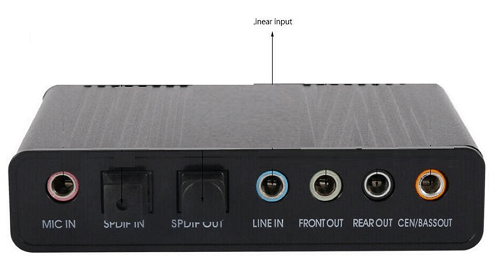
Working of Line inA line-in connection allows you to connect an external audio device to your computer or other audio device and input an audio signal. A 3.5mm audio jack or a separate audio input port on the device's back is the line-in connection most frequently. The audio device must be connected to the line-in port using the proper audio cable to use the line-in connection. The particular connectors available on the audio device and the line-in port will determine the cable you need. RCA cables, TRS (tip-ring-sleeve) cables, and 3.5mm auxiliary cables are common audio cable types. After connecting the device, you must modify the audio settings on your computer or audio device to use the line-in as the input source. This may involve setting the device to use the line-in input as the default input or choosing the line-in option from the audio options menu. Any audio played on the external device will be entered into the computer or audio device once the line-in is set up, allowing it to be played through speakers or recorded as needed. Applications of Line in
Advantages and Disadvantages of Line inThe following are some benefits of using a line-in connection:
The following are some possible drawbacks of using a line-in connection:
Next TopicAutoexec.bat and config.sys Information
|
 For Videos Join Our Youtube Channel: Join Now
For Videos Join Our Youtube Channel: Join Now
Feedback
- Send your Feedback to [email protected]
Help Others, Please Share










