What is a back panel?The area of the motherboard known as the back panel is where you can attach external devices like your monitor, speakers, keyboard, and mouse. The rear panel of the motherboard is put into the case's I/O plate from the back side of the case during motherboard installation. The panel connected to other devices is called the back panel, which is located on some pieces of equipment. For instance, a computer's back panel enables connection to a power source and devices such as monitors, speakers, keyboards, and mouse. All the connectors mounted on the back panel are called back panel connectors. Back Panel Connector:Although the connectors on the computer's back panel may appear to be a jumbled mess, they follow a standard structure. The "ATX form factor" is the current industry standard. You may see that your computer's back is separated into three portions if you look at it. The expansion board slots are at the bottom, the I/O port connectors are in the middle, and the power supply is at the top. Let's say you have a device that you wish to connect to a computer, such as a camera, scanner, printer, or network cable. It is unusual for a gadget to plug directly into a computer port; instead, you must connect a device to a computer via a USB cable. A certain connector must be on both ends of the cable to be plugged into the device and the appropriate computer port, respectively. You need to insert a cable with the proper connector into a port to avoid blowing up the computer and the gadget. If you fit a cable into a computer port connector smaller than the connector on the cable, something might blow out. You risk blowing anything up if you try to force the connector into the computer port. 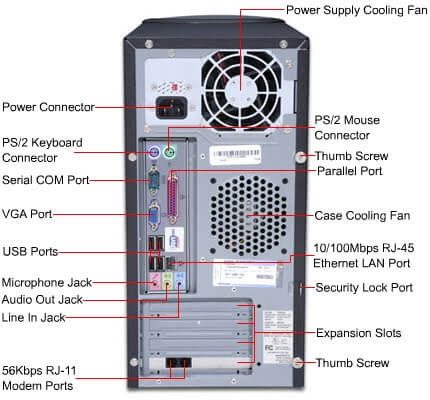
On the other hand, all connections are polarized, meaning they have a particular size and shape or a polarity key that prohibits you from putting in the incorrect connector or the connector in the wrong manner. The only thing left to do is to analyze the connector on the end of the cable and locate a port on the computer that has a connector with the same size, shape, and pin arrangement. If the connector at the other end of the cable is the same size and shape, plugging it in won't require a key, and you don't feel like you're busting pins when you do, then you can feel certain that nothing will go off. Nothing will blow up, even if the gadget doesn't function or the computer ignores the device you plugged in. With today's plug-and-play architecture, the chances of your device working immediately after being plugged in are very good. You should install a driver from the CD that came with the device or download one from the internet if it doesn't function immediately. A driver is a little software that enables the communication between hardware and the operating system. Compared to the easier-to-access front panel connectors, back panel connectors are normally used less frequently for connections and disconnections. For instance, the speaker jacks, foot switch jack, and power cable connector are typically situated on the "back panel" of a guitar amplifier since, once plugged in; they are rarely changed until the amp is moved. The inputs and processing loops on the front panel connections are frequently used during each use. The same would hold for DVRs and laptops alike. Back Panel Connectors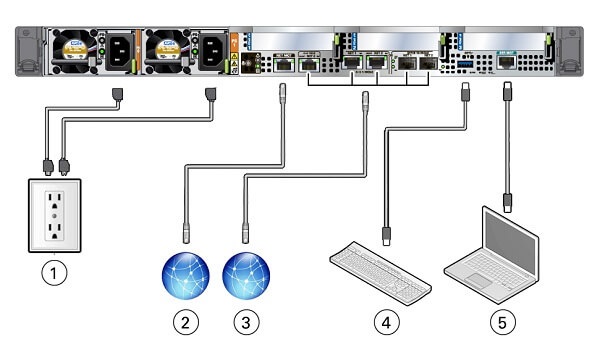
P/S2 Ports: The mouse and keyboard are connected to the two P/S2 connectors. Only some modern computers have these. New keyboards and mice frequently contain USB connectors. If you want to use adapters, your mouse and keyboard don't have P/S2 connectors. The top two ports are typical USB 2.0 and powered eSATA Connections. Three additional USB headers are inside the machine, and two more are lower on the panel. Additional six USB ports are supported. Although they are made for an external SATA drive, the powered eSATA connectors can be used as USB connections. The eSATA connection is preferred for transmitting large data because it is substantially faster than USB 2.0. Because there isn't a USB, USB 2.0 is indicated. Ethernet: The USB connectors previously described are the two on the left. The ethernet port is the connector to the right. The connection to your network or the internet is made at this point. When there is a connection, the top LED lets you know. There is no connection to the network if it is always off. The connector's bottom LED (LED off = 10Mb/s, LED orange = 100Mb/s, LED green = 1Gb/s) shows the connection speed. Analog Audio:These connections are for the inputs and outputs of analog audio. The capacity of each jack is two separate channels. The green produces full-range audio (front), black (back), grey (side), and part of the orange (central channel). The subwoofer produces only low frequencies. Both the pink and blue (microphones) accept stereo input. Video:The three video output ports on the graphics card are visible in the following picture. The DVI connector is the one on the left. This connector features ports for both analog and digital video and is intended to transfer a digital signal to a monitor (same as the blue VGA connector). A standard HDMI port is located on the center connector. Digital audio and the digital video signal can be passed through this port and the DVI port (for video cards capable of doing so). The cards receive the S/PDIF signal from the motherboard either through a 2-conductor cable or a PCI-E connector. Different type of Back Panels with their Function1) Power cable receiverAn electrical wire, known as a power line, is composed of one or more electrical wires that are usually held together by a covering. The apparatus is used to transmit power. The three primary parts of cables are conductors, insulating material, and a protective covering. Depending on their intended application, individual cables have varied compositions. These following three factors significantly affect the structure and material: The working voltage determines the insulating layer. The conductor's (cross-sectional) area is determined by the conductor's (stability) to transport current. Environmental elements like temperature, moisture, chemical or sun contact, and mechanical impact affect the outer wire coat's form and makeup. 2) A port for an exterior monitorThe following display ports are available on modern devices: HDMI, DVI, VGA, Display Port (DP), USB-C, Thunderbolt, and SDI.
USB ports are used to connect a variety of USB devices, including a mouse, keyboard, printer, laser, modem, card reader, flash drive, camera, mobile phone, player, hard drive, and optical disc. People who want to operate and use multiple monitors in a global context need this connectivity. 3) Handler I/O PortFour distinct linear data I/O ports, numerous control signal channels, a power line, and four other I/Os are available on the E5071C controller I/O port. All signals employ TTL logic. The information I/O ports consist of two pairs of 8-bit output terminals and two pairs of 4-bit bi-directional ports. However, those ports can combine to provide an 8-bit incoming port or the highest 16-bit output port. I/O signals are controlled by negative logic, which is frequently flexible. Multiple control output values, such as estimation success or a handshaking control signal, are included in the control signal lines. 4) Ethernet portHowever, a LAN port is the name given to an Ethernet port. Both data refer to a specific port on desktops, servers, modems, Wi-Fi routers, switches, and other network hardware. LAN connectors are found on modems, routers, servers, personal computer towers, micro-PCs, laptops, access points, video game consoles, and smart televisions. A LAN port cannot operate without an Ethernet cable and two Ethernet-compatible devices. Connect the Ethernet cable to the LAN port on the PC, game console, or other equipment end and the internet-connected device, such as a modem, router, or modem-router combination. 5) Rear USB portRear ports refer to all backside interfaces for connecting external devices and accessories.
Next TopicClient
|
 For Videos Join Our Youtube Channel: Join Now
For Videos Join Our Youtube Channel: Join Now
Feedback
- Send your Feedback to [email protected]
Help Others, Please Share









