What is a Palmtop Computer??An IBM-compatible gadget was an electronic device the size of a big pocket calculator known as a palmtop computer. They had a clamshell design that allowed them to be utilized as a portable devices or a kind of mini-laptop computer. Despite being DOS-based, several palmtop computers could run software intended for conventional PCs. The production of palmtop computers has ceased, and they are no longer in use. The phrase used today would most likely apply to a smartphone or tiny tablet. 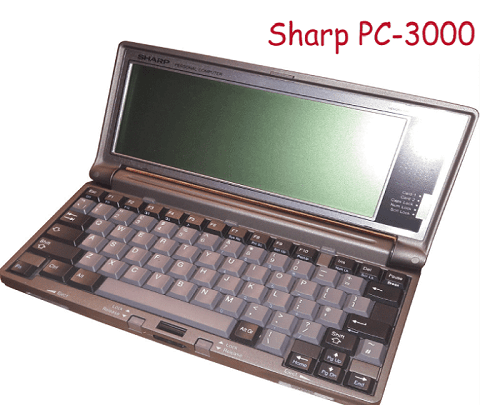
The DIP Pocket PC and the Atari Portfolio, which were both made accessible to users in 1989, were the first palmtop computers. The following is a list of some other palmtop computer examples.
A Palmtop Computer is a horizontal clamshell-shaped, battery-powered computer that is compatible with the IBM PC and is about the size of a pocket calculator. It included both a keyboard and a monitor. PDAs, hand-held computers, and pocket computers are other names for palmtops. Even though it had subnotebook functionality, it was nonetheless manageably light for handheld use. A user could fit the majority of Palmtop laptops in their shirt or jacket pocket. Although DOS served as the basis for most palmtop computers, some of them could run PC-specific applications. By adopting an Intel-compatible x86 processor and IBM-centric PC architecture, palmtop PCs distinguish themselves from other palmtop computers. DOS was stored in ROM and was used by all of these devices. Although many came with a selection of PDA and office apps that are already installed in ROM, most Palmtop PCs could run regular, off-the-shelf PC software with minimal or no changes. In order to consume less power and turn on and off quickly without needing to reboot, the majority of Palmtop PCs were built with static hardware. According to the model, the battery may power the device for a few hours to several days or between a week and a year when in standby mode. When paired with the instant-on/off feature used as a PDA, a battery often lasts from a week to many months. Although compared to desktop computers, palmtops have several limitations, they are nonetheless handy for activities like phone books and calendars. Palmtops are devices that use a pen instead of a keyboard and are frequently referred to as hand-held computers or PDAs. Due to their small size, most palmtop computers lack disc drives. To connect RAM, disc drives, modems, and other peripherals, the majority of devices include PCMCIA slots. A small LCD screen and a compact keyboard are features of palmtops. Small Qwerty keyboards, specialized keyboards, or keypads may be on an ultra-compact computer for data entry operations. A personal organizer, calendar, address book, and calculator are typically included. Some types are programmable and can transmit files to host computers with more processing power. A general-purpose, battery-powered, portable computer that can be programmed is called a palmtop. For output, it typically has a small, full-color liquid crystal display, and for input, a tiny, fully functional keyboard that resembles a typewriter. In addition to an operating system that is compatible with a desktop computer, a palmtop frequently includes a word processor, a spreadsheet program, a calendar, and a phone book. Normally, a desktop computer can load and execute a variety of different programs as well as transfer data to and from it. The majority of palmtops differ in that they have larger memory, a keyboard, and a wider variety of programs, even though some palmtops allow input by handwriting or touch screen, comparable to personal digital assistants. A Rochester software development company has teamed up with a Californian wireless hardware maker to build a wireless LAN link between mobile hand-held devices (also known as palmtops) and crucial data stored in enterprise systems. The user can use any legacy mainframe to enter and retrieve electronically stored data utilizing palmtops as laptops and desktop computers. Palmtop usage
Next TopicWhat is a partition?
|
 For Videos Join Our Youtube Channel: Join Now
For Videos Join Our Youtube Channel: Join Now
Feedback
- Send your Feedback to [email protected]
Help Others, Please Share









