How to fix illegal operations on a computerAn Illegal Operation command issue occurs when the computer processor or operating system gets instructions from a program it cannot process as it does not recognize them. 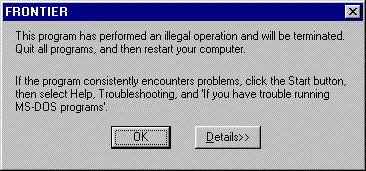
What is an Illegal Operation?A command that a computer is unable to execute or cannot understand is referred to as an illegal operation. When the computer fails to execute a command, it will display an error message to the user alerting the fact, and the operating system may terminate the program that a user is running. An illegal operation can be caused by a variety of factors. After the error notice shows on the screen, most people can resume their normal activities, but sometimes the error message may appear, again and again, suggesting a more significant problem and the need for troubleshooting it. If your system shows an illegal operation, it does not close the program; in this case, the user needs to save the file and note what was going on at the time the mistake occurred. And he can continue his work. If there are additional errors, it could indicate that something is wrong. People should consider the most recent system modifications. The reasons for an Illegal Operation happening on a computer are listed below. TSRs or third-party programsTSRs, or third-party applications, operating in the background, are one of the most frequent causes of illegal computer operations. If the Illegal Operation takes place while a game or application is running, you must close all other open programs and TSRs that are currently active. After deleting these programs, if you no longer receive the Illegal Operation alerts, we suggest restarting your computer. Here, you need to disable or End Task each program or TSR one at a time once it is started to see which program is generating the Illegal Operation. Error in program codingCheck to see if the program that is generating the illegal operation is supported by your Windows version or not. If the program is not compatible with your Windows version, uninstall it and install a compatible version of this program. Also, examine if there are any fixes or updates available with the help of contacting the developer. It is common for a program's life cycle to include several patches and updates, and there is no such thing as a perfect software program. Data is not being read properly from sourceIf you are using a CD to run an application or a game and you are getting an illegal operation, you need to verify the CD is clean. Run ScanDisk to make sure the disk has no physical faults if you are playing a game from a floppy diskette or another detachable disk drive. Installing a program or game on a hard drive with errors or that's highly fragmentedRun ScanDisk and Defrag on the drive to make sure it is working properly and not fragmented or corrupt. Errors cause the software or game to run incorrectly and can result in Illegal Operations on the computer system if they are present on the hard drive. Corrupt filesIllegal Operations may be generated by corrupt, flawed, or missing files. You can try uninstalling the program that caused the Illegal Operation and then reinstalling it to check if any corrupt, bad, or missing files are replaced or rectified during the reinstallation. Memory managersThe memory manager is a program which is sometimes caused to illegal operation on the system. Therefore, if you are using this program, we advise you to uninstall or disable this program temporarily to make sure it is not the source of the Illegal Operations. Bad, incorrect, or outdated video driversWhen placing heavy demands on the video card, or when moving the mouse, selecting data, the bad, inaccurate, or outdated video drivers may result in Illegal Operations. To be sure your current settings are not causing the problem, attempt to decrease the resolution. If you found the video is causing the problem, change the video settings. Also, the issue still persists even after changing the video settings; now, you should check the computer's video card drivers. Check to see if the computer is using the latest video card and drivers. Computer virusComputer viruses and other malware can also cause Illegal Operations on the computer system because they load into memory and have the ability to incorrectly modify files. Ensure you have an antivirus protection program installed on your system and that it is up-to-date. Added hardwareThe installation of new hardware, such as computer RAM, may have caused a driver conflict with existing computer hardware. To be sure new hardware is not the source of your issue, it will be better to temporarily uninstall it and any accompanying software. Bad memory, invalid bits or physically bad memoryIllegal operations can be caused by poor memory. Remove any RAM you have recently added to the computer in order to make sure it is not the source of the issue. Test your computer's memory if no memory has been added recently and you have successfully followed all the suggestions above. Corruption or problem within WindowsWindows controls all system functions, including memory operations; that's why if any component of Windows is damaged, it may result in Illegal Operations. There is some advice for you, reinstall Windows; if you have followed all of the suggestions above, you are still facing a problem. |
 For Videos Join Our Youtube Channel: Join Now
For Videos Join Our Youtube Channel: Join Now
Feedback
- Send your Feedback to [email protected]
Help Others, Please Share










