Are smartphones and tablets computers?Yes, it is the answer. Nowadays, every home will have at least one laptop, tablet, desktop computer, or smartphone. These items are incredibly important in today's materialistic society since they play a significant and essential role in everyone's life, regardless of age or career. 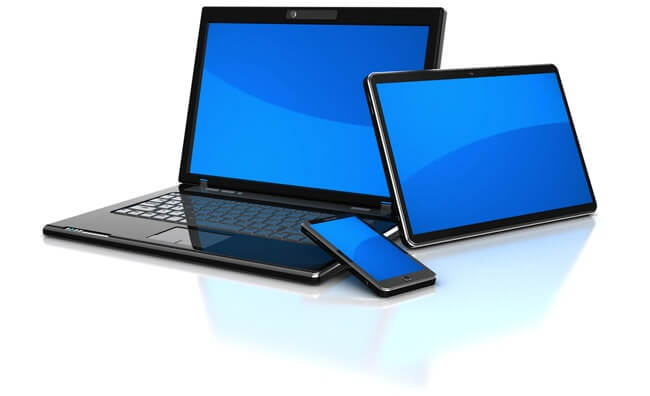
A computer can be any device that receives data from the user, processes that information, and then outputs the results to the user. Input is typically delivered through an interface using a touchscreen on smartphones and tablets, and output is displayed on a screen. How cell phones and tablets are similar to computers?The internet, a form of global networking, connects everyone in this modern century. To survive in our world, everyone needs a smartphone, at the very least, as it is the only way to exchange or learn about critical information. For instance, we utilise smartphones or tablets to access information in any situation or location. There are many similarities between desktop computers, laptops, cellphones, and tablets. They all have a Processor, memory, display capabilities, and a system software that executes applications (apps) to carry out various tasks. We mostly use smartphones because we can't always bring laptops with us. Tablet computers include both Apple iPad and Android models. If we have a strong internet or Wi-Fi connection, we can converse, send emails, send live locations, and use social networking sites wherever we want. Smartphones and mobile phones are both mobile devices; the main distinction between the two is that smartphones contain additional and sophisticated functionality. We may use smartphones to browse the internet, play games with cutting-edge cameras, download software customized for our customers, and more. Our familiarity with how technology influences our lives is practically complete. Then, we need to grasp how to utilize the smartphone in order to benefit from this technology to understand or learn about things. Understanding how to utilize a laptop or desktop computer falls in the second spot while becoming proficient with a smartphone ranks first. If not, even performing a simple task that we are unfamiliar with becomes challenging for us. Consequently, we can comprehend how society as a whole has come to depend on technology. Let's show that cell phones and tablets are computers. In fact, tablets and smartphones are categorized as computers. Both have comparable powers to fulfil the users' wishes. But there are some significant distinctions between them that are discussed in the following section. How cell phones and tablets are different from computers?There are numerous examples that demonstrate how true computers, including tablets and smartphones, are. When comparing tablets with computers, the computer is different because it is wired and has other connections. The tablet is a wireless device that can be used as a personal, portable computer. For desktop computers, we don't have a touchscreen option, but we do for tablets. The tablet's size is comparable to a tiny notebook, which our hands can comfortably hold while sitting or standing. One could say that computers handle cell phones and tablets. Because, keeping screen size aside, we can perform practically all tasks on smartphones and tablets just like we can on laptops or other computers. In the same way, we can use Microsoft Excel, Microsoft Word, Google Sheets, and many more editing apps on laptops and desktops. However, not many things can be done without a computer or laptop, and tablets and smartphones are not available. There are few websites that only function on computers and not on handheld devices. Thus, we can state that smartphones are computers in this context. Another way to show that mobile devices, such as smartphones and tablets, are different from computers is by comparing how input is given on a computer's screen via a keyboard or mouse compared to how input is given on a smartphone's touch screen and then output is seen on the device's screen. The only output is shown on computer screens, and input is made using a keyboard in this case. In contrast, input is made using a touchscreen interface in handled devices, and output is only seen on the same touchscreen. Imagine a scenario when we need to utilize a desktop or laptop device to do a task that is required, but we do not have those items with us. So what do we do? To perform that specific task, we use handled devices. If we want to read a word document or a PowerPoint presentation on mobile devices, simply by installing MS word and MS PowerPoint apps, can read those documents in them. Another intriguing feature is how both handheld devices, smartphones, and tablets accept peripherals by permitting the use of a keyboard and mouse, commonly known as hardware user input or output devices. Some examples of peripherals are a mouse, keyboard, speaker, sound card, printer, and tape drive. However, the main distinction here between a peripheral and a computer is that the former cannot function independently. Simply put, it needs computers to function correctly because it is unable to perform independently.
Next TopicHow to install and use a webcam
|
 For Videos Join Our Youtube Channel: Join Now
For Videos Join Our Youtube Channel: Join Now
Feedback
- Send your Feedback to [email protected]
Help Others, Please Share









