Paint App FreePainting is such an art that is found with only a few. Most of us love to paint, and some people have a passion for becoming a painter. Many such painters in the world work to give a special message through their drawings. Nowadays, everything has become digital. In this digital world, painting no longer depends on paper or colors. Painters are displaying their amazing art by taking the help of digital art. Digital painting requires a digital device with software. The software includes templates, brushes, colors, and many other features for creating digital art. In this article, we will discuss the free paint app you can use to draw and paint. Following are some of the paint apps: 1. Adobe PhotoshopAdobe Photoshop is a graphic-based and photo-editing software. It is used for making creative and professional images. It is a sort of raster graphics editor. It was initially released in 1990, and the original authors of Adobe Photoshop are Thomas Knoll and John Knoll. It is used for graphic designing and professional digital art. 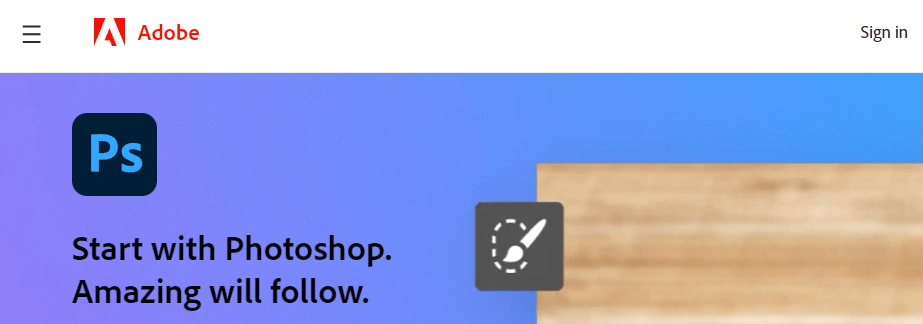
Features of Adobe Photoshop:
2. Adobe FrescoAdobe Fresco is a digital painting app built for the iPad with pencil support. It was originally released in 2019 and developed by Adobe Inc. It is a sort of raster graphics editor. It is specially made for digital painting. It offers a powerful set of creative tools. 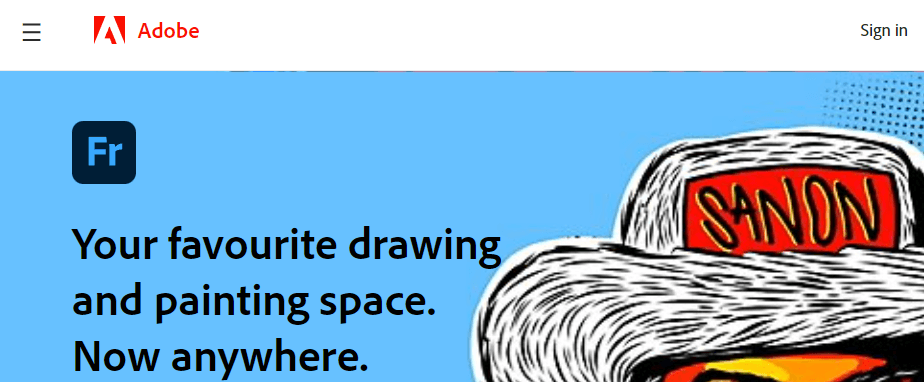
Features of Adobe Fresco:
3. ArtweaverArtweaver is a free digital art software. It was initially released in 2009 and developed by Boris Eric. It is a raster graphics editor. It has an uncomplicated user interface; you can even customize the interface according to your needs. It is a great software for both newbies and advanced users. 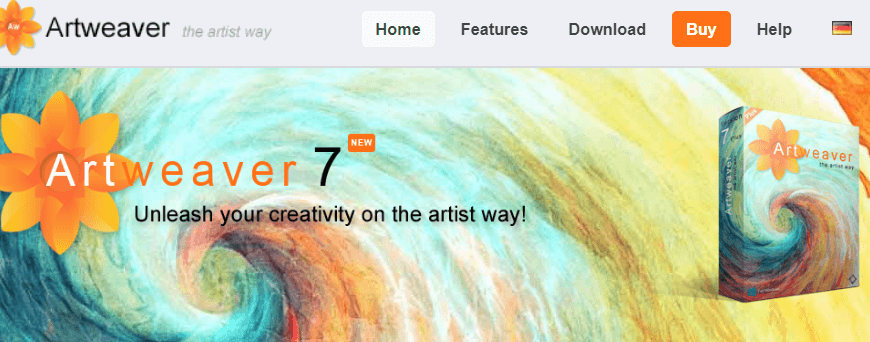
Features of Artweaver:
4. MyPaintMyPaint is a free digital painting app that was initially released in 2005, and the original author of this editor is Martin Renold. It is a raster graphics editor and has a simple interface. Many operating systems, such as NetBSD, DragonFly BSD, OpenBSD, FreeBSD, Linux, macOS, and Windows, support it. 
Features of MyPaint:
5. Microsoft Paint 3DMicrosoft Paint 3D is a free 3D computer graphics app. It was originally released in 2017 and was created by Microsoft Lift London. It is a type of 3D modeling and raster graphics editor. It is a very easy and intuitive user interface. 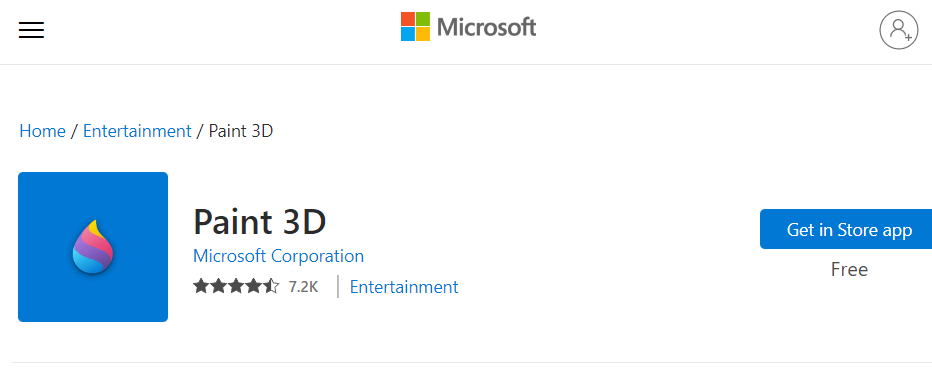
Features of Microsoft Paint 3D:
6. Corel PainterCorel Painter is a digital painting application. It is a kind of raster graphics editor, and the original authors of this app are Tom Hedges and Mark Zimmer. The operating systems that this app supports are Microsoft Windows & macOS. You can create amazing illustrations with this software. 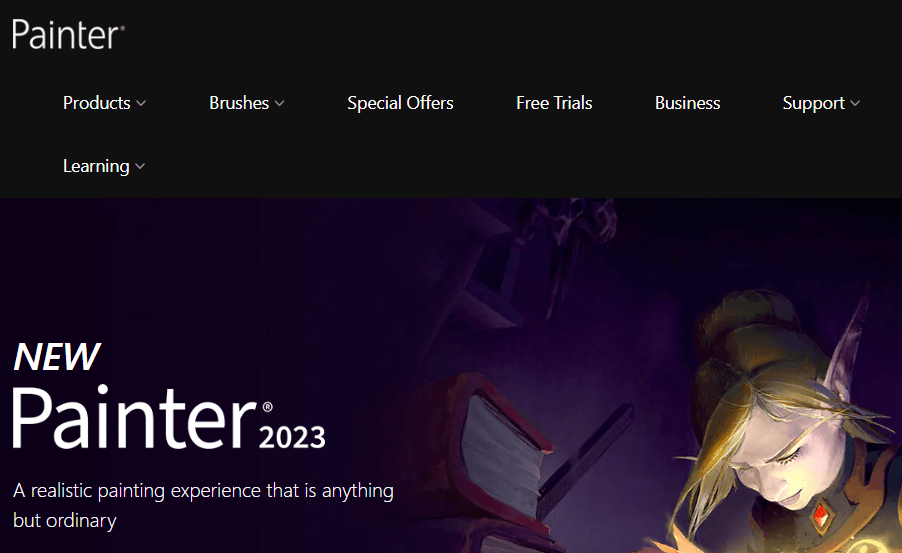
Features of Corel Painter:
7. KritaKrita is a free 2D animation and digital art software. It is a kind of raster graphics editor. It was initially released in 2005 and developed by Krita Foundation, KDE. The operating systems which support this software are macOS, Windows, Android, ChromeOS, and Linux. It has a clean and flexible user interface, which makes it comfortable to use the software. 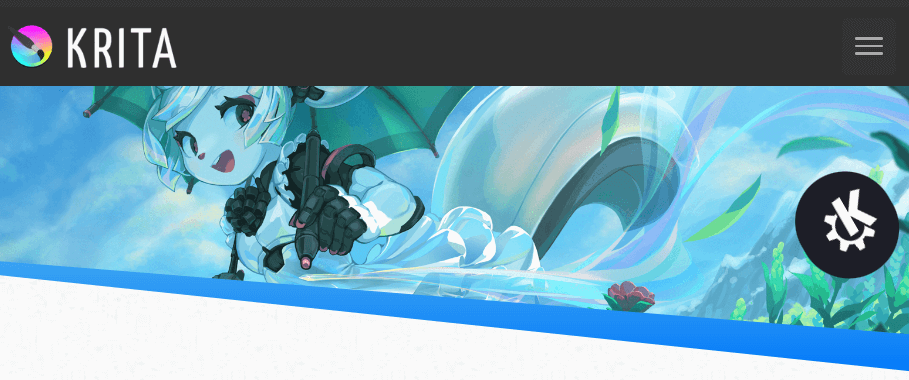
Features of Krita:
8. Microsoft Fresh PaintMicrosoft Fresh Paint is a type of graphics software that is used to create digital art. It is free software for people of all ages. It was originally released in 2012 and developed by Microsoft. 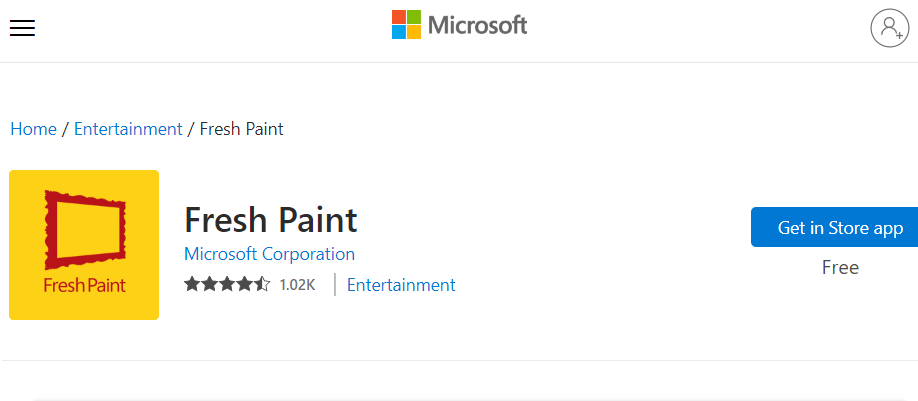
Features of Microsoft Fresh Paint:
9. GIMPGIMP is an abbreviation for GNU Image Manipulation Program. It is an extremely powerful, free, extensible, and flexible program. It is a kind of raster graphics editor. It is used for image editing, graphic design, photo manipulation, and free-form drawing. It was initially released in 1998, and the original authors of this software are Peter Mattis and Spencer Kimball. It is accessible for Microsoft Windows, AmigaOS, FreeBSD, Solaris, OpenBSD, Linux, and macOS. 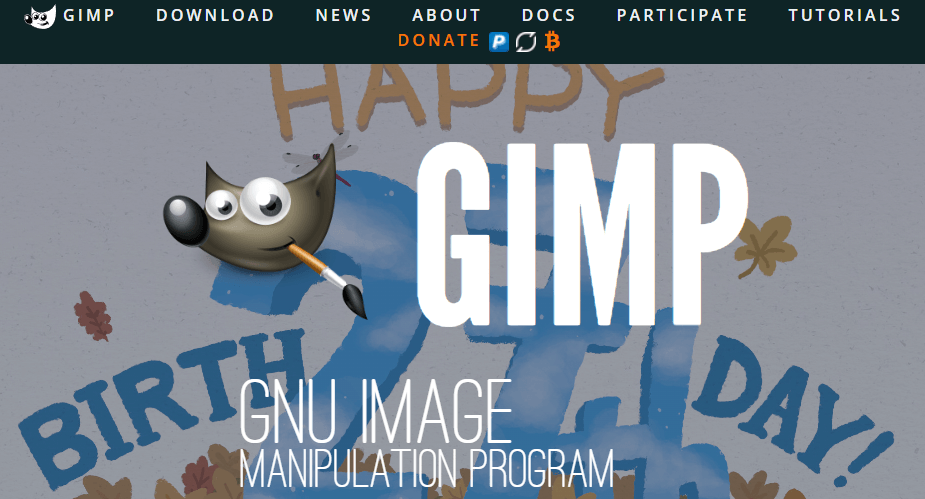
Features of Gimp:
10. InkscapeInkscape is a type of vector graphics editor which is used to create vector images. It was initially released in 2003 and is available in 90 languages. It is supported by operating systems such as macOS, FreeBSD, Windows, and Linux. It is a flexible tool for creating digital images, icons, advertisements, posters, and more. 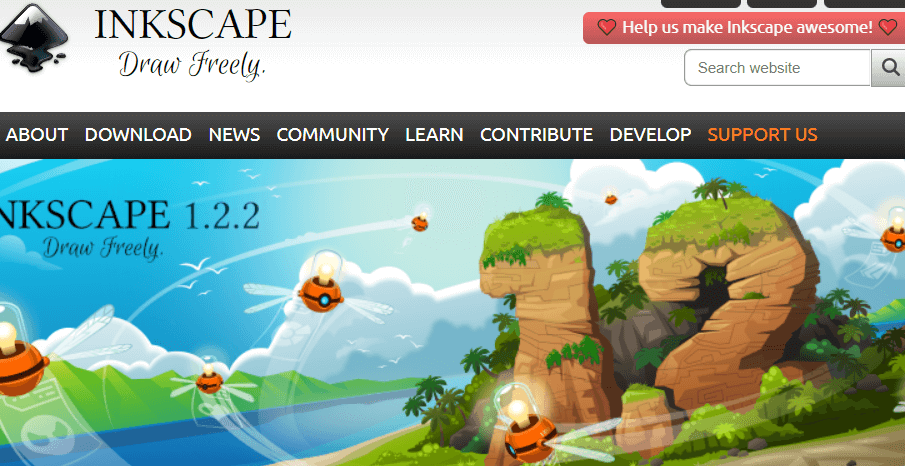
Features of Inkscape:
11. Adobe IllustratorAdobe Illustrator is a vector-based drawing and illustrator software that was initially released in 1987 and created by Adobe Inc. It is supported by macOS and Windows operating systems. It is a versatile application used for creating logos, icons, drawing illustrations, infographics design, packaging design, and much more. 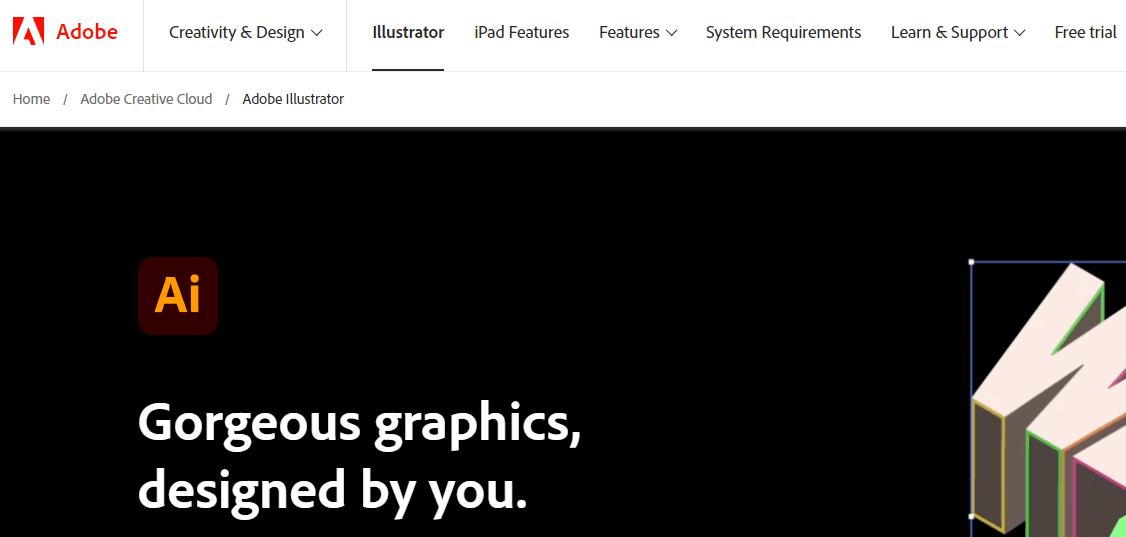
Features of Adobe Illustrator:
12. SketchbookSketchbook is a sort of raster graphics editor. It is a complete tool for creating amazing pictures and images. It has a very handy user interface. It includes many painting tools such as brushes, markers, and pencils. With the help of this software, you will be able to create natural images as if you are drawing on paper. It is supported by iOS, Android, Windows, and macOS. 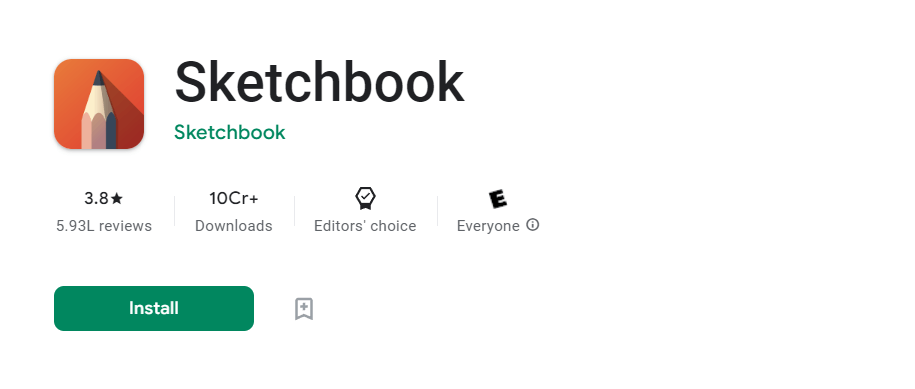
Features of Sketchbook:
13. Corel VectorCorel Vector is a web-based vector software. You can draw on any device without any installation. It has an uncomplicated and intuitive interface which makes it comfortable to use. You can create and save projects in the cloud. 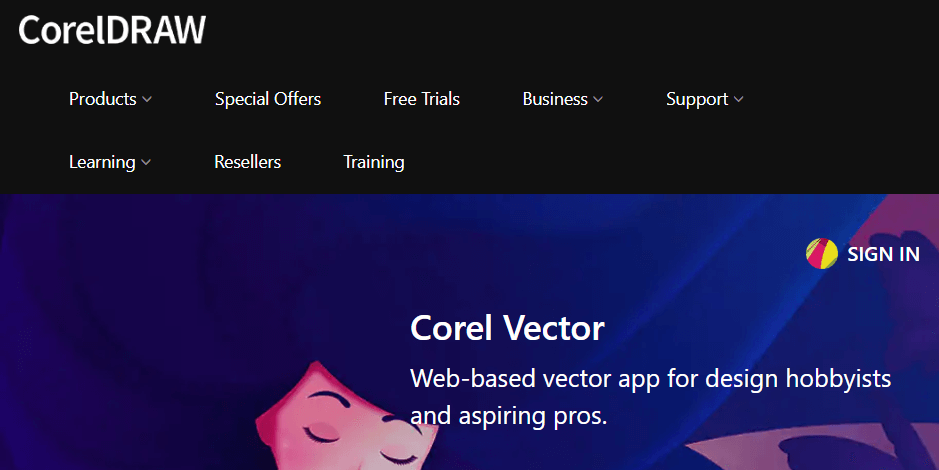
Features of Corel Vector:
14. PixBuilder StudioPixBuilder Studio is a free digital photo editing application that is used for photo editing by a professional. It is fast and portable. It provides support for layers and a multi-language interface. 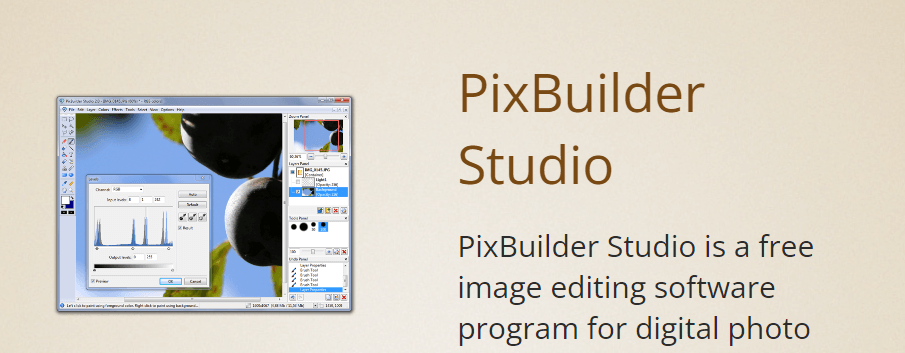
Features of PixBuilder Studio:
15. SketchpadSketchpad is a drawing, animation, CAD, and drafting software. It was initially released in 1963, and the original author of this software is Ivan Sutherland. It is brilliant software that you can use to create your own art projects. You can edit photos and draw anything. 
Features of Sketchpad:
16. Clip Studio PaintClip Studio Paint is digital painting software. It is great for painting, drawing, 2D animation, illustration, and comic creation. It was initially released in 2001 and developed by Celsys. It is available in 7 languages. It is supported by various operating systems such as Windows, ChromeOS, macOS, iPadOS, iOS, and Android. 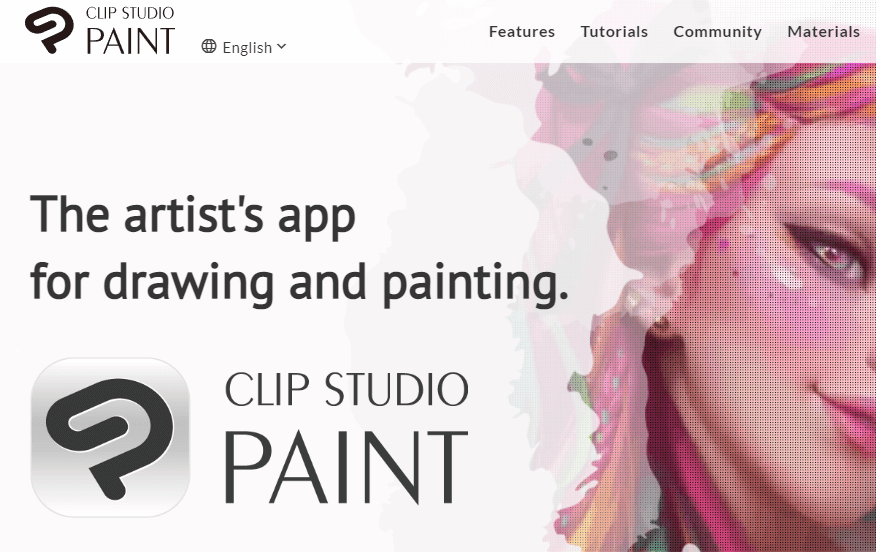
Features of Clip Studio Paint:
17. Drawing Desk: Draw Paint ColorDrawing Desk is a fast and powerful drawing and painting software. It is an awesome app for both kids and adults. It is available for iPhone, iPad, and Android. 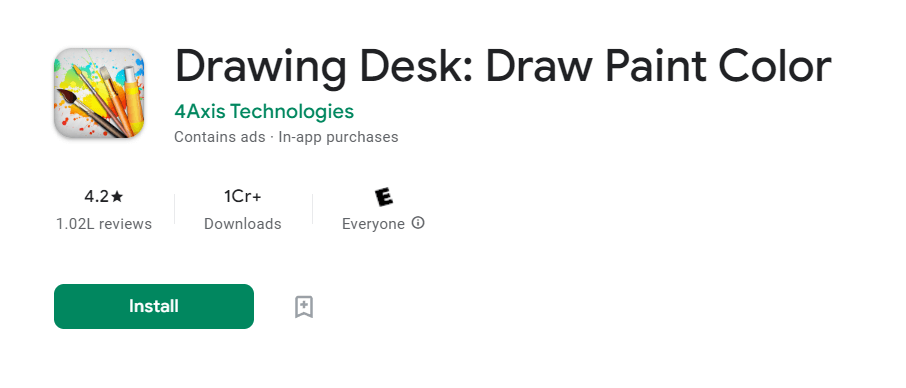
Features of Drawing Desk:
18. ProcreateProcreate is a creative tool used to create digital art. It is a kind of raster graphics editor. It was originally released in 2011 and created by Savage Interactive. It was developed specifically for iPhones and iPads. Using this software, you can create amazing artwork, such as animations, images, sketches, etc. You will get the feel of paper and pencil. This app is for artists of all skill levels and is great for digital painting. 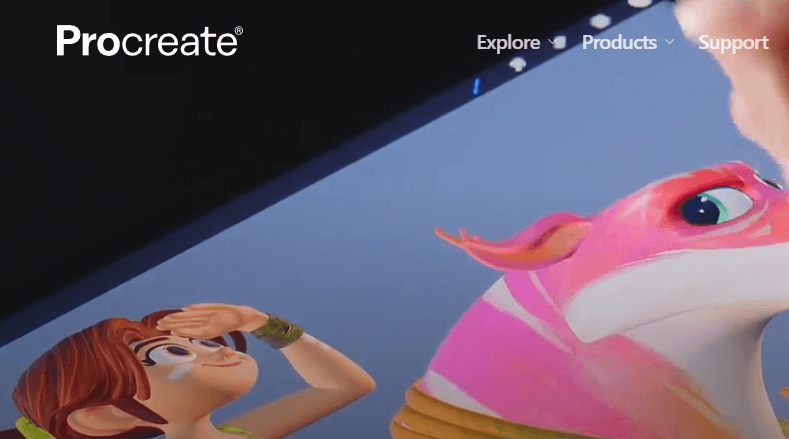
Features of Procreate:
19. SVG Vector Design-AssemblySVG Vector Design is an illustrator and vector tool used to create illustrations, logos, etc. It is a powerful creative vector art app with a simple interface. It is a tool that offers the features of a high-end graphic design app. Artists of any skill level can use it. 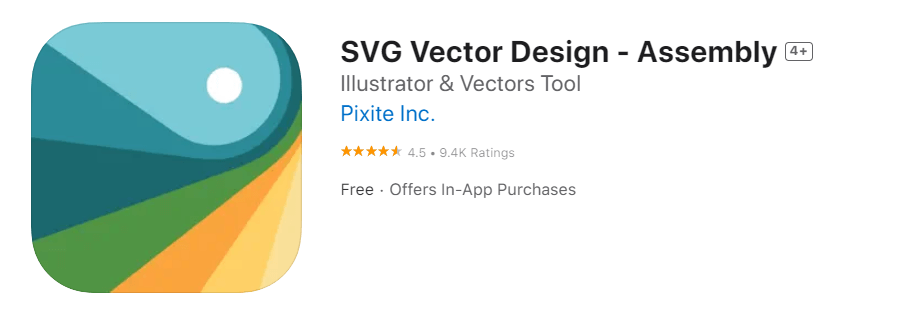
Features of SVG Vector Design-Assembly:
20. Marmoset HexelsMarmoset Hexels is a designing, pixel art, animation, and grid-based vector art software. It is a cool and versatile program for creating artwork. There are a few different default templates that you can use to get started using it. It is an amazing app for both beginners and professionals. 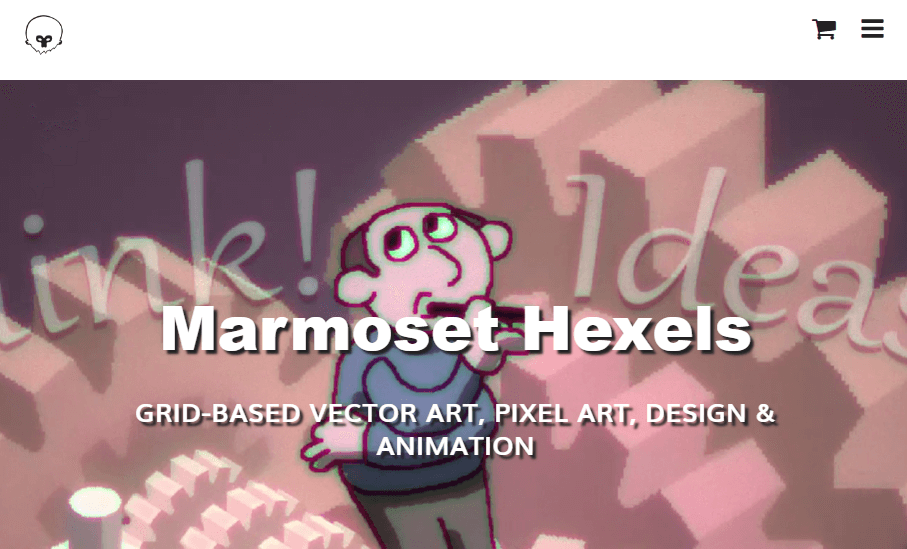
Features of Marmoset Hexels:
21. Concepts: Sketch, Note, DrawConcepts app is the ultimate free creative professional sketching and ideation tool. You can sketch your imagination using concepts. It provides natural tools to meet your needs. If you are an artist, then this tool is great for you as it is a flexible and fast drawing tool. It is available for iPad, iOS, Android, Windows, and ChromeOS. 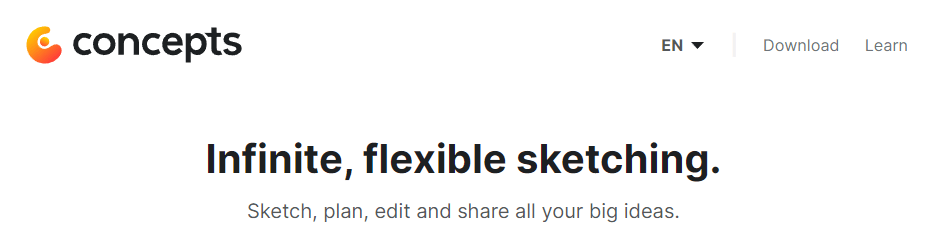
Features of Concepts:
22. Infinite PainterInfinite Painter is a drawing app used to create digital art. If you have an idea, you can illustrate your imagination using Infinite Painter. It is for beginners as well as for professionals. If you are looking for a new art app, then you can go for this one. The user interface of this app is very easy. 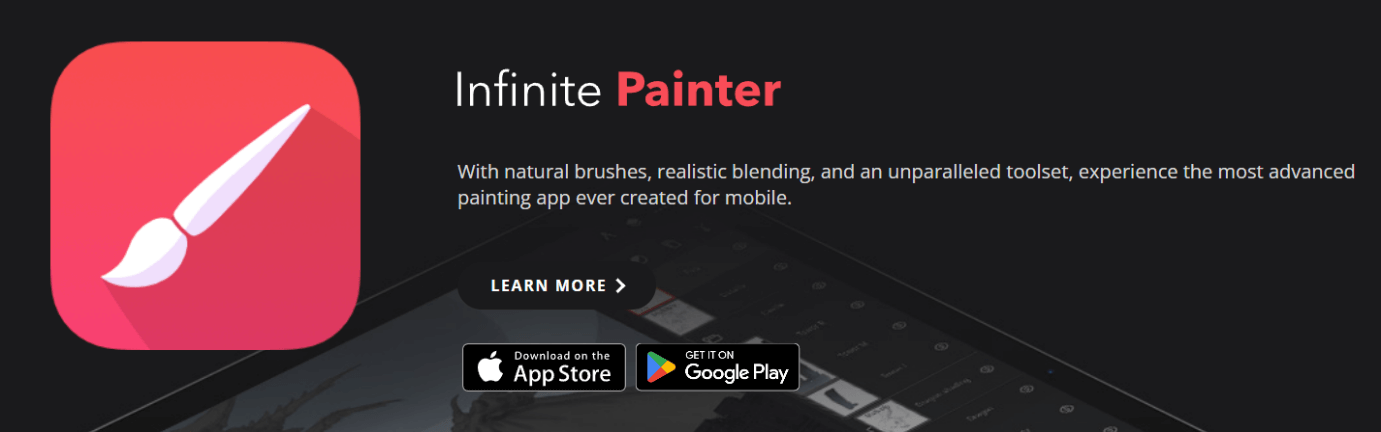
Features of Infinite Painter:
23. Comic DrawComic Draw is a free great comic creation app. It is made by plasq LLC. This app makes it easy to draw comic characters without any hassle. Any artist of any level can use it easily. 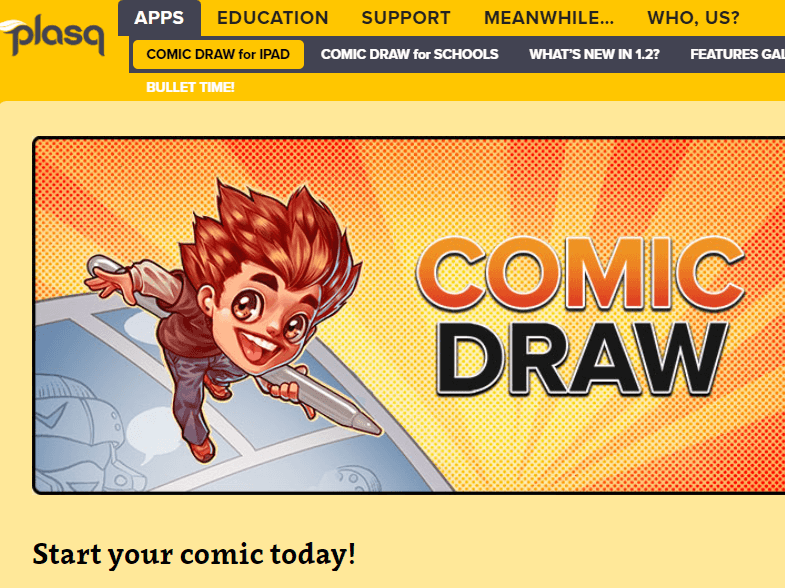
Features of Comic Draw:
24. uMakeuMake is a CAD modeling and 3D designing app. You can easily create beautiful presentations, photos, 3D designs, and more with this app. It is available for Mac, iPhone, and iPad. It has a rich library of textures, templates, etc., to make your artwork extraordinary and efficient. 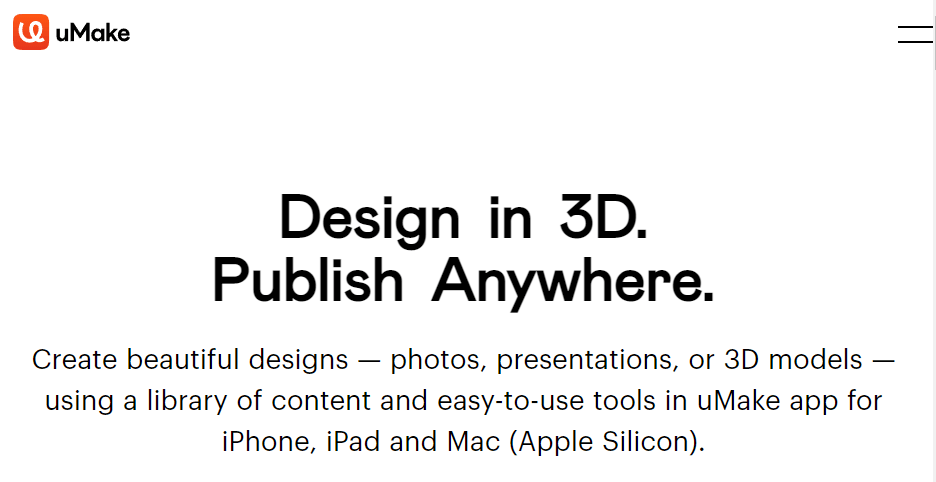
Features of uMake:
25. HexagonHexagon is one of the best applications for graphic artists. It is a kind of 3D computer graphics app. It was originally created by Eovia and is currently owned by Daz 3D. It is available for Windows and macOS. 
Features of Hexagon:
26. PigmentThe pigment is a free coloring app for adults. It has an easy-to-use interface. It is the most realistic digital coloring app. It is available for the iPad and has capabilities for both novices and advanced artists. 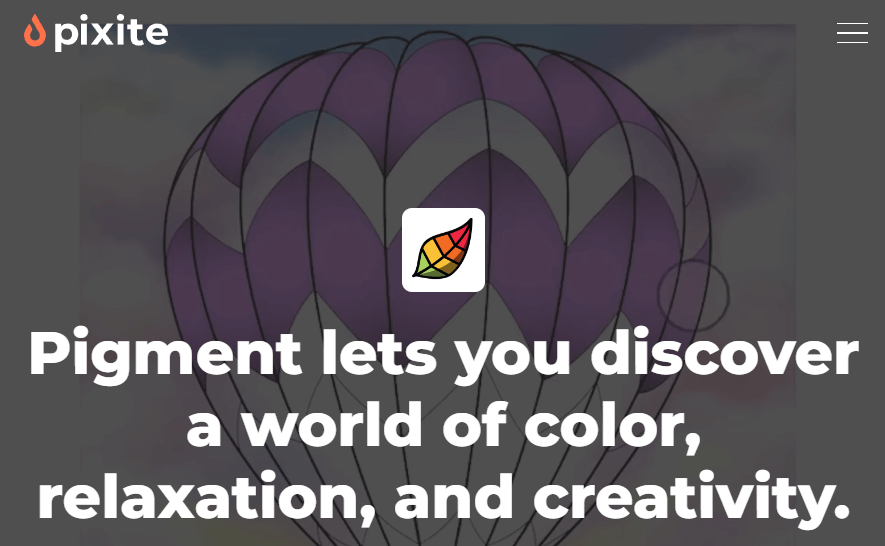
Features of Pigment:
27. BlenderBlender is a free 3D computer graphics app. It was initially released in 1994. The original author of this software is Ton Roosendaal. It is available for macOS, Linux, Haiku, BSD, and Windows. It is used for creating 3D models, animated movies, video games, digital painting, raster graphic editing, video editing, and more. 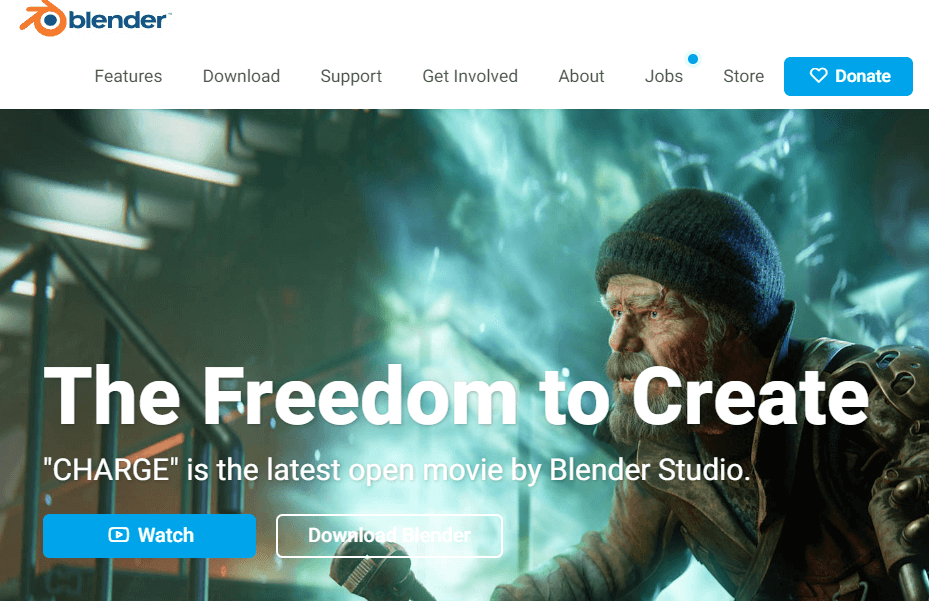
Features of Blender:
Conclusion:In this article, you read about several digital drawing and painting apps. Digital painting is used in diverse fields, such as computer graphics, games, product designing, animation, interactive art, etc. The apps mentioned above are used for creating digital art, 3D models, logos, photo editing, video editing, etc. You can create digital paintings using any of the above apps per your requirement.
Next TopicWhat does Alt + Esc do
|
 For Videos Join Our Youtube Channel: Join Now
For Videos Join Our Youtube Channel: Join Now
Feedback
- Send your Feedback to [email protected]
Help Others, Please Share









